How To Create 3D AI Wings Name Image By Your Face | Bing + Remaker AI
How To Create 3D AI Wings Name Image By Your Face Link 2024
How to Generate a 3D AI Wings Name Image – You've probably noticed that this type of image is currently trending. Many individuals are crafting and sharing such images on their social media platforms. People are creating various images by utilizing different prompts. It's not complicated at all; you can easily create the two types of images showcased in the thumbnail. Today, I'll guide you on creating both of these effortlessly. You'll receive a prompt, simply copy and paste it, add your name, and the images will be automatically generated. Subsequently, you can Swap your own face share them on your social media accounts. The detailed process is explained in the following paragraph.
How To Create 3D AI Wings Name Image
In this current article, I am telling you how you can create your photo with an image like the one I have seen in the thumbnail. First of all I will tell you how to make a photo. After that the template link will also be available. You can create your own photo by doing that. First, you need to use Bing AI to generate photos.

Prompt 1 :- Create a 3D picture where a man in a black shirt and Asian face sits casually on a Wingback Chair. Wearing sneakers, a black cricket cap, and sunglasses, he looks ahead. The background features “My Name” in big and capital white fonts on the black wall. There should not be his shadow, and there are wings to make it appear as if he is an angel.

Prompt 2 :- Create a 3D picture depicting a man casually seated on a white Wingback Chair while wearing a white shirt, sneakers, a black cricket cap, and sunglasses. The man gazes forward, and the background showcases the words "My Name" in bold gold capital fonts against a black wall. Ensure there is no visible shadow, and include wings to create the illusion that he is an angel.
How To Swap Your Face To Image By Remaker AI Face Swap
After you have generated the picture, find a picture that you are satisfied with, and start preparing to swap your face into the picture. You can use Remaker Ai's Face Swap to achieve this function.
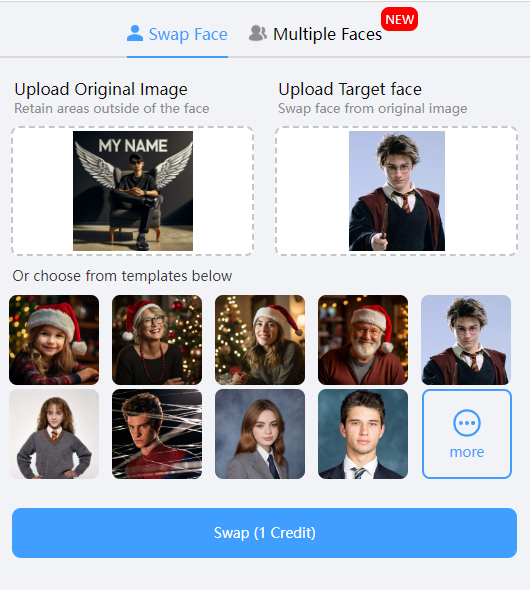
After uploading the Original Image and Target face (your own face picture) pictures respectively, click Swap to successfully change your face, and then you can download the pictures to post on social media.

Conclusion
I trust that you comprehended everything I elucidated in the article. I've dedicated considerable effort to provide you with comprehensive information. If you found it valuable, please consider sharing it with your friends.

