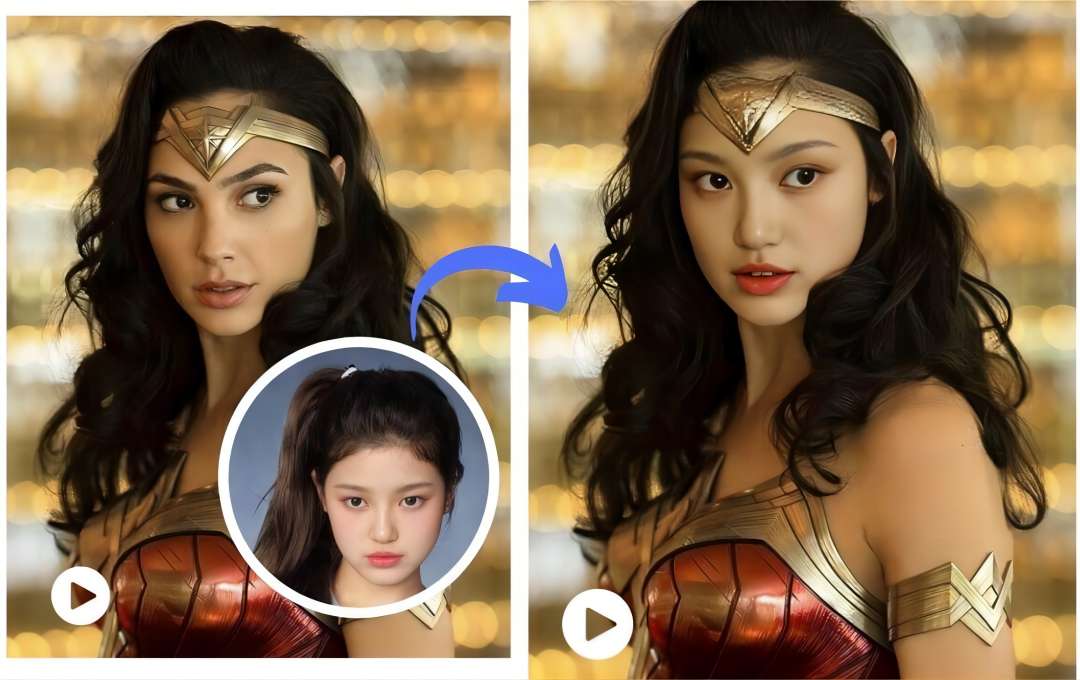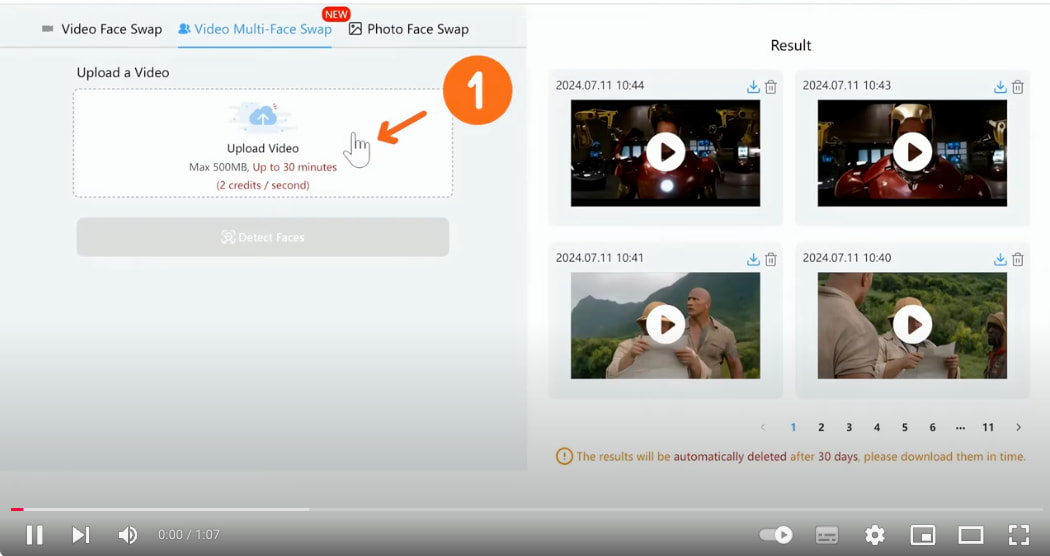
Video Multiple Face Swap Online Free
Try our video multi-face swap tool for swapping multiple faces in your videos.Experience this efficient video face swapping feature now!
Video Multiple Face Swap Now ->
Features of Video Multiple Face Swap
User-Friendly Interface
The intuitive interface ensures that users of all skill levels can navigate and utilize the tool effectively. The step-by-step process is straightforward, making it easy to upload videos, select faces, and apply swaps.
High-Quality Face Swapping
Video Multiple Face Swap leverages advanced AI algorithms to ensure high-quality face swapping. The tool maintains the natural look of the video while ensuring that the swapped faces blend seamlessly with the surroundings.
Multiple Face Swap Capability
Unlike other tools that only allow swapping one face at a time, Video Multiple Face Swap enables users to swap faces for multiple people in a single video. This feature is particularly useful for group videos or scenes with numerous characters.
Customizable Face Selection
Users can upload specific face images to be used for swapping. This customization allows for precise control over the final output, whether you're swapping faces with celebrities, friends, or any other image.
Secure and Private
Video Multiple Face Swap prioritizes user privacy and security. All uploaded videos and images are processed securely, and no data is stored without user consent.
Cross-Platform Compatibility
The tool is designed to work seamlessly across different platforms, including Windows, and macOS. This ensures that users can access and use the tool regardless of their preferred operating system.
How Does It Work?
- 1
Upload Your Video
- 2
Capture Face Image
Click "Capture Face Image" to capture the face you want to replace in the video. It should be as clear as possible and make sure that the face you want to replace is fully present in the image after the screenshot.
- 3
Detect Faces
After making sure you have taken the screenshot, click "Detect Faces" to start face recognition.
- 4
Upload Face Swap
Select the target face you want to replace, making sure it matches accurately.
- 5
Select video clip
If you don't want to replace the face of the entire video, you can capture a certain section to generate it.
- 6
Click "Face Swap"
After confirmation, click the Generate button and wait for the video to be generated.
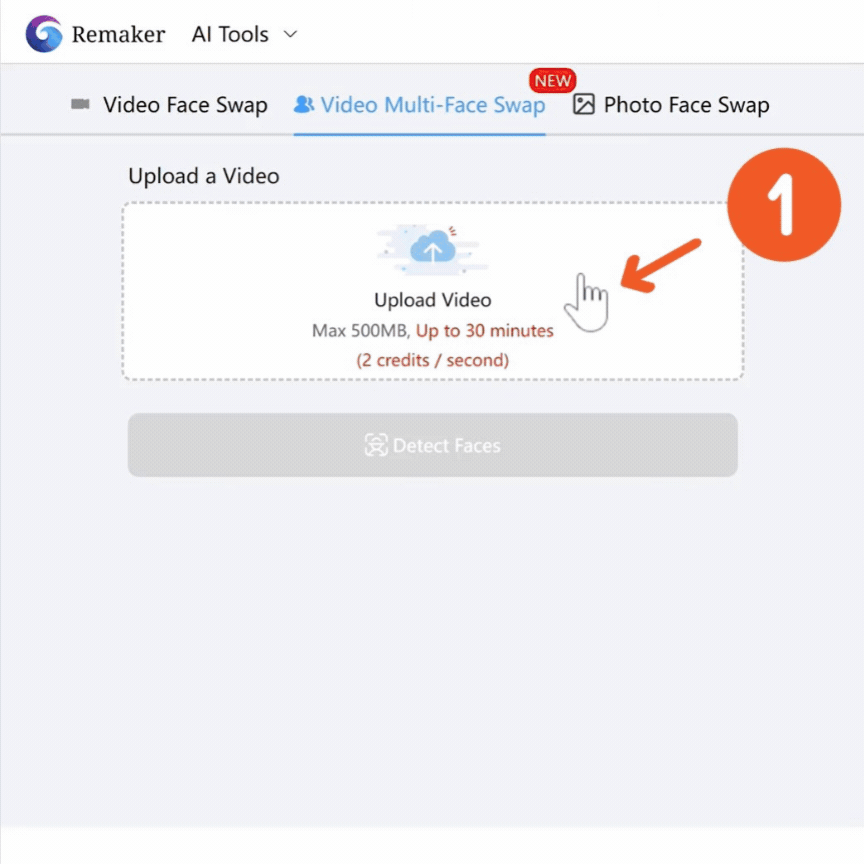
Frequently Asked Questions (FAQs)
The tool supports a variety of video formats, including MP4, AVI, MOV, and more. This ensures compatibility with most video files you might want to edit.
Processing time depends on the length and complexity of the video. Shorter videos with fewer faces will be processed more quickly, while longer videos with multiple faces may take a bit longer.
Currently, Video Multiple Face Swap is designed for pre-recorded videos. Live video face swapping is not supported at this time.
Yes, Video Multiple Face Swap is optimized for use on both desktop and mobile devices. You can access and use the tool from your smartphone or tablet with ease.
Yes, Video Multiple Face Swap prioritizes user privacy and security. All uploaded content is processed securely, and no data is stored without user consent. Your videos and images are safe with us.