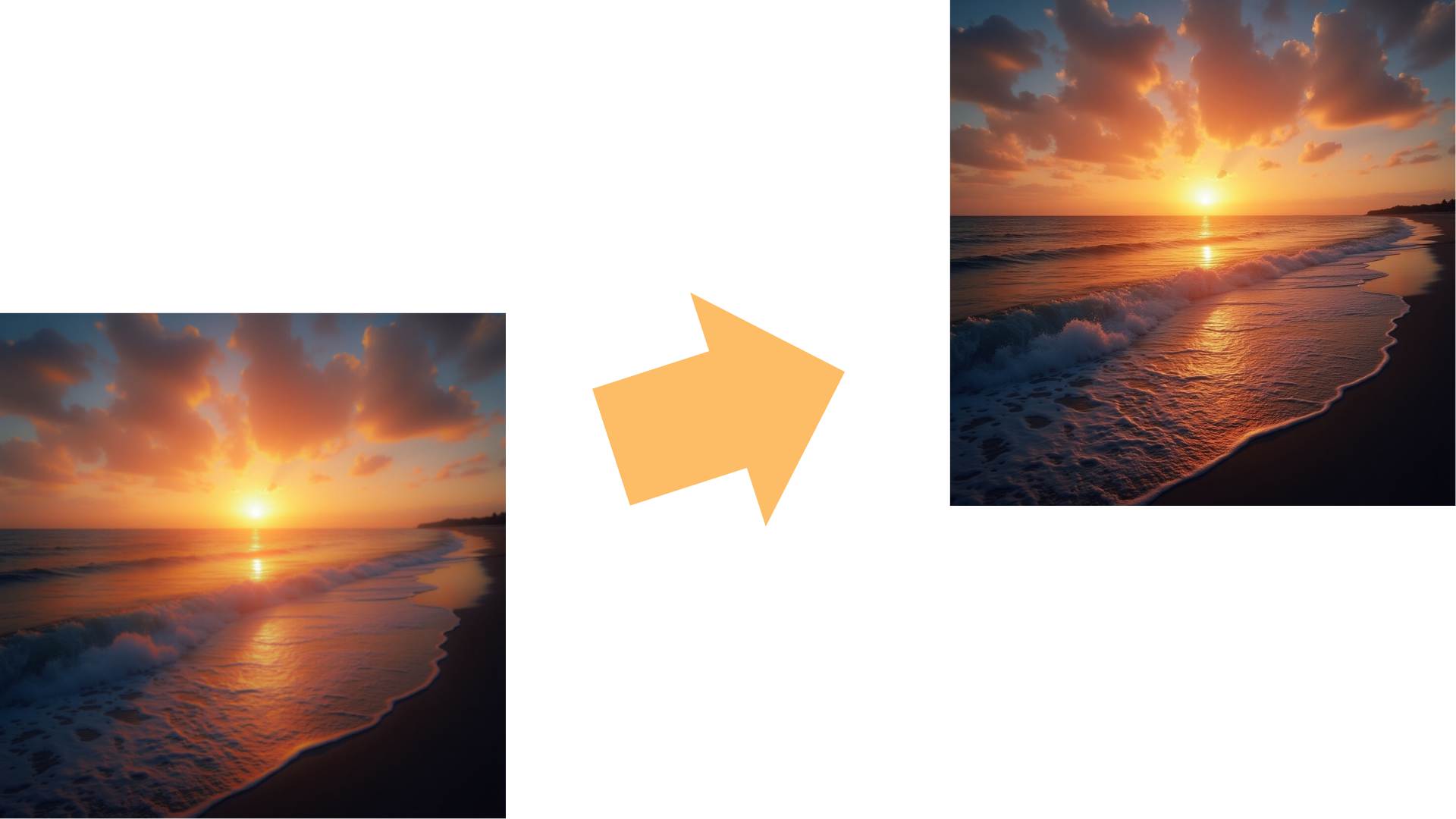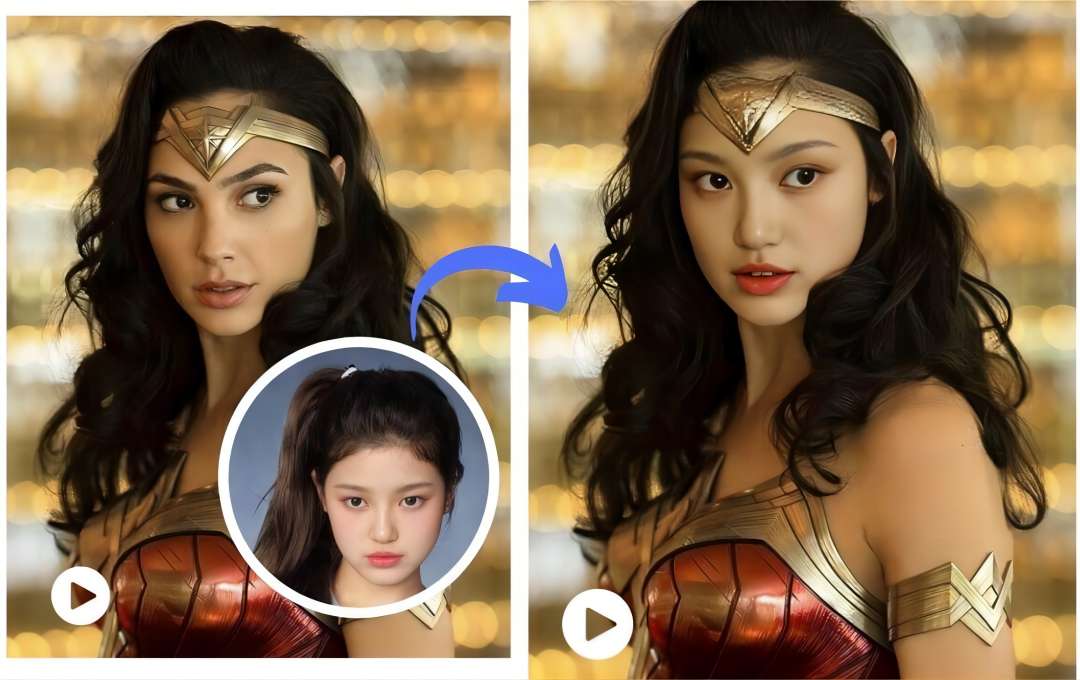Crop Image
Quickly crop image files online for free!
Crop Images Online for Free
Instantly crop images online with Remaker's free image cropper. Effortlessly resize images to specific dimensions and unique shapes.
Crop Image Now
Product Functionality
Instant Image Cropping
- Upload your image, select the area you want to crop, and see the changes in real-time.
- No delays—crop your images in a matter of seconds.

Custom Dimensions and Aspect Ratios
- Adjust the crop to exact pixel dimensions (e.g., 1080x1080px) or standard aspect ratios (1:1, 16:9, 4:3).
- Ideal for preparing images for social media, ads, or websites.

No Watermarks or Ads
Completely free to use, without intrusive ads or watermarks that compromise your design.
Crop Image Now
Use Cases of Crop Image Tool
Accessibility Anytime, Anywhere
It's an online tool, meaning you don't need to install software or worry about device compatibility. Use it on PC, Mac, smartphones, or tablets.
Crop Image Now
Precision and Flexibility
The ability to input custom dimensions and crop unique shapes ensures every visual fits your needs perfectly, whether it's a website banner or a product photo.
Crop Image Now
Time-Saving and Intuitive Interface
The interface is easy to navigate, making cropping tasks quick and effortless, even for beginners. No advanced design skills required.
Crop Image Now
Free and Unlimited Usage
Unlike other tools that impose limits, Remaker offers unrestricted access, allowing users to crop as many images as they need without a subscription.
Crop Image Now
Privacy and Security
Your images are processed securely online, and no files are stored on servers after editing, ensuring complete privacy.
Crop Image Now
Advantages of Using Remaker's Crop Image Tool
Remaker's Crop Image tool offers a range of benefits that make it an ideal choice for anyone looking to enhance their photos. Here are some key advantages:
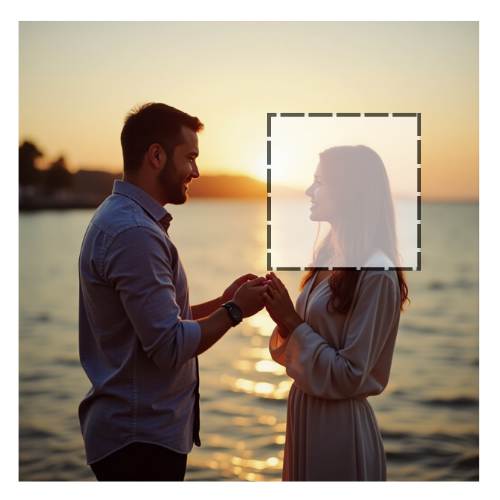
Social Media Posts and Ads

E-Commerce and Product Photos

Website and Blog Content

Photography and Design Projects

Creating Personal Projects

Educational Materials
How to use Our Crop Image Tool?
-
1
Upload Image or Enter Image URL
Upload the image you want to crop or enter the image URL
-
2
Select Crop Area
Select the part you want to crop
-
3
Click 'Crop'
Download the high-definition image immediately
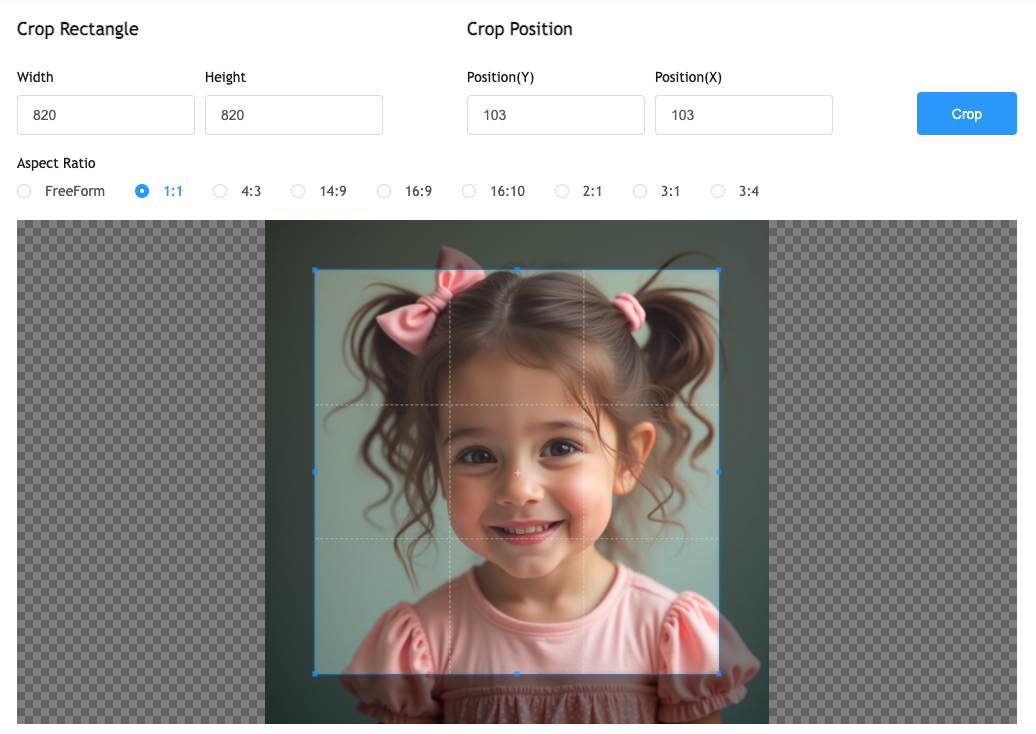
Customer Testimonials
Frequently Asked Questions (FAQs)
Yes, Remaker's image cropper is completely free with no hidden fees, ads, or watermarks on your final images.
No account is required. You can start cropping your images immediately after visiting the website.
You can upload images in JPG, PNG, WebP, GIF, and other common formats.
No, your images are processed locally in your browser, ensuring your files remain private and are not stored on any server.
There are no limits—crop as many images as you need without restrictions.
Yes, the tool is fully optimized for mobile browsers, making it convenient to use on smartphones and tablets.
No, the tool ensures that cropped images retain their original quality and resolution.
Absolutely! The image cropper is suitable for personal and commercial use, including business websites, ads, and product photos.
After cropping, simply click the download button to save the edited image to your device.