Miocreate vs Remaker AI: Best Face Swap Tool for Photos and Videos
Looking to swap faces in photos or videos?
Whether it’s for fun or professional purposes, Miocreate and Remaker AI are two popular face swap tools, each with unique strengths.
This article breaks down their features and performance to help you choose the right tool for your needs.

Photos Face Swap
Photos Face Swap is the most popular face swap feature because it’s quick, easy, and versatile.
With just a few clicks, users can replace faces in images—perfect for creating memes, fixing group photos, or adding a creative twist to artwork.
Tools like Miocreate and Remaker AI make the process fast and accessible, delivering fun results in seconds.
Miocreate Face Swap
Miocreate is an AI-powered platform specializing in face swap technology, offering seamless swaps for both photos and videos.
Known for its professional results, Miocreate is easy to use and accessible to all users for free.
Beyond face swapping, the platform features other AI tools, such as an AI Voice Generator, AI Dance Generator, and AI Attractiveness Test, making it versatile for both fun and professional content creation.
With Miocreate, users can explore endless creative possibilities all in one place.
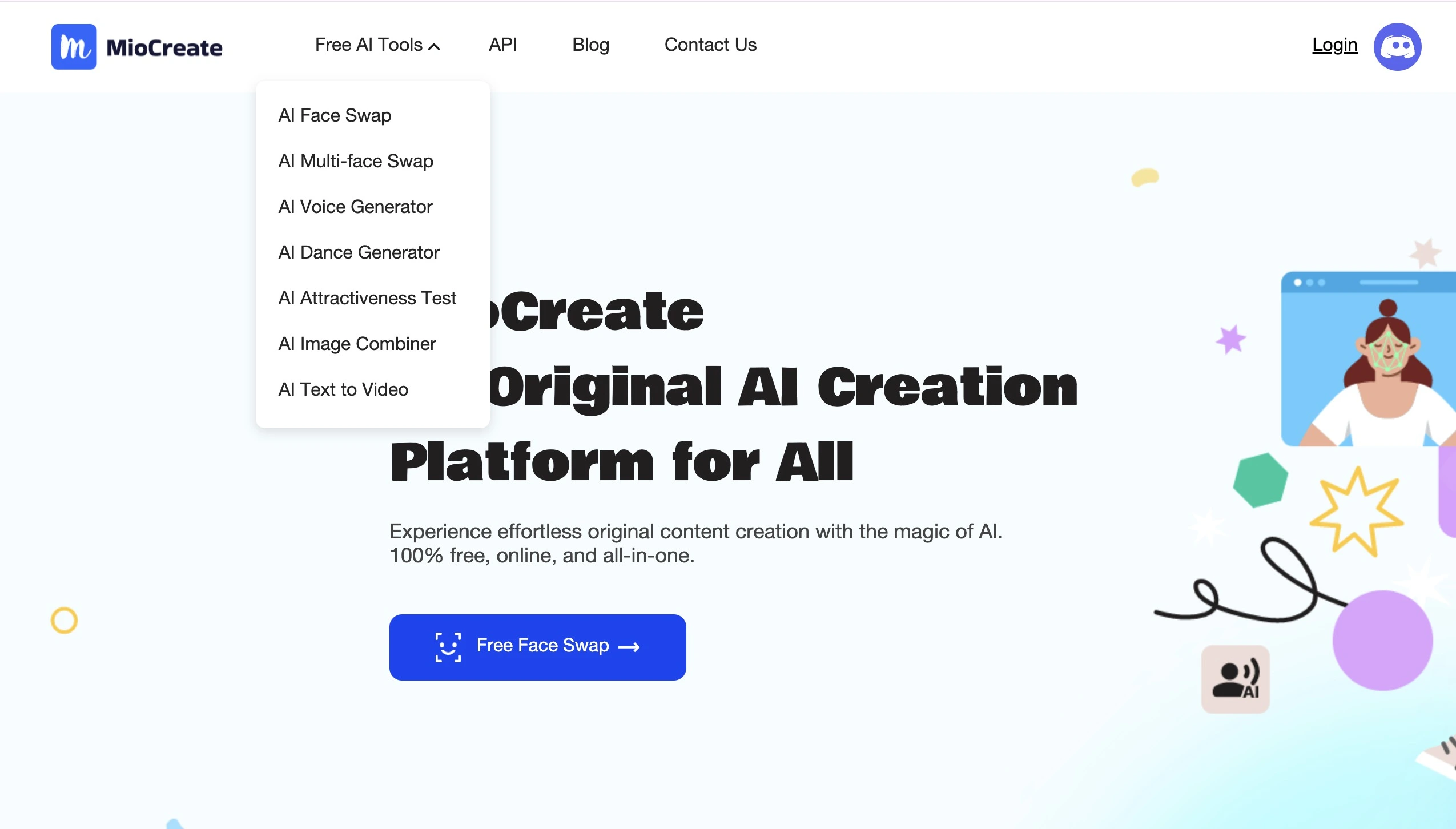
Single Face Swap
Let’s try an exciting idea:
Replacing Hermione Granger’s face from Harry Potter with Anne Hathaway’s face and see what magical result we can achieve.
Here’s how you can do it with Miocreate’s powerful AI face swap:
Upload a photo of Hermione Granger from one of the iconic Harry Potter scenes.
Upload a photo of Anne Hathaway, which will be used to replace Hermione’s face.
Let Miocreate’s AI technology work its magic, seamlessly blending the two faces.
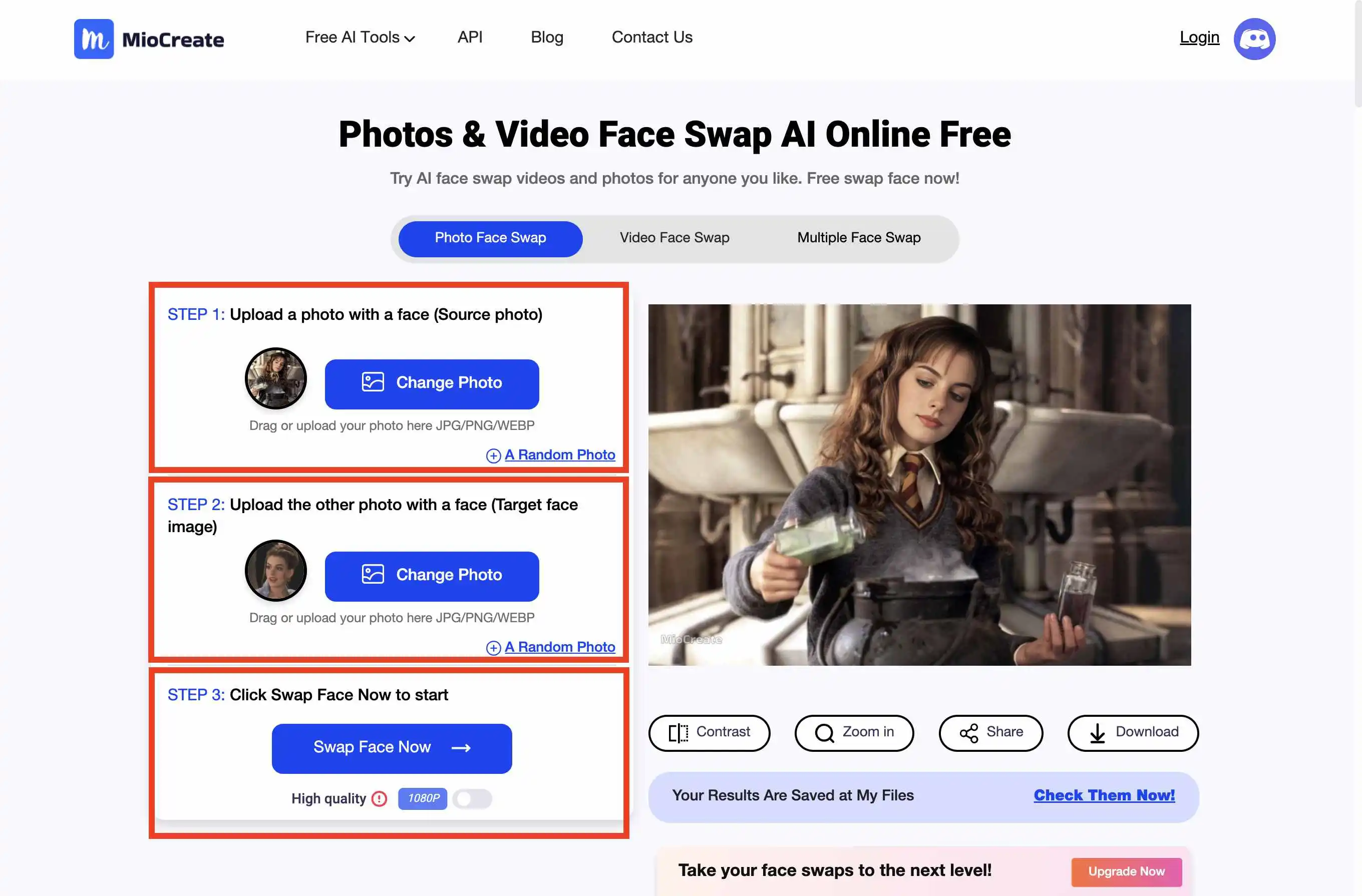
The result will be a fascinating transformation—Hermione will keep her hairstyle, outfit, and overall vibe, but with Anne Hathaway’s distinct facial features.
This demonstrates Miocreate’s ability to perform complex facial swaps, ensuring a natural and smooth outcome.
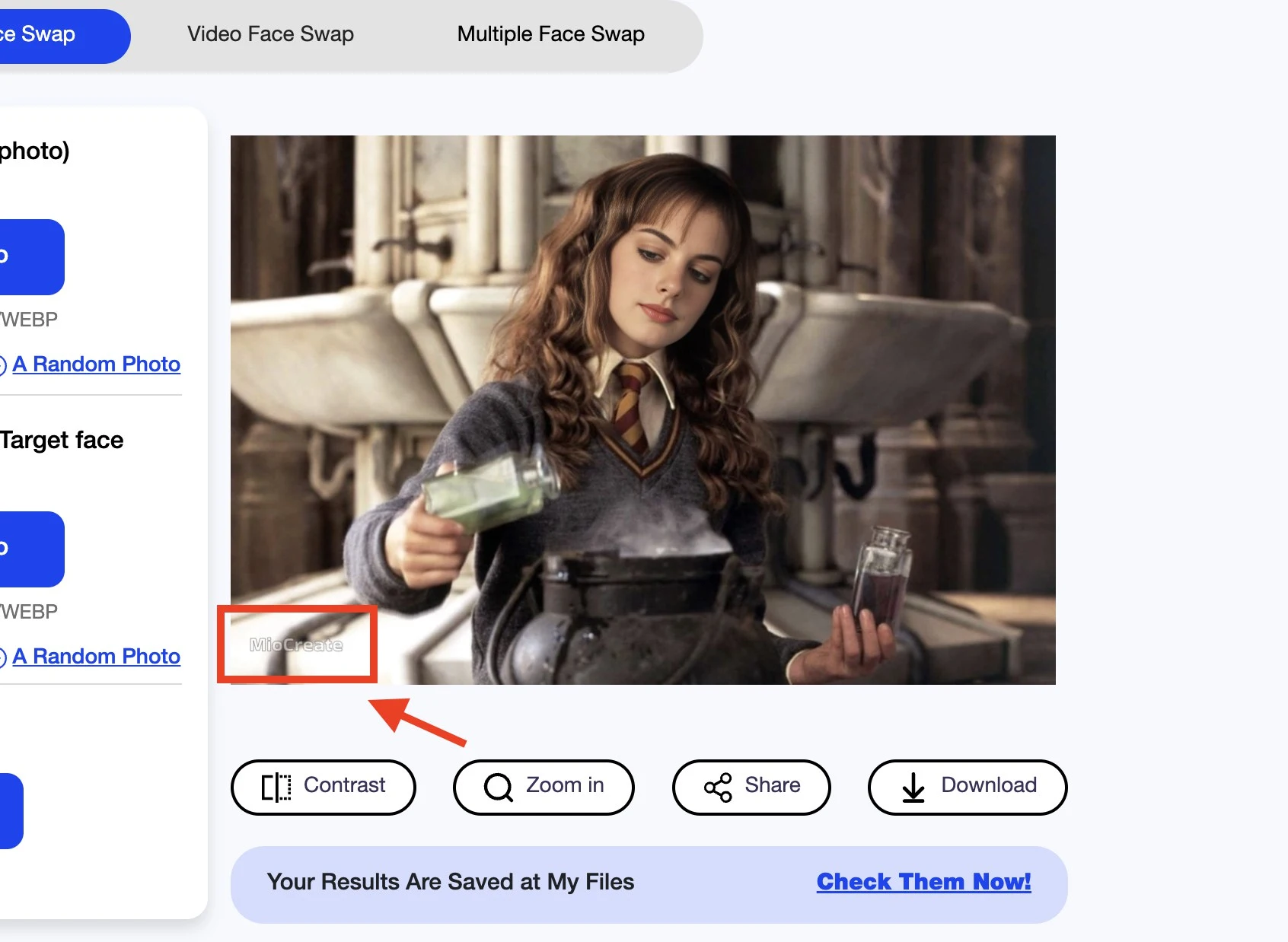
However, it’s important to note that the generated result on Miocreate includes a visible watermark in the lower-left corner.
Additionally, you’ll need to log in to download the final image from the platform.
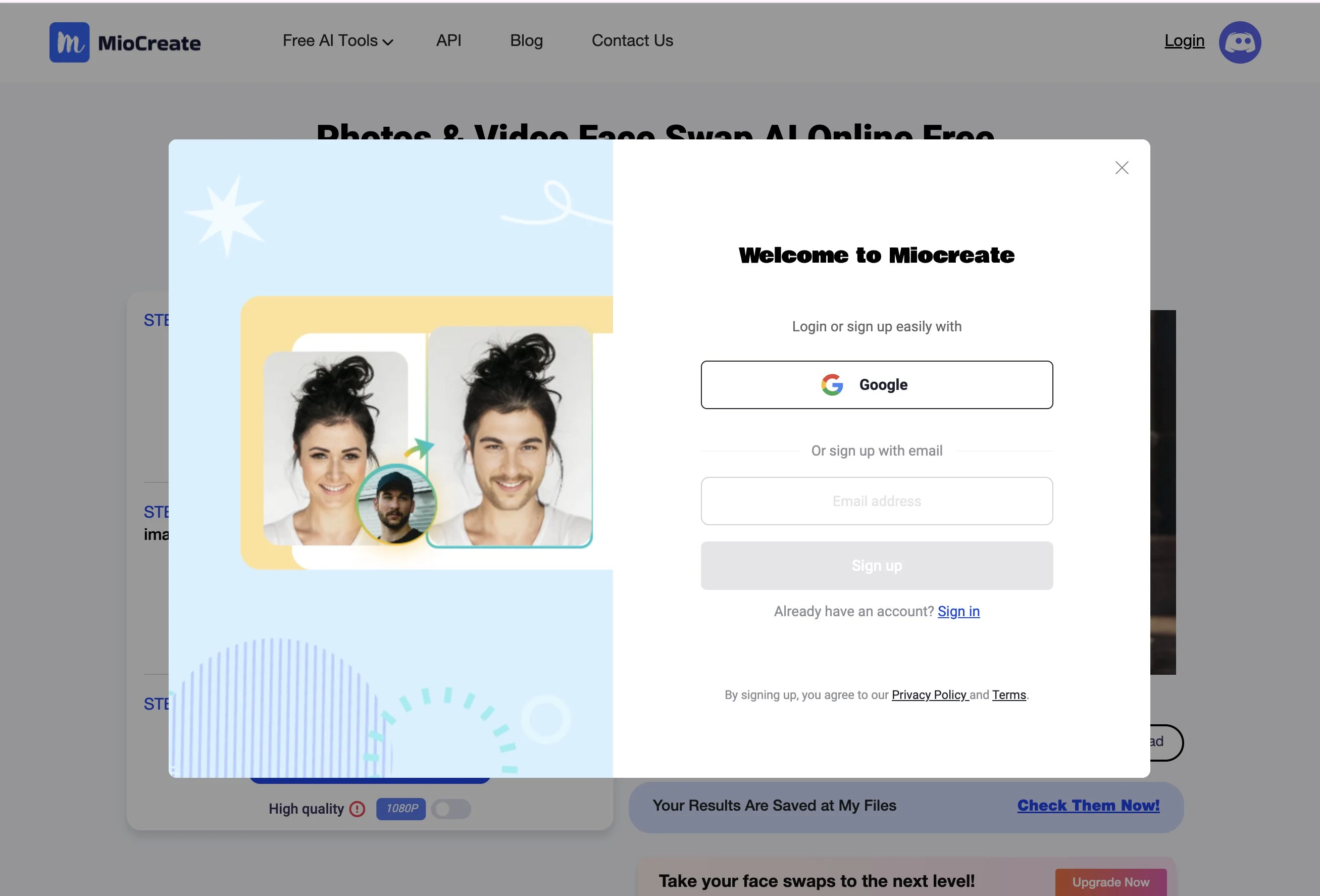
Multiple Face Swap
In most cases, multiple face swaps are more challenging than single-face swaps. The process requires the AI to detect multiple faces in the image and perform more precise replacements to ensure seamless blending and natural-looking results.
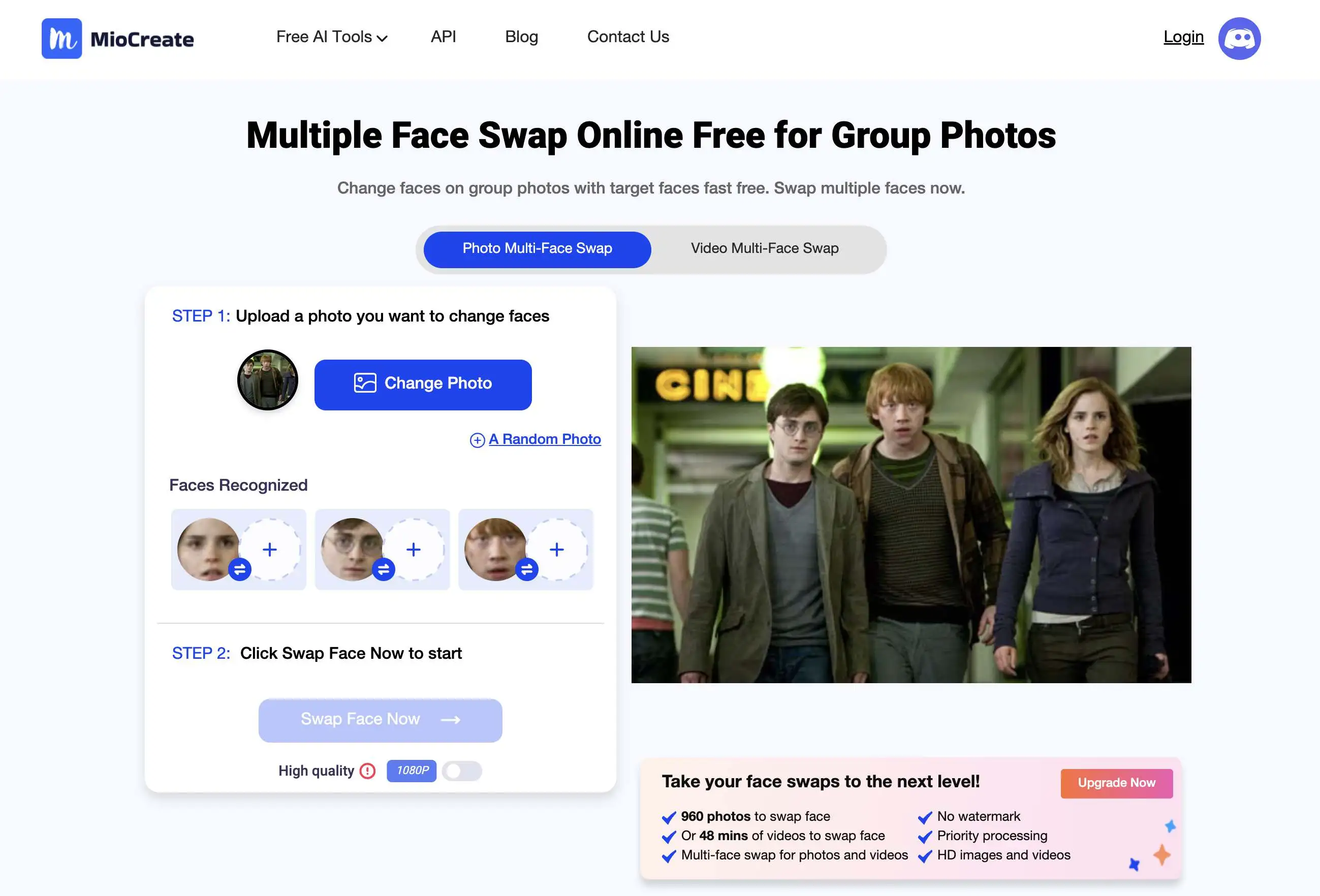
After uploading the image, the AI automatically scans for faces and identifies them for easy swapping. Once the faces are detected, you can select which ones to replace. In this case, let’s try swapping Harry Potter’s face with Chris Evans and Hermione’s face with Anne Hathaway.
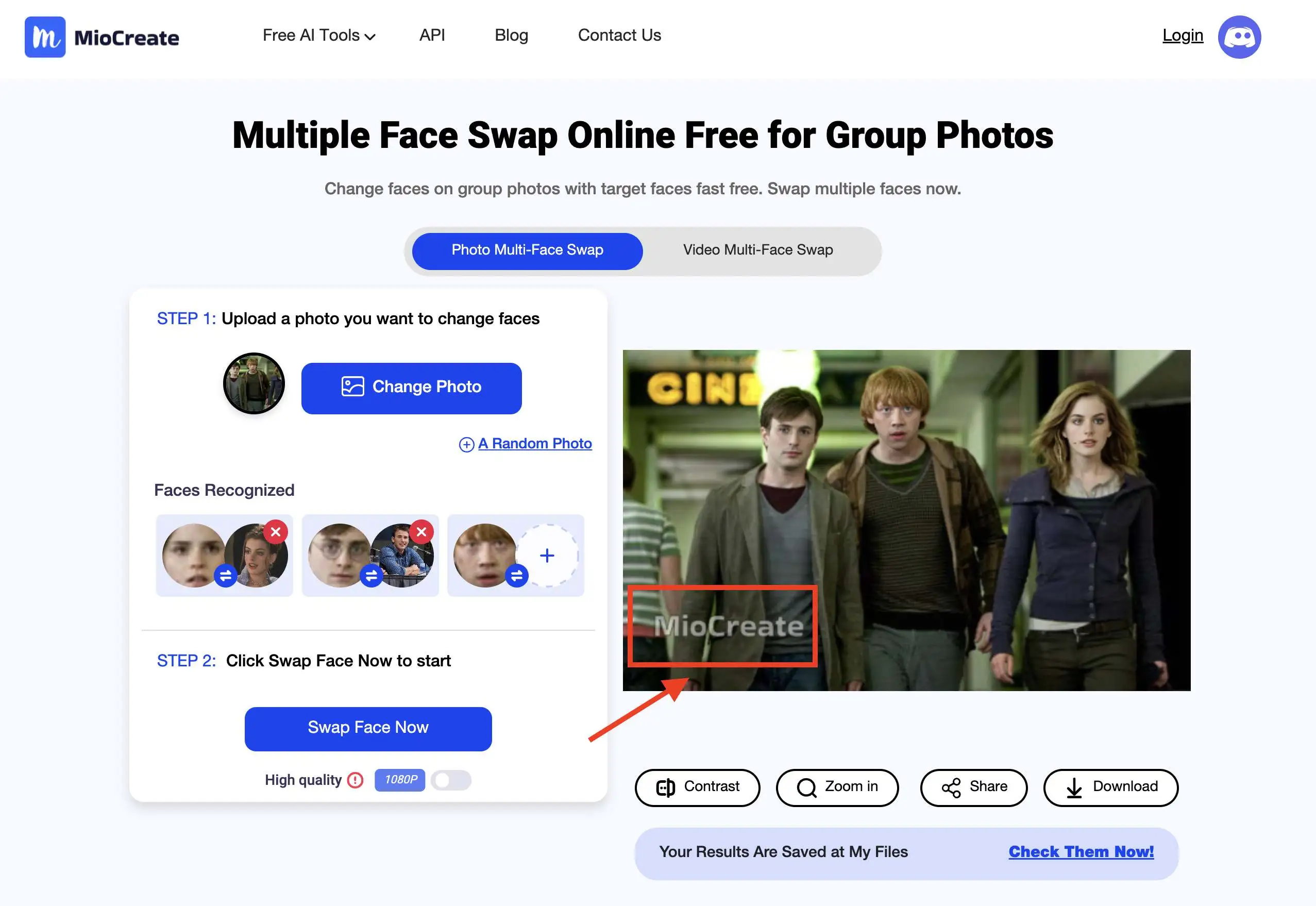
Remaker AI Face Swap
Remaker AI is also a professional face swap tool, but unlike Miocreate, it offers a wide range of AI tools, making it more of an AI tool suite.
In addition to face swapping, Remaker AI provides numerous other advanced tools, offering users many creative possibilities across different domains.
This versatility makes it a go-to platform for those looking for more than just face swap functionality
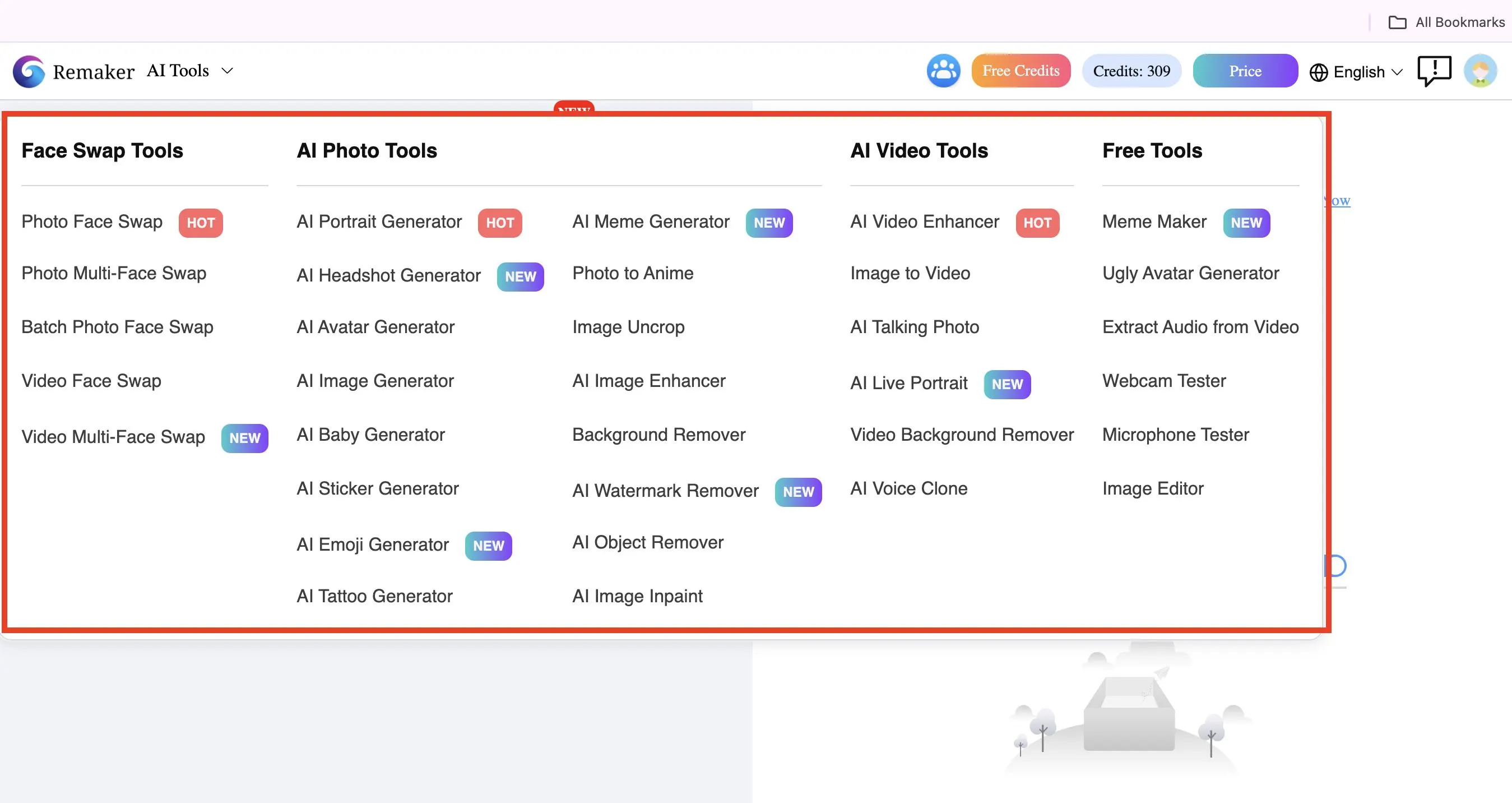
Remaker AI Single Face Swap
Similarly, let’s swap Anne Hathaway’s face onto Hermione Granger using Remaker AI
The result is also incredibly natural, with sharper facial details.
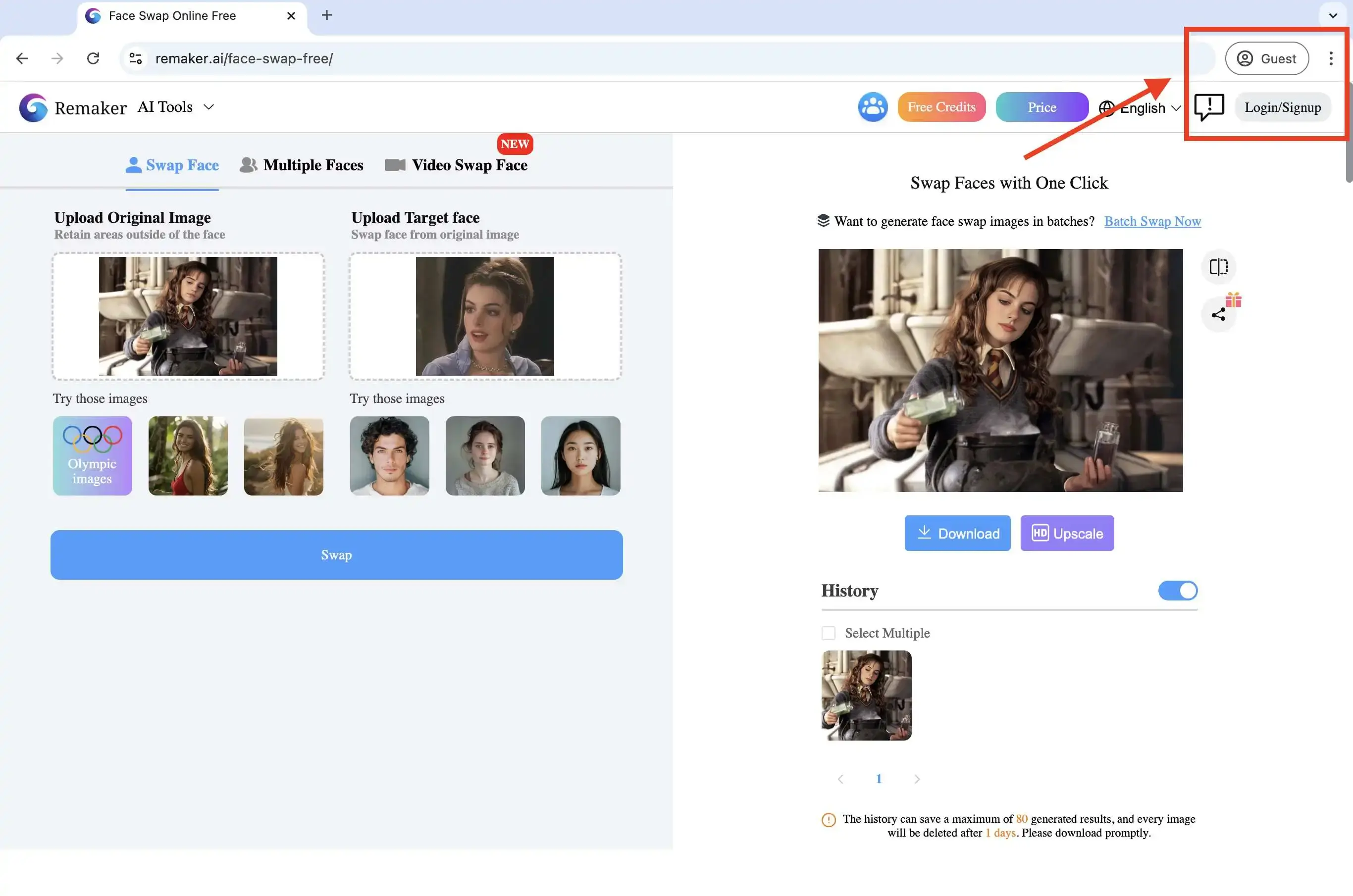
What’s even better is that Remaker AI allows users to try it without logging in. Unlike Miocreate, the output is watermark-free, and downloading the final result doesn’t require a login, making it much more convenient for users.
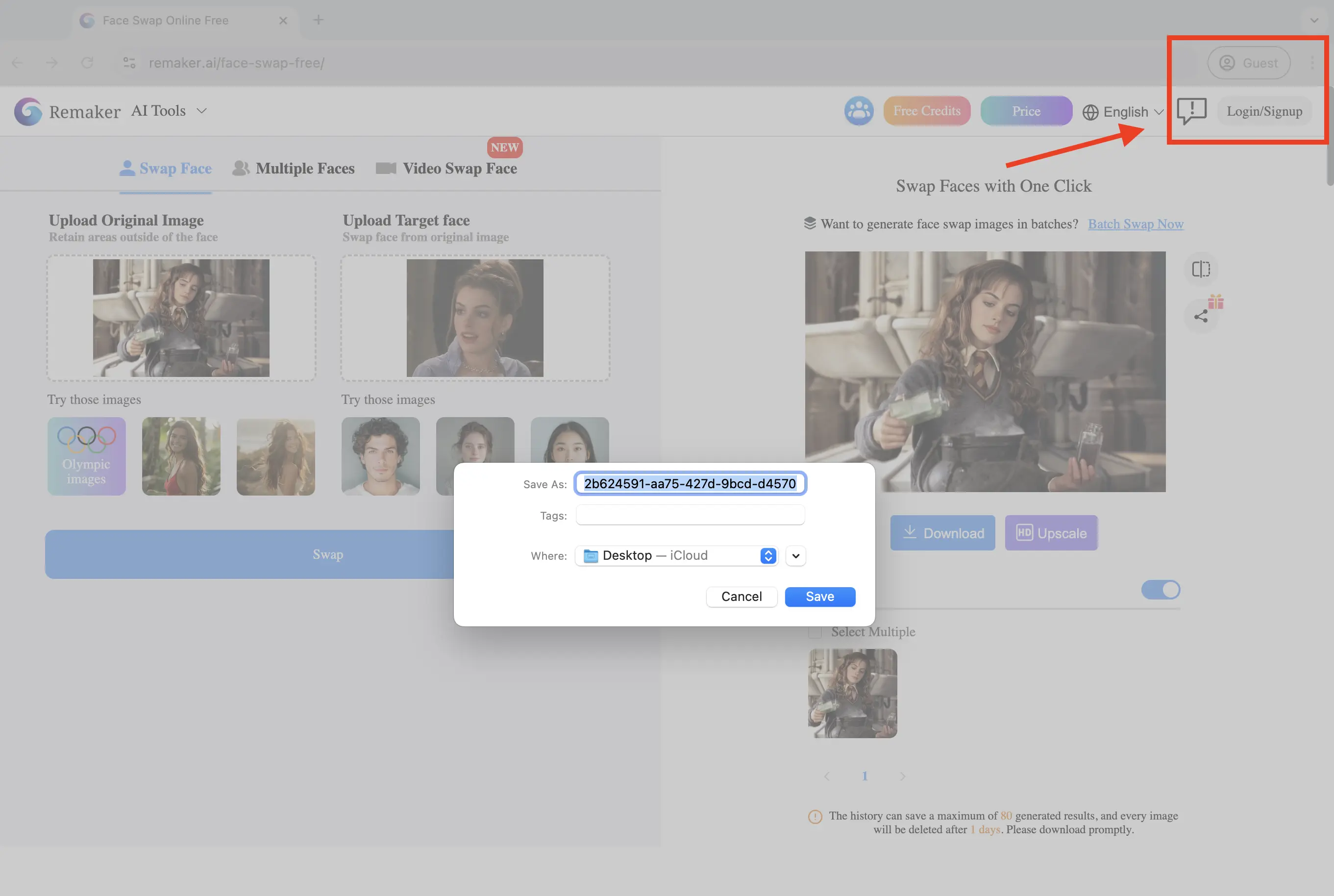
Remaker AI Multiple Face Swap
The multiple face swap process in Remaker AI is straightforward and consists of just three steps:
Upload the image: Upload the photo you want to modify.
Select the faces to swap: After the AI detects all faces, choose which ones to replace and upload the target faces.
Generate and download: Click generate, and the AI will process the swap. You can then download the final result.
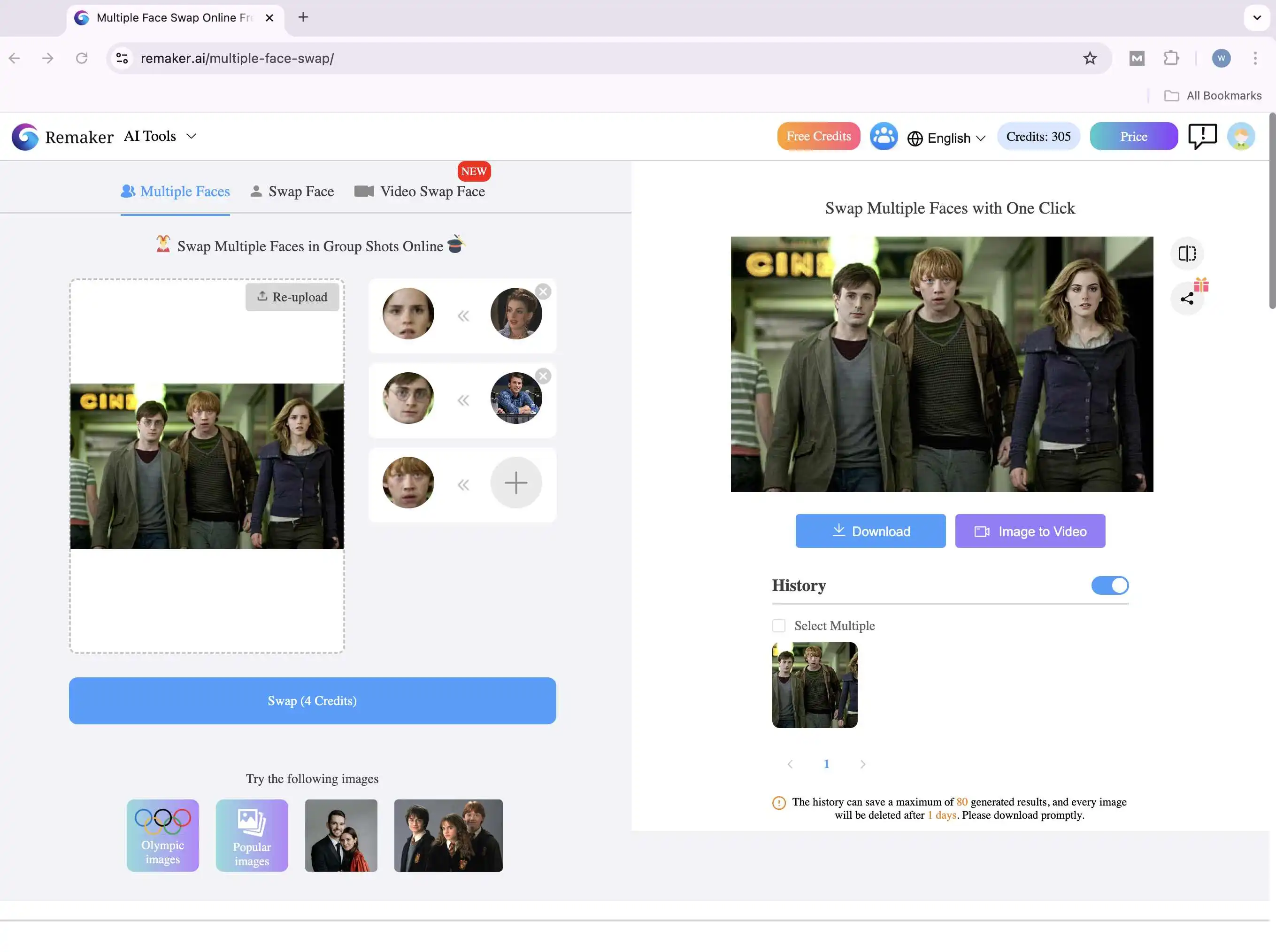
The face swap results are generated quickly, with excellent quality.
Compared to Miocreate, the facial details in Remaker AI are sharper, and the best part is that there’s no watermark on the final image.
Videos Face Swap
Video face swapping is significantly more challenging than regular photo face swaps.
It requires precise facial tracking across multiple frames to ensure smooth transitions and realistic results. Because of this complexity, there aren’t many tools on the market that can perform video face swaps effectively.
Both Miocreate and Remaker AI are among the top-tier platforms in this field.
Now, let’s dive deeper to see which one performs better in delivering high-quality video face swaps.
MioCreate
Single Video Face Swap
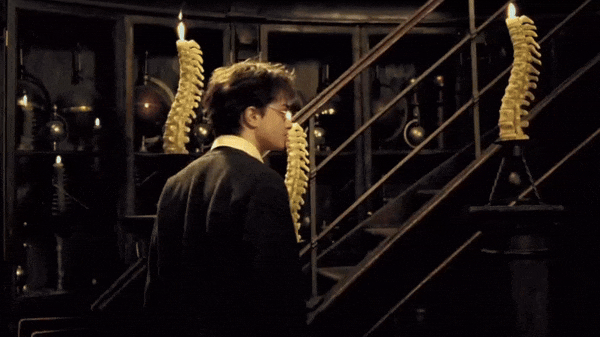
The steps for video face swapping are the same as for photo swaps. However, it’s important to note that Miocreate cannot retain the original format of the uploaded video. For example, if you upload a GIF, the result will be generated in MP4 format instead.
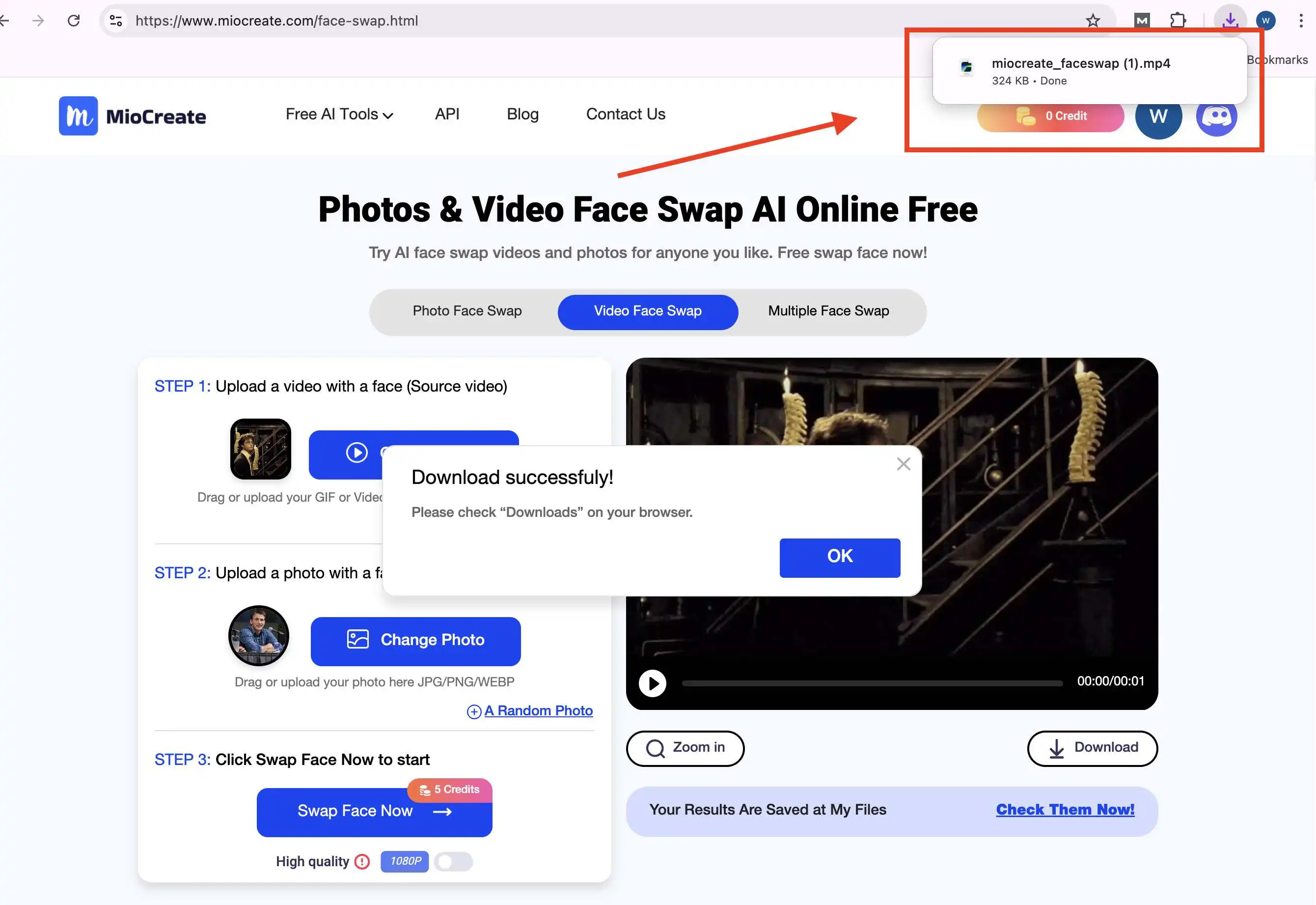
Despite the format change, Miocreate’s video face swap results remain very natural
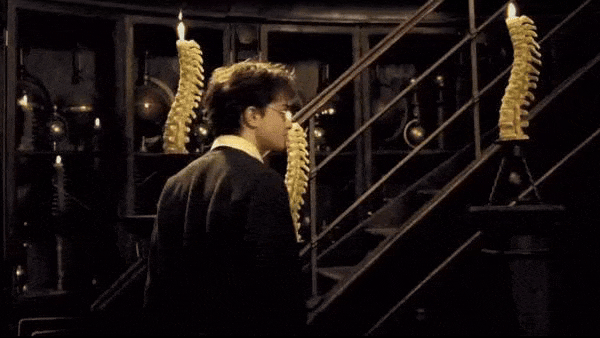
Multiple Video Face Swap
Multi-face swapping can be considered the ultimate form of AI face swapping, as it tests the tool’s ability in precise facial detection, stability, and intelligence.
Successfully handling multiple faces in a single scene requires advanced algorithms to ensure smooth blending and consistent performance.
Unfortunately, while Miocreate performs well in most cases, it failed to accurately detect all faces in this particular GIF, missing some parts of the faces in the frame.
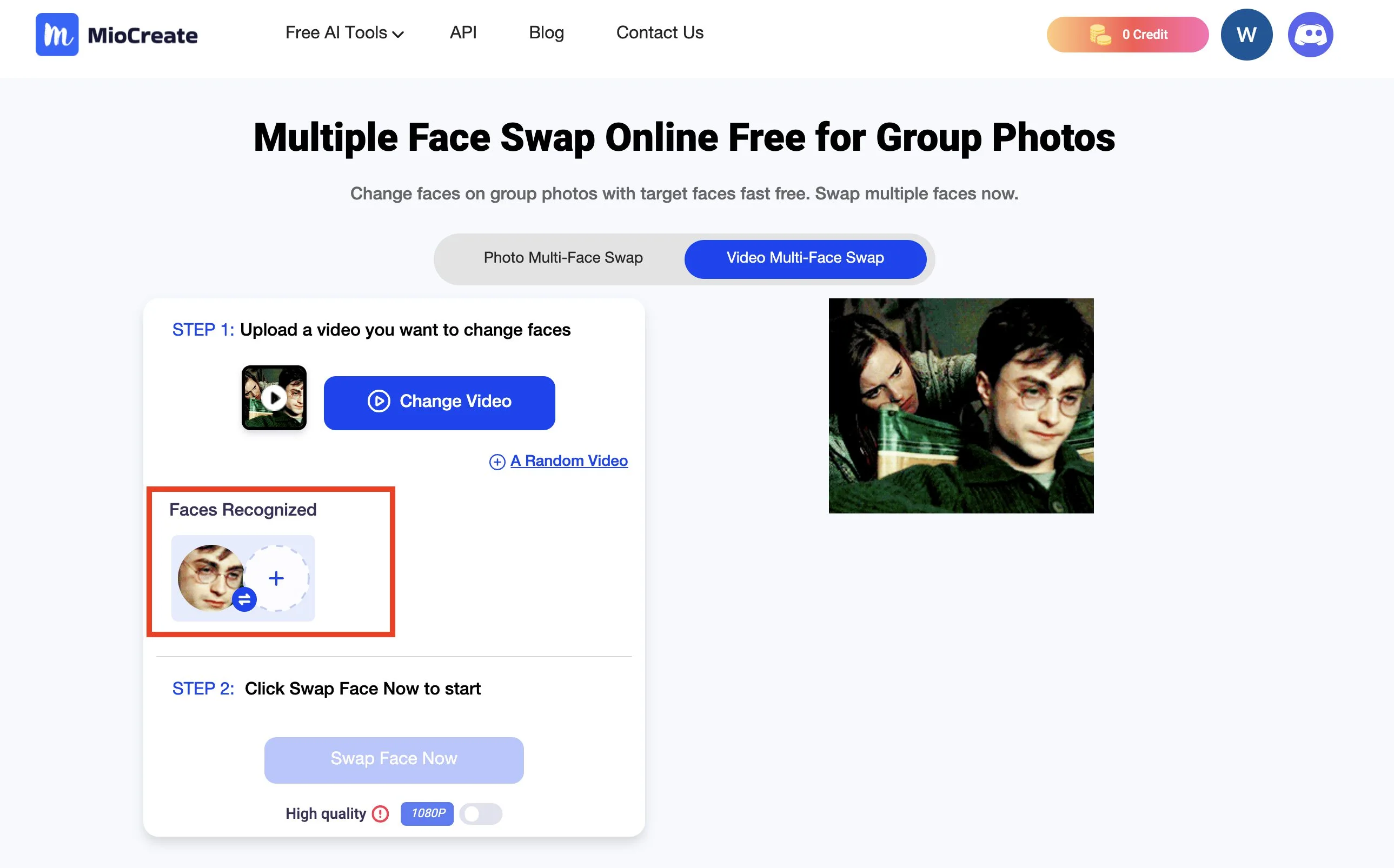
Remaker AI
Let’s try the same two video clips with Remaker AI for face swapping.
With its advanced AI capabilities, we’ll see if it can accurately detect and replace all faces in the frames, ensuring smoother and more precise results.
Single Video Face Swap
Remaker AI offers a feature—high-definition (HD) face swap.
This option ensures even sharper details and more realistic results, taking the face swap quality to the next level.
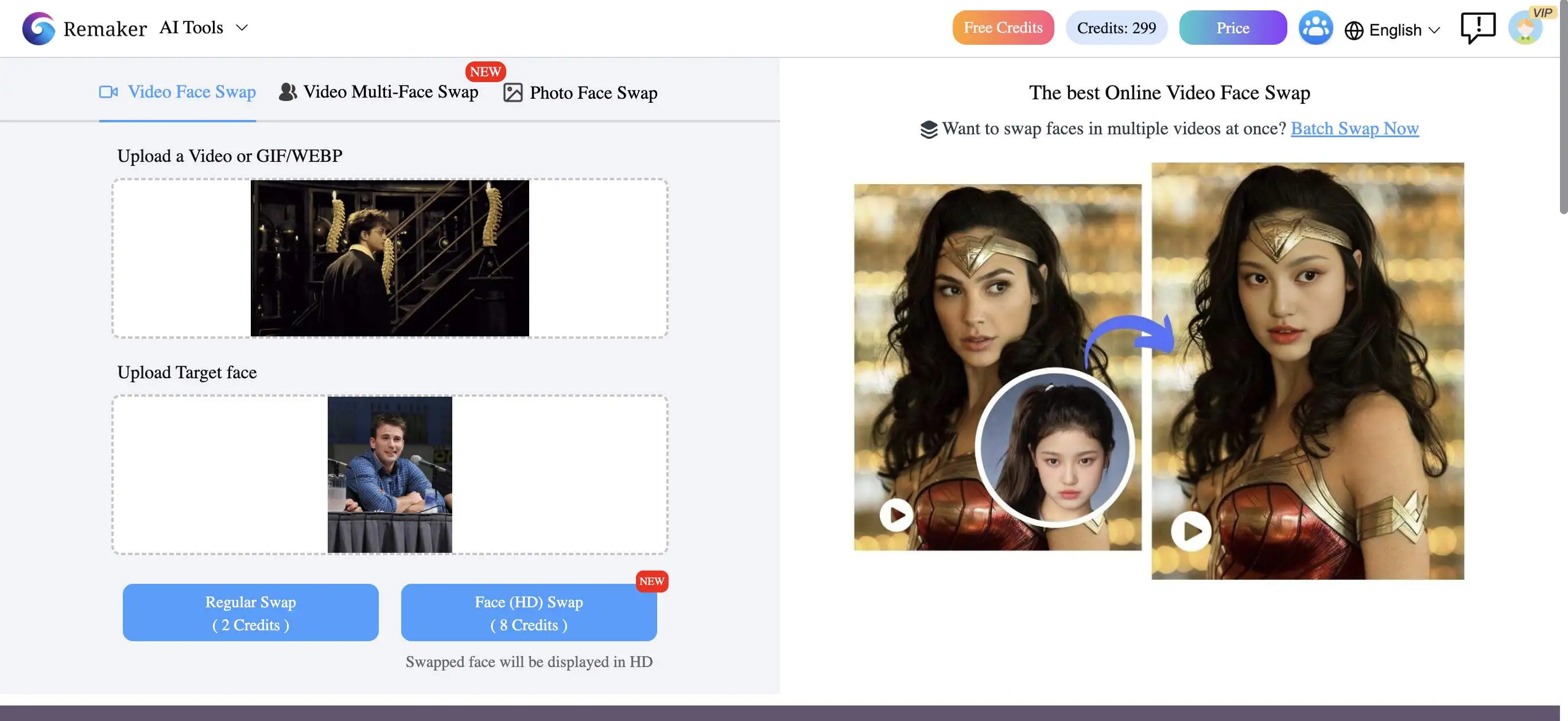
The generated result is incredibly natural, with no visible AI artifacts.
Additionally, Remaker AI outperforms Miocreate in terms of processing speed, delivering high-quality swaps more efficiently.
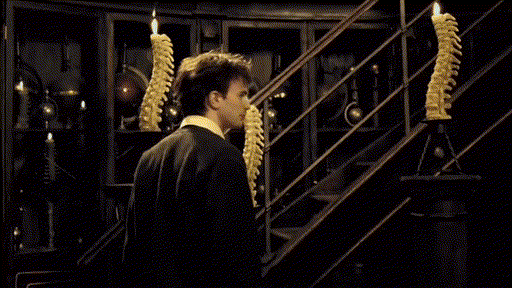
Multiple Video Face Swap
In the extremely challenging multi-face swap, Remaker AI successfully detected Hermione’s face, which MioCreate failed to capture, and delivered a natural, smooth, and sharp swap with impressive precision.
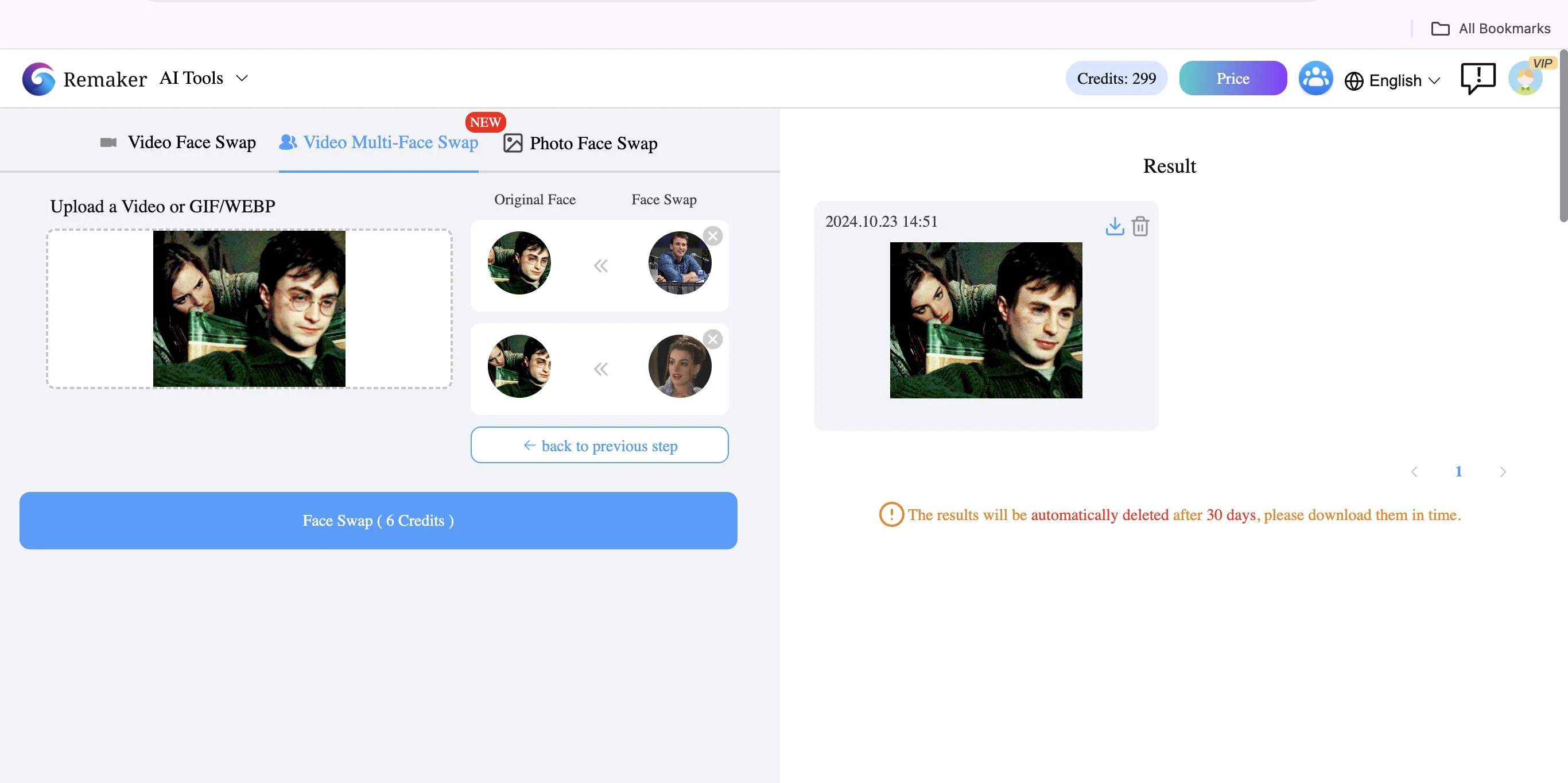
Multi-face swaps take longer to process, but the result and quality are impeccable, with almost no visible AI artifacts.
It truly feels as if Scarlett Johansson and Chris Evans stepped into the roles of Harry Potter characters, delivering a seamless and realistic transformation.

Conclusion: Choosing the Right AI Tools
Miocreate and Remaker AI are both excellent face swap tools, offering free and fast user experiences.
However, Remaker AI stands out in several key areas. It outperforms Miocreate in facial detection accuracy, multi-face swapping, and video swap quality, while also providing HD, watermark-free output, ensuring users get the highest-quality results.
In addition, Remaker AI’s versatility gives it an edge.
With advanced features such as batch processing and high-resolution rendering, it caters to users with more complex needs.
While Miocreate is easy to use and great for casual entertainment, Remaker AI’s professional-grade performance and flexibility make it the superior choice in a comprehensive comparison.
| Feature | Miocreate | Remaker AI |
|---|---|---|
| Main Focus | Photo and video face swaps | Comprehensive AI tool suite |
| Ease of Use | Simple, beginner-friendly | Intuitive with advanced features |
| Output Quality | Natural, but occasional artifacts | Sharper and smoother |
| Multi-Face Swap Capability | May miss faces in complex scenarios | Accurate handling of multiple faces |
| Video Face Swap | Good, but original format not retained | HD swaps with original format support |
| Watermark on Output | Yes | No |
| Login Requirement for Download | Yes | No |
| Processing Speed | Fast | Faster and more efficient |
Whether you’re looking for quick fun or advanced content creation, Remaker AI offers the best of both worlds, making it an ideal tool for all types of users.