How to Turn Written Songs into Music Using AI
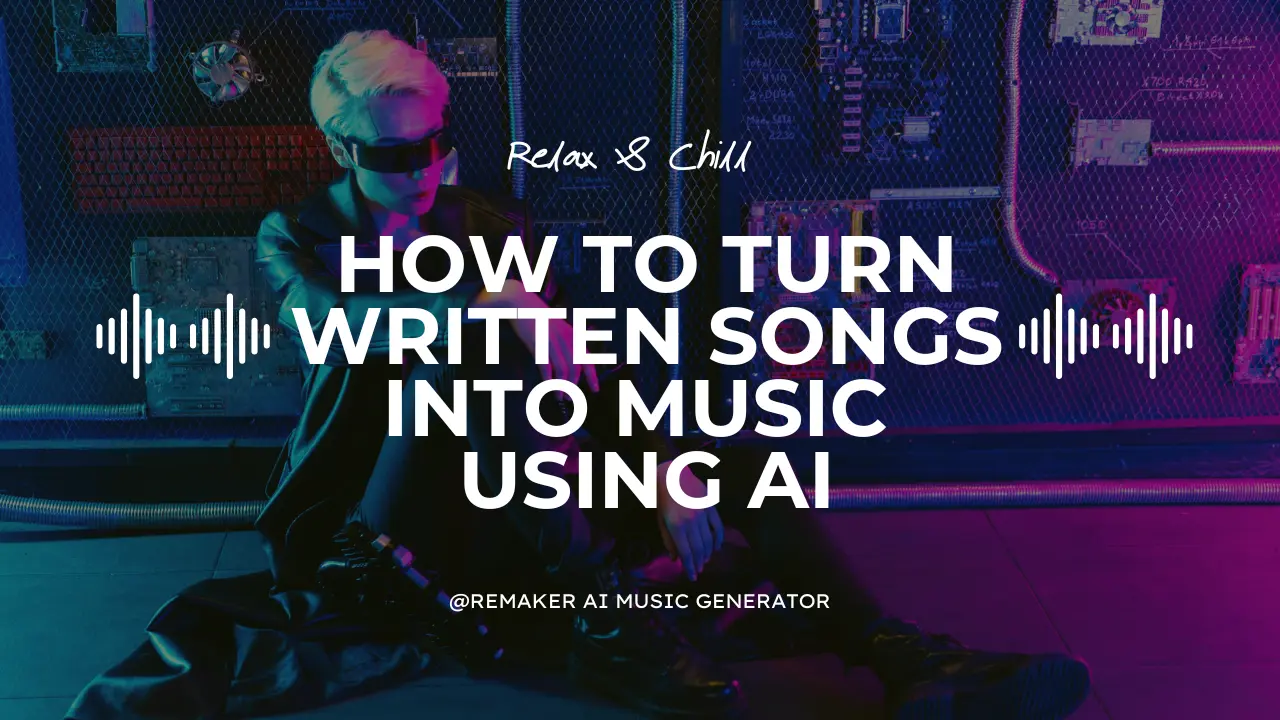
Ever written a song in the shower and thought, "Wow, this could be a hit - if only I knew how to make music"? Well, good news: AI doesn’t care if you can’t play guitar or hit a note to save your life. In the age of artificial intelligence, creativity has officially gone rogue, in the best way possible.
Whether you’re a closet poet, an aspiring pop star, or just someone with a great idea and zero production skills, AI music generators are here to make your musical dreams come true. These tools take your written lyrics or loose ideas and turn them into fully produced tracks that actually sound legit, all without needing a studio, instruments, or that one flaky musician friend.
In this blog, we’ll walk you through how to use an AI Music Generator to turn your words into music, plus share some of the best tools out there and a few pro tips to help you get the most out of the magic. Let’s turn your ideas into music that moves people.
What is an AI Music Generator?
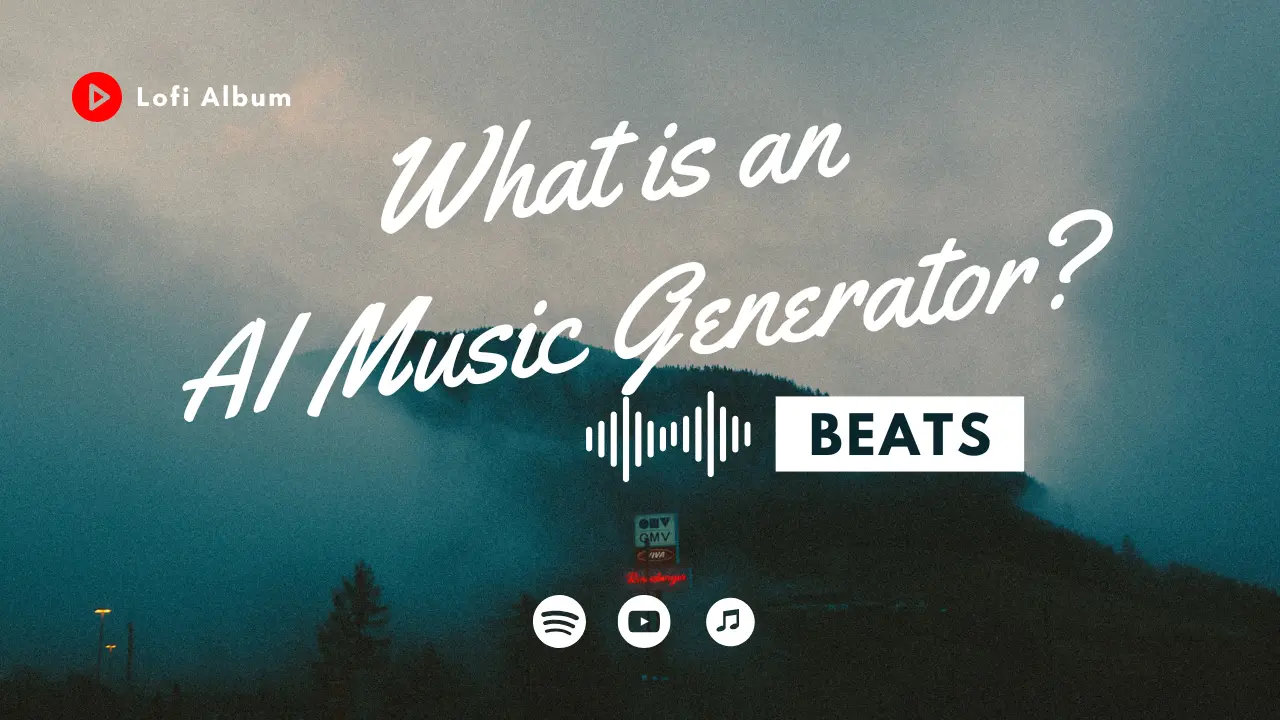
An AI Music Generator is a software tool or platform powered by artificial intelligence that automatically creates music based on user input - such as mood, genre, tempo, or even lyrics.
Instead of manually composing melodies, harmonies, and rhythms, users can simply describe what they want (e.g., “a calm lo-fi beat” or “an upbeat pop song”), and the AI Music Generator analyzes vast patterns in existing music to generate an original piece. They are designed to help users, regardless of musical background, turn ideas, emotions, or written lyrics into full audio experiences in just minutes.
Why Use an AI Music Generator?

Many users turn to AI music generators because they simplify the music creation process and cater to various needs:
● Aspiring artists looking for a starting point from online AI Music Generators
● Content creators in need of royalty-free music
● Businesses developing audio branding or background scores
● Educators and students exploring musical composition
● Songwriters who want to experiment with different genres and arrangements
AI music generators remove the barrier of needing professional-level production skills, making music creation accessible to all.
Steps to Turn Written Songs into Music with AI
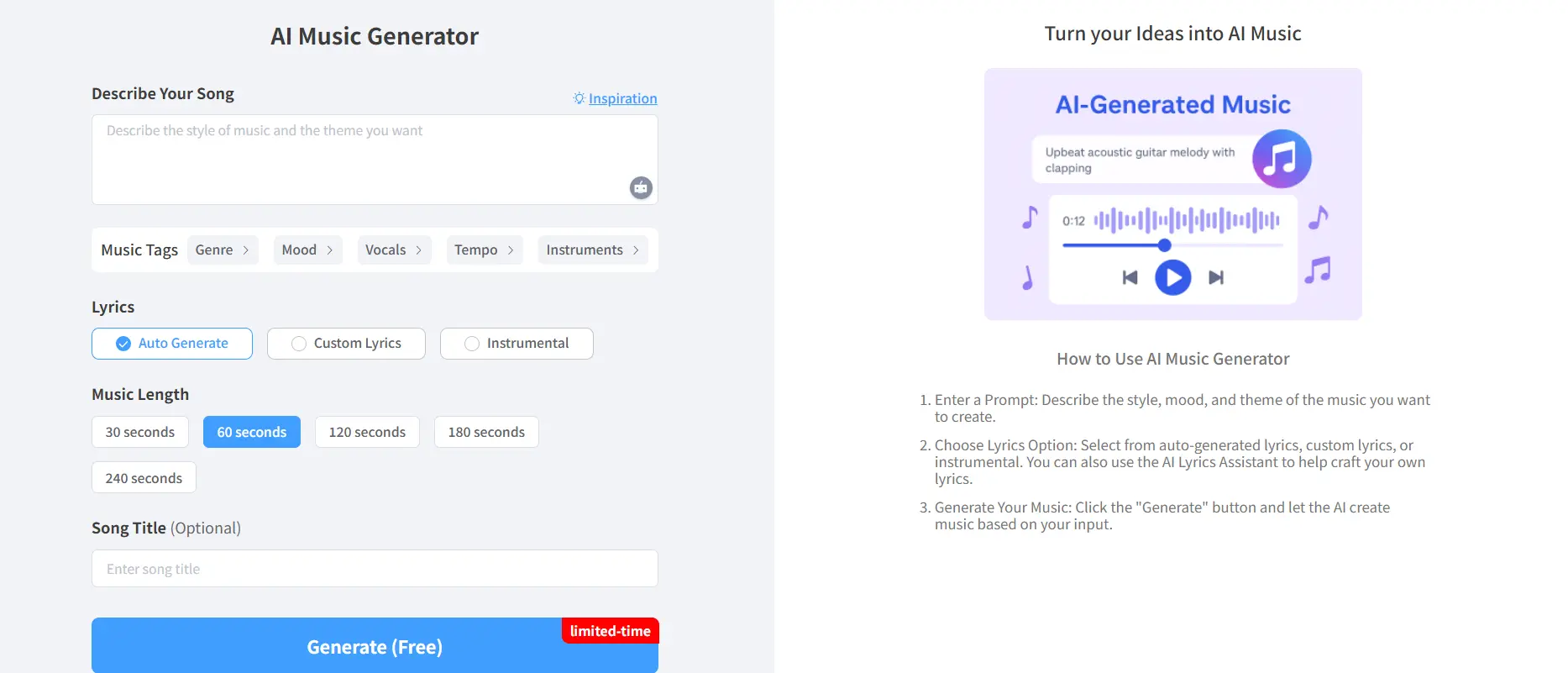
1.Choose an AI Music Generator
The world of AI music creation offers many great options, with platforms like Suno, Udio, AImusic, and Musicful, all converting text into music. But if you're looking for that perfect balance of simplicity and power, Remaker AI Music Generator deserves special attention.
Remaker's free AI Music Generator stands out for its user-friendly design, offering a free trial with no signup, ideal for beginners and non-musicians alike. Remaker AI Music Generator also provides enough flexibility and features to satisfy more advanced users, making it a great choice for all experience levels.
2.Describe Your Song
Start by telling the AI Music Generator what kind of music you want.
Enter a prompt (e.g., "a nostalgic indie pop song about walking home after a long day") and let the AI begin creating.
3.Lyrics Options
Select how you want lyrics handled:
● Auto Lyrics – Let the AI write them for you.
If you’re struggling with writer’s block or short on time, the Auto Lyrics feature empowers the AI to generate original, context-aware lyrics tailored to your vision.
● Custom Lyrics – Input your own lyrics.
Already have lyrics polished and ready to shine? The Custom Lyrics option lets you paste your written words directly into the AI music generator. The AI then analyzes your text’s structure, rhythm, and emotional undertones to compose a matching melody and instrumental arrangement.
● Instrumental – Create music with no vocals.
Need AI background music for videos, podcasts, or dance routines? The Instrumental mode allows you to skip vocals entirely and focus on crafting rich, dynamic soundscapes.
4.Select Music Length
Choose the duration of your track: 30, 60 (default), 120, 180, or 240 seconds. This ensures the AI music fits your specific use case.
5.Title Your Song (Optional)
Give your AI music a title. This is especially useful for organizing your projects and giving each song a unique identity.
6.Add Descriptive Tags
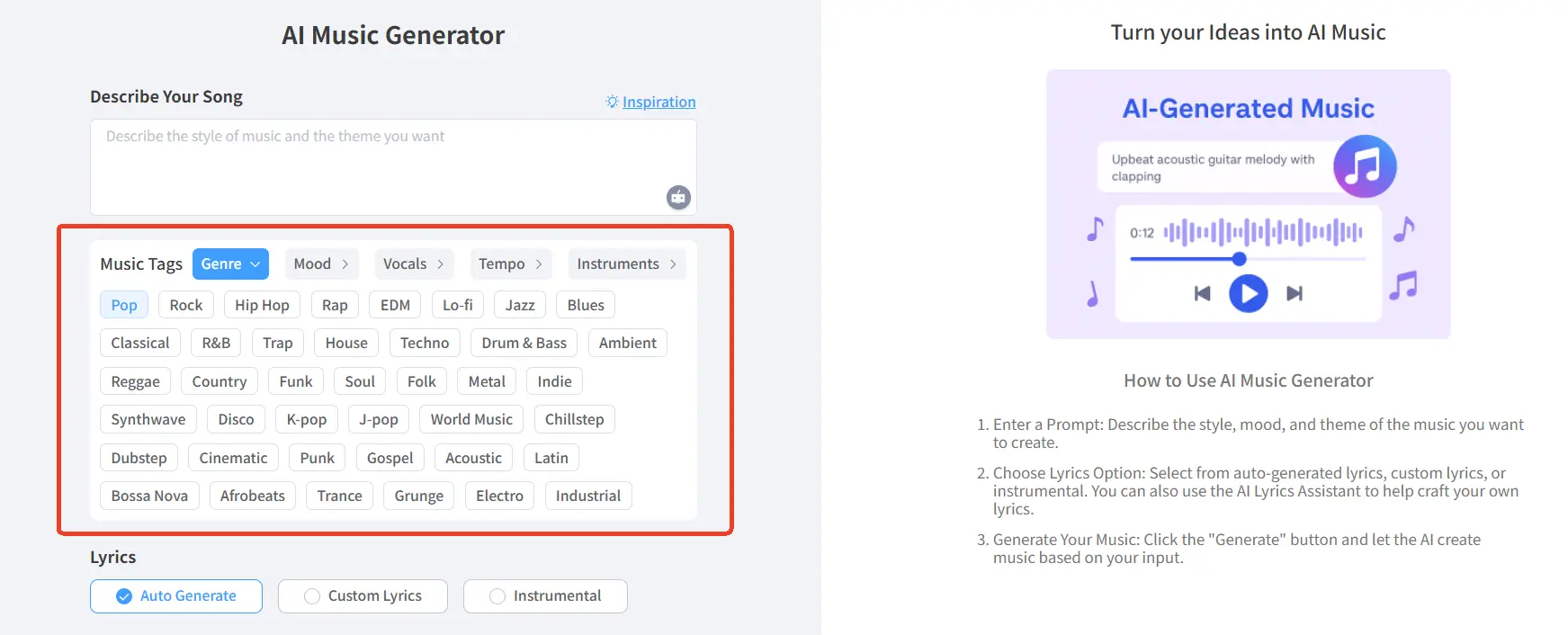
Guide the AI by adding tags that describe:
● Genre (e.g., pop, electronic, cinematic)
● Mood (e.g., upbeat, melancholic, energetic)
● Vocals (e.g., male, female, none)
● Tempo (e.g., slow, medium, fast)
● Instruments (e.g., piano, guitar, synth)
7.Generate and Download
Click “Generate” and your AI music will be ready in seconds. You can preview the result, make adjustments if needed, and download the royalty-free track for immediate use.
Benefits of Using AI Music Generators
1. Lightning-Fast Music Creation with AI
This AI Music generator produces studio-quality tracks in minutes, revolutionizing automated music production for creators who need AI generated music quickly.
2. No Musical Training Needed
As an intuitive AI music maker, Remaker eliminates the learning curve, letting anyone create algorithmic compositions without prior experience in AI-assisted music making.
3. AI-Powered Creative Inspiration
Break through creative blocks with AI music suggestions, Remaker acts as a smart music assistant, offering fresh AI-composed melodies and harmonies.
4. Customizable AI Music Outputs
Fine-tune every element of your machine-generated music, from genre to instrumentation, ensuring your AI music match your exact creative vision.
5. Collaborate with AI as Your Co-Producer
Use this AI music creator to brainstorm, refine, or expand your ideas - perfect for AI-enhanced music production and human-AI collaboration in songwriting.
6. Affordable AI Music Production
Replace costly studio sessions with AI music synthesis, Remaker delivers professional AI music without the need for expensive musicians or producers.
Conclusion
AI music generators like Remaker are revolutionizing music creation, making professional composition accessible to everyone. With cutting-edge artificial intelligence, you can effortlessly transform written songs into fully-produced tracks - perfect for songwriters looking to quickly bring their ideas to life.
From crafting background scores to developing complete soundtracks, Remaker stands out as an exceptional AI music generator. Its intuitive interface and powerful algorithms adapt to your unique style, whether you're scoring a video project or composing your next hit single.
But Remaker doesn’t stop at music — it also lets you create videos powered by AI. Curious how it works? Check out our step-by-step guide on How to Make an AI Dancing Video for a fun and creative way to bring your audio-visual ideas to life.
Ready to explore the future of AI music creation? Try Remaker’s online AI Music Generator today — it’s free, and no sign-up required!
