Snapchat Face Swap: How to Use It and Fun Alternatives
Snapchat’s face swap feature has become one of the app’s most iconic lenses, offering users a fun way to swap faces with friends, celebrities, or even random objects.
Snapchat face swap lets you turn ordinary moments into hilarious content, and this article will show you how.
Whether you’re just looking for a laugh or hoping to create memorable content, Snapchat Face Swap is a quick and easy tool that can add a playful twist to your photos and videos.
In this article, we’ll guide you through how to use Snapchat Face Swap, explore creative ideas for using it.

What is Snapchat Face Swap?
Snapchat face swap is a filter that allows users to swap their faces with another person or even a photo from their gallery.
Whether you’re swapping with friends, celebrities, or images, Snapchat face swap provides a unique and fun experience.
It’s simple to use: once activated, the filter detects two faces in the camera and swaps them in real-time. The result can be hilarious, strange, or surprisingly seamless, making it one of the most popular Snapchat lenses ever introduced.
The face swap feature became a viral sensation shortly after its release, with users across the globe sharing their swaps on social media.
Whether you’re swapping faces with a friend or trying out a celebrity face swap, Snapchat face swap has become a fun and lighthearted way to engage with others online.
How to Use Snapchat Face Swap
Using Snapchat face swap is incredibly straightforward, but it does differ slightly depending on whether you’re using a mobile device or a desktop.
Here’s a quick guide:
Mobile
Step 1: Download or Update Snapchat
Make sure you have the latest version of Snapchat installed on your device.
Step 2: Click the camera and grant camera permissions
Click on the camera icon, then grant the necessary permissions to allow camera access.
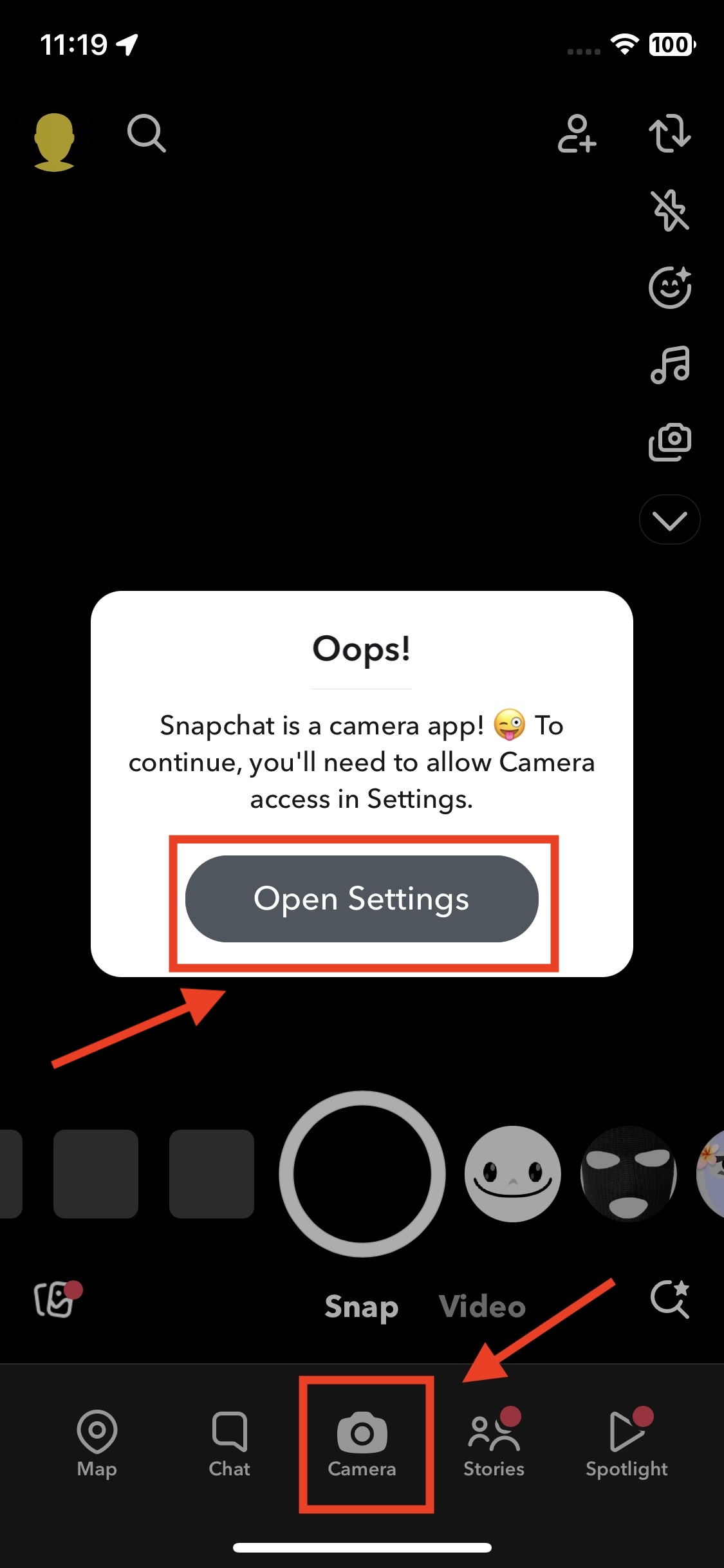
Step 3: Search for Face Swap Lens
Tap on the filter carousel and scroll until you find the face swap lens, or search for it directly by typing “Face Swap” in the lens search bar. Snapchat face swap is easy to find and even easier to use once activated.
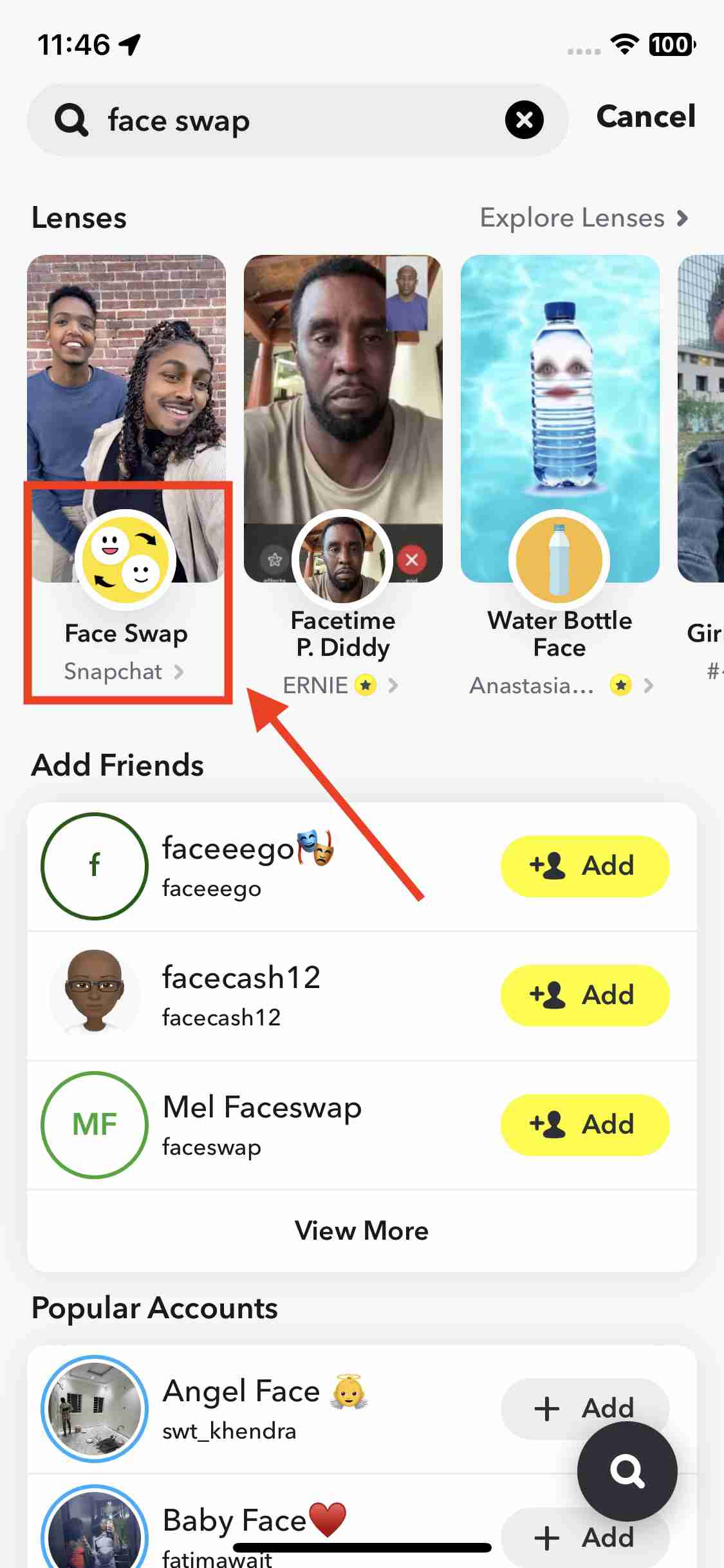
Step 4: Position Your Faces
Once the lens is activated, make sure two faces are visible within the camera frame. Snapchat will automatically swap the faces in real time.
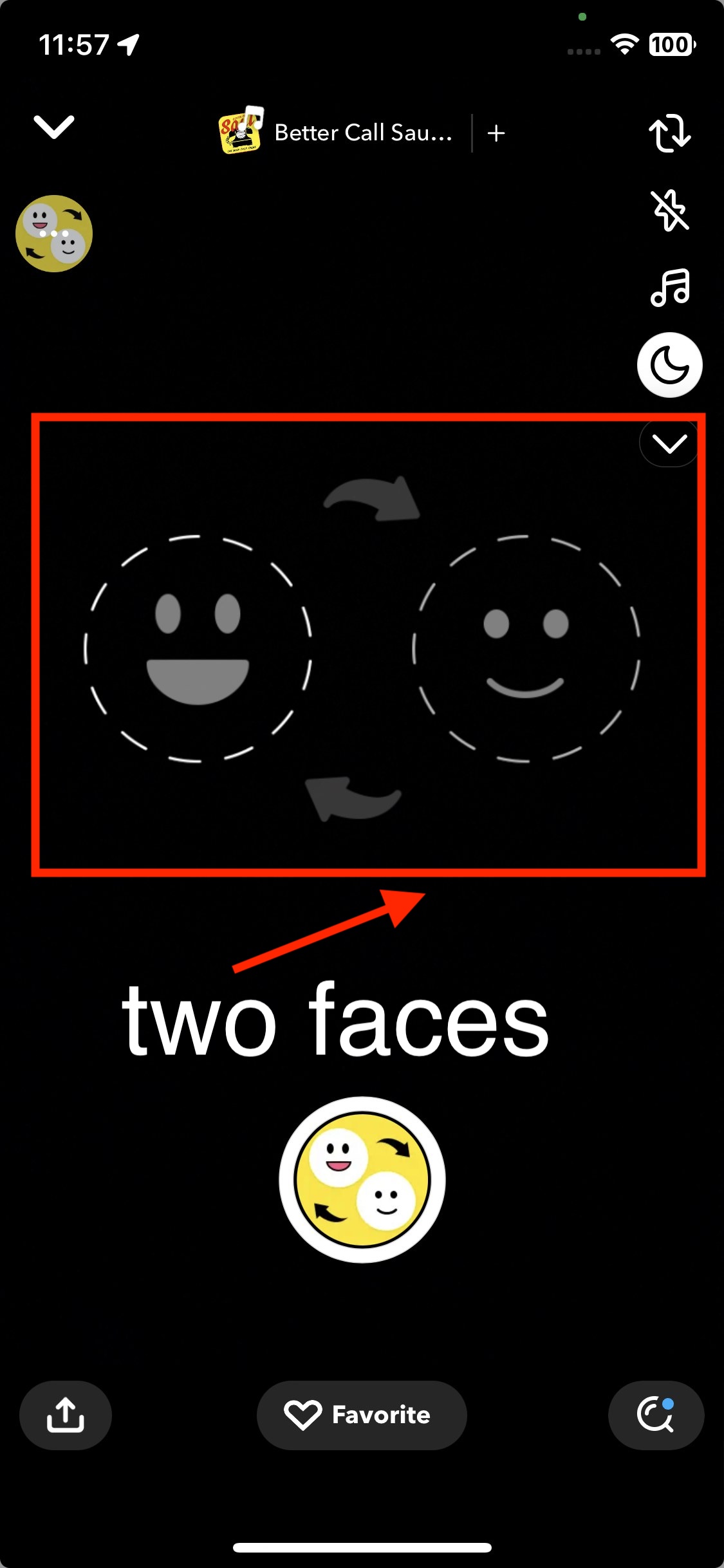
You can also choose other face swap-related filters, and they will all be a lot of fun!
Desktop
Step 1: Install the Snapchat Desktop App.
You can download the app from Snapchat’s official website.
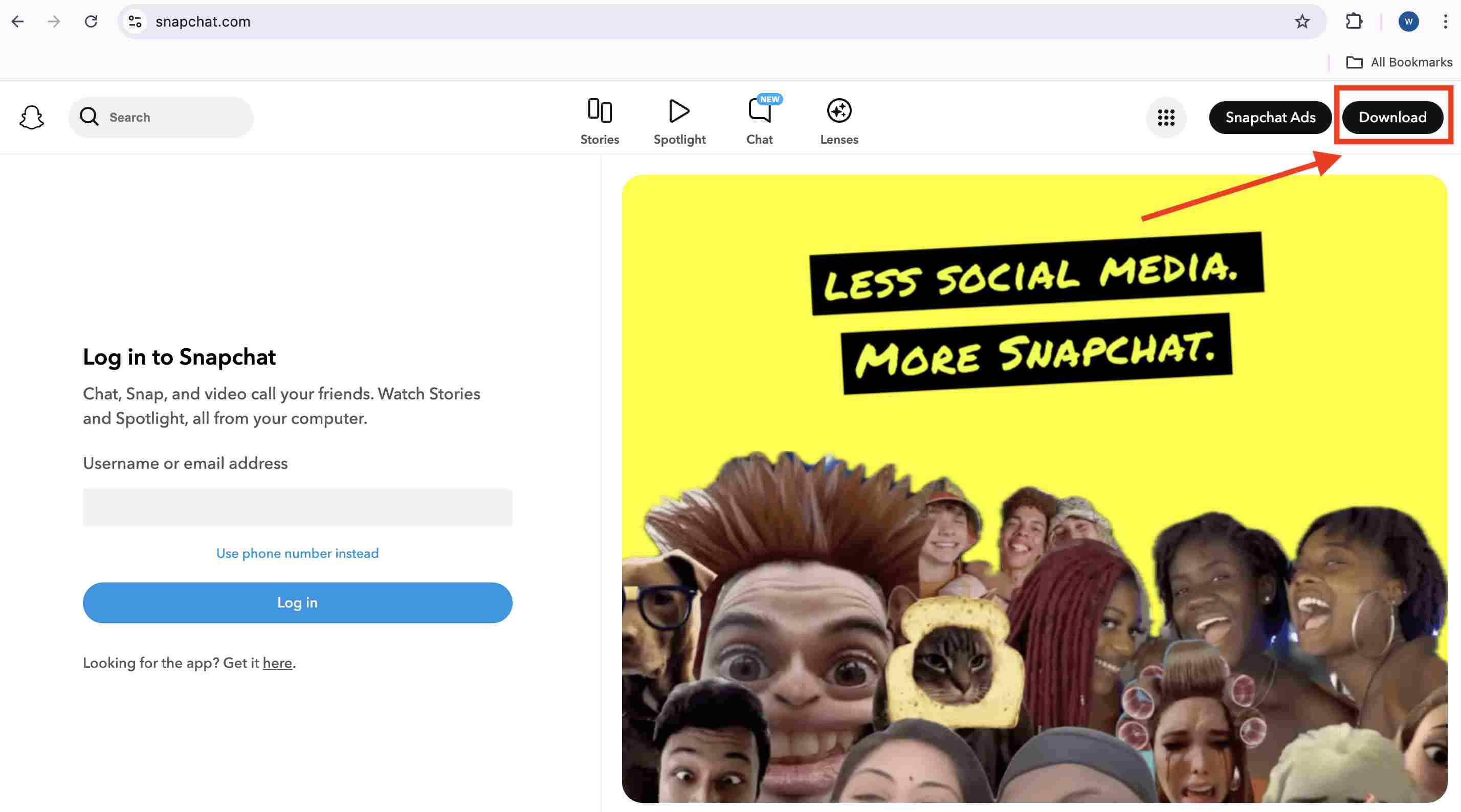
Step 2: Log In:
Sign in to your account and allow camera access.
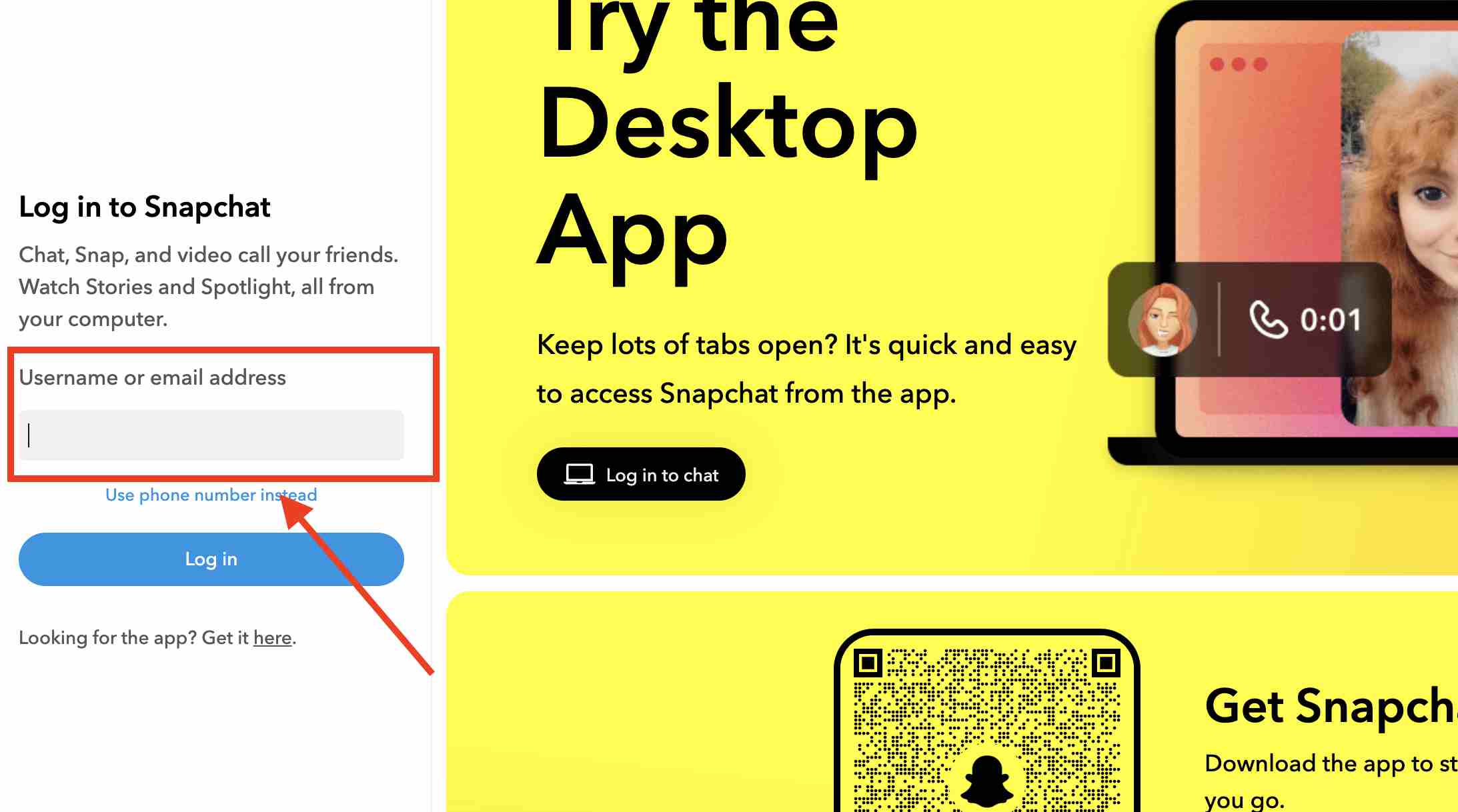
Step 3: Activate Face Swap
Select the face swap lens and follow the same process as on mobile to swap faces with a friend or a photo from your gallery.
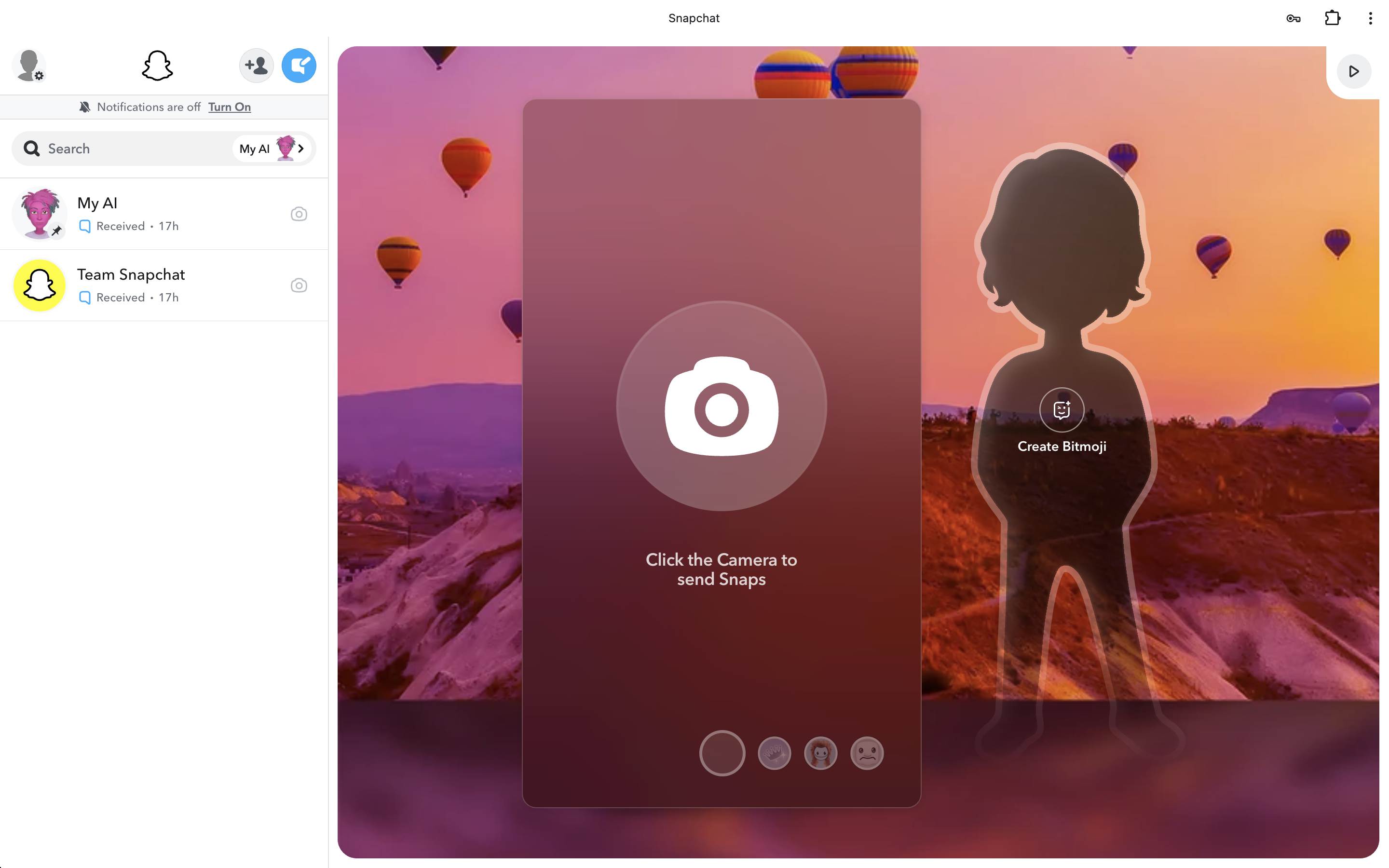
Creative Ways to Use Snapchat Face Swap
While Snapchat face swap is typically used to swap faces with friends, you can take things to a whole new level by swapping with photos, celebrities, or even inanimate objects. Snapchat face swap can also be paired with creativity to produce viral memes or funny clips.
Celebrity Face Swap: Find a photo of your favorite celebrity and swap faces with them for some hilarious results. Want to see yourself as Beyoncé or Leonardo DiCaprio? Snapchat makes it easy!
Gender Swaps: Use a photo of someone of the opposite gender and try out a gender swap to see what you’d look like as the other sex. It’s a fun way to explore different looks.
Memes and Viral Trends: Many viral memes have been born from Snapchat face swap, including swapping faces with pets or famous movie characters. Get creative and join in on the fun!
Why Snapchat Face Swaps Sometimes Look Weird
While Snapchat face swap is fun and easy to use, it’s not always perfect.
The app swaps faces in real-time, which means it sometimes rushes the process, resulting in swaps that don’t quite align properly.
Faces can appear stretched, out of proportion, or even bizarrely placed.
This is where AI-powered tools have a clear advantage. Because they have more time to process the image and analyze face details, the result is often more realistic and polished compared to Snapchat’s quick swaps.
Group Face Swapping: Snapchat’s Limitations
Snapchat only allows you to swap faces between two people at a time, which can be limiting if you want to swap faces in a group photo.
For those looking to swap more than two faces in a single image, AI face swap tools are a better solution.
These tools, like Remaker AI, allow you to swap multiple faces in one go, making them ideal for group photos, family events, or team gatherings.
Face Swap Online: An Alternative to Snapchat
While Snapchat face swap is great for casual fun, you might find yourself looking for something a bit more advanced or flexible. That’s where face swap online tools come into play.
These web-based tools allow you to swap faces without needing to download an app, and they often offer more editing options than Snapchat.
For example, Remaker AI’s face swap tool is a powerful online face swap tool that allows you to swap faces seamlessly in photos and videos.
You can upload an image and let the AI analyze and swap faces without needing to be physically present in the frame. This is perfect for creating content on your computer or using higher-quality images that Snapchat might not support.
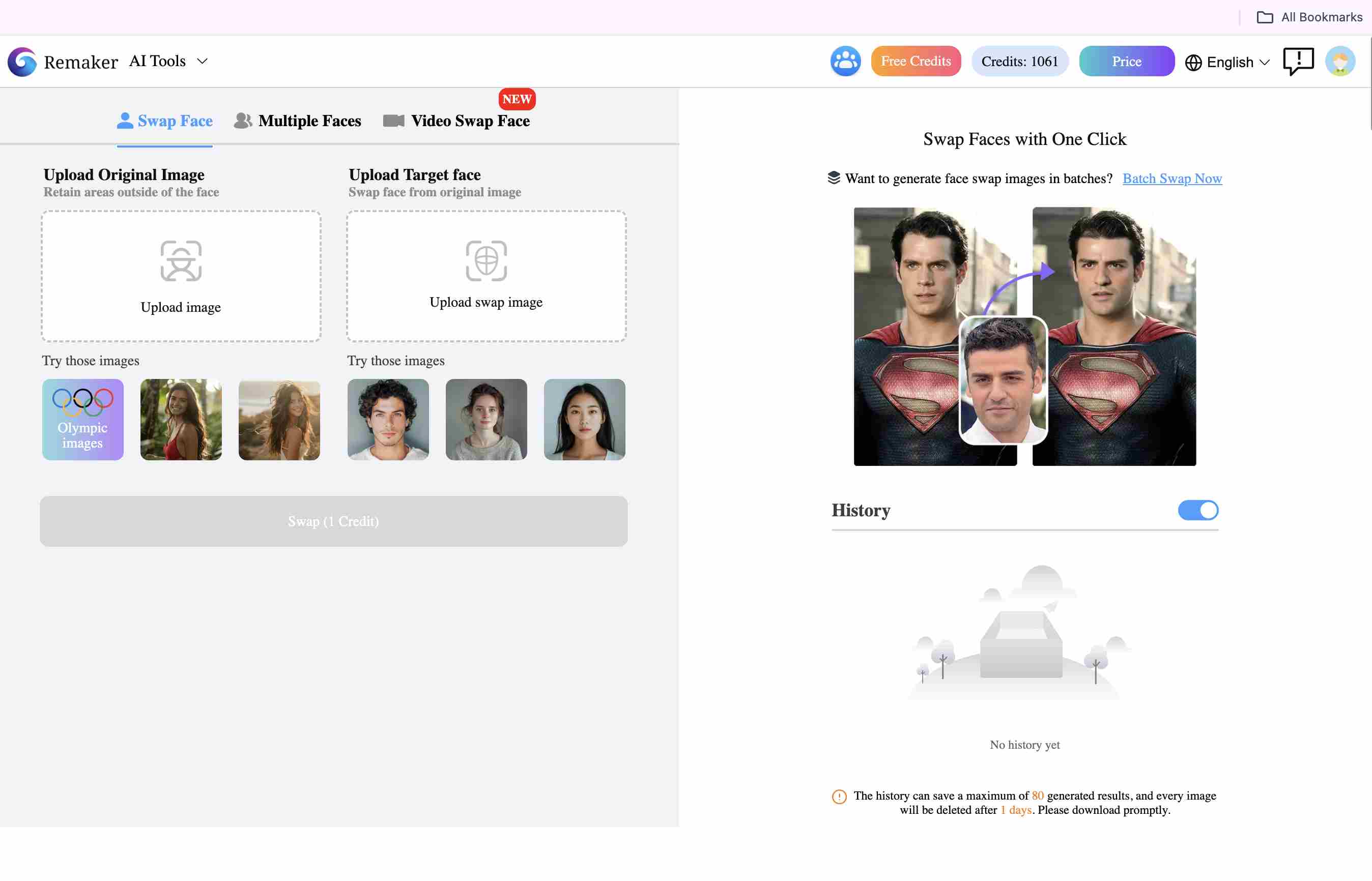
Here’s an example of a fun and obvious face swap scenario: Let’s swap the face of Alfredo James Pacino, who played Michael Corleone in The Godfather, with Christopher Robert Evans, and create a new storyline where the Godfather meets Captain America.
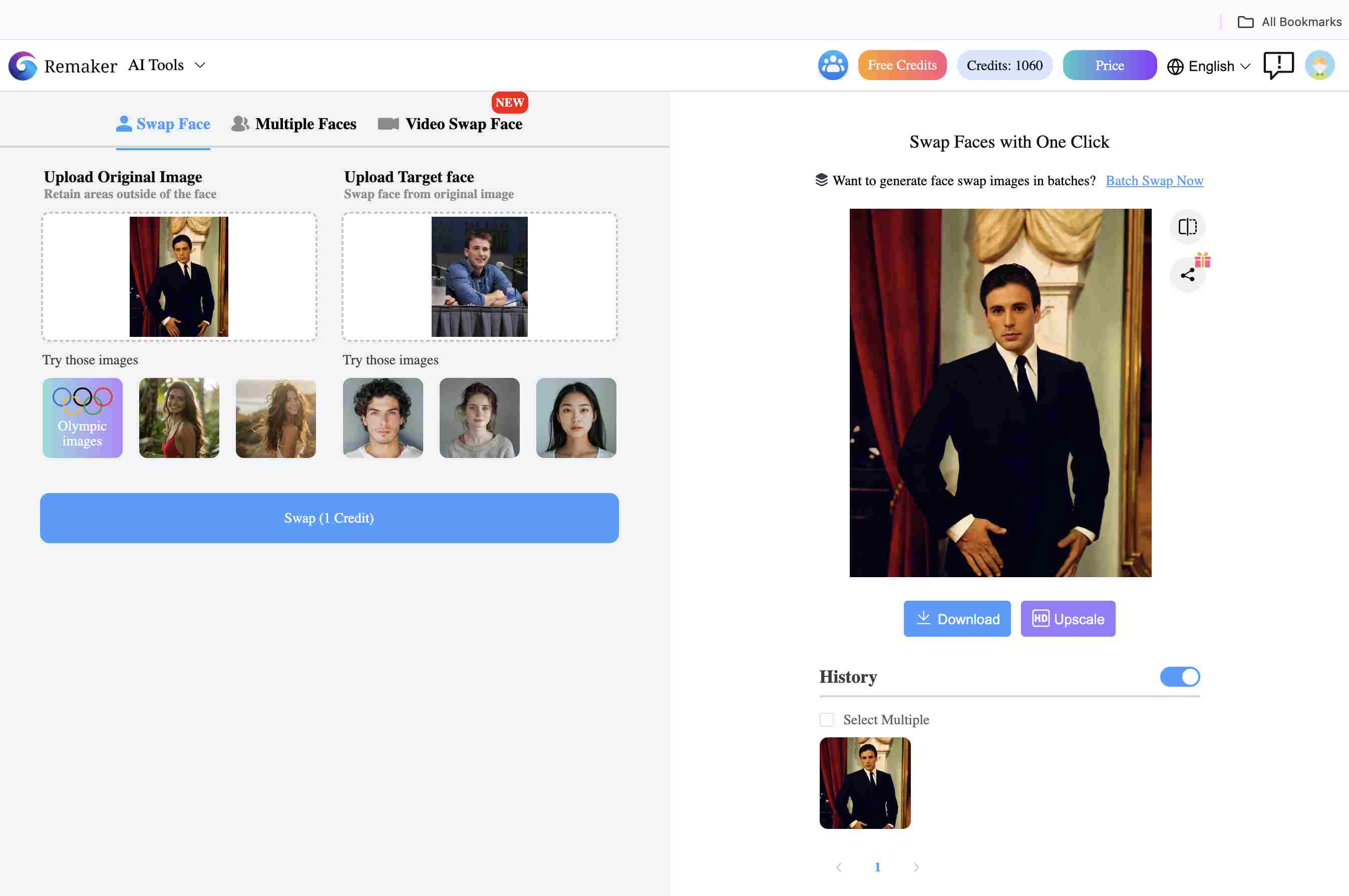
Here’s a demonstration of a unique feature not available in Snapchat Face Swap: multiple face swap.
Unlike Snapchat face swap, which can only swap faces between two individuals at a time, this feature allows for face swapping across multiple people in a single image or video, adding more creativity and versatility to the experience.
After uploading a picture, faces will be automatically detected, and the desired face for swapping can be selected.
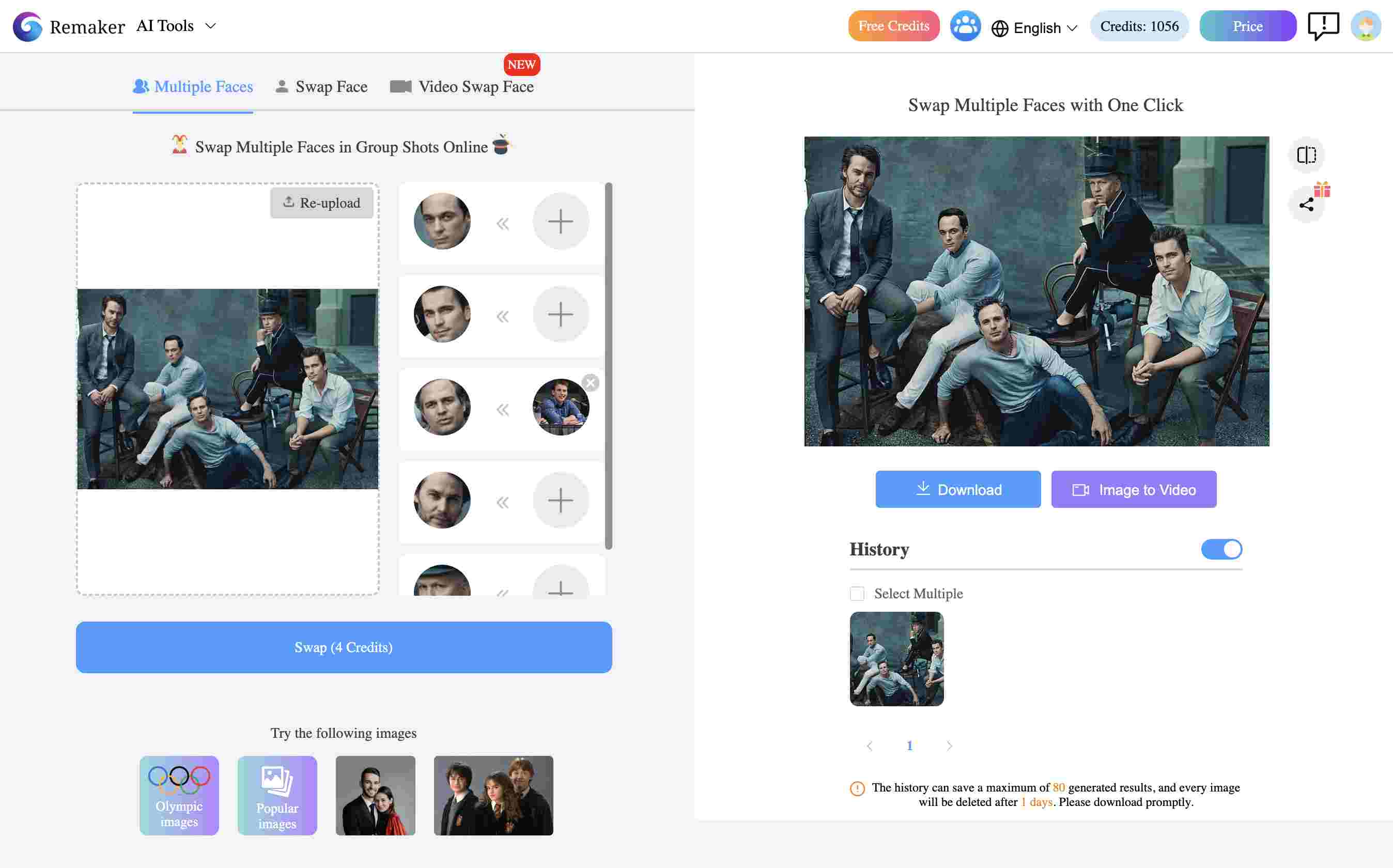
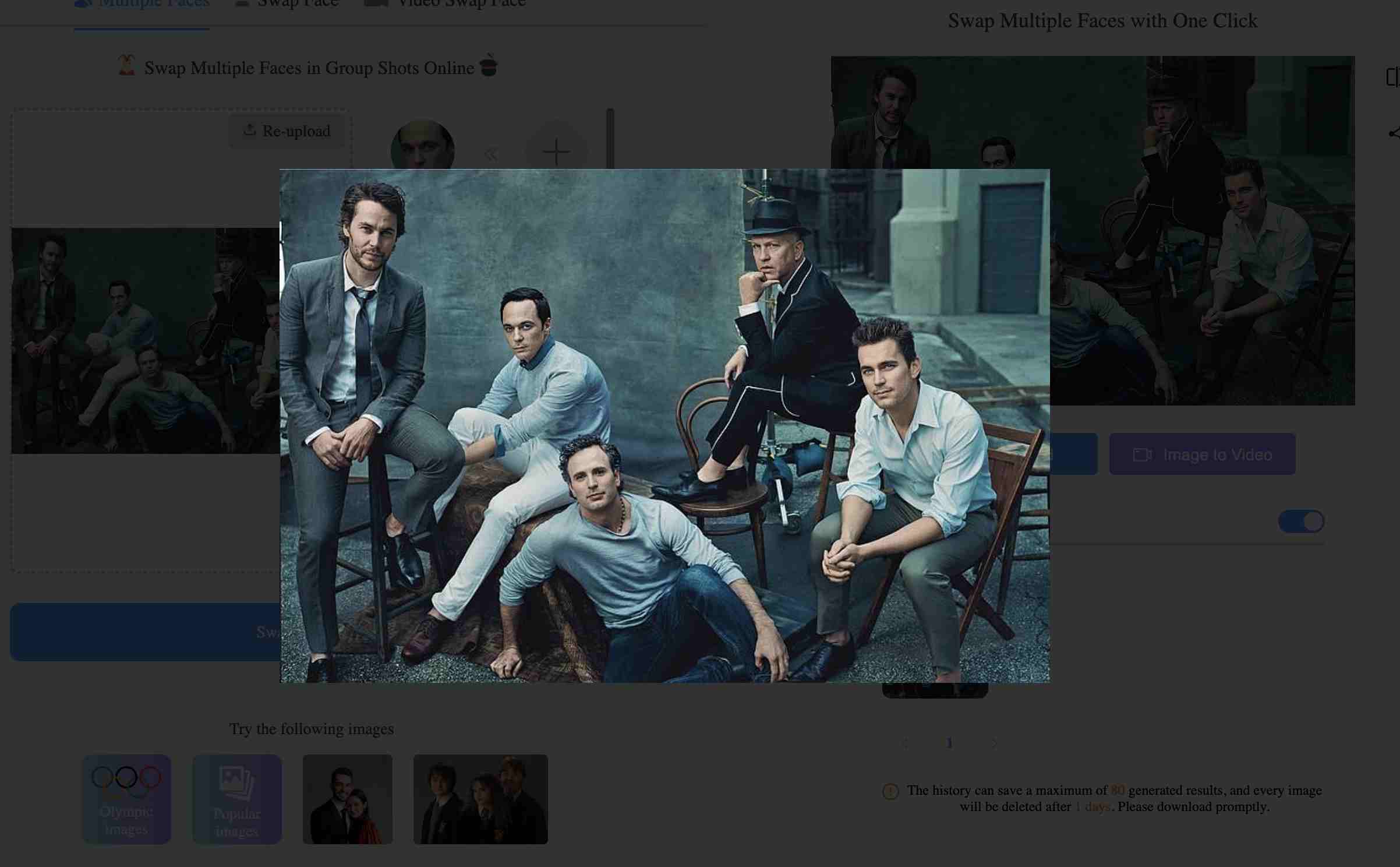
Conclusion: Find the Best Face Swap Tool for You
Whether you’re using Snapchat face swap for some casual fun or looking for more advanced results with AI face swap technology, there’s a face swap tool out there for every occasion.
The Snapchat face swap feature is one of the most accessible and enjoyable ways to experience this technology firsthand.