MioCreate Alternatives: The Best No-Watermark, No-Login Face Swap Tool
There are many excellent Face Swap tools available today, with MioCreate and Remaker AI being two of the most notable options.
However, these two tools differ in many details, offering users distinct experiences.
MioCreate's AI Face Swap
MioCreate’s Face Swap process is straightforward and involves 3 steps:
Upload a photo with a face: Select the first image that contains the face you want to swap.
Upload the other photo with a face: Choose the second image with the face to be swapped.
Generate the face swap: The tool processes the images and creates the final swapped result.
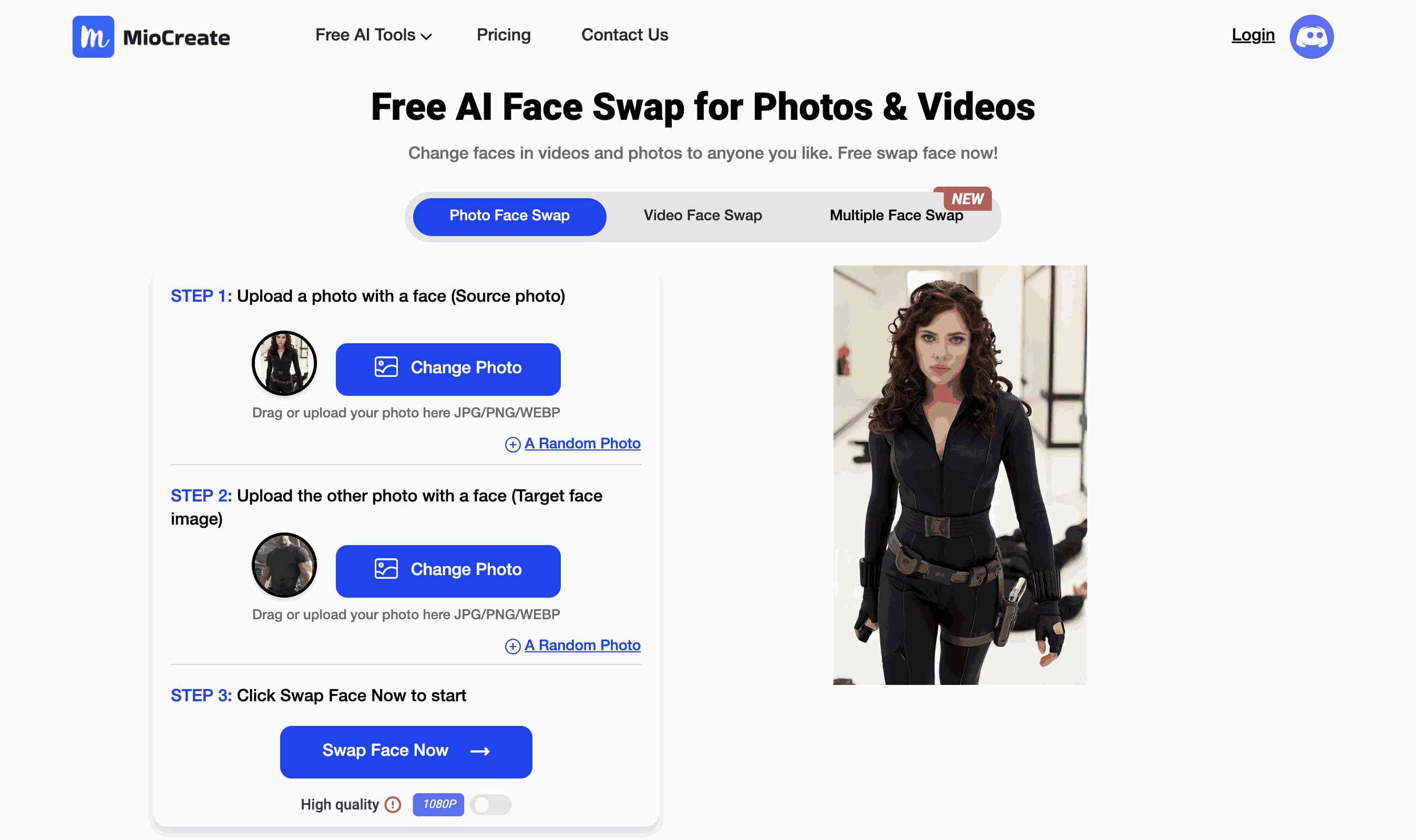
The generated result is quite good, but if you want to download it, you’ll need to log in.
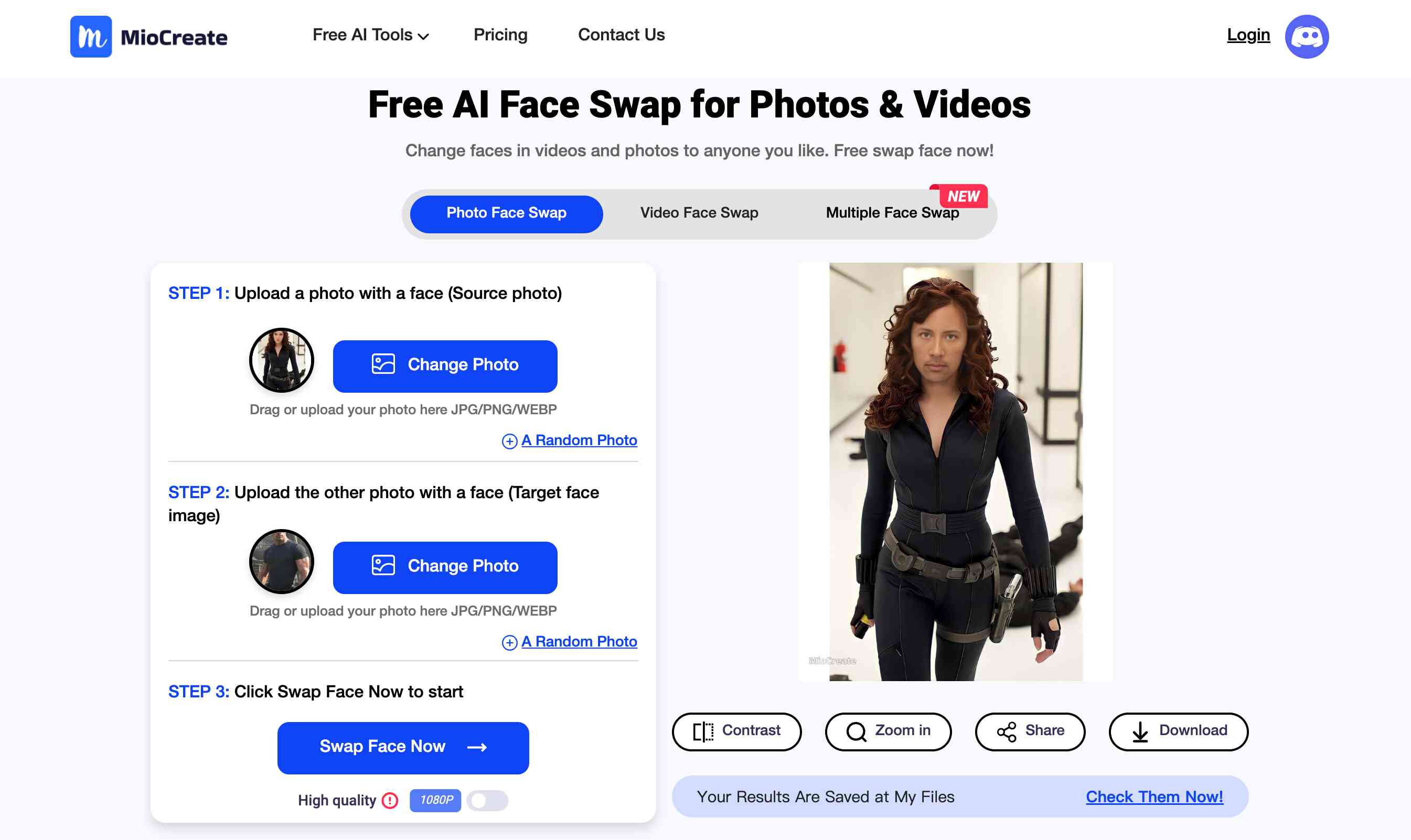
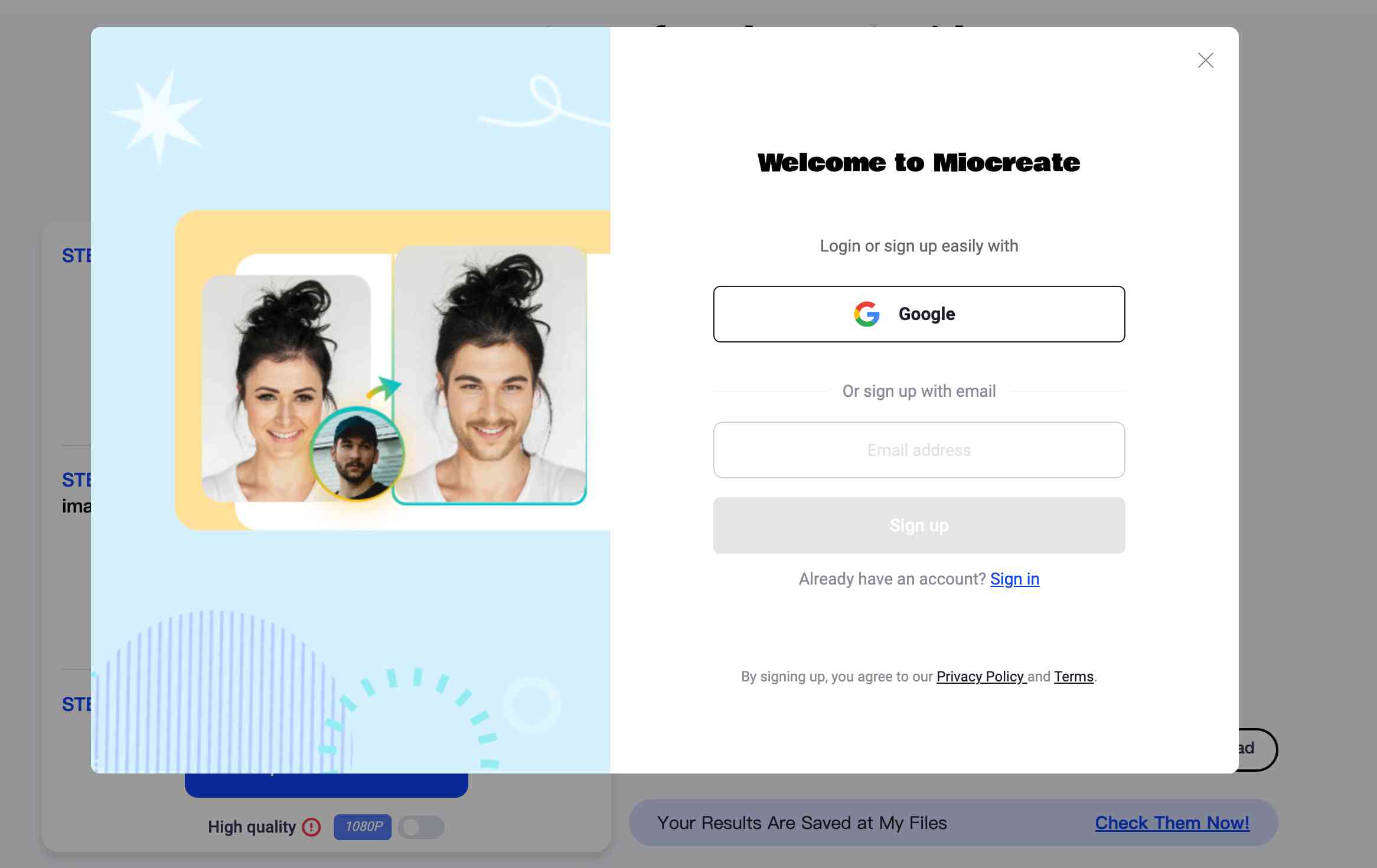
And the downloaded image will have a watermark in the bottom left corner.

AI Face Swap of Remaker AI
Remaker’s interface is much simpler, and the guidance for using the tool is very straightforward.
Even if it’s your first time using AI Face Swap, you can easily get started right away.
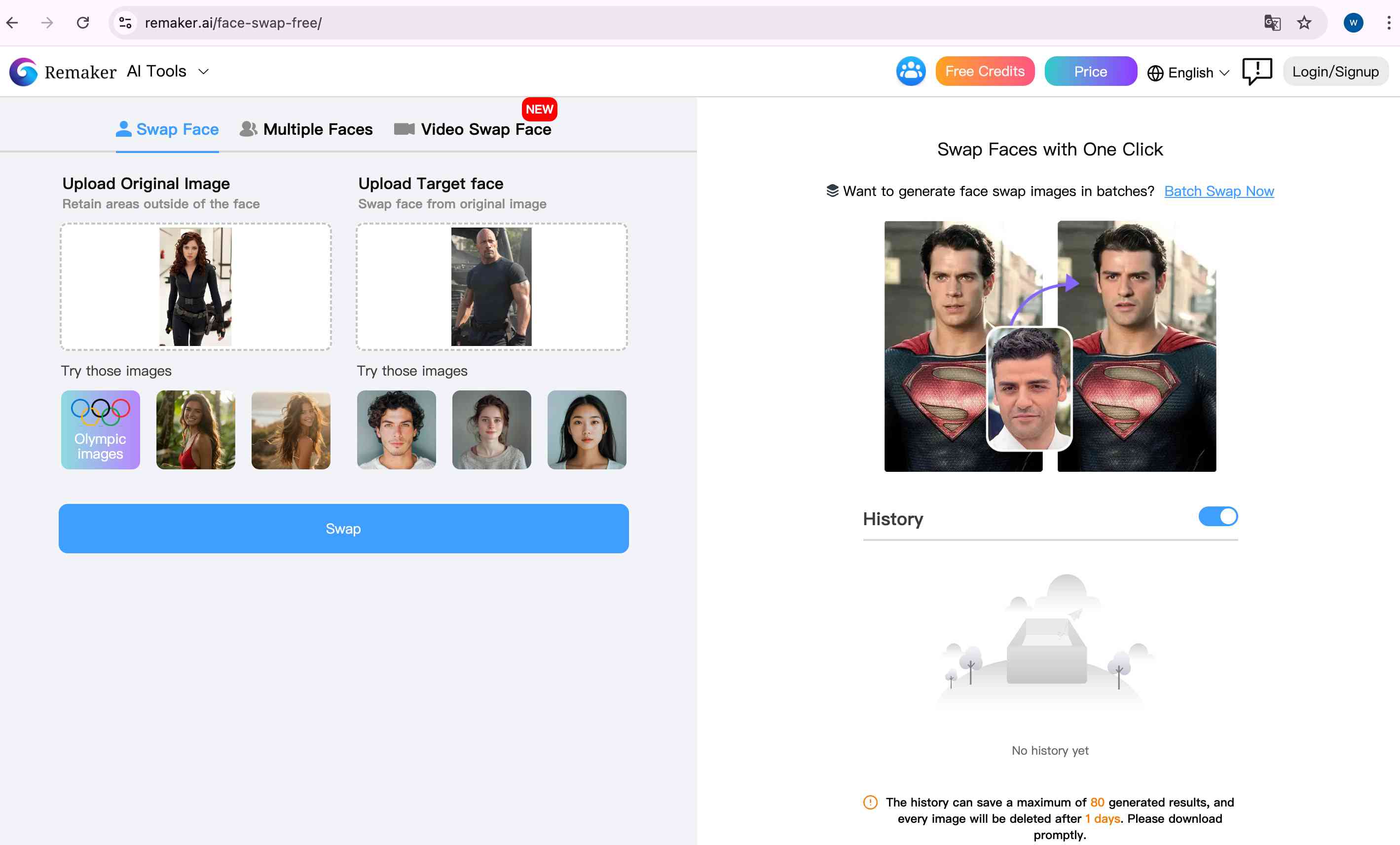
Let’s use Dwayne “The Rock” Johnson swapping faces with Scarlett Johansson as an example
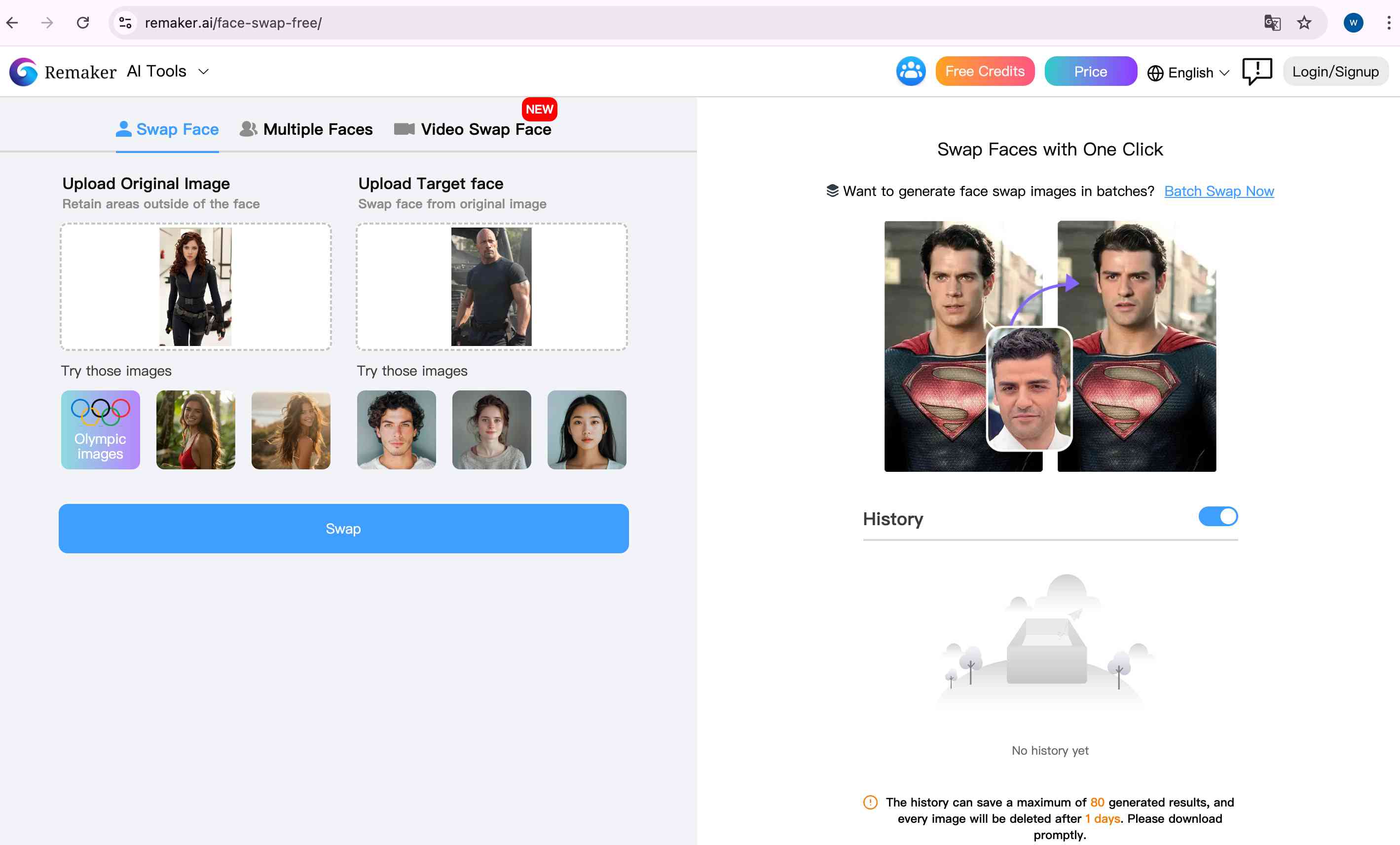
In about 10 seconds, the result is generated, and the outcome is excellent.
Miocreate versus Remaker AI
Both MioCreate and Remaker AI offer outstanding Face Swap results. The swapped faces are natural, flawless, and free from AI artifacts.
Whether for fun, personal projects, or professional use, the high image quality is ready for immediate use after downloading. With Face Swap Free options, these tools deliver impressive, high-resolution results quickly and smoothly, making them ideal for any Face Swap Online needs.

Although MioCreate generates good face swap images, the face details are still somewhat blurred compared to Remaker AI.
Besides that, the issue with MioCreate is that you have to log in, so it’s not ready to use immediately, and the generated images come with a watermark The comparison chart below highlights the differences between the two tools.
| Miocreate | Remaker | |
|---|---|---|
| Result generation | 🌟🌟🌟🌟🌟 | 🌟🌟🌟🌟🌟 |
| Facial clarity | 🌟🌟🌟🌟 | 🌟🌟🌟🌟🌟 |
| Generation efficiency | 🌟🌟🌟🌟 | 🌟🌟🌟🌟🌟 |
| Ease of use | 🌟🌟🌟🌟 | 🌟🌟🌟🌟🌟 |
| Login Required | ||
| Watermark |
Among the wide variety of AI face swap tools, Remaker AI stands out as a top performer with no significant weaknesses. Definitely worth trying⬇️
