How to Make a Transparent Background - A Comprehensive Guide
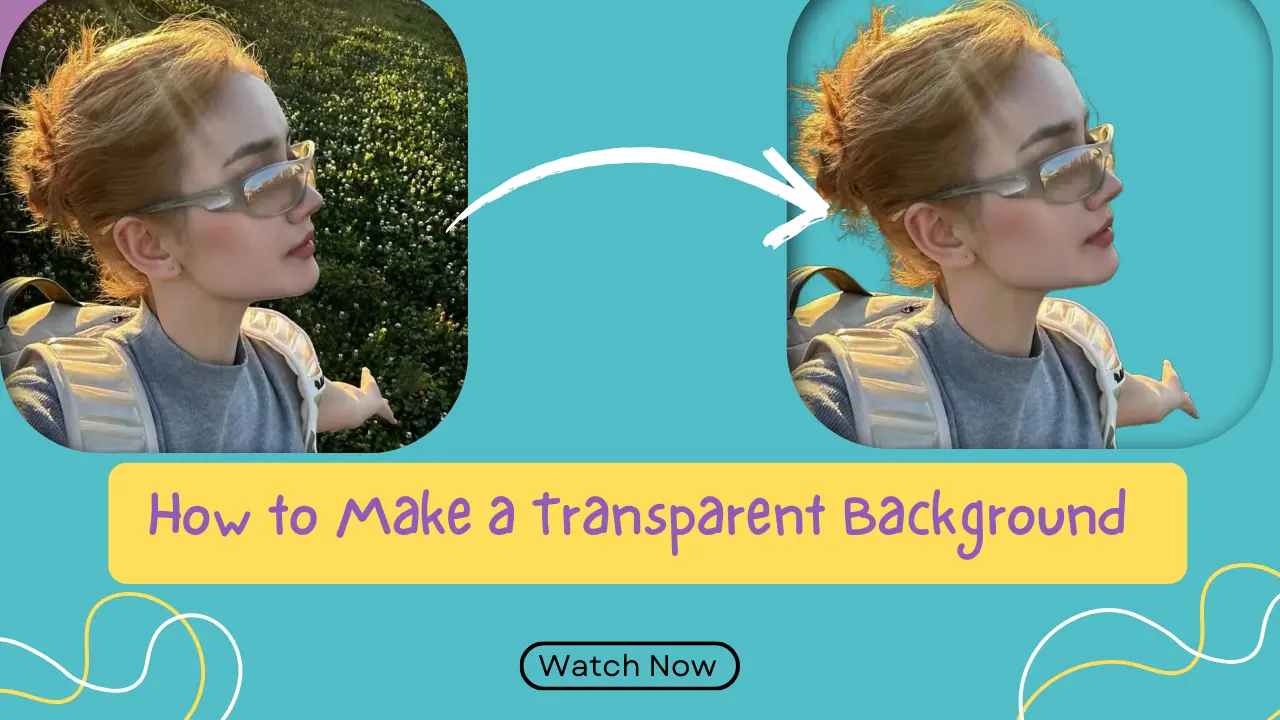
The unsung heroes of digital design are transparent backgrounds, which provide the unseen framework that makes e-commerce products appear alluring, social media graphics shine, and logos stand out. The ability to mastering transparency is what distinguishes amateur work from polished professional work, whether you're creating a brand identity or refining product shots.
This guide explores multiple methods to achieve a transparent background and highlights why Remaker ai background remover stands out as the ultimate solution for efficiency and precision.
Why Transparent Backgrounds Matters?
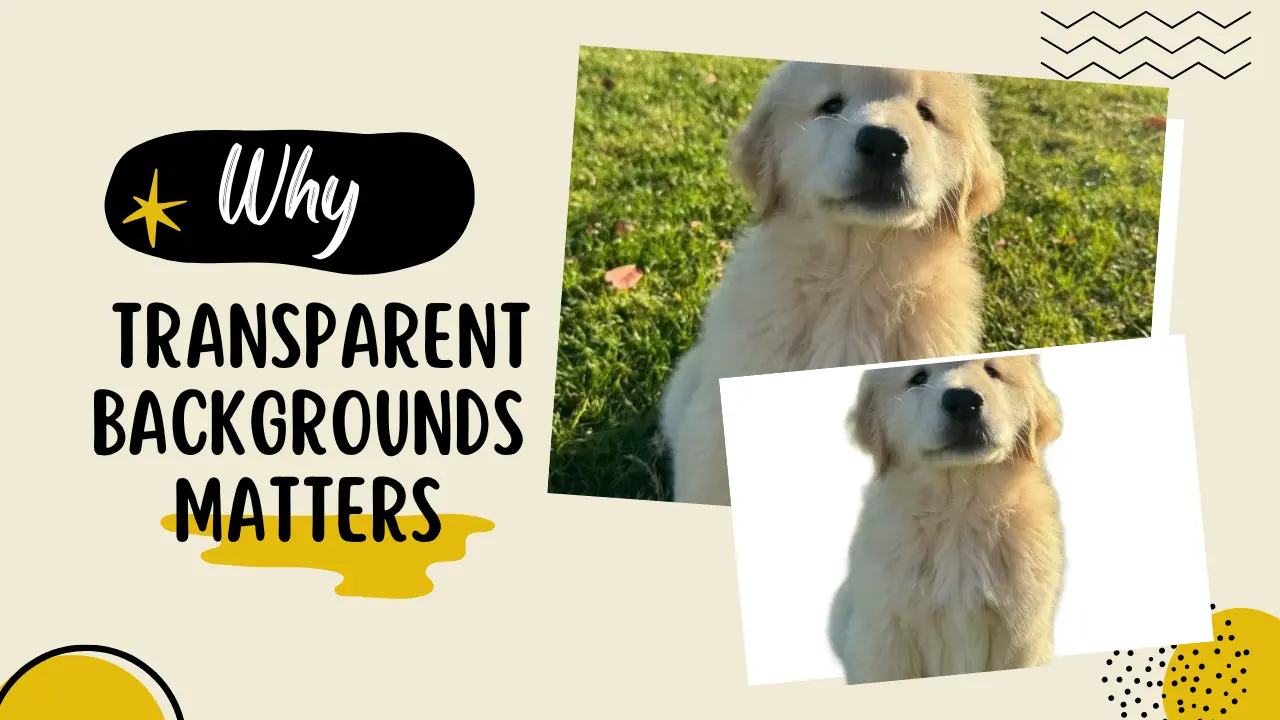
Transparent backgrounds are a useful tool that improves the appearance and functionality of your images; they are not merely a fancy design trick. Here's how they can benefit you and why they're so helpful:
1. Branding That Works Everywhere
Your logo should look perfect everywhere—on websites, business cards, even merch. A transparent background makes that happen. No awkward white boxes, no weird color clashes. Just clean, professional branding that always fits in.
2. E-Commerce: Make Your Products Shine
Instead of a distracting background, online shoppers want to see your product. Customers can more easily picture themselves owning what you're selling when the background is transparent. Additionally, you can use different backgrounds for your product's advertisements or promotions without having to take new pictures.
3. Web Design: Sleek and Seamless
Ever seen a website where buttons or graphics look out of place? Transparent backgrounds help design elements blend smoothly, giving your site a polished, modern feel. Whether you want a minimalist look or something more layered, transparency keeps things clean and cohesive.
4. Social Media: More Eye-Catching Posts
Standing out on social media is tough. With transparent backgrounds, you can overlay your logo or product onto different images or colors, making your posts more dynamic. The result? More likes, shares, and engagement.
5. Digital Art: Unlimited Creativity
For artists and designers, transparent backgrounds mean freedom. You can layer images, mix elements, and experiment without being stuck with a solid background. It’s like having a digital canvas that lets your imagination run wild.
Transparent backgrounds give your visuals flexibility, professionalism, and a modern edge. Whether you’re building a brand, selling products, designing a website, or creating art, they help your work look its best. Below we will introduce several ways to make a transparent background!
Traditional Methods for Creating Transparent Backgrounds

1. Manual Editing with Software
Tools like Photoshop or GIMP allow manual background removal using features like the Magic Wand or Pen Tool. These techniques take a lot of time and technical know-how, but they work well for simple images. Transparency is maintained when exporting as PNG, but complex edges—like hair or fur—are difficult to handle. Despite their great effectiveness, these techniques can be time-consuming and have a learning curve, particularly for complex images.
2. Shooting Against a Solid Background
Photographers often use solid backgrounds (like green screens) to simplify the background removal process. This method is particularly useful for e-commerce and product photography, where a clean, distraction-free presentation is essential.
3. Mobile Apps
Some mobile applications offer on-the-go editing capabilities. They're convenient for quick edits, like creating a transparent background, but may lack the precision of desktop software
4. AI-Powered Tools
Modern AI tools like Remaker AI Background Remover have revolutionized background removal by offering fast, automatic, and high-quality results. These tools are especially beneficial for users who want professional outcomes without the hassle of manual editing.
Each method of making a transparent background has its place depending on the user's skill level, the complexity of the image, and the desired outcome. From manual editing for precise control to AI tools for speed and convenience, there's a solution for every need.
The AI Revolution: Why Remaker Dominates Background Removal
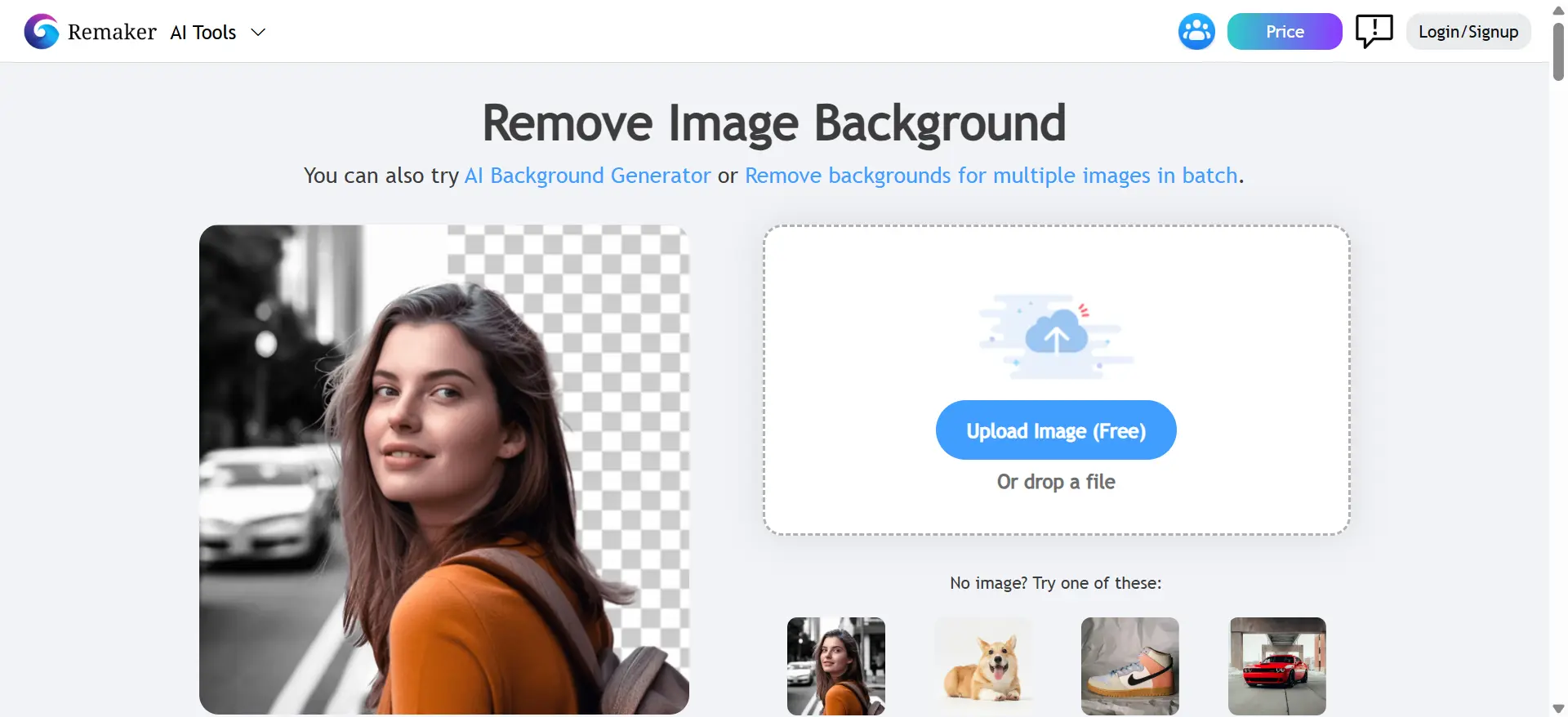
Traditional methods fall short when handling bulk tasks or intricate details. This is where Remaker AI Background Remover , an AI-driven tool, shines. Let’s delve into its unparalleled advantages:
1. Speed and Accuracy
Remaker leverages advanced machine learning to detect and create a transparent background in seconds. Unlike manual tools, it handles complex edges with high precision. And the results look natural, exactly what users want.
2. Batch Processing
Need to process hundreds of product images with transparent backgrounds? Remaker’s batch processing of AI Background Remover enables simultaneous background removal, saving hours of repetitive work—ideal for e-commerce businesses.
3. Multi-Functional Toolkit
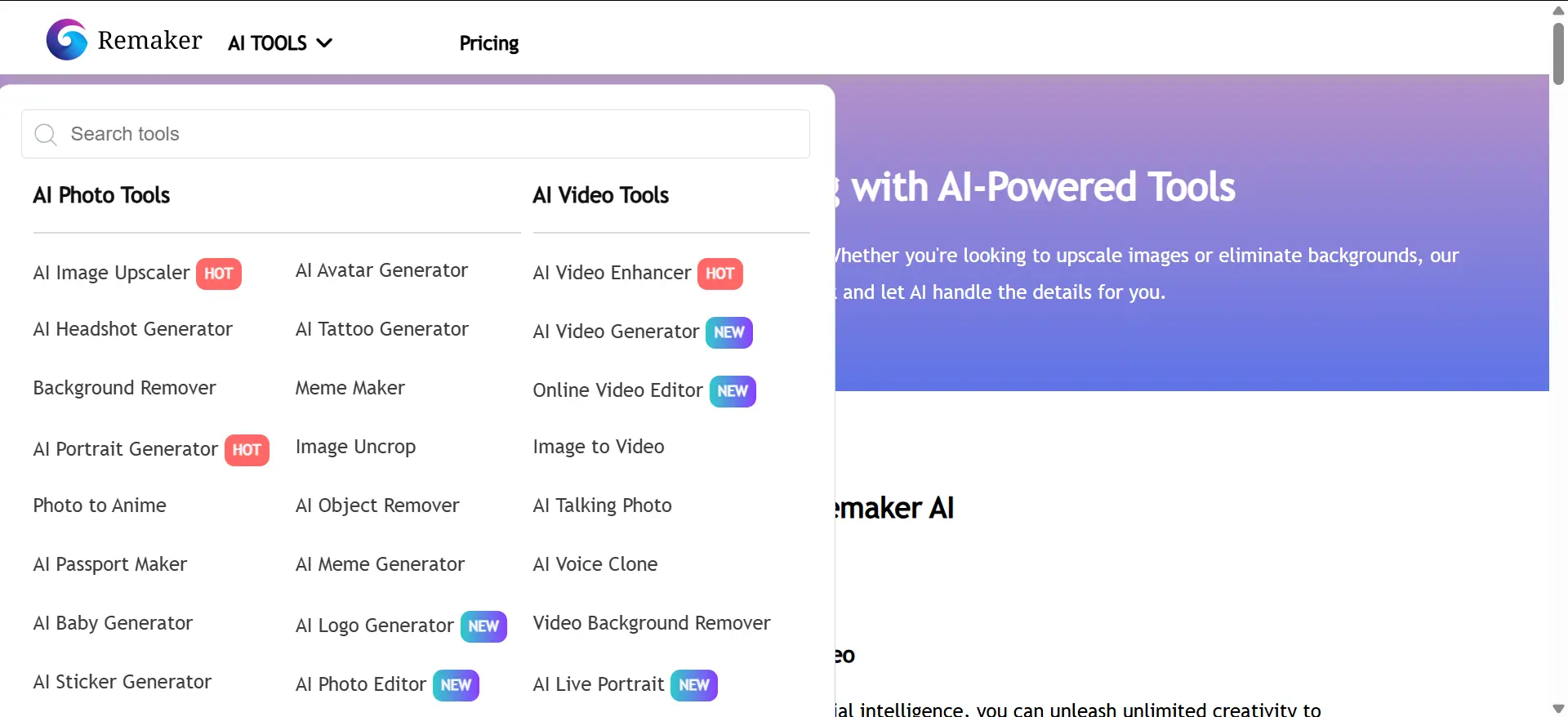
Beyond background remover, Remaker offers:
● Object removal: Erase watermarks, text, or unwanted elements effortlessly.
● Image upscaler: Enlarge images without losing quality.
● Face-swap: A bonus feature for creative projects.
● Ghibli AI Generator: Unlock the magic of Studio Ghibli-style art! Our Ghibli filter transforms your photos into Miyazaki-inspired masterpieces.
4. User-Friendly Interface
No technical skills are required. Upload an image, let the AI work, and download the result in PNG format. With just one-click, you'll get an image with a transparent background.
5. Free Tier
Unlike premium software like Photoshop, Remaker AI Background Remover offers a free tier with robust features, making it accessible to freelancers and small businesses.
In recent years, Remaker has transformed workflows by focusing on user-centric features such as one-click transparent background and seamless integration with design platforms. By addressing key pain points in industries like e-commerce, where quick and high-quality edits are essential, Remaker has become a trusted solution for professionals seeking efficiency and precision in their work. Its ability to simplify complex tasks, such as creating transparent backgrounds, has driven significant user adoption and satisfaction across various creative fields.
Other AI Tools vs. Remaker: A Comparison
While many transparent background tools promise quick fixes, they often come with frustrating limitations that hurt productivity.
● Limitation
Many AI Background Removers restrict exports to low-resolution PNGs. Remaker AI Background Remover preserves your original quality while offering high-resolution exports up to 4K.
● No batch processing
Other AI Background Remover tools don't support batch processing, which means editing multiple images becomes tedious. But Remaker offers powerful batch processing capabilities as we mentioned above.
● Watermarks
Some AI Tools sabotage your professional image by forcing intrusive watermarks on your exports. Remaker AI Background Remover can guarantee watermark-Free! We believe professionals deserve better. That's why we offer absolutely no branding on exports - even in free tier!
Conclusion
Let’s cut to the chase: in today’s swipe-happy digital world, if your transparent backgrounds look like a toddler with safety scissors cut them out, you’re already losing the game. Whether you’re slapping together product shots for your Etsy shop, crafting Insta-worthy graphics, or trying to make your startup’s PDFs look less “amateur hour,” clean transparent backgrounds aren’t just nice—they’re non-negotiable.
Here’s the kicker: the tools we’ve got now? Absolute Remaker AI. Remember when removing a background meant spending half your day wrestling with Photoshop’s magic wand tool? Now our free AI Background Remover do it faster than you can say “pixel-perfect” – and suddenly everyone’s a pro.
If you are also intereested in other AI tools, you can check our another guide - How to Make an Image Have a Transparent Background.
