How to Make a Blurry Picture Clear: Pro Tips&Free AI Tools
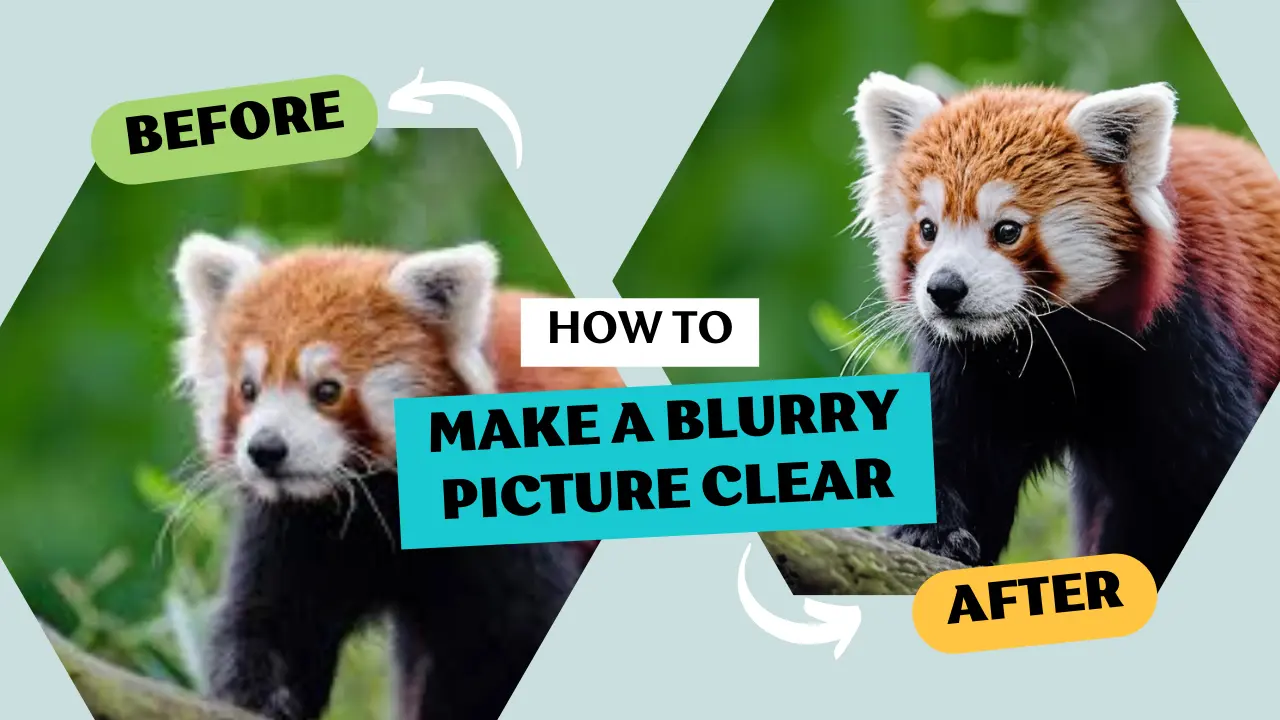
Struggling with blurry photos ruining your perfect shots? Whether it’s shaky hands, poor lighting, or motion blur, outdated fixes like manual sharpening often degrade quality further. Try Remaker AI Image Upscaler—a free, AI-powered tool designed to make a blurry picture clear instantly. Unlike basic editors, it can remedy the problem in seconds, and make a blurry picture clear.
Perfect for photographers, e-commerce sellers, and social media users, this guide reveals step-by-step methods to fix blurry photos and highlights why Remaker AI outperforms traditional tools. Say goodbye to pixelated memories and try the free AI upscaler today!
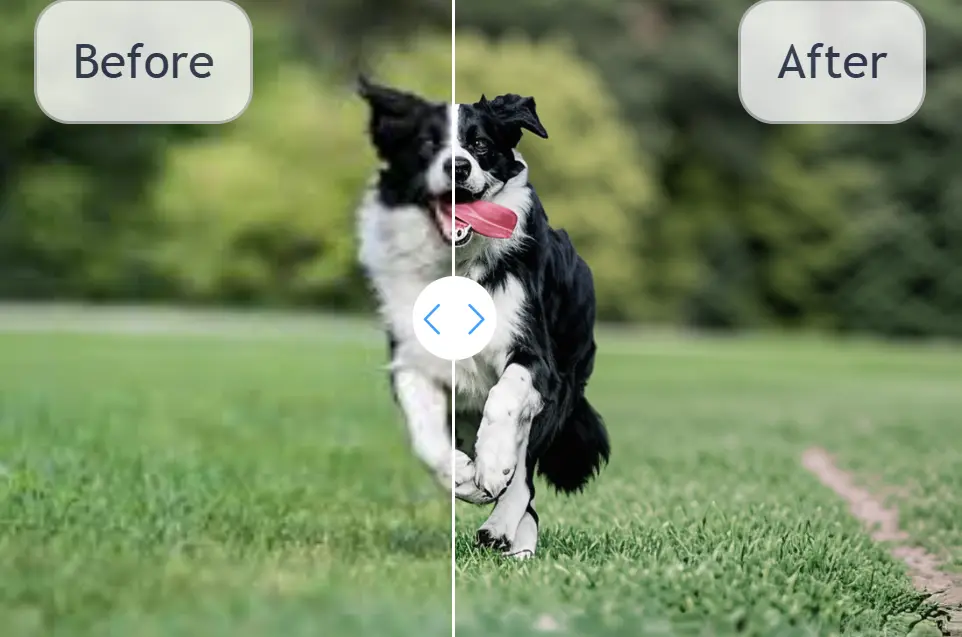
Why Do Pictures Turn Blurry?
Understanding the root causes of blurry pictures helps prevent and fix them effectively. Here are the 4 most common factors:
1️⃣ Camera Shake
● Cause: Slight camera movement during exposure, especially in low light or with slow shutter speeds.
● Result: Uniform blur across the entire image, loss of fine details (e.g., facial features).
2️⃣ Poor Lighting
● Cause: Low light forces cameras to use high ISO (causing noise) or slow shutter speeds (causing motion blur).
● Result: Grainy textures, color distortion, and blurred edges.
3️⃣ Incorrect Focus
● Cause: Autofocus errors or manual misalignment.
● Result: A fuzzy subject with a sharp background or gradual blurring from the focal point outward.
4️⃣ Motion During Capture
● Cause: Fast-moving subjects (e.g., sports, pets) or camera panning errors.
● Result: Directional streaks or partial blur in moving objects.
Based on the above factors caused by blurry photos, Remaker AI can solve them all, and make blurry pictures clearer.
Pro Tips to Prevent Blurry Photos
Prevention is better than cure. Here are some pro tips to avoid blurry photos in the first place:
Use a tripod or stabilize your camera. A stable shooting platform will reduce camera shake, especially in low light or slower shutter speeds.
Match your shutter speed to the motion. Faster shutter speeds freeze action, slower speeds create intentional motion blur. Understand the relationship between shutter speed and subject movement to get sharp images.
Use AI tools like Remaker AI for post-processing. Even with the best prevention techniques, some blur is unavoidable. Modern AI tools can work magic on slightly blurry pictures.
Different Ways To Make Pictures Clearer
When blurriness does happen, several ways can help pictures restore clarity, though they vary in effectiveness.
● Traditional fixes—like adjusting sharpness sliders or cropping—often degrade quality further or require technical expertise.
● The limitations of conventional tools many photo editors claim to fix blurry images but fall short in practice: Manual Editors (e.g., Photoshop): require advanced skills to use tools like 'Shake Reduction' or 'Smart Sharpen' effectively. For those determined to master these techniques, our detailed guide on How to Sharpen Image in Photoshop, explains step-by-step methods.
However, if you prefer a simpler, AI-driven solution without the learning curve, Remaker AI Image Upscaler automates the process—transform blurry pictures to clear in 1 click! No editing skills needed.
● One-Click Apps: Tools like Inpixio Focus or Fotophire Focus simplify the process but lack AI-driven adaptability, leading to overprocessed or unnatural results.
● Online Editors: Platforms like PixStudio offer convenience but struggle with high-resolution files and complex blur types.
● Reamker AI: The next-generation solution Reamker AI redefines image restoration. Unlike generic tools, it can reconstruct lost details intelligently.
What is Remaker AI Image Upscaler?
Remaker AI Image Upscaler is an online tool to upscale images while preserving details. Unlike traditional upscaling methods that stretch pixels and blur, our AI algorithms analyze patterns, textures and edges to produce sharp, natural-looking results.
How to Make A Blurry Picture Clear With AI? Step-by-Step
Transforming a blurry photo into a crisp, vibrant image is straightforward with Remaker AI.
Step 1. Visit the Website: Go to Remaker AI Image Upscaler.
Step 2. Upload Your Image: Click to upload, No login required! Upscale blurry pictures in seconds. (VIP users enjoy batch processing for bulk edits.)
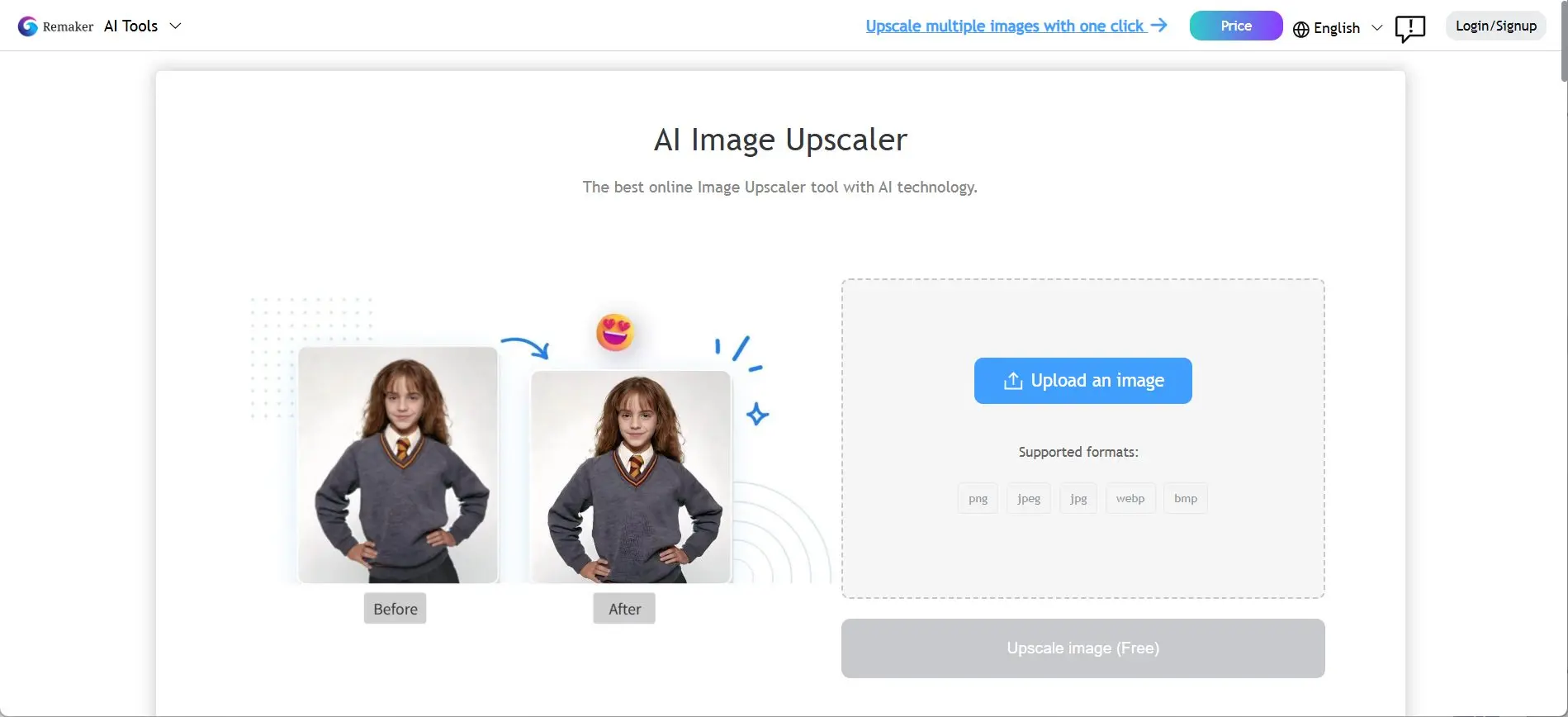
Step 3. Free Enhance in 10s: Click the “Upscale image” button, and wait to watch Remaker AI magically make blurry photos clear in 10 seconds - no technical skills needed!
Step 4: Preview & Download: Preview the sharp image. If it is what you need, go ahead to download it. Otherwise, if it's satisfied, you can re-upload for instant AI-powered adjustments!"
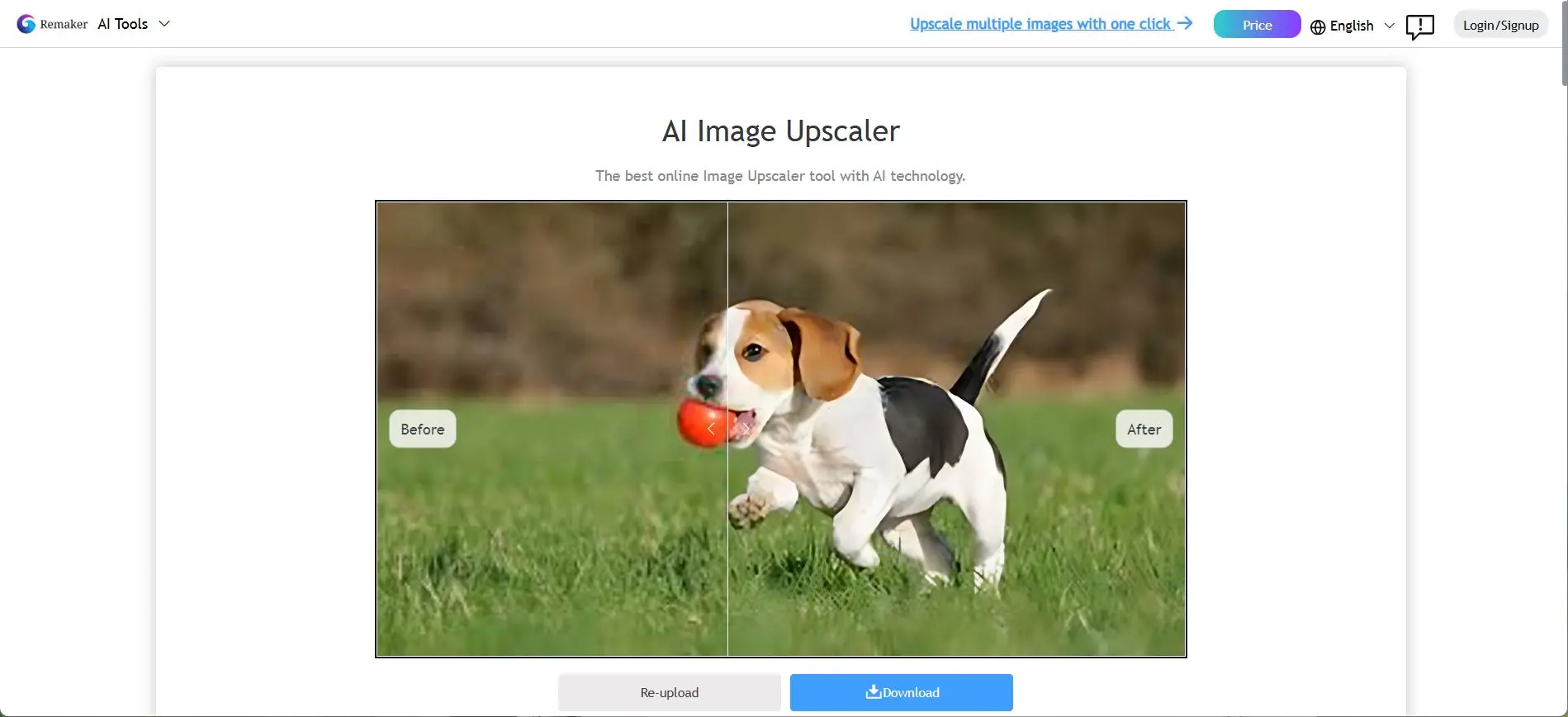
Why Choose Remaker AI Image Upscaler?
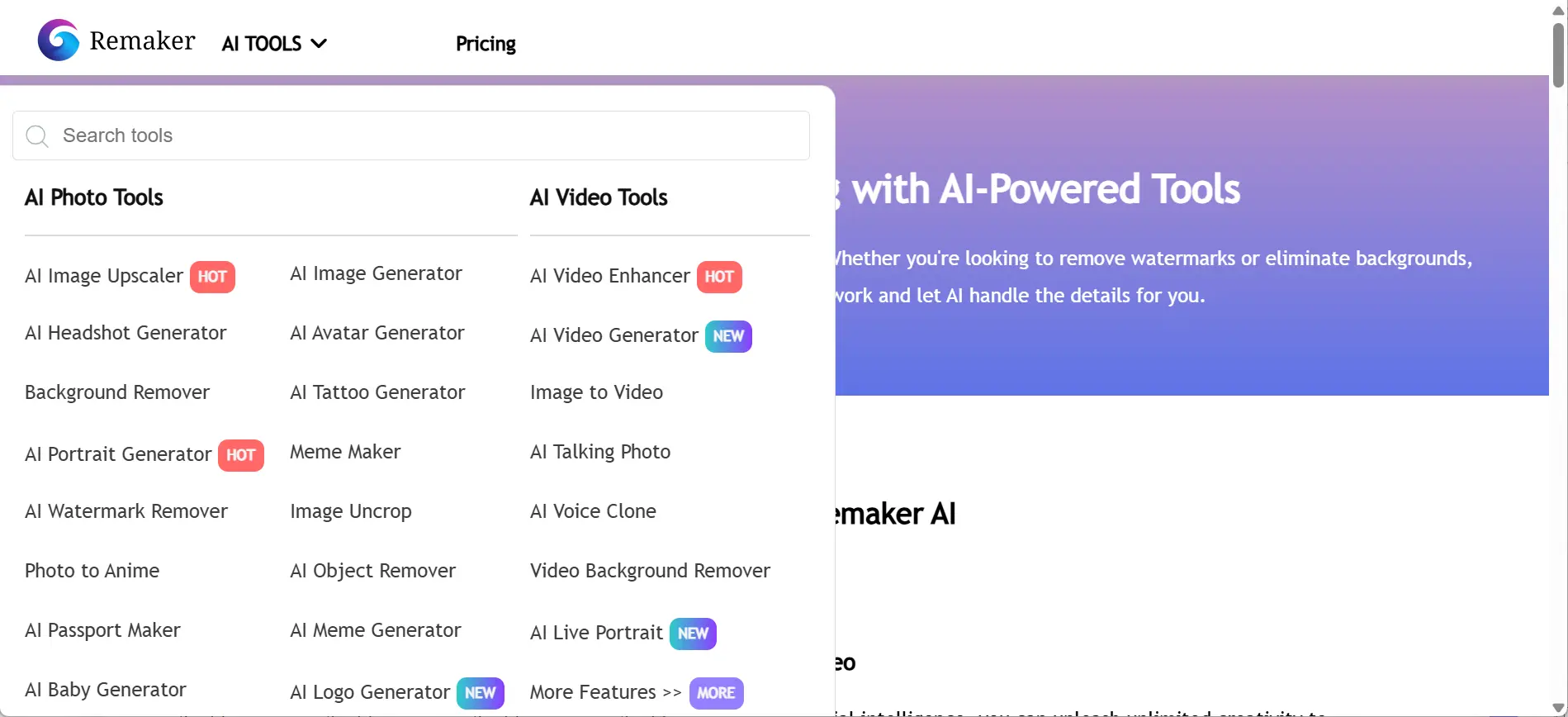
Remaker AI offers several advantages over other image restoration tools:
High-quality image guaranteed. The free AI image upscaler enlarges and enhances photos without losing detail.
User-Friendly Interface
● One-Click Enhancement: Upload - Click “Upscale image” - Download. No technical skills are needed.
● Instant Preview: Compare blurry vs. enhanced pictures side-by-side.
Speed and Efficiency: Process a blurry image in under 10 seconds (varies by server load). Batch processing saves time for e-commerce sellers managing large product catalogs.
Privacy-First Approach No Registration Required: Use the tool anonymously.
Free Tier: This AI Image Upscaler feature is free now and without a watermark, you can use it directly after downloading the image.
Who Should Use Remaker AI Image Upscaler?

From creative professionals to everyday users, Reamker AI’s versatility makes it a must-have tool for anyone dealing with image quality challenges. No technical skills required. Below, we‘ll break down who benefits most from this AI-powered solution and exactly how it solves real-world problems across industries.
1. Photographers & Designers
When to Use It:
● Restoring Old Photos: Rescue faded or damaged family heirlooms while smoothing cracks and stains.
● Preparing Print-Ready Files: Enlarge wedding or portrait shots without losing details, ensuring flawless quality for large-format prints.
● Portfolio Optimization: Upscale low-res pictures sent by clients to showcase your work professionally. Why Remaker AI Wins:Unlike Photoshop’s manual sharpening (which risks overprocessing), Remaker AI intelligently makes blurry pictures clear – recovering more details and preserving skin pores and fabric weaves naturally.
2. E-Commerce Businesses
When to Use It:
● Enhancing Product Images: Convert blurry photos provided by suppliers into clear versions and apply them to commercial ads.
● Batch-Editing Catalogs: Process batch of product images simultaneously to maintain consistency across listings.
● Reviving Low-Res Thumbnails: Upscale tiny product thumbnails for zoom-friendly detail views.
Stats That Matter:High-quality product images can increase conversion rates. Remaker AI ensures your visuals meet marketplace standards effortlessly.
3. Social Media Influencers & Content Creators
When to Use It:
● Fixing Blurry Selfies: Salvage poorly lit or shaky shots for Instagram Reels or TikTok without reshoots.
● Enhancing Screenshots: Upscale text-heavy screenshots (e.g., recipes, tutorials) for Pinterest or YouTube thumbnails.
4. Gaming & NFT Artists
When to Use It:
● Upscaling Pixel Art: Convert retro game sprites or Minecraft textures to high-res without losing blocky charm.
● Refining NFT Artwork: Enhance details in digital illustrations for higher perceived value on OpenSea or Rarible.
● Optimizing Game Assets: Prepare high-res textures for Unity or Unreal Engine projects.
Why It’s Essential:NFT collectors prioritize crisp, detailed visuals—Remaker AI helps your work stand out in crowded marketplaces.
5. Educators & Researchers
When to Use It:
● Clarifying Historical Documents: Upscale scanned manuscripts or maps for clearer academic presentations.
● Improving Lecture Visuals: Enhance blurry diagrams or charts in PowerPoint slides.
● Restoring Archival Footage: Prepare old video stills for digital archives or publications.
6. Real Estate Agents
When to Use It:
● Enhancing Property Photos: Fix dark, blurry room shots to attract potential buyers.
● Virtual Tour Optimization: Upscale low-res tour images for smoother online viewing.
Impact: High-quality listings sell faster.
7. Journalists & Bloggers
When to Use It:
● Improving Sourced Images: Upscale low-quality press photos for articles without copyright issues.
● Creating Featured Images: Turn blurry event snapshots into sharp header visuals for WordPress or Medium.
8. Casual Users
When to Use It:
● Repairing Family Photos: Restore childhood memories damaged by time.
● Enhancing Vacation Pics: Fix blurry landmarks or group shots before sharing on Facebook.
Conclusion
Blurry images no longer mean forgotten memories. With Reamker AI, anyone can now transform blurry images into clear, vivid images in seconds. Its blend of AI technology and ease of use makes it the first choice for photographers, marketers, and common users.
Pictured at the juncture where visual narrative meets artificial intelligence, Reamker AI is less about innovation and more about keeping culture alive - bridging the gap between generations. Its continuous learning architecture ensures ever-improving results that respect regional photographic characteristics and visual authenticity.
Ready to see the difference? Try Remaker AI Image Upscaler for free NOW!