LinkedIn Headshot AI Free: Use Your Ultimate AI Headshot Generator
LinkedIn is the world’s leading professional networking platform, where users build personal brands, expand networks, and seek job opportunities.
A professional headshot is crucial on LinkedIn, as it creates a strong first impression, enhances credibility, and helps you stand out in job searches, career growth, or business connections.
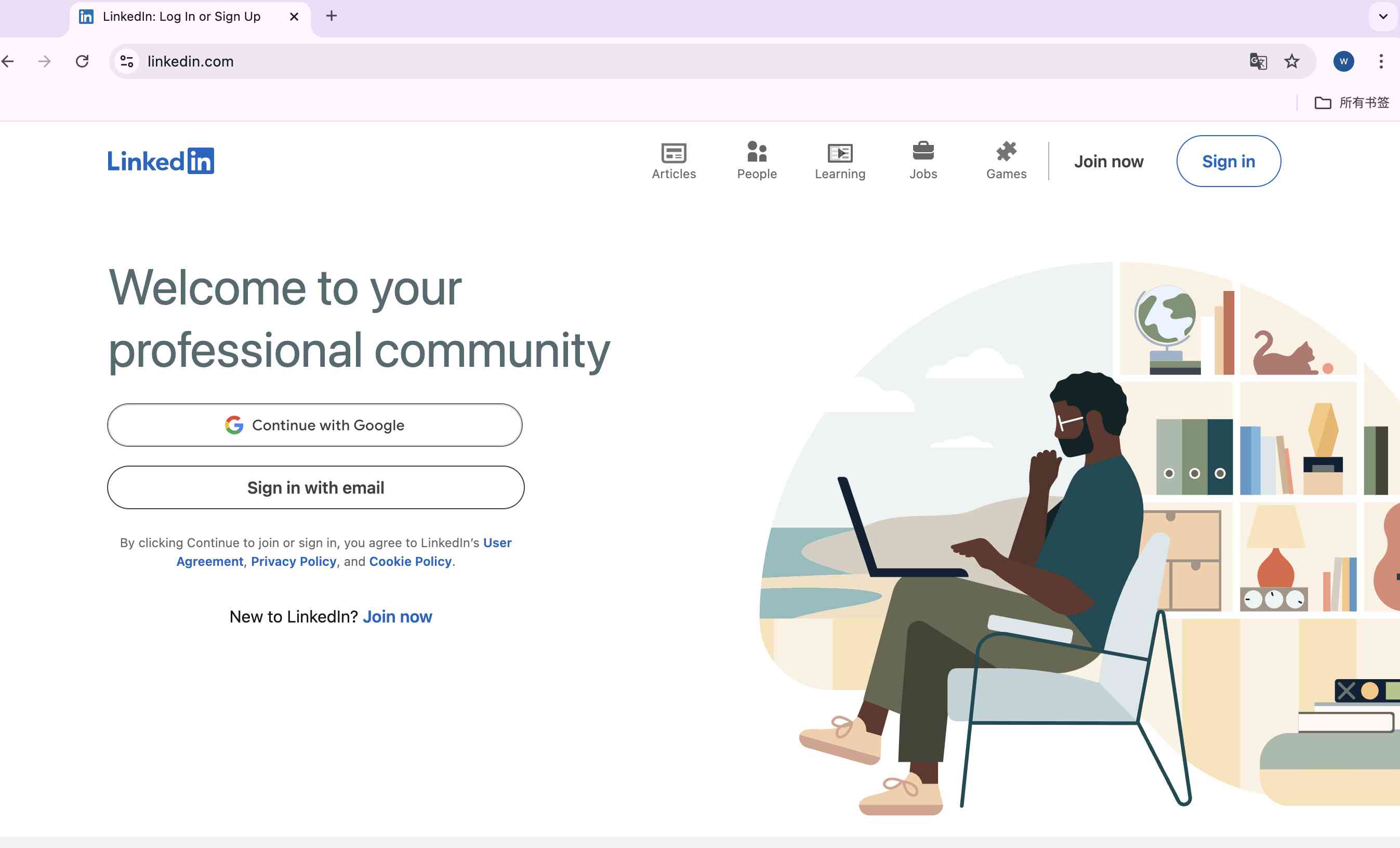
On LinkedIn, having a professional headshot is essential, as it shapes others’ first impression of you. However, creating a high-quality LinkedIn headshot often requires significant preparation.
You’ll need professional makeup to enhance your appearance, then hire a skilled photographer for the shoot. Additionally, proper lighting setup is crucial, as it defines the quality and mood of the photo.
After the session, post-production editing is needed to refine the final image. This entire process can be time-consuming and requires a lot of effort.

With the advancement of AI technology, creating a LinkedIn headshot no longer requires such complicated steps.
You can easily find many LinkedIn Headshot AI Free tools and AI headshot generator options through a quick Google search.
These tools help you generate professional headshots effortlessly, without the need for makeup, a photographer, or extensive post-editing.
By using these AI tools, you can quickly produce a high-quality headshot perfect for LinkedIn, saving both time and effort.
Among the many AI headshot generator tools, Fotor, Vidnoz, and RemakerAI stand out as some of the best options. Known for their ease of use and efficiency, these tools can quickly create high-quality LinkedIn headshots
Fotor
Fotor, as a powerful AI headshot generator, offers users a quick and convenient way to create headshots.
Using AI technology, Fotor automatically enhances your photos, adjusting lighting, sharpness, and background with just one click, producing professional-quality headshots ideal for platforms like LinkedIn.
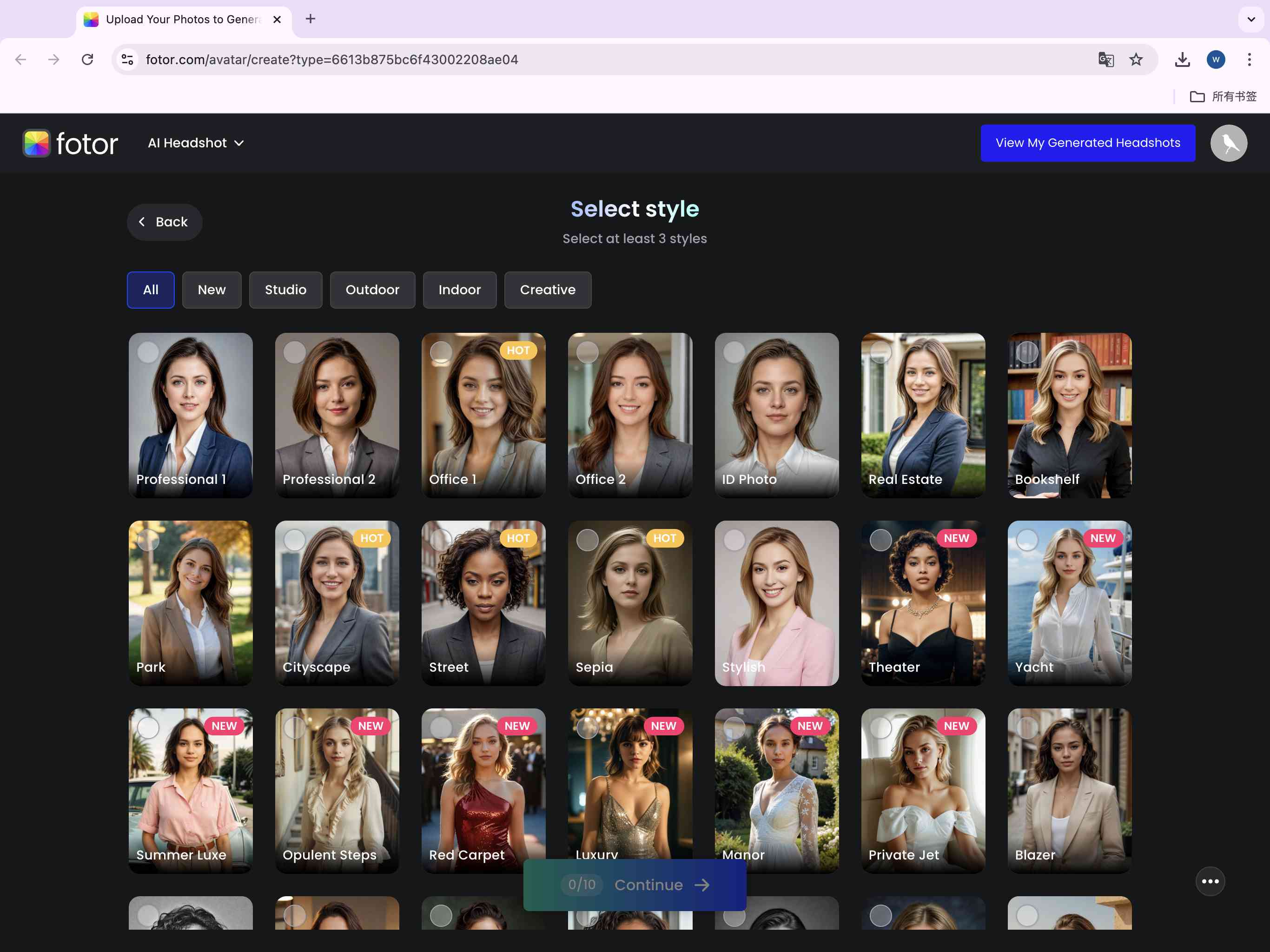
Although Fotor focuses on providing efficient AI headshot generation features, its workflow may not be ideal for beginners.
To generate a headshot, users must select basic settings and templates upfront, and once the photo is uploaded, these choices cannot be modified.
This means that if users are unhappy with the final result, they may need to restart the entire process. For those new to editing or unfamiliar with the tools, this limitation could be somewhat inconvenient.
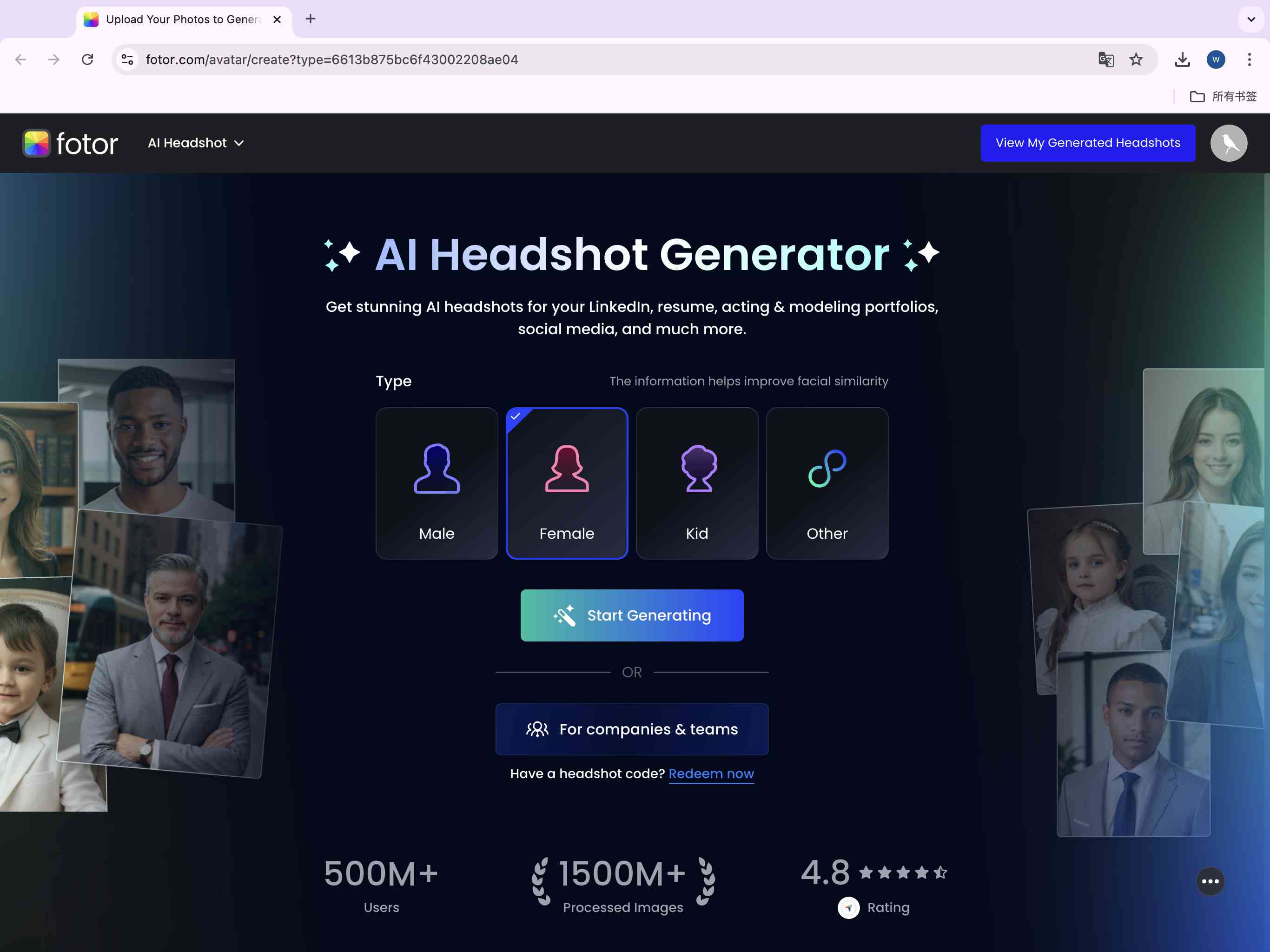
Additionally, Fotor’s AI headshot generation is not free.
Users are required to pay before the image is generated; otherwise, the headshot cannot be created, which may not be ideal for those looking for a free experience.
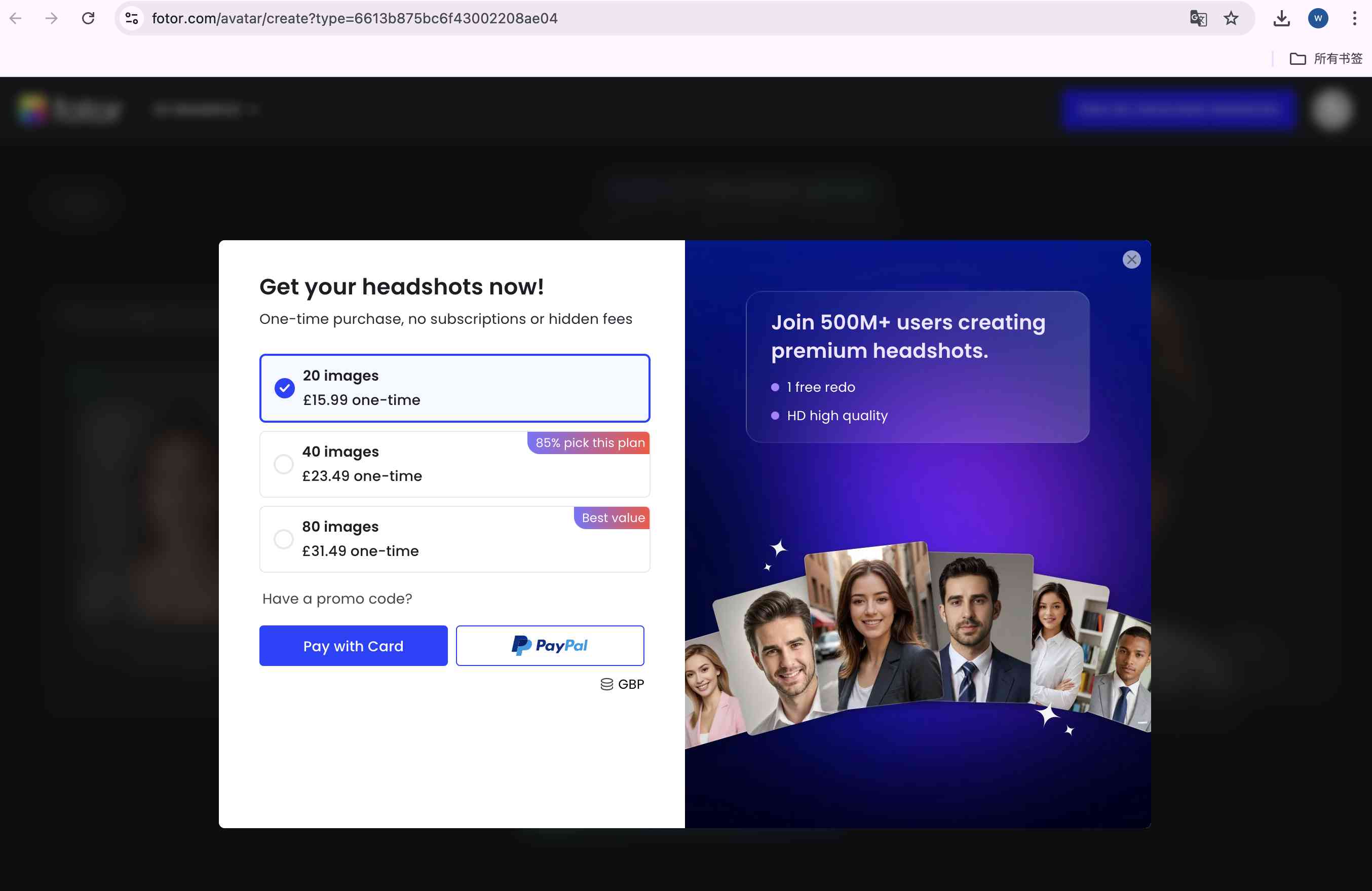
Vidnoz AI Headshot Generator
Vidnoz, primarily known for its AI face swap tools, also offers AI headshot generation as part of its suite, and it is on par with Remaker AI.
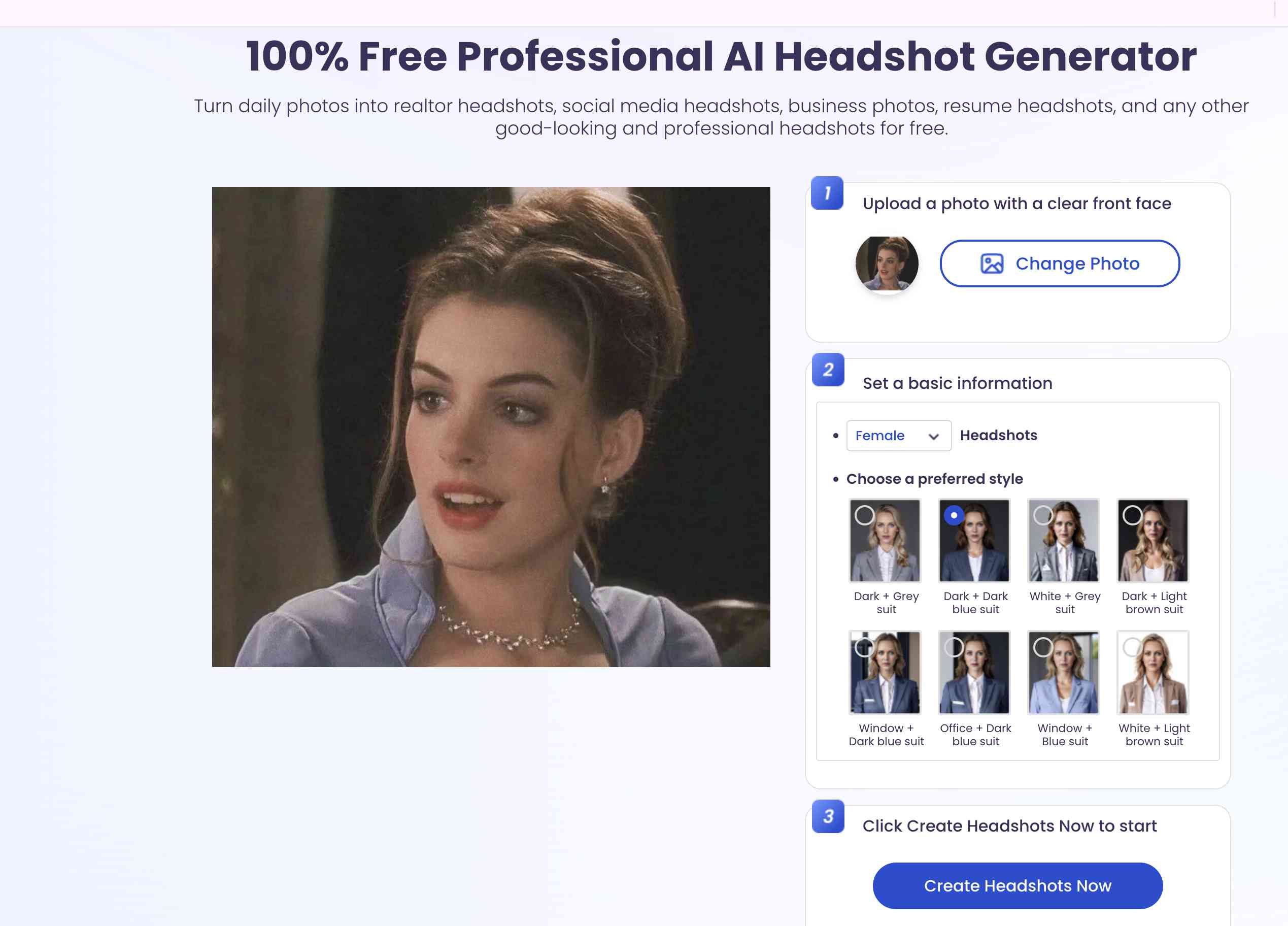
After about 30 seconds of waiting, the content is generated.
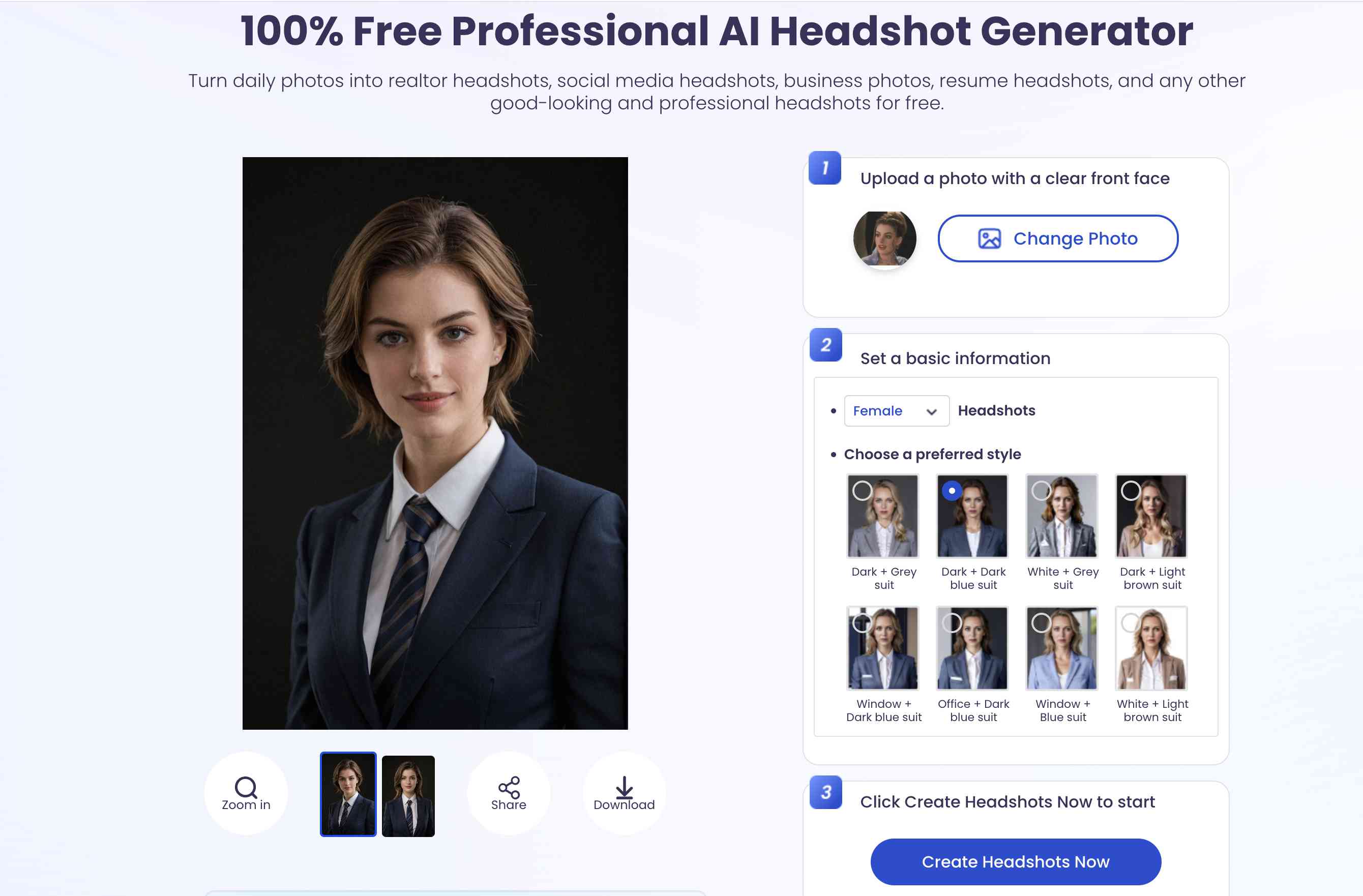
The results are quite good, but the template selection is not very extensive, and the waiting time is a bit long.
Remaker AI Headshot Generator
As one of the most comprehensive online AI toolsets on the market, Remaker AI naturally includes an AI headshot generator feature.
Although it’s not the main focus of Remaker AI, its professionalism and results are on par with any dedicated AI headshot tool.
Users can effortlessly create high-quality LinkedIn headshots and other professional photos, ensuring their best image is showcased on networking platforms.
We are generating Anne Hathaway’s LinkedIn headshot again.
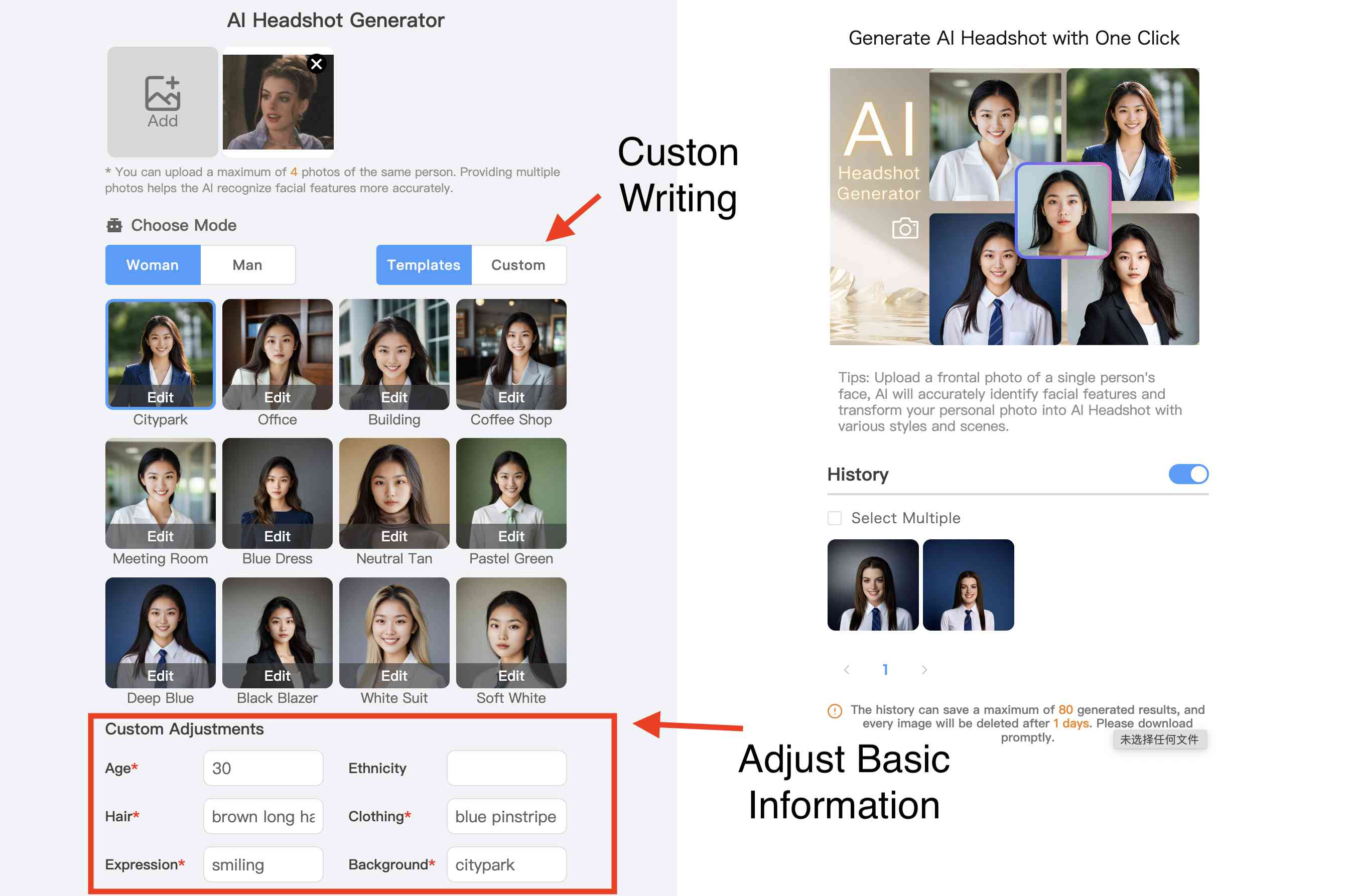
Remaker AI offers more flexibility and creativity, with a wider variety of templates and customization options.
Users can adjust the finer details of their headshots according to their preferences and needs.
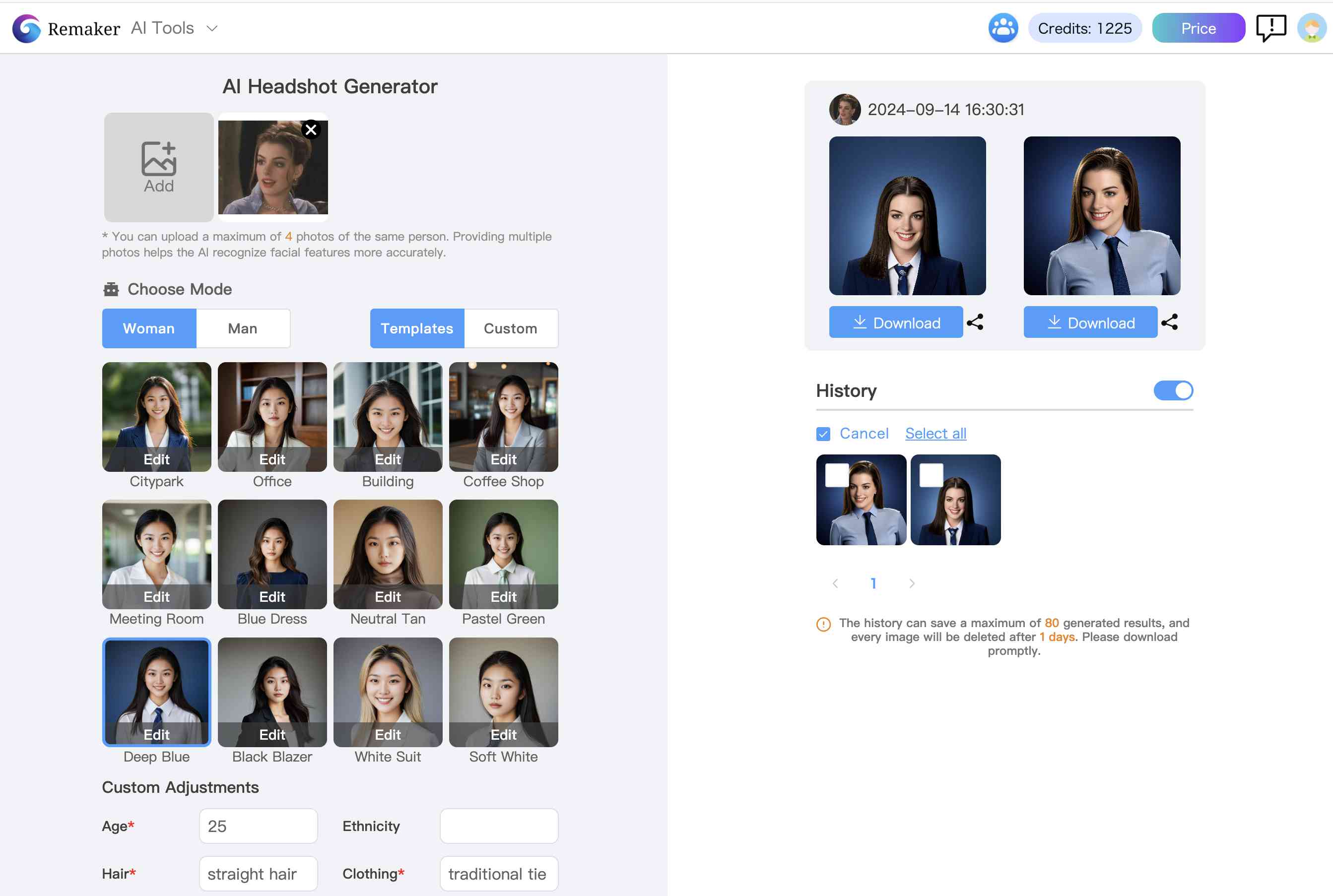
Compared to Vidnoz, Remaker AI produces more natural-looking headshots, avoiding a stiff or rigid appearance.
The AI traces are less noticeable, making the results appear more like real photography.
This level of naturalness helps users present a more professional and credible image on platforms like LinkedIn.
Brief Summary of the LinkedIn Headshot AI Free tool
Among the three standout AI headshot generator tools, Fotor requires payment to use, while Vidnoz and Remaker AI offer free options.
Although Remaker AI is not entirely free, daily check-in points are sufficient to generate content.
Compared to Vidnoz, Remaker stands out with its enhanced creativity and faster processing speed.
If you’re trying AI to create a LinkedIn headshot for the first time, Remaker’s AI headshot generator is definitely worth a try.