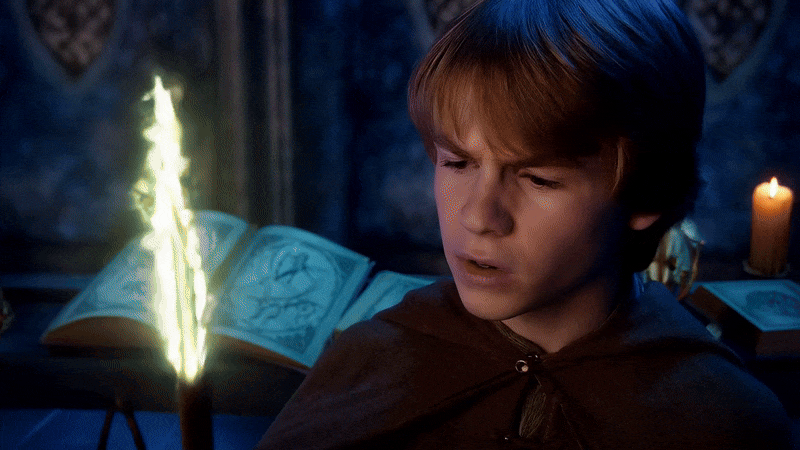Kling vs. Remaker: Which AI Video Generator Is Right for You
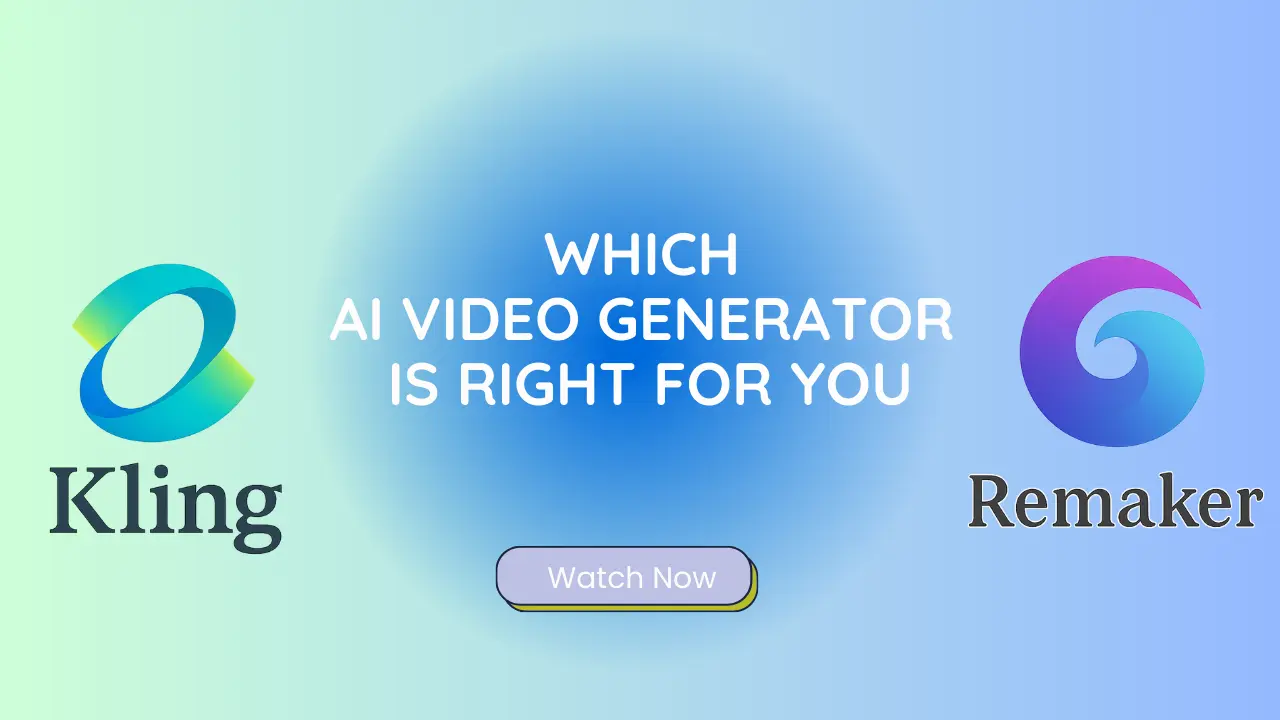
AI video generators are exploding in popularity, but let’s cut through the hype: not every platform is built for your specific needs. Whether you’re crafting a viral TikTok ad, a cinematic short film, or a quick explainer video, Kling and Remaker AI Video Genrerators cater to wildly different creative priorities. Let’s break down their strengths, weaknesses, and real-world trade-offs to help you pick the right tool—without wasting time or budget.
The Core Difference: Storytellers vs. Speed Demons
The AI video generation landscape is splitting into two distinct philosophies. Let's examine two leading contenders through the lens of creative priorities:
1. Kling: The Cinematic Storyweaver
(Best for: Filmmakers/Brand Artists/Indie Creators)
This AI Video Generator specializes in visual poetry. Kling's algorithm prioritizes:
✓ Emotional cinematography (low-key lighting, Dutch angles)
✓ Narrative flow (meaningful shot sequencing)
✓ Atmospheric coherence (consistent texture grading)
Ideal for:
● Short film mood reels
● Album visualizers
● Luxury brand vignettes
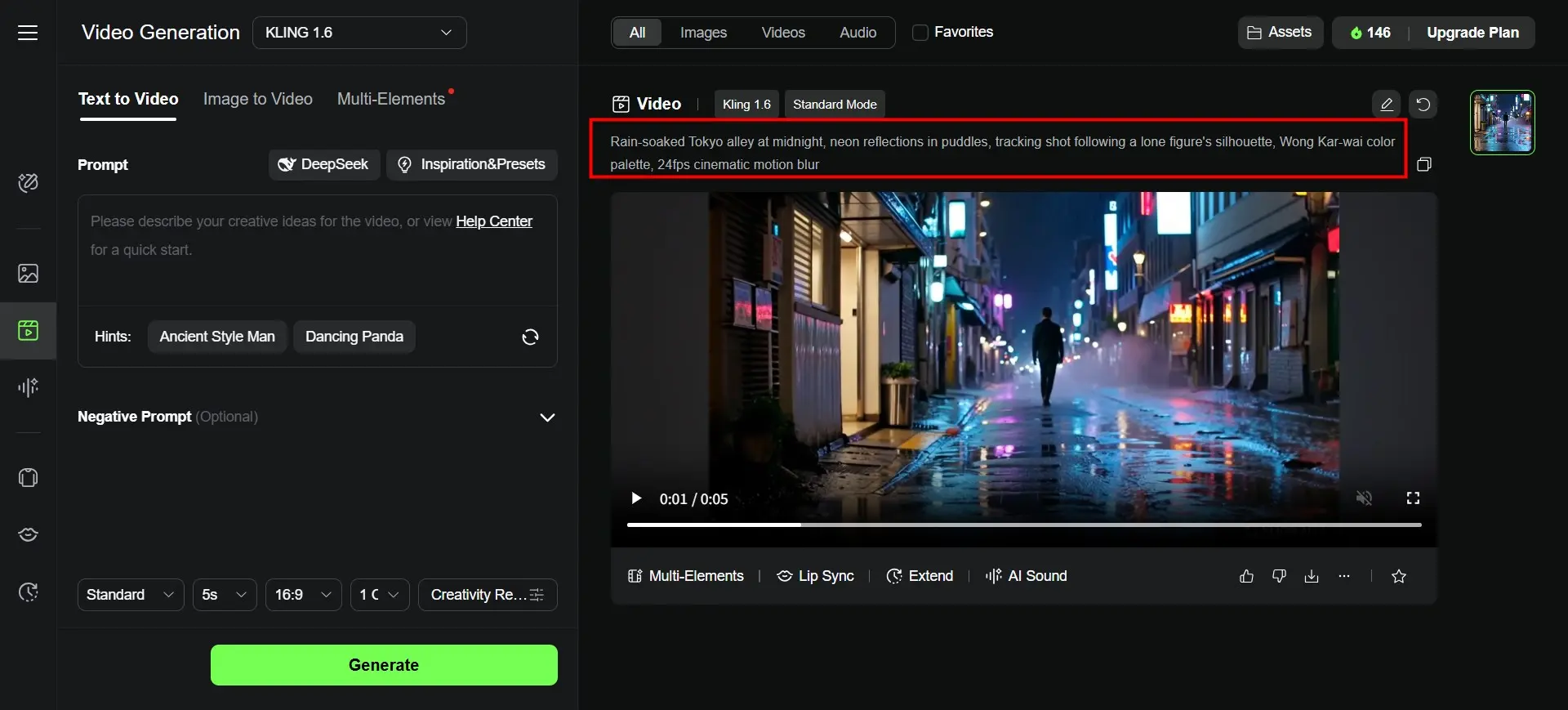
Prompt Example:
"Rain-soaked Tokyo alley at midnight, neon reflections in puddles, tracking shot following a lone figure's silhouette, Wong Kar-wai color palette, 24fps cinematic motion blur"
2. Remaker: The Viral Velocity Engine
(Best for: Social Media Managers/Content Agencies)
✓ Trend-ready templates (50+ hot templates for you to choose)
✓ Zero Technical Barriers(generate dynamic AI videos by simply uploading images/text - no editing expertise required)
✓ Prompt-Driven Customization(Execute detailed scene descriptions like "Batman suit gradually covering character" for Hollywood-grade FX)
Ideal for:
● Daily Instagram Reel sprints
● UGC-style product demos
● YouTube faceless channels
Simply head to the Remaker Text to Video interface, type your desired scene or concept into the prompt frame, and then hit Generate. In just about two minutes, you'll have a fully rendered AI-generated video ready to use.
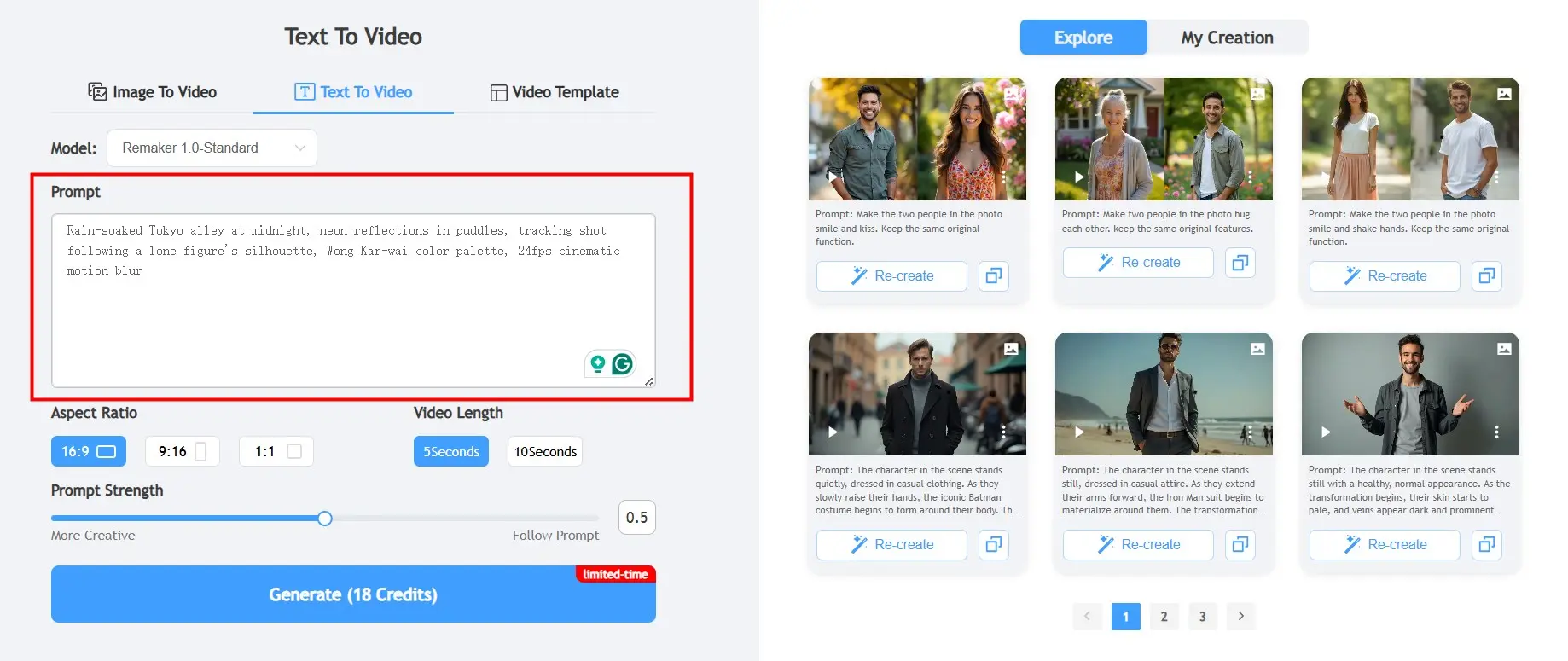
Prompt Example:
"Rain-soaked Tokyo alley at midnight, neon reflections in puddles, tracking shot following a lone figure's silhouette, Wong Kar-wai color palette, 24fps cinematic motion blur"
Who Should Use Which AI Video Generator?
Grab Kling if…
● You’re a filmmaker, animator, or visual creator who values cinematic quality over speed.
● Your projects require originality — think fantasy worlds, sci-fi simulations, stylized animations, or narrative arcs.
● You’re willing to spend time crafting prompts and waiting on render times to get the perfect scene from your AI video generator.
Real Talk: Kling AI Video Generator isn’t plug-and-play. You’ll need some basic scene-direction chops — like adding prompts such as “dolly zoom on a weeping robot in a neon alley”. But the results? Stunning, emotionally resonant videos that don’t scream “AI-generated.” If you’re pushing the boundaries of what’s possible with AI video creation, Kling is the tool for you.
Grab Remaker if…
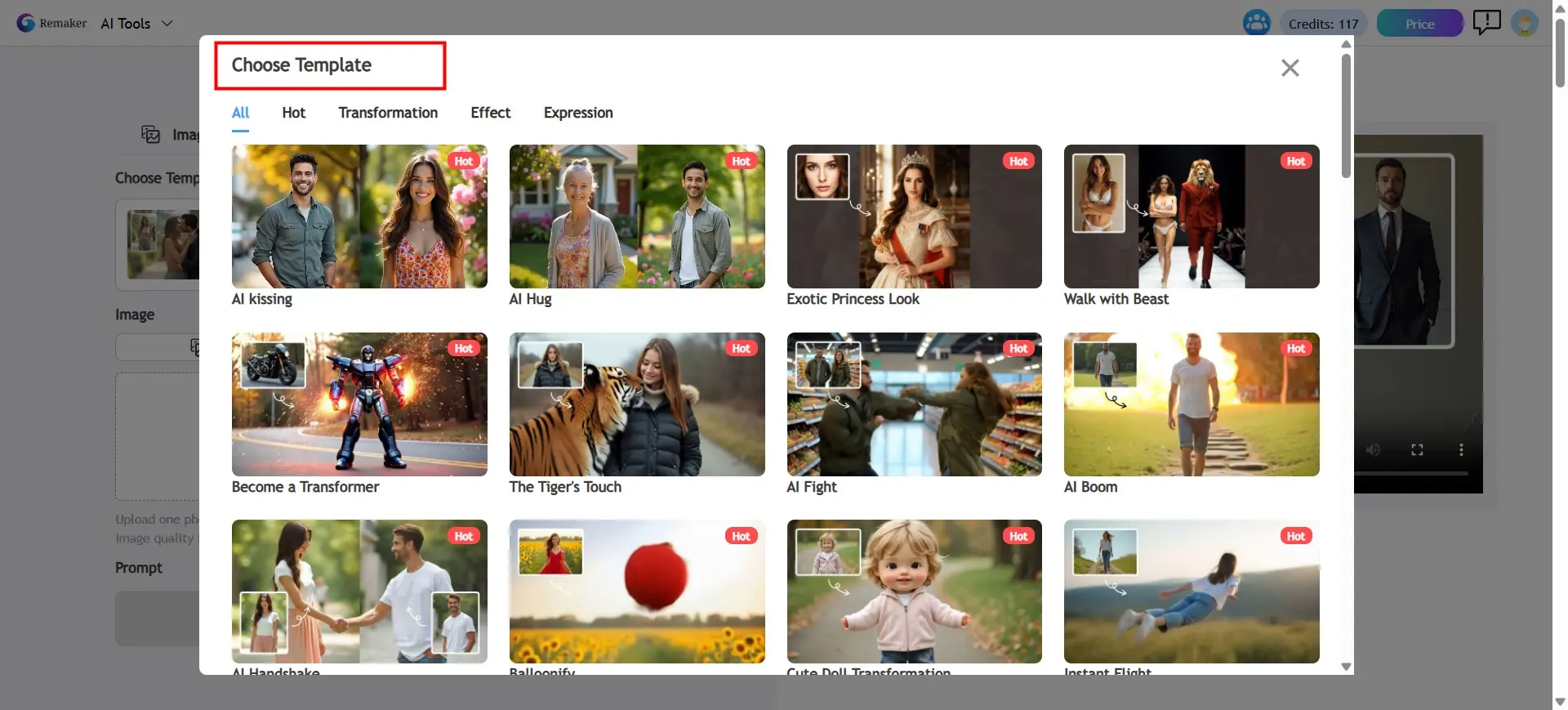
● You don’t always have a clear video idea — and need inspiration from a growing library of popular AI Video Templates designed for viral engagement.
● You’re a digital marketer, educator, or solopreneur who needs to produce high-volume content across platforms like TikTok, YouTube Shorts, and Instagram Reels.
● You depend on templates, AI avatars, auto-subtitles, and background removal to publish frequently without burning out.
● You want a practical AI video generator that helps you create polished, engaging videos from the comfort of your browser — or even your pajamas.
Real Talk: Remaker AI Video Generator won’t rival a cinematic studio — and it’s not trying to. But for most businesses and creators, it nails the essentials: clean visuals, believable avatar narration, and smart AI video tools that help you go from idea to video in minutes. IIt’s an ideal solution for explainer videos, product demos, course modules, and even multilingual social media campaigns.
Kling vs. Remaker: AI Video Generator Feature Comparison
Before choosing the best AI video generator for your workflow, it’s important to understand how tools like Kling and Remaker stack up in real-world performance. While both are powerful AI video creation tools, they serve very different purposes — one favors creative depth and visual storytelling, the other prioritizes speed, automation, and content scalability. Whether you’re producing cinematic scenes or cranking out high-volume social clips, the right tool can transform your process and output. Here's a side-by-side comparison to help you evaluate the ideal AI-generated video solution for your specific needs.
| Feature | Kling | Remaker |
|---|---|---|
| Text-to-Video Quality | 🎬 Cinematic, highly detailed, emotional storytelling | ⚡ Structured, fast, practical for explainers and short-form content |
| Prompt Flexibility | ✅ High — supports complex visual descriptions | ✅ High — allows both structured descriptions and open-ended prompts |
| Template Availability | ❌ No built-in templates, full creative responsibility on the user | ✅ 50+ prebuilt templates for users to choose from |
| Ease of Use | ❌ Requires prompt tuning, creative direction | ✅ Drag-and-drop, beginner-friendly workflow |
| Speed | ❌ Slow — generation may take up to 2 hours | ✅ Fast — videos are generated within minutes, no wait time |
| Watermark | ❌ Free version includes watermark | ✅ Watermark-free output, even on free-tier exports |
| Best For | Filmmakers, storytellers, AI visual artists | Marketers, educators, YouTubers, e-commerce creators |
| Not Ideal For | Quick marketing content, avatar videos | Cinematic films, fantasy/sci-fi shorts |
| Overall Strength | 🎨 Artistic freedom and visual depth | 🚀 Speed, automation, and business utility |
Pricing: Where’s the Value in These AI Video Generators
When evaluating an AI video generator, price-to-value ratio is just as important as feature set. Whether you’re testing the waters or ready to scale your content production, both Kling and Remaker's AI Video Generators offer flexible pricing tiers tailored to different user types — from hobbyists to full-time creators.
Kling Pricing Overview
● The Free Plan gives creators a chance to explore cinematic capabilities of Kling's AI Video Creator, but with some limitations — such as lower resolution outputs and shorter video durations.
● Paid Plans start around $25.99/month, unlocking features like 4K video exports, extended clip durations, and faster rendering queues.
● If you're building original stories, conceptual trailers, or high-fidelity AI-generated video content, this investment is worthwhile for serious creators or small production studios.
💡 Best for: Artists, filmmakers, or content creators who need visually rich AI video creation tools without hiring a VFX team.
Remaker Pricing Overview
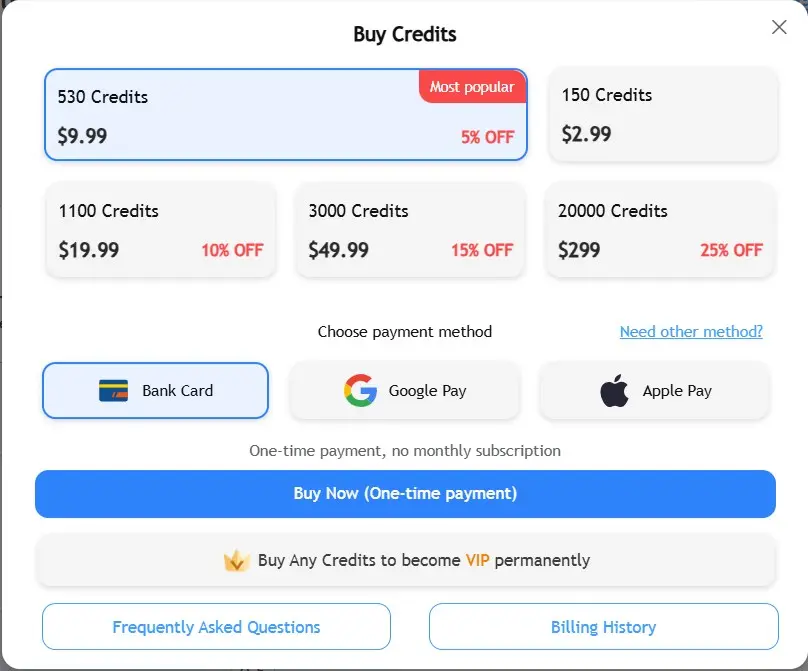
Remaker offers a flexible and transparent pricing model, perfect for creators who want to scale their AI video generation efforts without the pressure of recurring fees. Unlike many AI video creation tools that lock users into monthly subscriptions, Remaker uses a one-time payment credit system — meaning you only pay when you need to create more content.
● Remaker offers a Free Tier with generous credit allocations, allowing new users to try out core features — from AI Video Generator and background removal to full video exports.
● When you need more capacity, simply purchase additional credits, 530 credits ($9.99), currently with a 5% discount— no subscriptions, no automatic billing, and no surprise charges. This makes it ideal for both casual users and high-output creators who prefer pay-as-you-go control over their AI-generated video production.
💡 Tip: Even if you’re not using the full video suite, Remaker’s free AI background remover is a must-have if you regularly edit product photos or turn visuals into AI-generated marketing videos.
Pricing Verdict:
● Kling AI Video Generator delivers value through visual precision and artistic power — but shines best when you’re creating fewer, higher-impact videos.
● Remaker AI Video Generator provides unbeatable value for volume: If you're producing several videos per week, especially for social media or UGC campaigns, its pricing structure makes it one of the most accessible AI video creation platforms on the market.
Conclusion
Both Kling and Remaker are powerful players in the fast-evolving world of AI video generators—but they serve very different creative personalities and content goals. Interested in exploring more AI video tools? Check out our previous guide, which compares Hailuo and Remaker to see how these platforms stack up in real-world production.
If you're a storyteller chasing cinematic beauty and emotional depth, Kling is your go-to AI video creation tool. It rewards those who value visual nuance and are willing to explore the boundaries of what's possible with AI-generated video content.
On the other hand, if your content strategy demands speed, volume, and ROI—especially across short-form platforms like TikTok, YouTube Shorts, and Reels—Remaker AI Video Generator is built for you. It’s practical, efficient, and perfect for scaling your brand or business with less effort.
Ultimately, a hybrid approach might be the smartest move — leveraging each tool’s strengths to build a scalable content pipeline that combines speed with visual excellence.
🚀 Whether you’re building a creative studio or scaling your social brand, choosing the right AI video generator today can unlock your next big breakthrough in 2025.