How Do You Change Instagram Profile Picture: A Step-by-Step Guide
Instagram, often referred to as “Insta,” is one of the most popular social media platforms, allowing millions of users to share their lives through photos, videos, and stories.
Your Instagram profile picture is a crucial part of your online presence.
It’s the first thing visitors notice, and it plays a big role in shaping their impression of you. Whether you’re refreshing your profile for personal branding or just want a new look, updating your profile picture is simple.
In this guide, we’ll explore how to change your Instagram profile picture using advanced tools like AI headshot generator, making the process fast and stress-free.
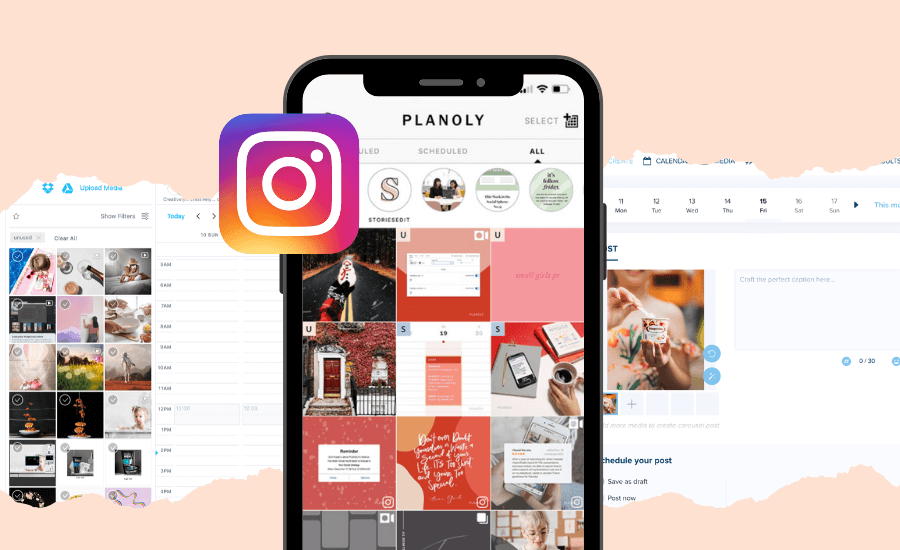
Why Your Instagram Profile Picture Matters
Your Instagram profile picture is a significant aspect of your online identity.
Whether you’re an influencer, content creator, or a casual user, a high-quality profile picture helps you stand out and look more professional.
A great image builds trust and makes your profile more inviting.
With the rise of AI Headshot Generator, you can now create polished, professional headshots in minutes without needing a photographer.
These tools help you quickly achieve a clean, updated look, which can drastically improve how others perceive your Instagram presence.
How Do You Change Instagram Profile Picture
If you’re new to Instagram or haven’t updated your profile in a while, don’t worry!
Changing your Instagram profile picture is a simple process, and I’m here to walk you through it step by step.
Whether you’re refreshing your look or using a new headshot from an AI Headshot Generator, follow these easy steps:
Step 1 Open the app, tap the button in the bottom right corner, then tap "Edit Profile."
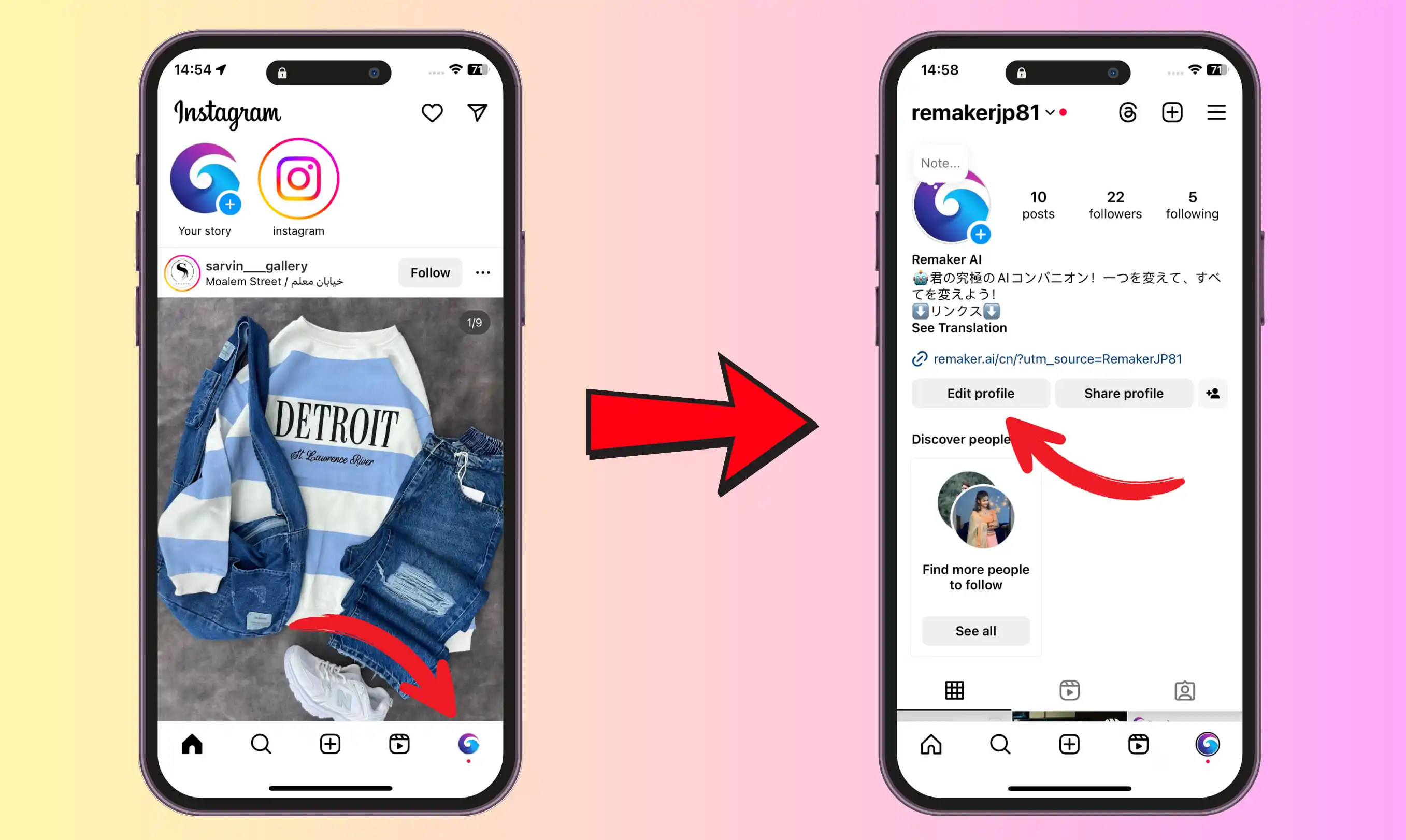
Step 2 Then tap your profile picture, select a photo from your library, and your profile picture will be updated.
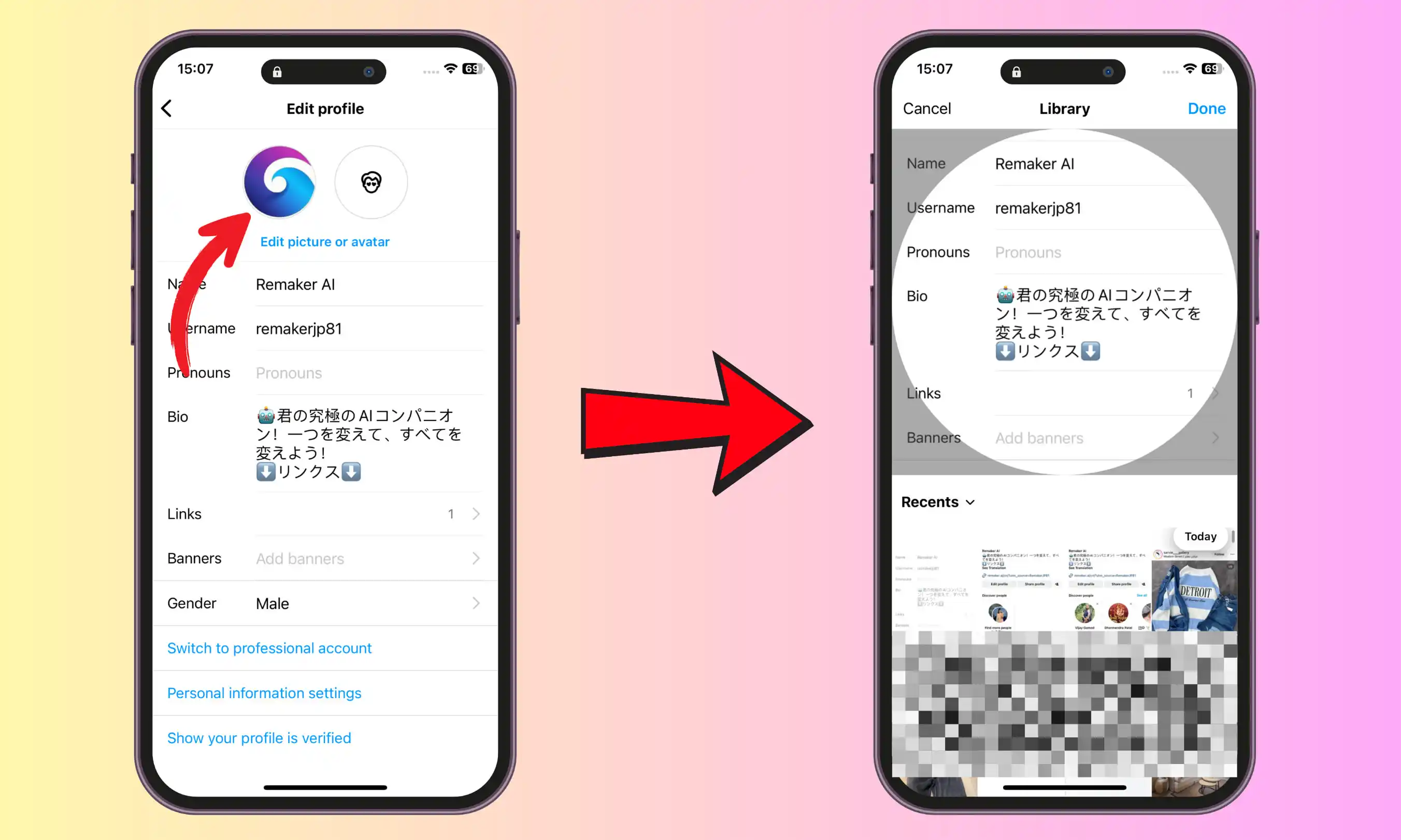
The Rise of AI Tools for Profile Pictures
Changing your profile picture on Instagram is a simple process, but often the challenge lies in finding the perfect photo. You might scroll through your gallery only to realize none of the pictures seem quite right.
This is where AI headshot generator come in handy. With AI tools, you can easily create a polished, professional-looking headshot in minutes, saving you time and effort while ensuring your profile stands out.

Using AI Headshot Generator tools like Remaker AI, I’ve been able to create Instagram profile pictures in a variety of styles and moods effortlessly.
Whether I wanted a casual look, a professional headshot, or something more creative, this tool made it incredibly easy to experiment with different aesthetics.
Let’s take Chris Evans as an example.
Imagine I wanted a profile picture that captured Chris Evans’ level of charm, but with a relaxed, beachside vibe.
Here is the prompt:
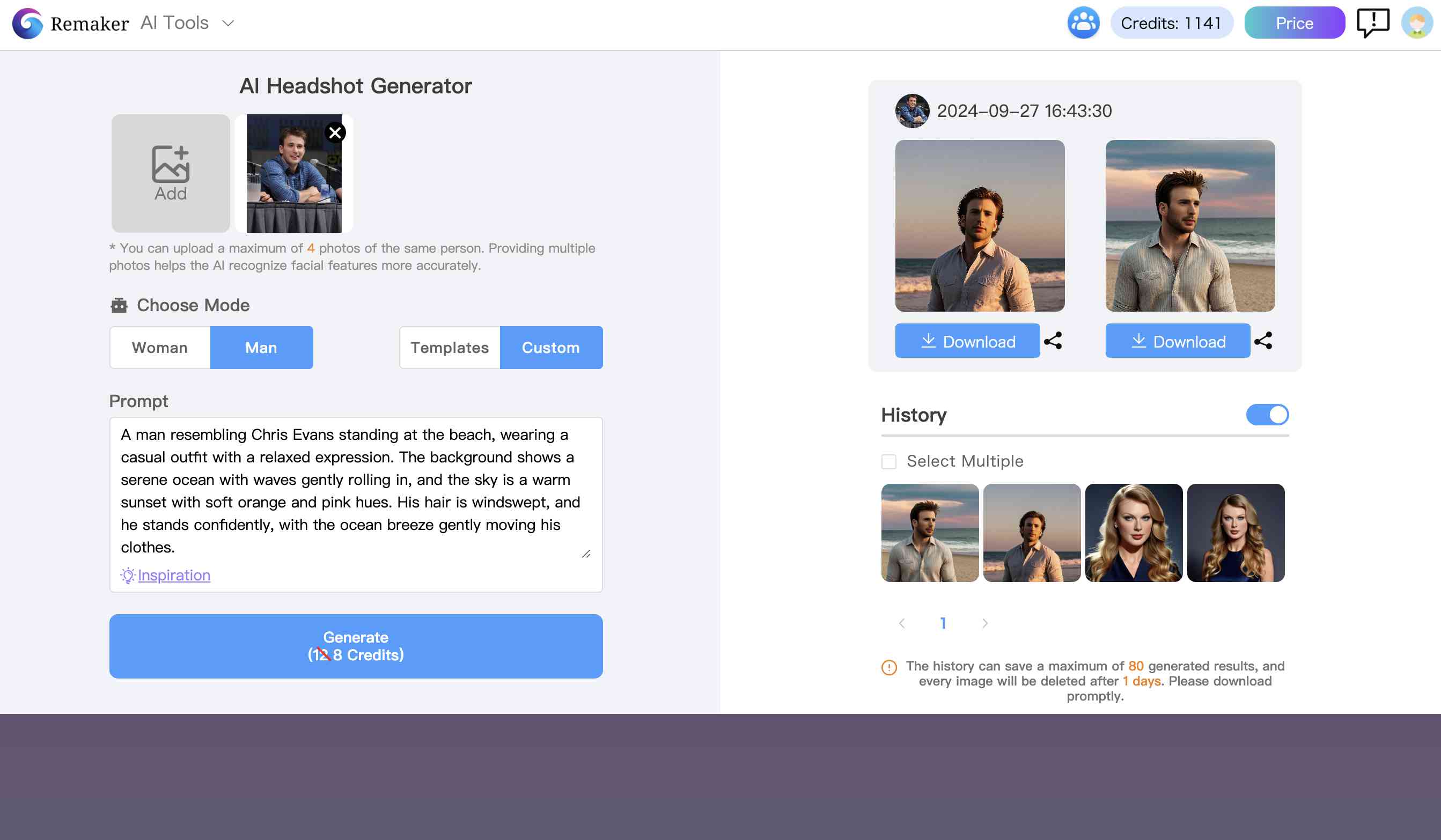
You can also upload your own photo to Remaker AI to generate your Instagram profile picture.
Benefits of Using an AI Headshot Generator for Instagram
Using an AI headshot generator offers several benefits for your Instagram profile:
Consistency across platforms: Ensure that your branding is cohesive across all your social media accounts by using the same professional headshot.
Instant results: You can create and upload a polished profile picture within minutes, without waiting for a photo shoot.
Affordability: AI Headshot Generator are much more affordable than hiring a professional photographer, making them accessible to everyone.
Conclusion: Elevate Your Instagram Profile with AI Headshot Generator
In today’s social media-driven world, your Instagram profile picture plays a crucial role in how you’re perceived online.
Whether you’re looking to refresh your image or create a professional look, tools like the AI Headshot Generator make it incredibly easy to design high-quality, personalized headshots.
From capturing the charm of a beachside vibe to creating a sleek, polished image, AI Headshot Generator provide endless possibilities for your Instagram profile.
So whether you’re new to Instagram or simply looking to upgrade your photo, give AI Headshot Generator a try and see how they can transform your profile in just minutes.