How to turn Photos into Ghibli Style by Chatgpt 4o & Remaker
You can find it everywhere at this moment – your social feeds are full of cozy cottages, soft skies, and dreamy characters straight out of Spirited Away or My Neighbor Totoro. What is it? We're experiencing the magical rise of the Ghibli style aesthetic thanks to AI.
Thanks to the latest release of ChatGPT 4o and specific Ghibli AI generators, it only takes a few clicks to turn a basic photo into a beautiful frame-worthy art piece in the style of Studio Ghibli. A selfie, your pet, your lunch (yes, Studio Ghibli food is totally a trend too) – now you can have your own animated dreamy style of everything you encounter in daily life.
In this blog, I will walk you through the process step by step, starting with ChatGPT-4o, moving to alternative Studio Ghibli filter tools, finally introducing you to Remaker, your new favorite go-to next-level Ghibli AI art tool.

What Is Ghibli Style? A Deep Dive into the Magic Behind the Aesthetic
Before you jump into a Ghibli AI generator or try out a Studio Ghibli filter, it's first necessary to understand what exactly is meant by "Ghibli style" - because it's more than simply "anime looking" art. Ghibli style is a distinctive visual language, a combination of feeling, imagination, and detail that conveys warmth, nostalgia, and gentle awe.
The Origins of Ghibli Style
The word originates with Studio Ghibli, the famous Japanese animated movie studio founded by Hayao Miyazaki(宮﨑 駿) in 1985. For many decades, Ghibli has produced unforgettable films such as Spirited Away, My Neighbor Totoro, Howl's Moving Castle, and Princess Mononoke. They didn't tell simply magical stories; they reality depicted whole worlds, every animated frame full of life and spirit.

Why Is the Ghibli Style Trending Again on Social Media?
Honestly, the Ghibli aesthetic has consistently remained relevant. From cozy interior renderings to tantalizing animated food, it's always been beloved by artists and fans alike for its dreamy Ghibli style charm. However, in recent days, it has experienced yet another boost — and that is no accident.
What triggered the renewed interest? A transformative update from OpenAI. The GPT-4o model enabled powerful native image generation into ChatGPT. Instead of using third-party apps or limited image models, users simply upload a photo and provide natural language prompts to generate high quality Ghibli style images — no need for a separate Ghibli AI generator.
Probably even better, GPT-4o also allows users to modify image output in conversation real time. Composition, lighting, color, even perspective are all editable — this makes adding a Studio Ghibli filter effect to everyday photos more accessible and beautiful than ever.
The model also delivers on the difficult task of creating complex scenes with many objects and characters, and enables Ghibli-style transformations to appear more vibrant and true to life. Working in tandem with the new modern Ghibli AI generators, the result is that anyone, even without a design background, can create their own piece of animated nostalgia.
In conclusion, the advent of GPT 4o did not merely revive interest in Ghibli art, it innovated the way we animate it — turning every moment into a potential Ghibli style scene.
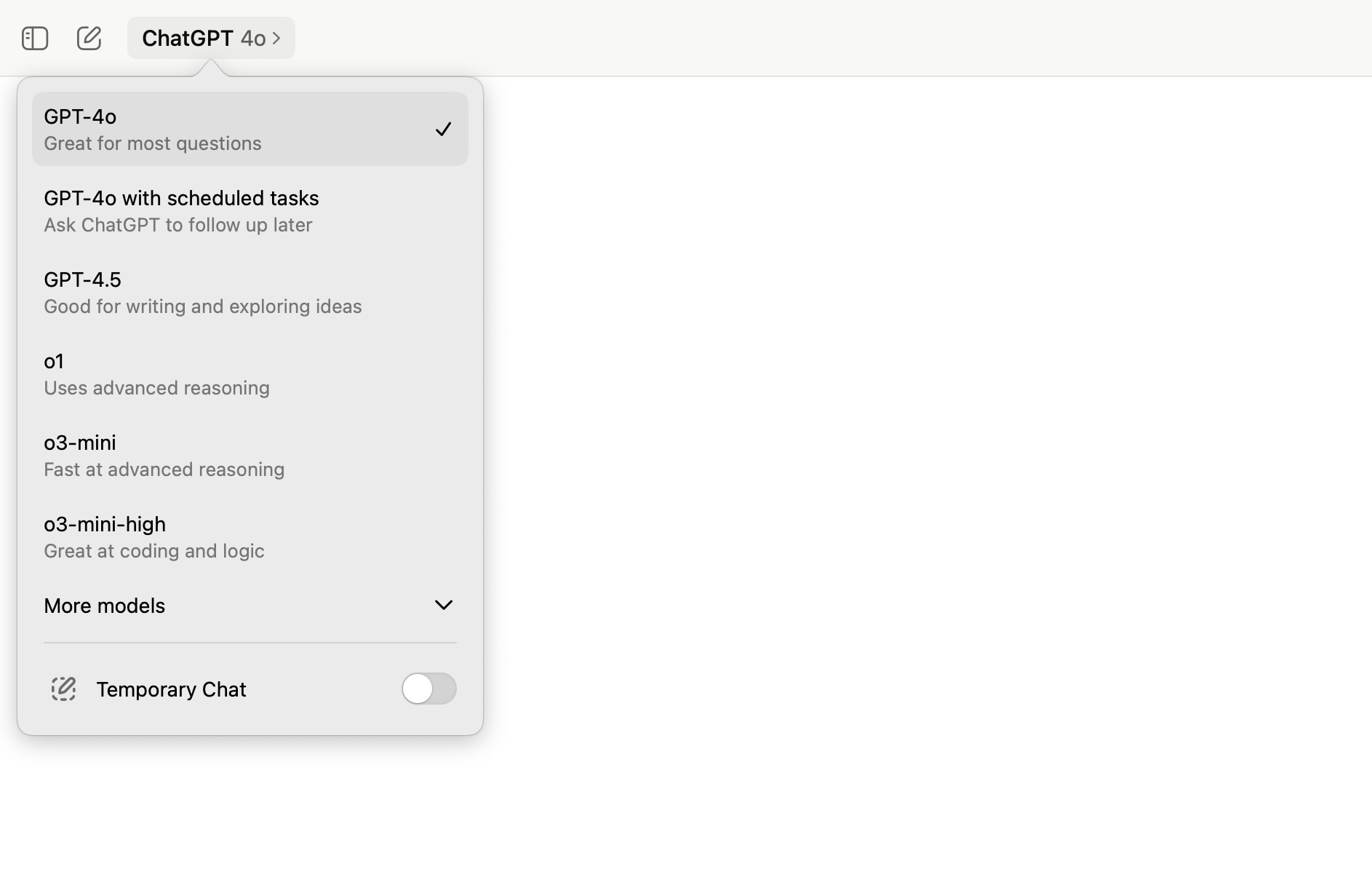
How to Use ChatGPT to Turn a Photo into Ghibli Style
Step 1: Subscribe to ChatGPT Plus
To access the image generation feature powered by ChatGPT 4o, you'll need to subscribe to ChatGPT Plus, which costs $20 per month.(If you don’t subscribe to Plus, you can only try it about three times.)
This upgrade gives you access to the latest capabilities, including multimodal functions like native image uploads and AI-powered image generation. Once you're subscribed, you'll be able to turn ordinary photos into beautiful Ghibli style illustrations with just a few words.
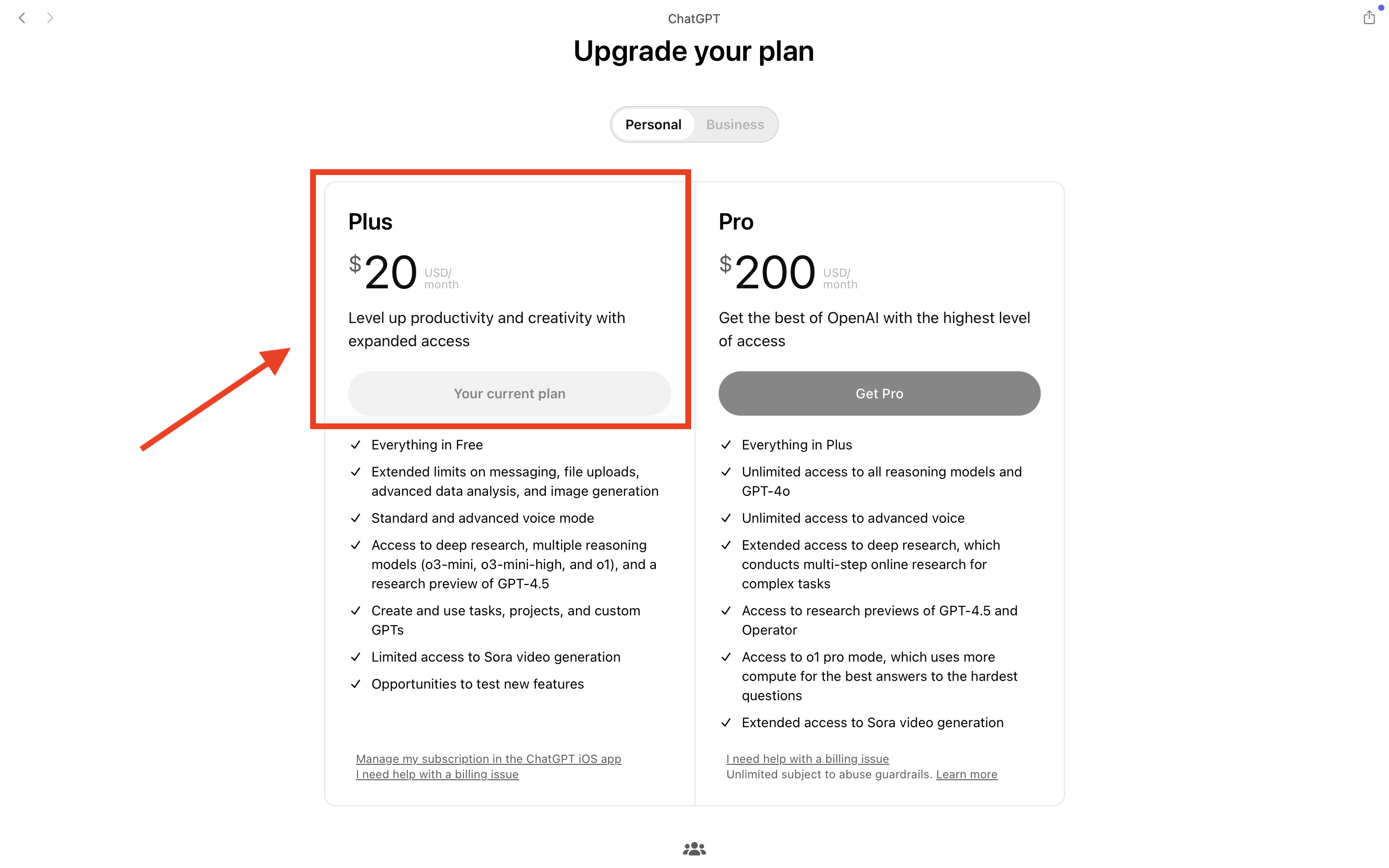
Step 2: Upload Your Image and Write a Ghibli Style Prompt
To begin, upload a photo you have taken that you want to become a Ghibli style image. This could be a selfie, a picture of your pet, a landscape, or even a picture of your lunch!
In ChatGPT, click the plus (+) icon next to the input box, then select "Photo" to upload your selected image or simply drag and drop the photo into the chat window.
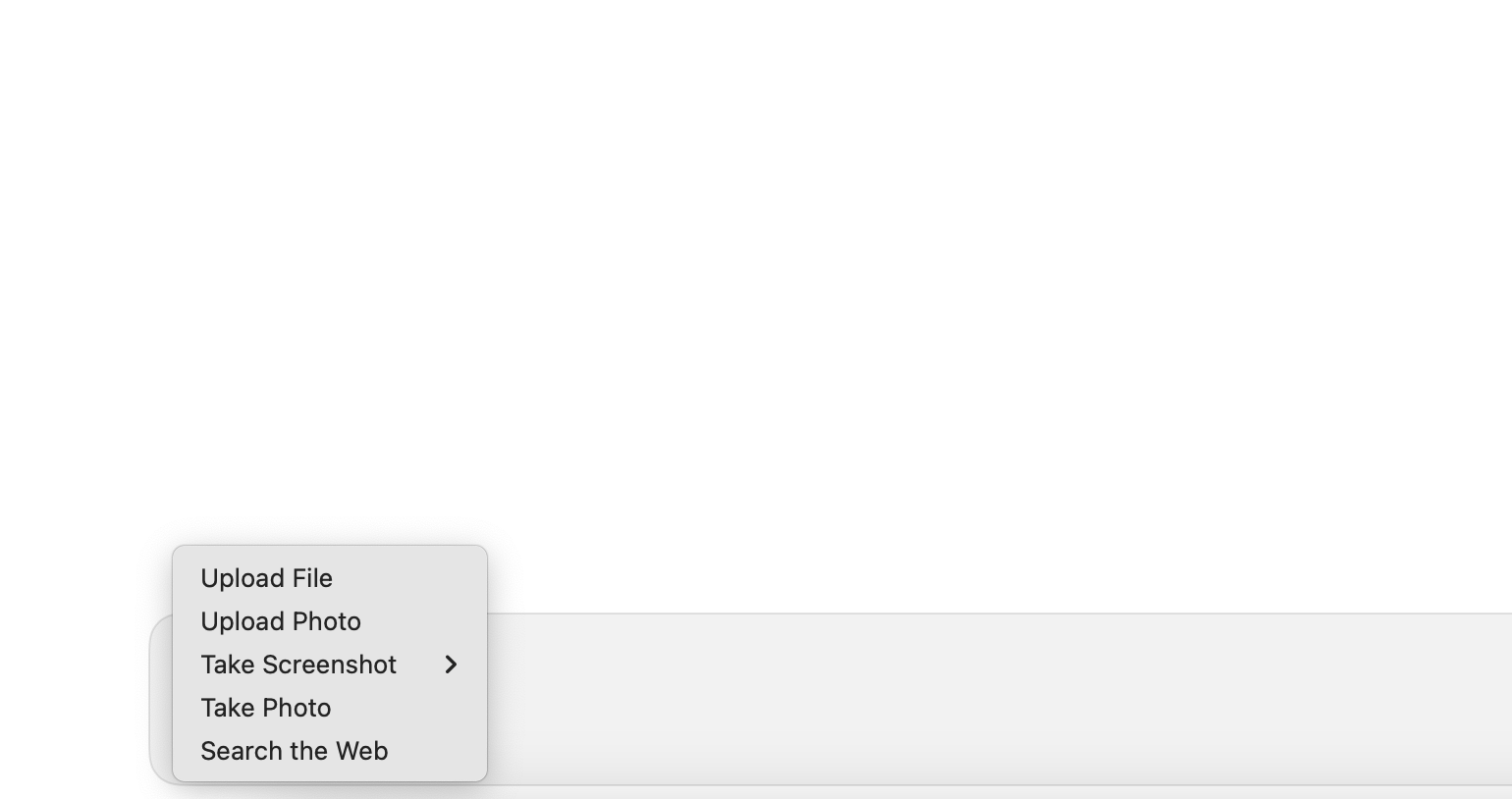
Once your image is uploaded, enter a descriptive prompt ⬇️
Turn this image into Ghibli style while keeping its original aspect ratio.
Step 3: Wait for the Ghibli Style Image to Generate and Download It
After you upload your photo and type in a detailed prompt in the Ghibli style, ChatGPT-4o will begin rendering your image. This usually only takes a few minutes. Once the image is generated, it will load in the chat for you to examine. If you like it, you can click on the image and download it to save your Ghibli-inspired creation.
If you would like to make adjustments — such as lighting, colors, or background — you can continue the conversation with ChatGPT and ask it to make a modification. That's the beauty of using this interactive Ghibli AI generator!
Let's do a demo with Elon Musk, Lol.
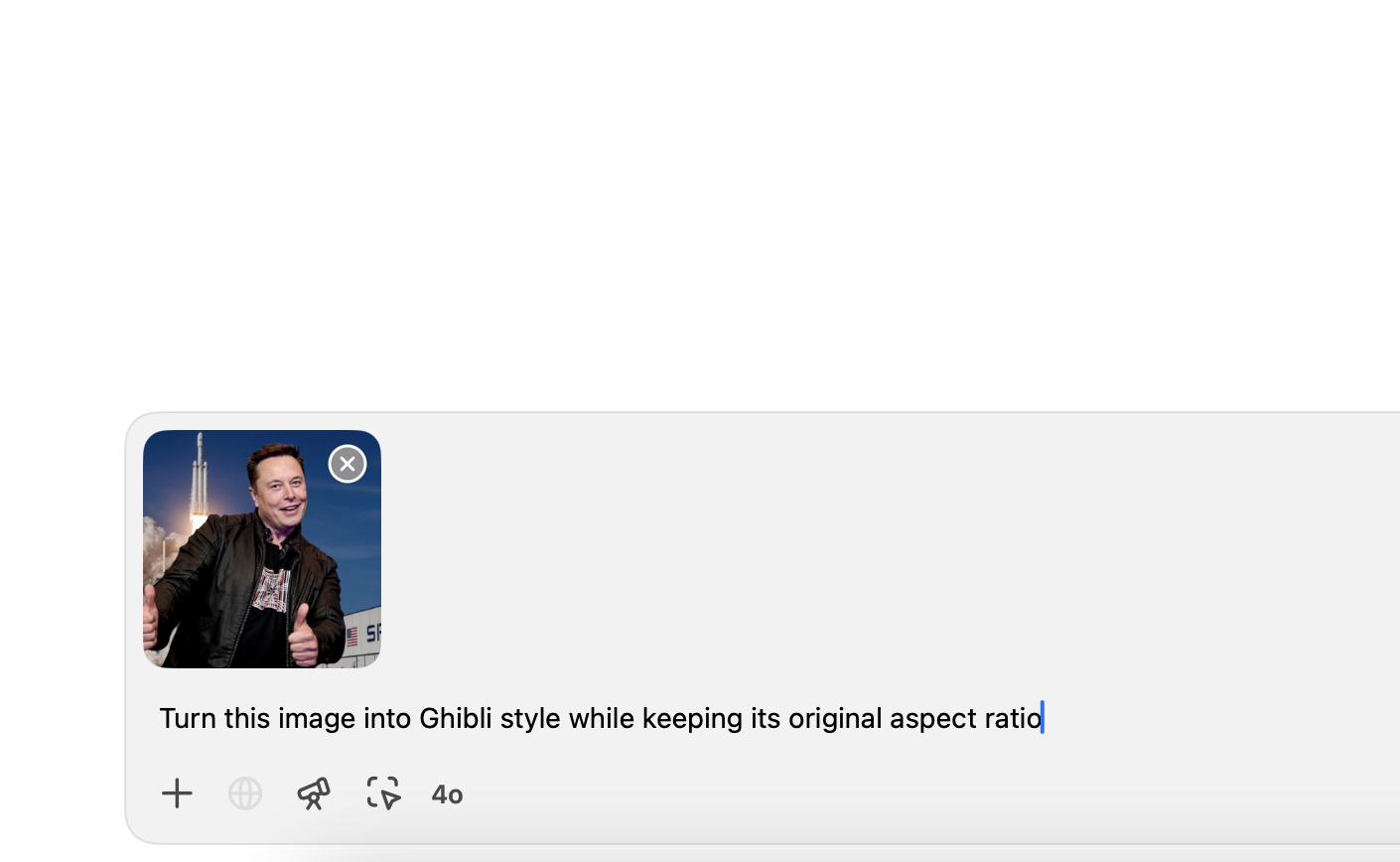
Let us check the result

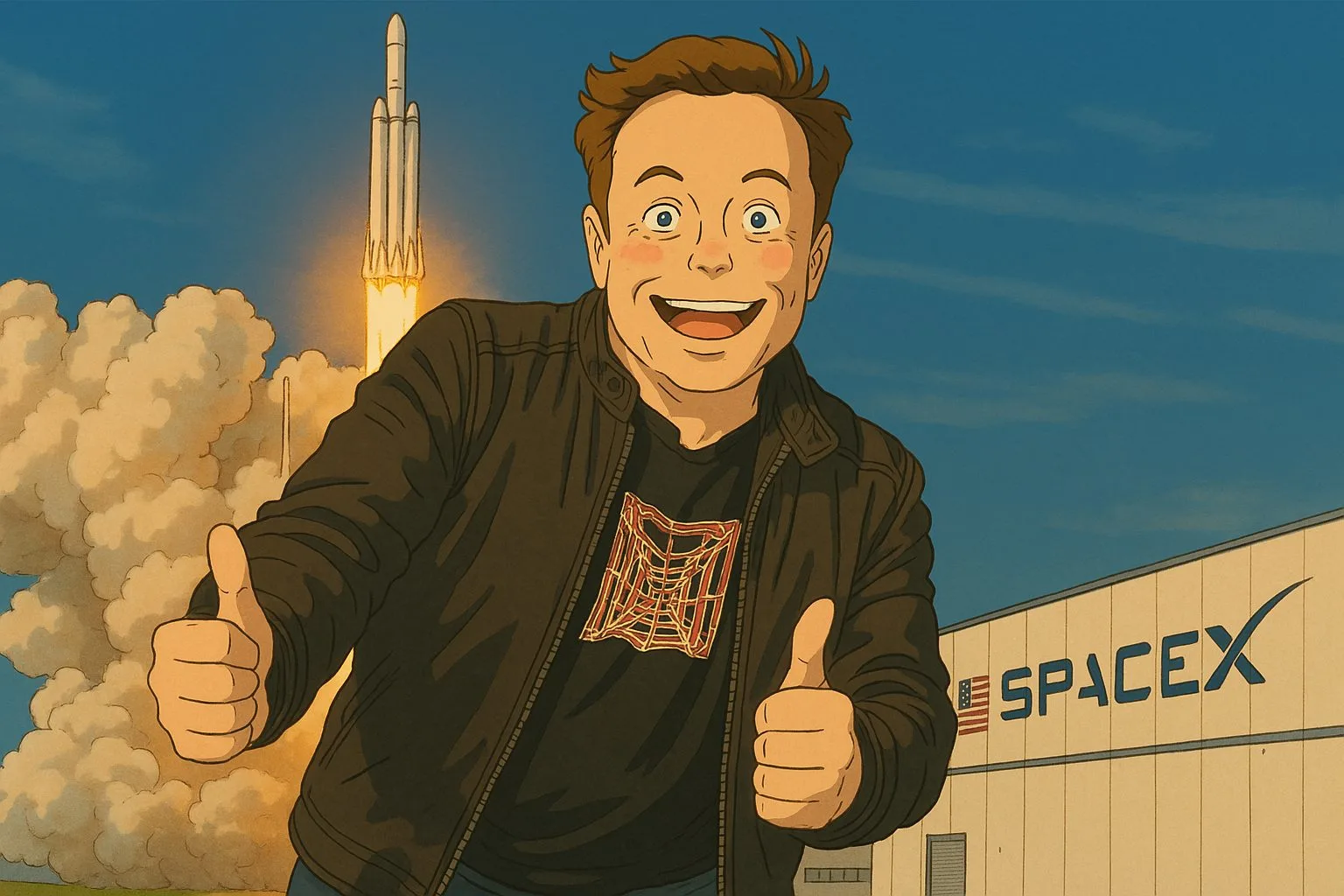
As you can see, the result is amazing — it looks just like something Hayao Miyazaki himself might have drawn.
Limitations of Using ChatGPT 4o as a Ghibli AI Generator
While ChatGPT-4o is an impressive tool for generating Ghibli style images, it's not without its shortcomings. Here are a few limitations users should be aware of when relying on it as a Ghibli AI generator
High Cost – Only Available to Plus Users
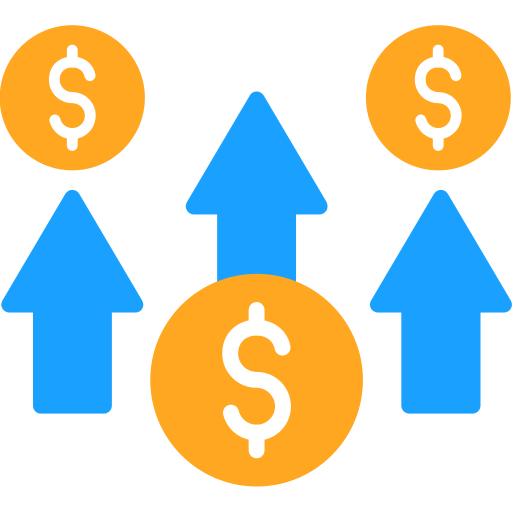
One of the most significant drawbacks of utilizing ChatGPT-4o as a Ghibli AI generator is that only Plus or Team subscribers have unlimited access to the image generation feature. If you're a free user, your usage will be heavily limited
This paywall creates a barrier to entry, especially when free or lower-cost options are available elsewhere on the internet — including platforms that offer built-in Studio Ghibli filter effects and require no subscription at all.
Relatively Slow Generation Speed
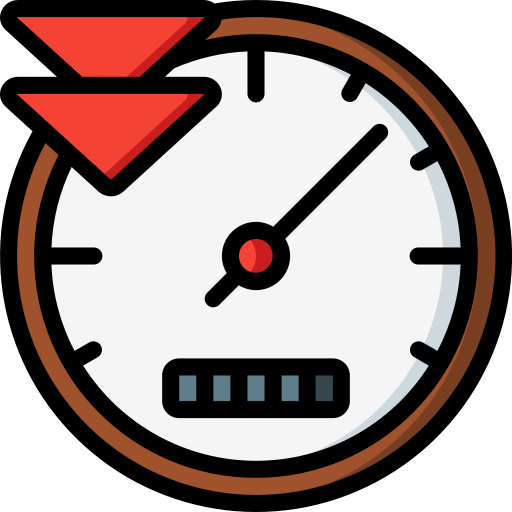
Compared to some dedicated Ghibli AI generators or real-time filter tools, ChatGPT-4o may take a bit longer to render high-quality Ghibli style images — especially when handling detailed prompts or complex compositions.
However, don't be too concerned - there are plenty of alternatives to ChatGPT-4o available on Google. Services or tools like the Remaker's Studio Ghibli filter offer a great alternative and gives users the ability to create amazing studio Ghibli style color images in a jiffy, all without having to have a paid subscription.
How to Use Remaker to Turn a Photo into Ghibli Style
Remaker is an integrated online AI platform that includes many creative tools and formats - the Ghibli AI Generator deserves special dispensation. This module, while only a part of the platform, is highly focused and polished enough to deliver results that rival those created by ChatGPT-4o.
If you are a casual user or an actual creator, Remaker can provide a competitive, efficient option for generating beautiful Ghibli-style content without the ambiguity of subscription-based options.
Step by Step Guide of Remaker Ghibli AI Generator
In fact, using Remaker is almost as simple as using ChatGPT-4o. The overall steps are very similar — you just upload a photo.
The key difference? Remaker gives you multiple free-to-try opportunities. You don't have to pay upfront, and in most cases, you don't even need to create an account or log in.
Even better, there's no need to type a prompt. Just upload your image, click "Generate", and the Ghibli AI Generator will apply a beautiful Studio Ghibli filter automatically. It's fast, beginner-friendly, and incredibly convenient.
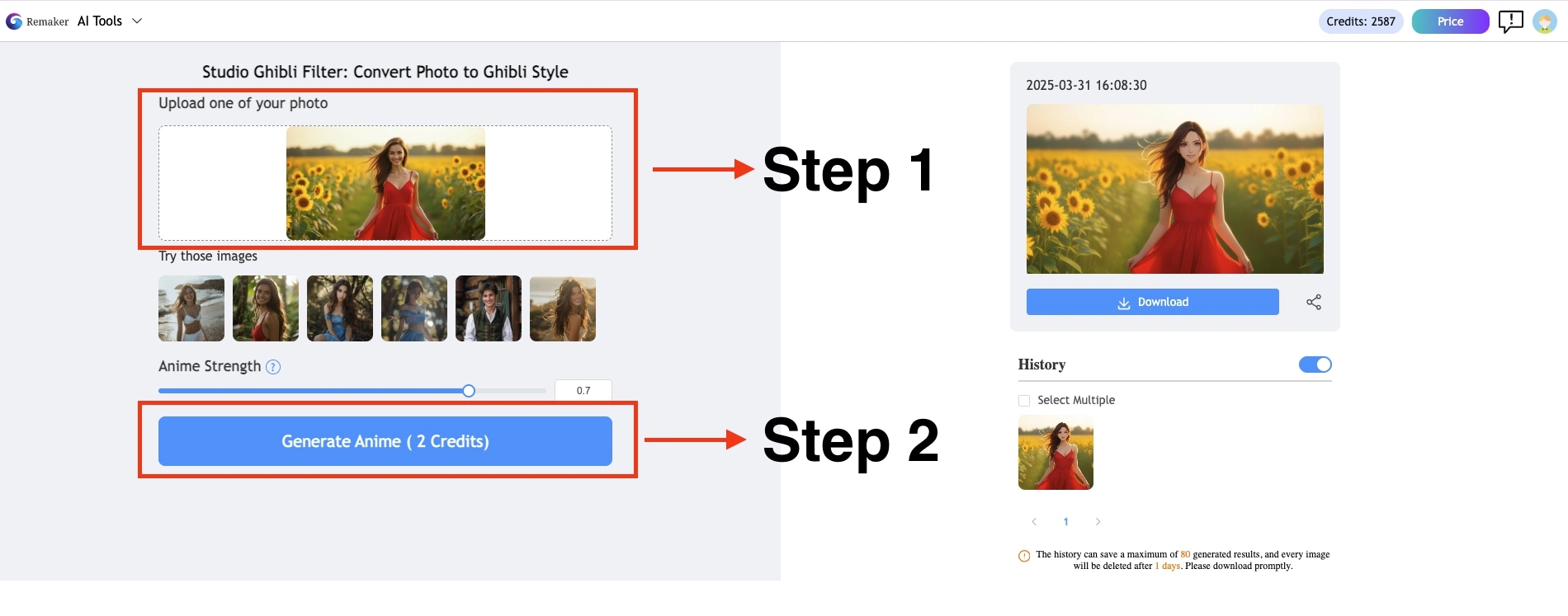
Additionally, Remaker's image generation speed is noticeably faster than ChatGPT-4o's. Once you upload your photo and click "Generate," the result is typically ready within just a few seconds — making it an ideal choice for users who need quick turnarounds or want to create multiple Ghibli-style images efficiently.
Let's check the result of Remaker AI

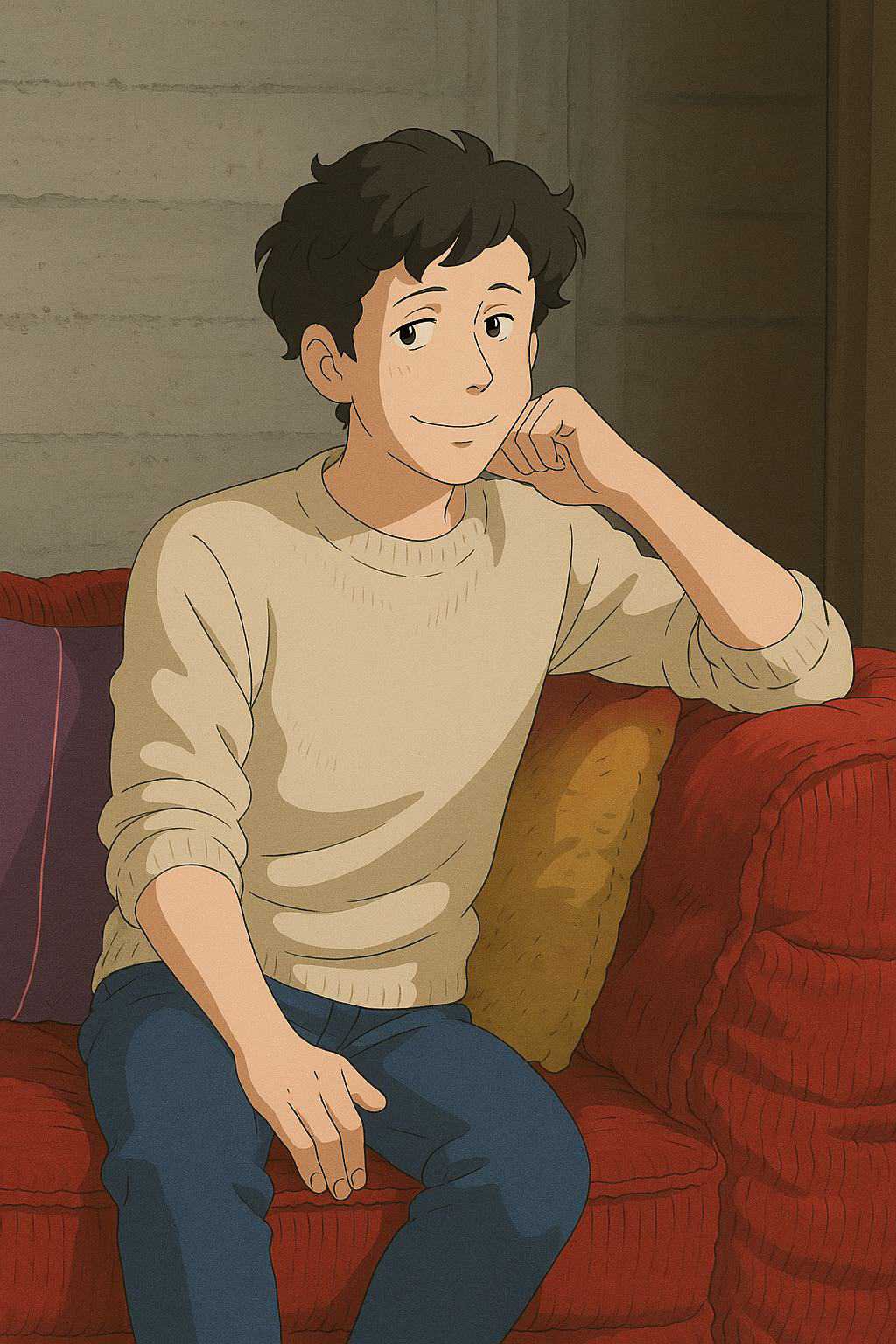
ChatGPT-4o vs. Remaker: Ghibli Style Image Generator Comparison
| Feature | ChatGPT-4o | Remaker |
|---|---|---|
| Free to Use | ❌ Requires ChatGPT Plus subscription ($20/month), with only about three trial uses available for free. | ✅ Free-to-try available, no upfront payment required |
| Login Required | Requires ChatGPT account and login | No login required |
| Prompt Input Needed | Users must write a detailed Ghibli-style prompt | No prompt required — auto-generates style |
| Studio Ghibli Filter | ⭐⭐⭐⭐ Customizable via text prompts | ⭐⭐⭐⭐ Pre-trained filter, consistent Ghibli look |
| Generation Speed | ⏳ Typically takes 30 seconds to 1 minute | ⚡ Usually finishes within 15-30 seconds |
| User-Friendliness | Best for experienced users with prompt-writing knowledge | Ideal for beginners and non-technical users |
| Interactivity | 💬 Real-time dialogue for editing and refining | 🔁 One-click generate, no further editing |
| Best For | Creators who want control and customization | Anyone looking for quick, beautiful Ghibli-style images without setup |
Final Thoughts: Which Ghibli AI Generator Is Right for You?
The popularity of the Ghibli style in AI art is not merely a passing trend; it demonstrates how technology allows us to express nostalgia, gentleness, and creativity in exciting new ways.
If you are interested in customization, flexibility, and having real-time conversations to refine your results, ChatGPT-4o is a well-orchestrated solution. It's especially great for creators who want to fine-tune outcomes through prompt-based control. However, it does come with added costs, and more importantly, requires users to get comfortable with prompt writing.
A valid alternative for a fast, free, and beginner-friendly experience is Remaker's Ghibli AI Generator. With its one-click interface, built-in Studio Ghibli filter, and absolutely no login or payment required, it offers an easy and accessible way for anyone to transform ordinary photos into animated Ghibli-style scenes.
No matter which tool you choose, one thing is clear: with just a single image, AI can now help you bring the enchanting spirit of Miyazaki's world to life.
