How to Create a AI Professional Headshot: Profile&Social Media
In today’s digital landscape, a professional headshot is essential for making a strong first impression, whether on LinkedIn, your company website, or social media platforms.

With advancements in AI technology, creating a high-quality headshot has never been easier. This guide will walk you through the process of creating an AI-generated professional headshot that enhances your online presence.
Why You Need a Professional Headshot
A professional headshot serves several important purposes:
First Impressions: Your profile picture is often the first thing people see. A polished headshot conveys professionalism and approachability.
Brand Consistency: Consistent imagery across platforms reinforces your personal brand and makes you more recognizable.
Enhanced Credibility: A quality headshot builds trust, making you appear more reliable and professional.

Types of Professional Headshots and How AI Can Help
When it comes to professional headshots, various types serve different purposes and contexts. Here are some common types and how AI can assist in creating them:
- Traditional Headshots: These are standard portraits often used on LinkedIn and company websites. They typically feature the subject against a neutral background, dressed in professional attire. AI can generate high-quality traditional headshots that capture a polished and approachable look.
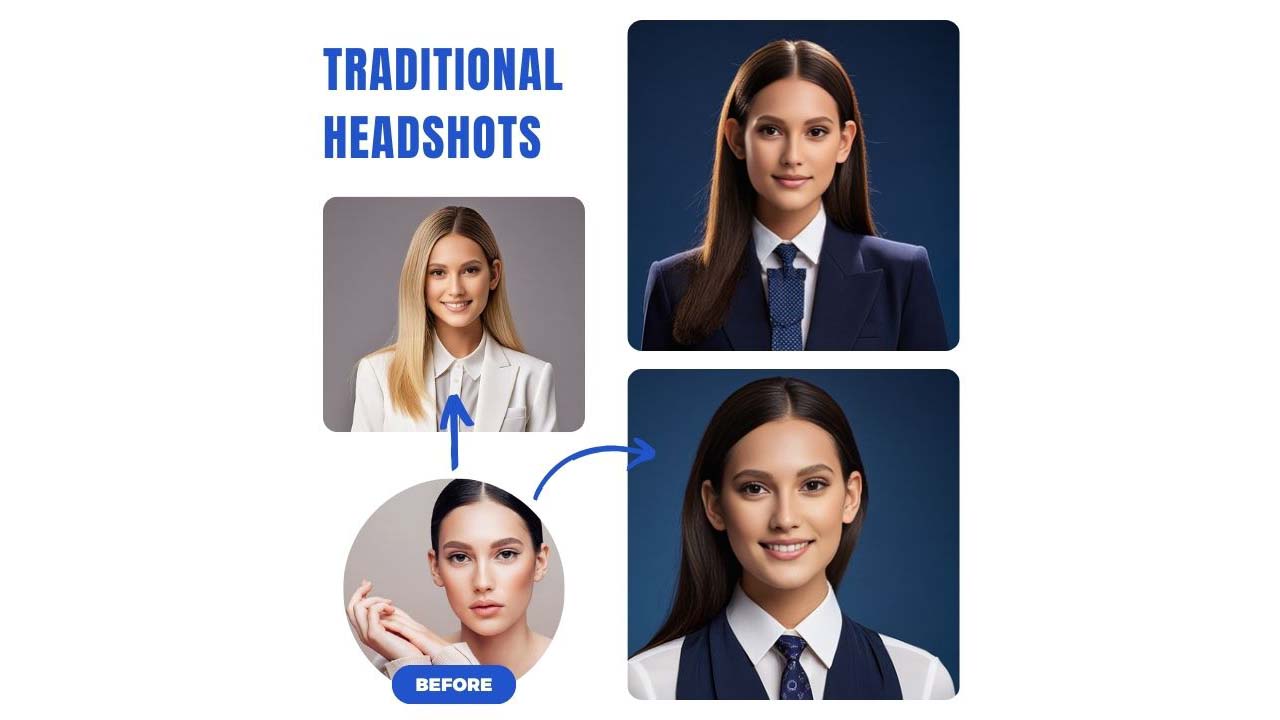
- Environmental Headshots: These images place the subject in their work environment, such as an office or creative space, providing context about their profession. AI tools can create or enhance these images, allowing for adjustments in background and lighting to achieve a professional feel.
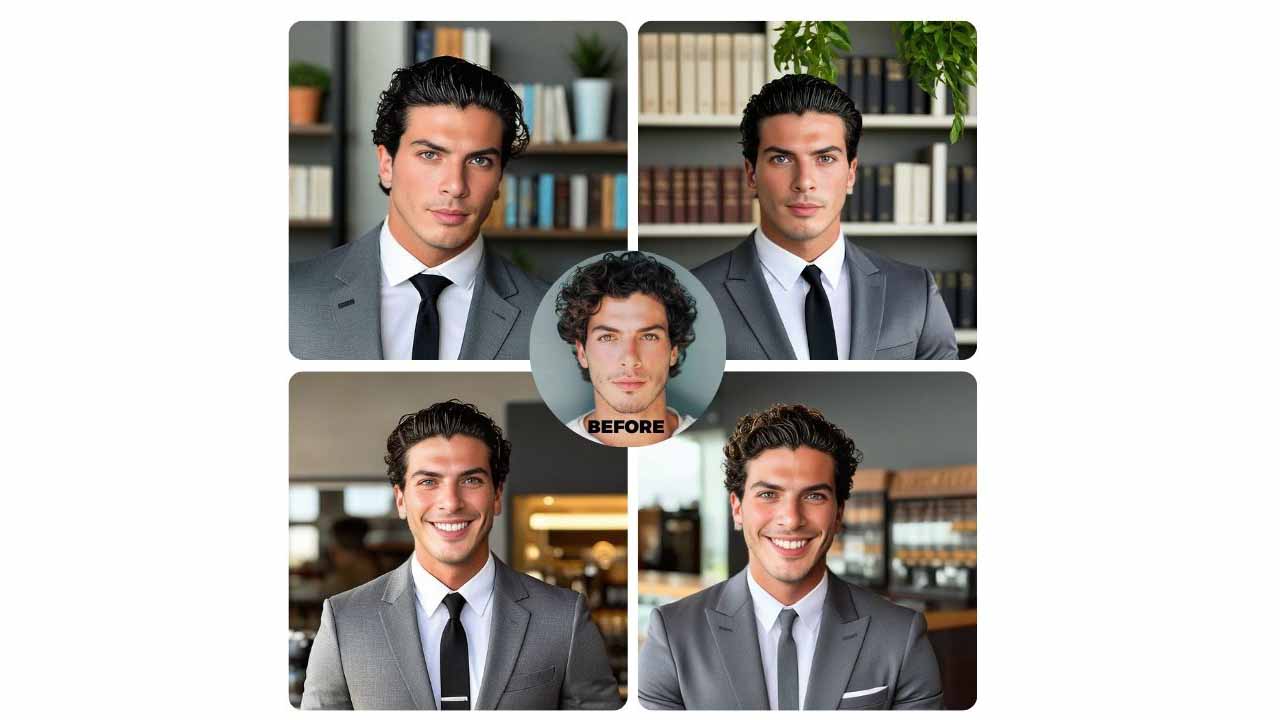
- Business Casual Headshots: This type combines elements of formal and casual attire, striking a balance between professionalism and approachability. AI technology can easily adapt clothing styles and backgrounds to achieve the desired effect.

Best AI Professional Headshot Generator :Easy&Fast
The AI professional headshot generator is an innovative tool. By uploading images that show your facial features and personality, you can create polished and professional-looking avatars for a variety of applications such as social media profiles, professional portfolios, and business cards. With just a few simple clicks, users effortlessly create high-quality avatars.
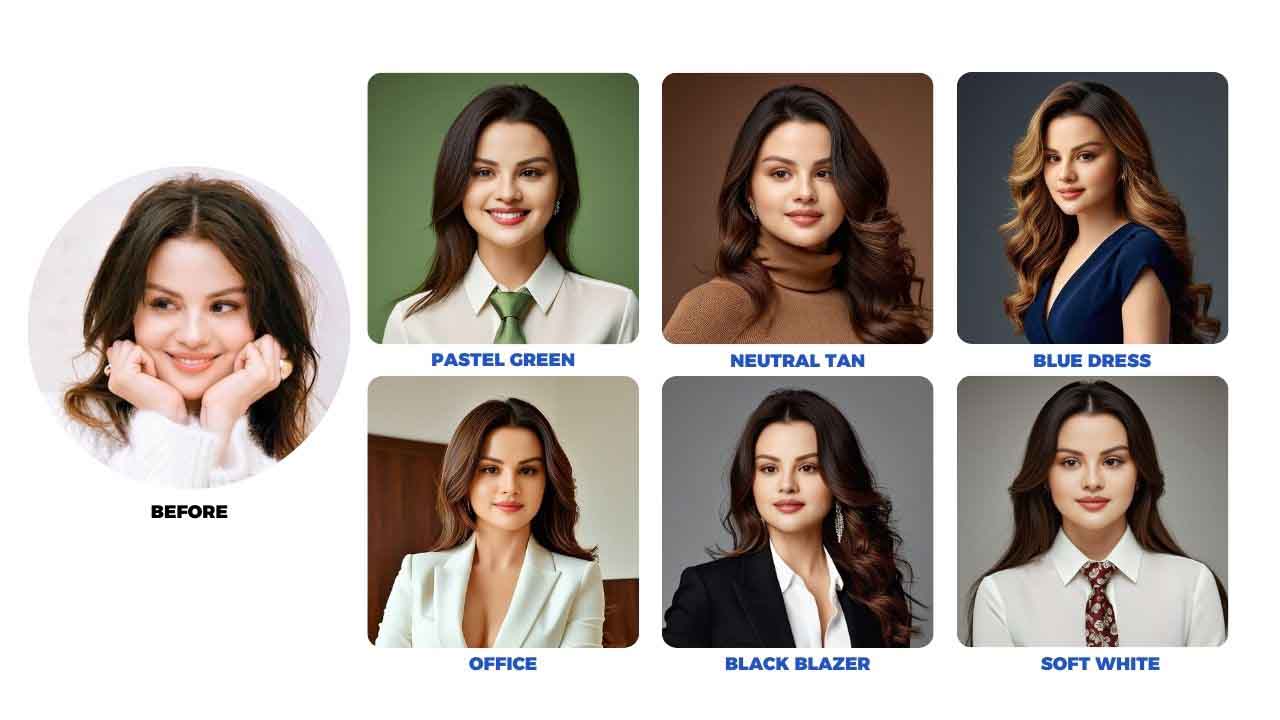
How to Create an AI Professional Headshot
Step 1: Upload Photos
Begin by uploading a clear selfie that represents you well. Choose an image where you are well-lit and facing the camera, as this will serve as a reference for the AI to create your headshot.
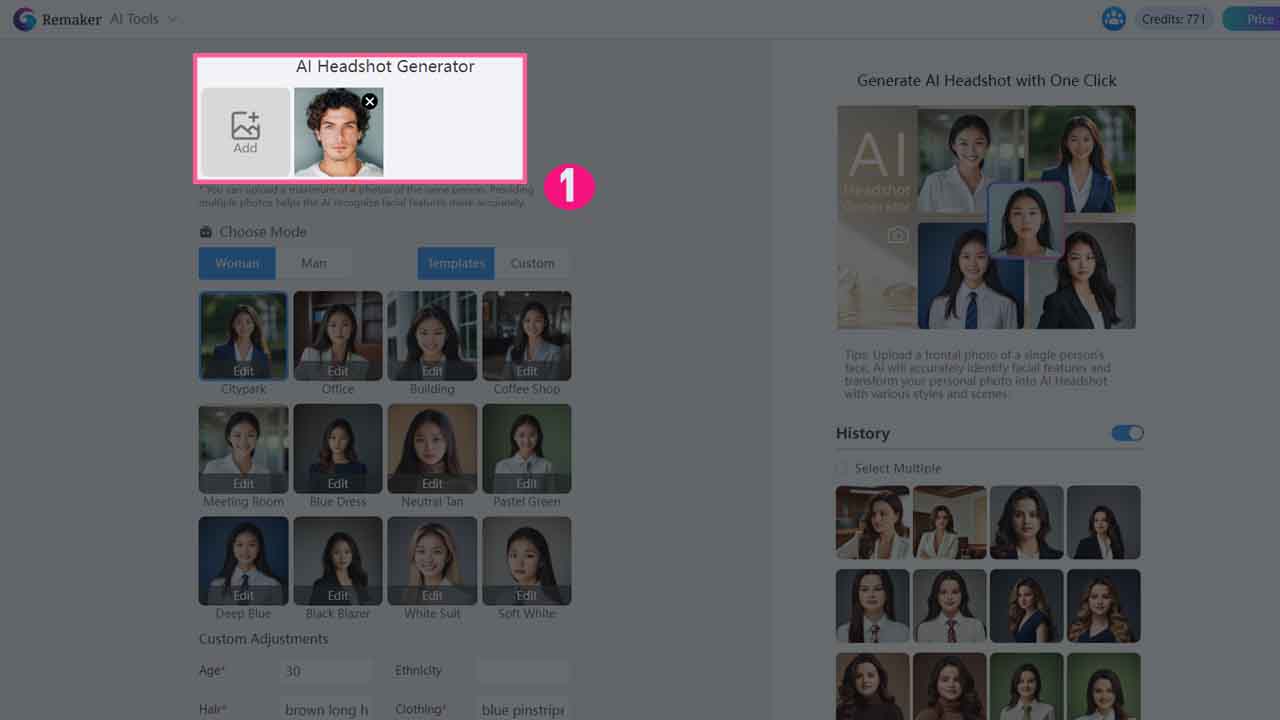
Step 2: Select a Templates
Next, choose the desired style for your headshot from a variety of options. From formal business looks to more casual or creative styles. Pick one that best reflects your personality and professional needs.
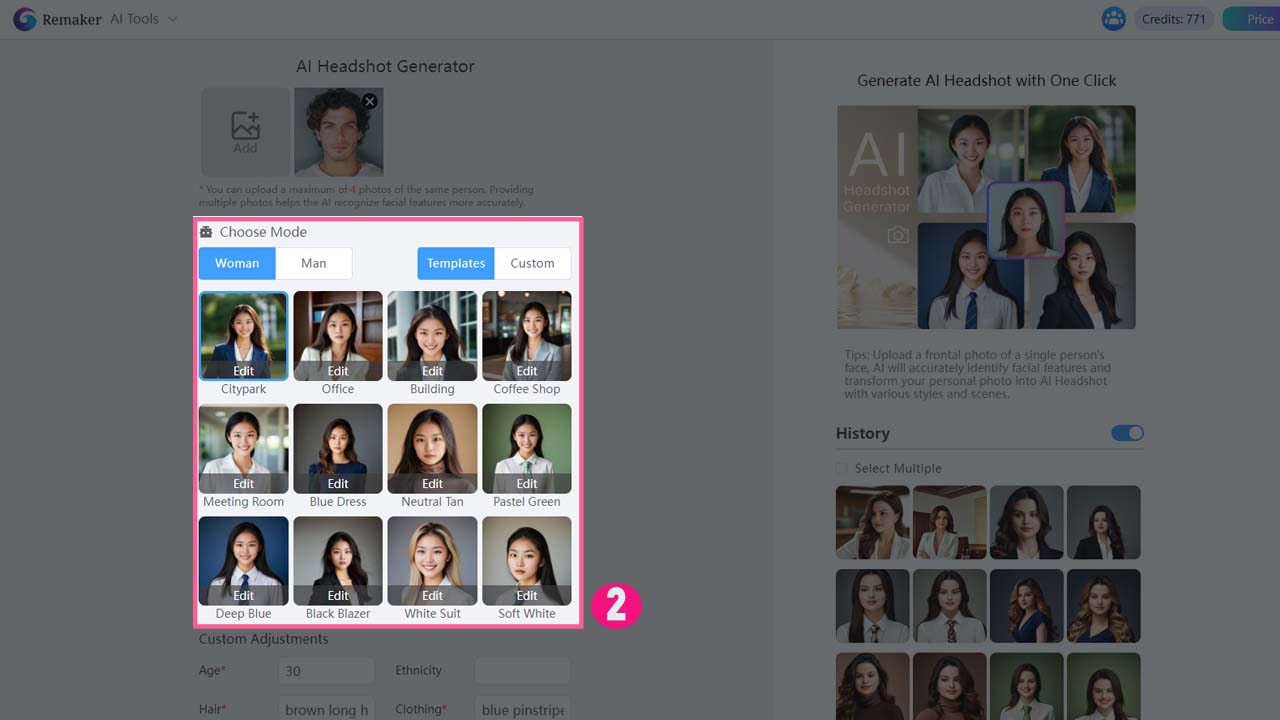
Step 3: Custom Adjustments
Customized fine-tuning based on selected templates, such as age, hairstyle, emoji, clothing, background, etc.
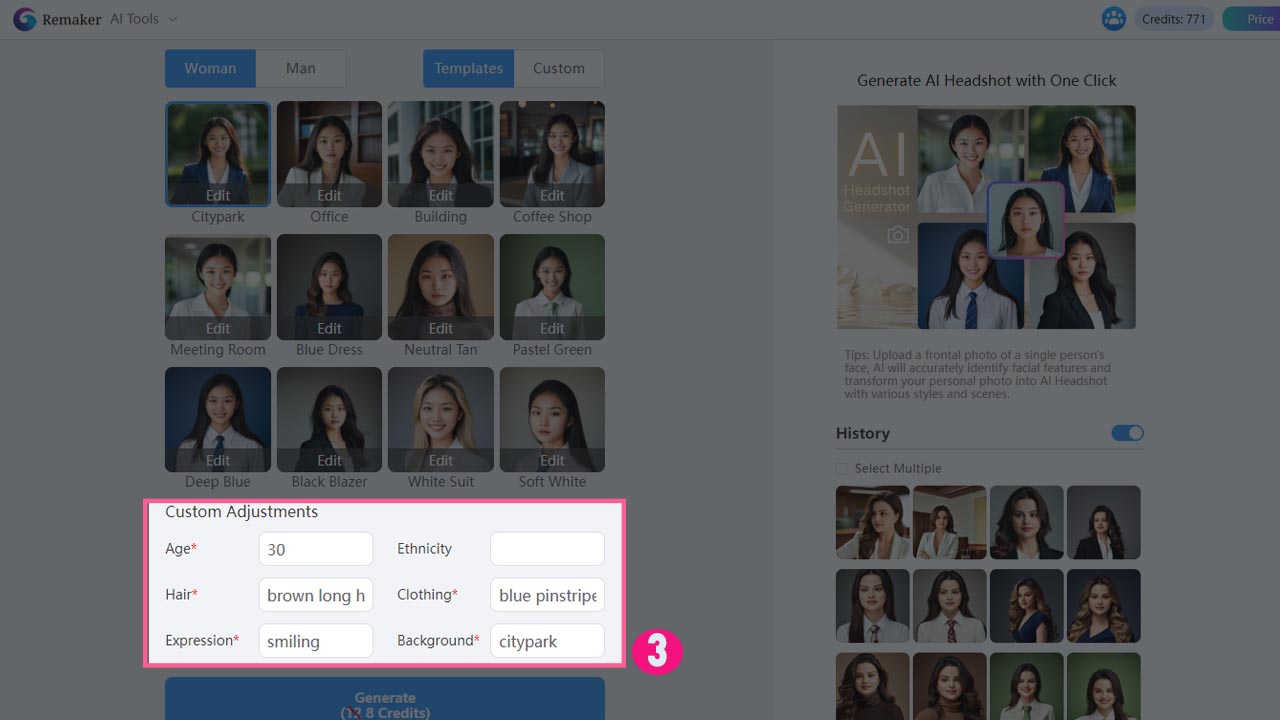
Step4:Direct customization
You can also customize it directly by typing in the prompt to generate the desired professional headshot.
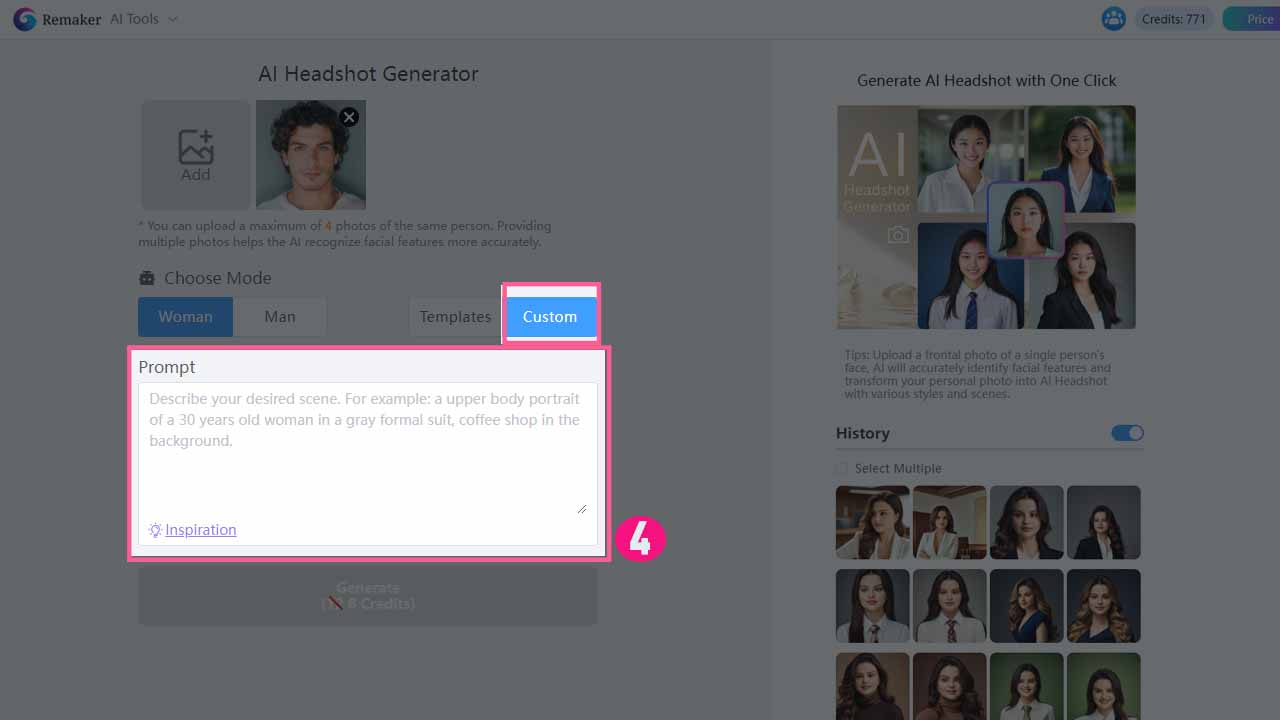
Step 5: AI Processing
Once you’ve uploaded your photo and selected a style, the AI will process your request and generate multiple headshots for you. This usually takes just a few seconds, and you’ll receive several options to choose from.
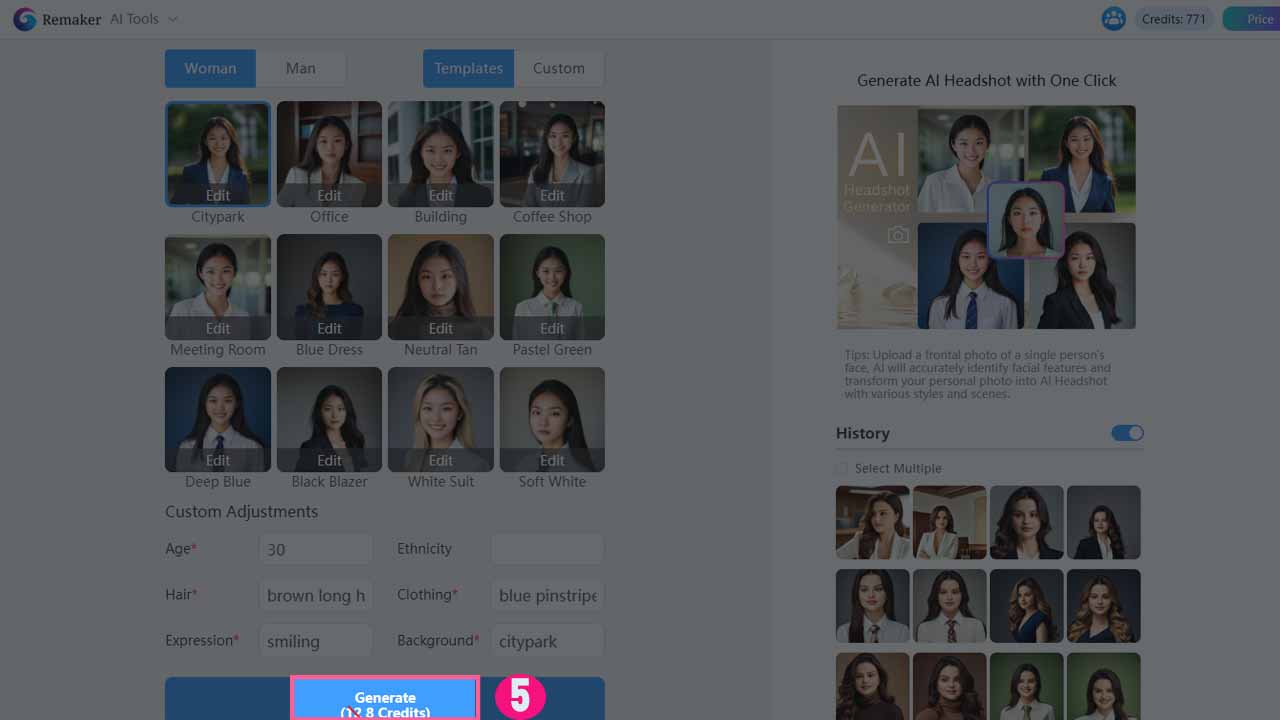
Step 6: Download and Use
After reviewing the generated headshots, select your favorite and download the image in high resolution. You can now use your new professional headshot across various platforms:
● LinkedIn: Upload it to enhance your professional profile.
● Social Media: Update your profile pictures on Facebook, Twitter, Instagram, and more.
● Company Website: If applicable, add your headshot to your employee profile or about page.
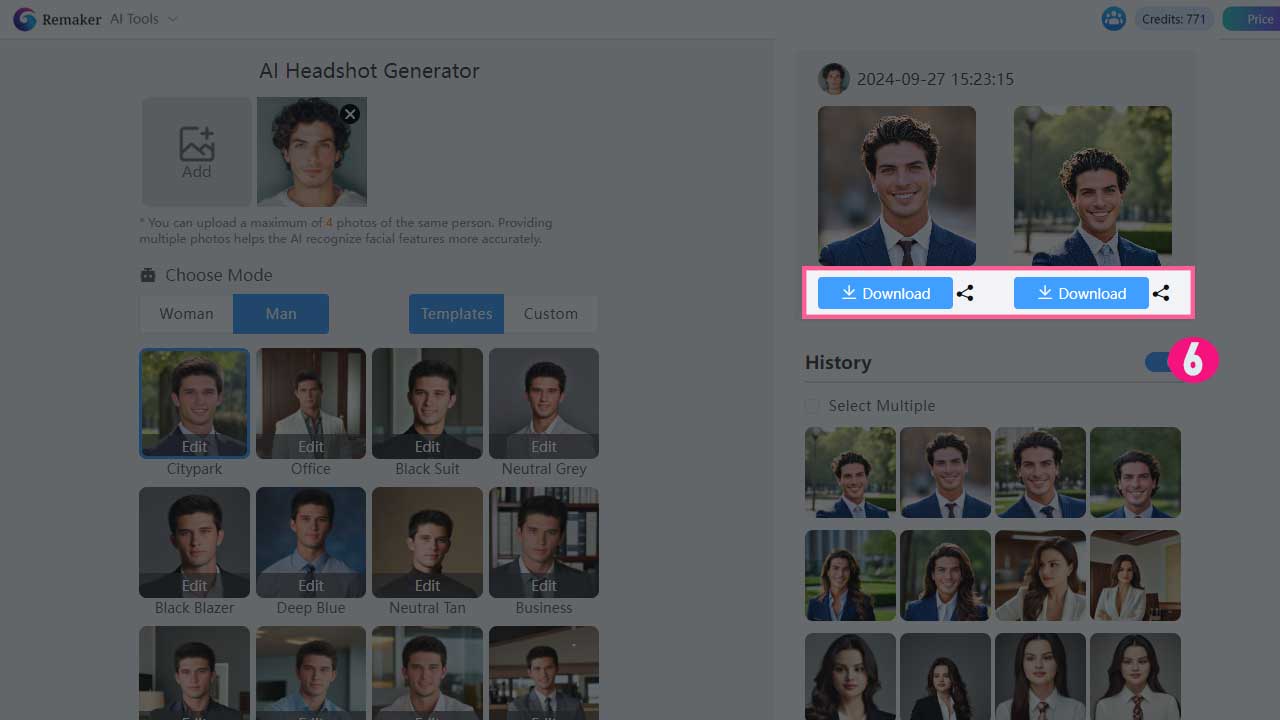
4 Other Professional Headshot Generator
- Fotor
Advantages: User-friendly interface; various customization options for professional headshots; offers different styles. -
Disadvantages: Limited advanced features compared to other platforms; may require a subscription for full access.
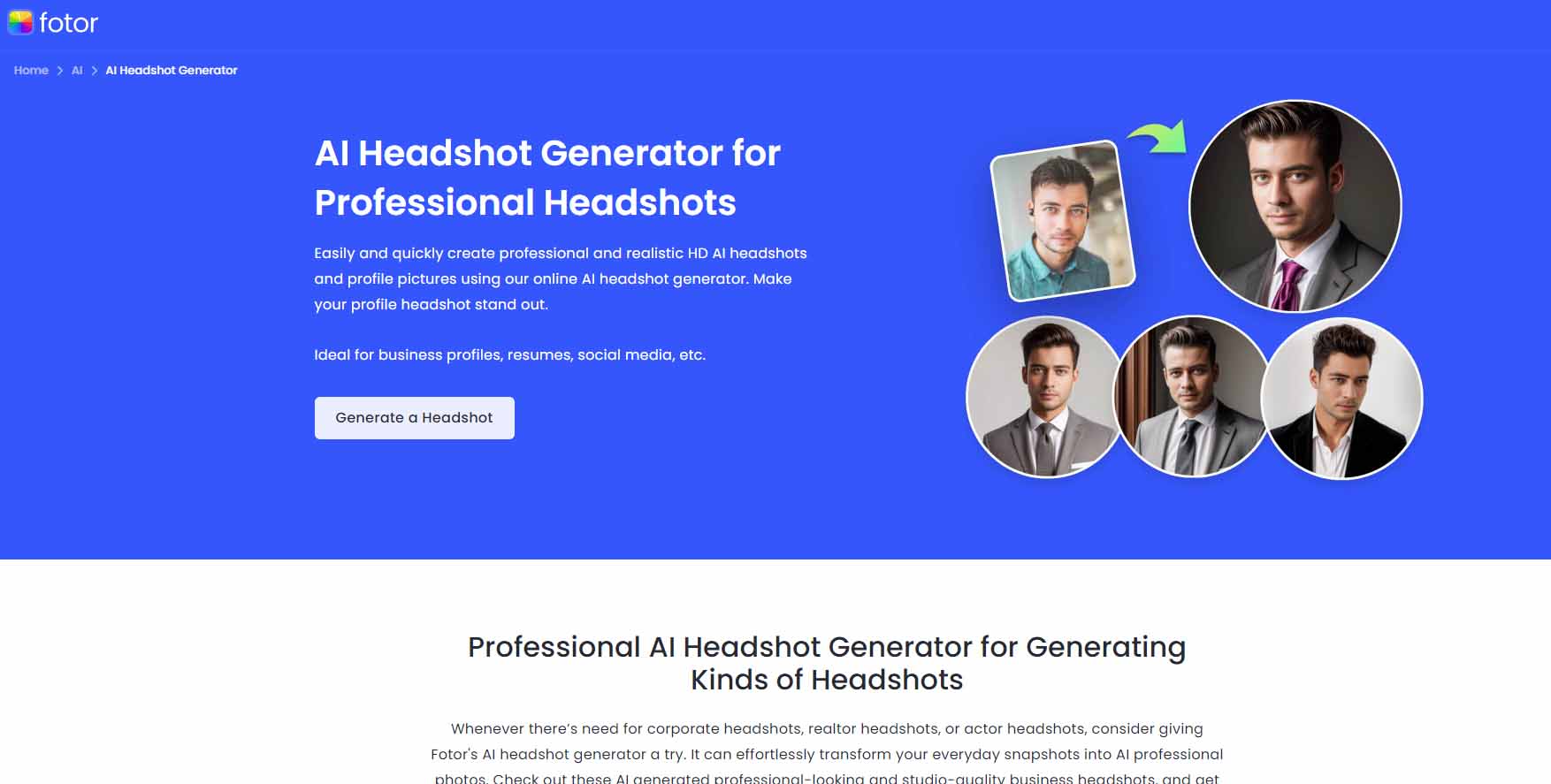
- Canva
Advantages: Extensive design tools and templates; integrates well with other design features; collaborative options available.
Disadvantages: The AI headshot generator may not be as advanced as dedicated services; some features are locked behind a paywall.
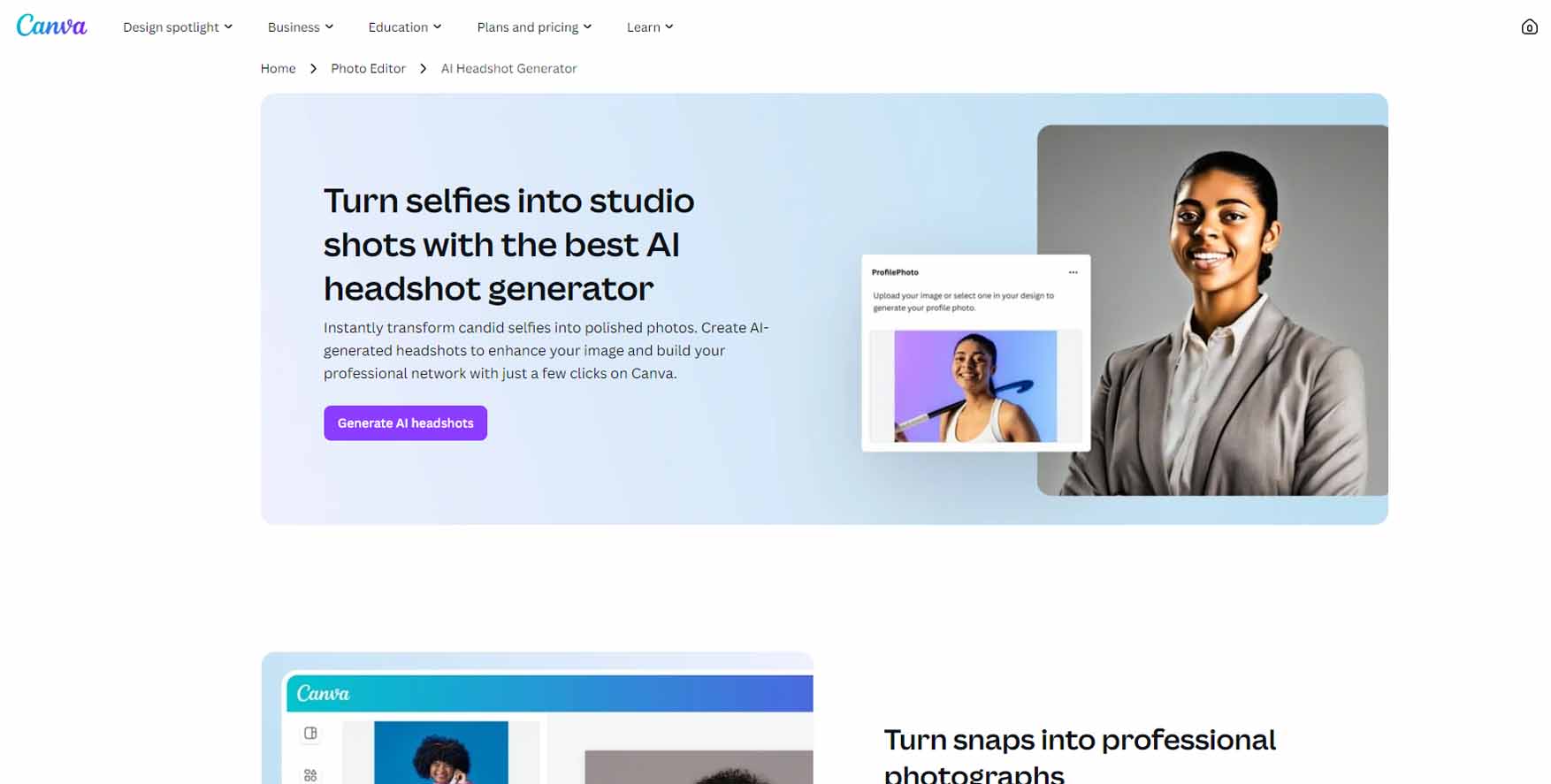
- Supawork
Advantages: 100% free; no sign-up required; simple interface for quick headshot generation.
Disadvantages: Fewer customization options and styles compared to other platforms; lacks additional design tools.
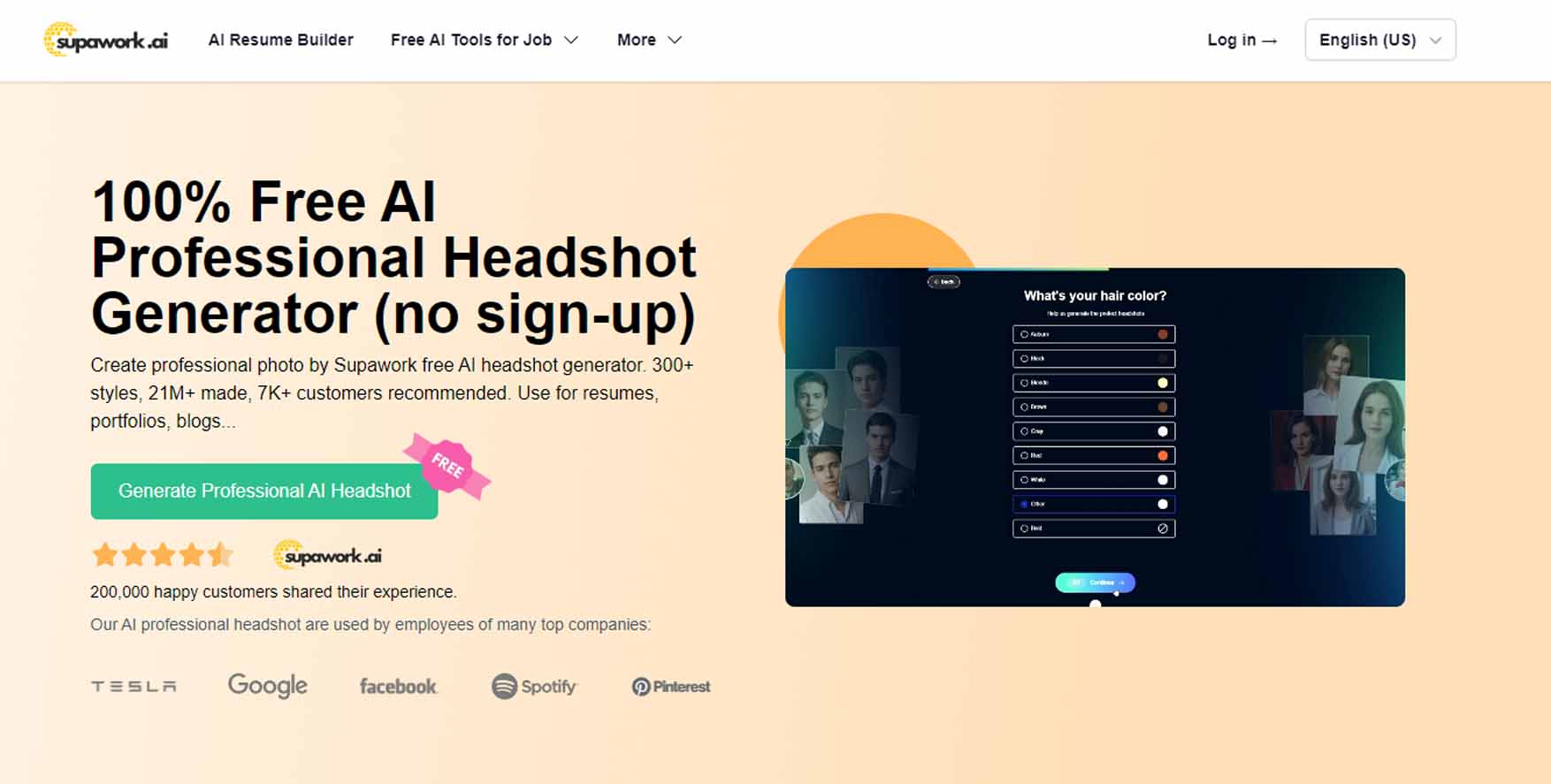
- LightX
Advantages: Offers preset styles and personalized prompts; versatile for different use cases (resumes, blogs, etc.); high-quality output.
Disadvantages: Some features may require additional tools; user interface could be more intuitive.
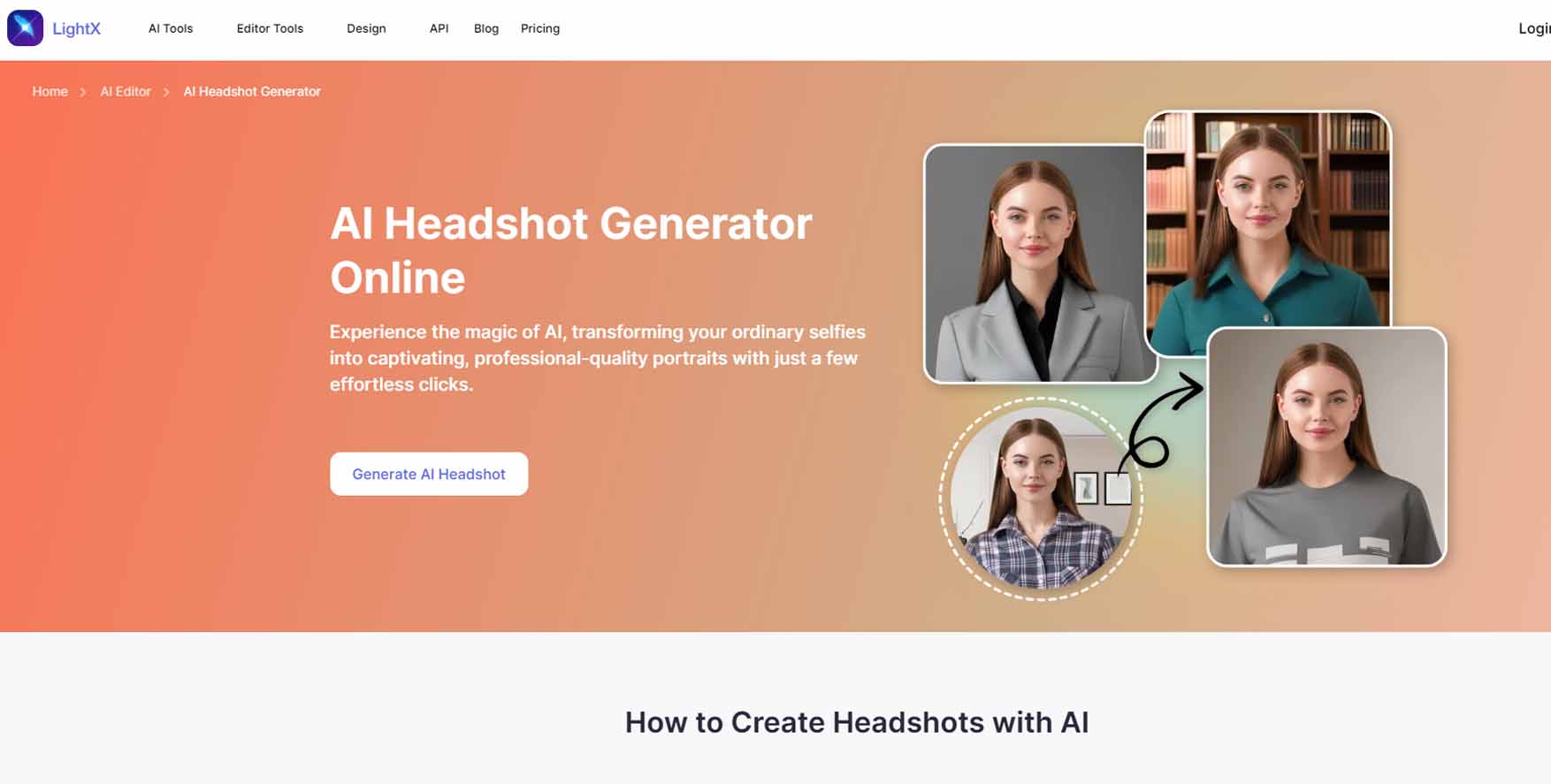
Generating professional photo through face swapping: the new way!
Just want to do a face swap with your favorite professional avatar?Come and try AI Face Swap!
Step 1: Upload the Original Image
Start by uploading the original image you want to modify. If you're creating a professional headshot, ensure the background and details outside of the face are suitable for a polished, business-like look.
Step 2: Upload the Target Face
Next, upload the face you'd like to replace in the original image.
Step 3: Swap Faces
Click the "Swap" button to initiate the face swap process. After selecting "Generate," give the system a few moments to apply the changes, ensuring the result aligns with the standards of a professional photo.
Step 4: Download and Share
Once the professional headshot is generated, download your new image. You can now use it for professional profiles, and resumes, or share it with colleagues and friends.
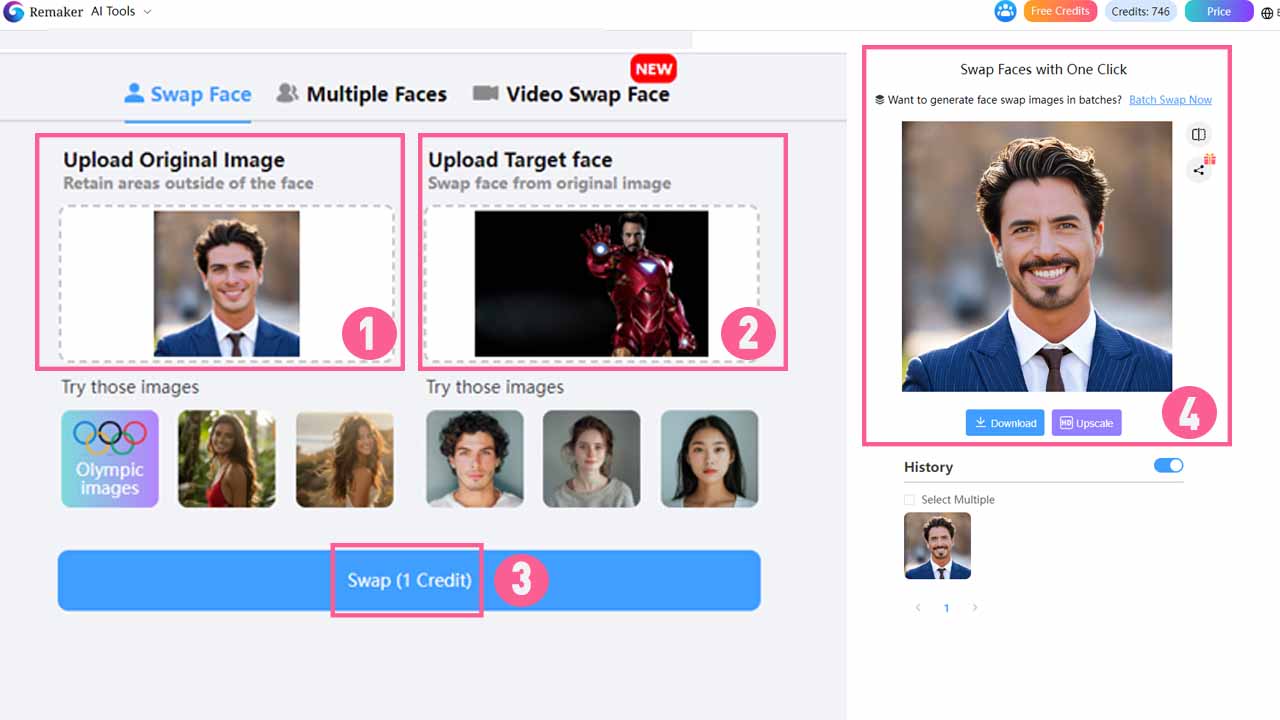
Tips for a Great AI Headshot
Lighting Matters: Ensure that your uploaded selfie is well-lit to enhance the final image.
Dress Professionally: Choose a style that aligns with your industry’s standards.
Keep It Simple: Opt for a clean background to keep the focus on your face.
Be Authentic: Aim for a headshot that reflects your true self and showcases your personality.

Conclusion
Creating an AI-generated professional headshot is a simple yet effective way to elevate your online presence. By following these steps, you can craft an image that not only looks great but also enhances your personal across platforms. Use AI to present yourself in the best light, try it now!