How to Change Hairstyle by AI? A Guide to Flux Kontext Magic

Have you ever considered changing your hairstyle, but hesitated at the last second? Whether you're dreaming of a dramatic bob or wondering what you'd look like with bangs, there's always that lingering fear: What if it doesn’t suit me?
Thanks to advancements in AI - especially the online Flux Kontext, you can now preview a variety of hairstyles on your own photo before committing to a real-life change. In this guide, we’ll walk you through how to use AI to change your hairstyle, why Flux Kontext makes a difference, and what you can expect from this intelligent beauty tech.
Why Change Your Hairstyle with AI?
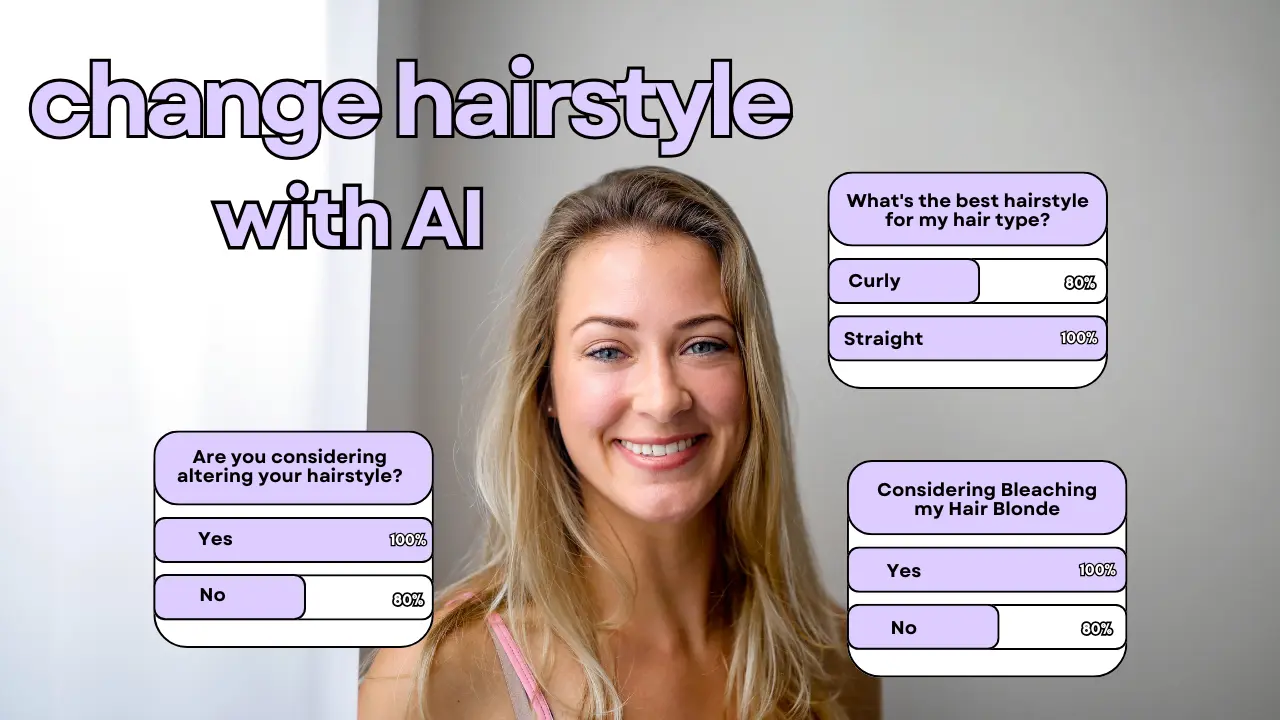
Traditionally, changing your hairstyle meant taking a risk. Maybe you browsed Pinterest or brought a photo of a celebrity haircut to your stylist, only to find the end result didn’t look the same on you. That's because:
● Haircuts don’t always translate across face shapes
● Hair texture affects the final look
● Hair color can clash with skin tone or eye color
● Lighting and angles play tricks in reference photos
With an AI hairstyle changer like Flux Kontext, the guesswork is gone. You can:
🧪 Experiment with cuts, styles, and colors risk-free
🪞 See yourself with a realistic version of the look
💬 Gather opinions or feedback before making a decision
💼 Use previews as consultation tools for hairstylists
In short, AI hairstyle changer turns what was once an uncertain leap into a confident step.
What Makes AI Flux Kontext Different?

Most AI hairstyle apps use simplistic face filters. These can be fun - but often look fake, stiff, or cartoonish. Enter Flux Kontext, a smarter and more powerful approach.
Flux Kontext is an intelligent AI image editing tool designed to help you change your appearance in photos - such as changing hairstyles, facial features, or clothing, in a way that looks natural and realistic.
Unlike basic photo filters or sticker overlays, Flux Kontext understands the overall picture. It pays attention to details like how your hair flows, the shape of your face, the lighting in the photo, and even subtle things like shadows and angles. This allows the AI Flux Kontext to blend changes seamlessly into your photo, so the result doesn’t look artificial or out of place.
For example, if you want to try a new haircut, AI Flux Kontext won’t just paste a hairstyle on top of your head. Instead, it adjusts the hairstyle to fit your head shape and hair texture, matches the lighting and colors to the environment, and creates a preview that feels like a real photograph.
This makes Flux Kontext perfect for:
● Trying out new hairstyles or colors before committing
● Experimenting with different makeup looks
● Visualizing new fashion or accessories
● Helping stylists and users communicate better through visual previews
Because it analyzes the full image context, Flux Kontext can handle a wide range of natural edits, making sure everything looks balanced and harmonious. Whether your hair is straight, curly, thick, or thin, or whether the photo is taken indoors or outside, the powerful AI Flux Kontext adapts to keep the transformation authentic.
In short, Flux Kontext offers a smart, easy, and fun way to explore new hairstyles, gain confidence, and express yourself - all through realistic photo edits powered by AI.
How to Try a New Hairstyle Using AI Flux Kontext
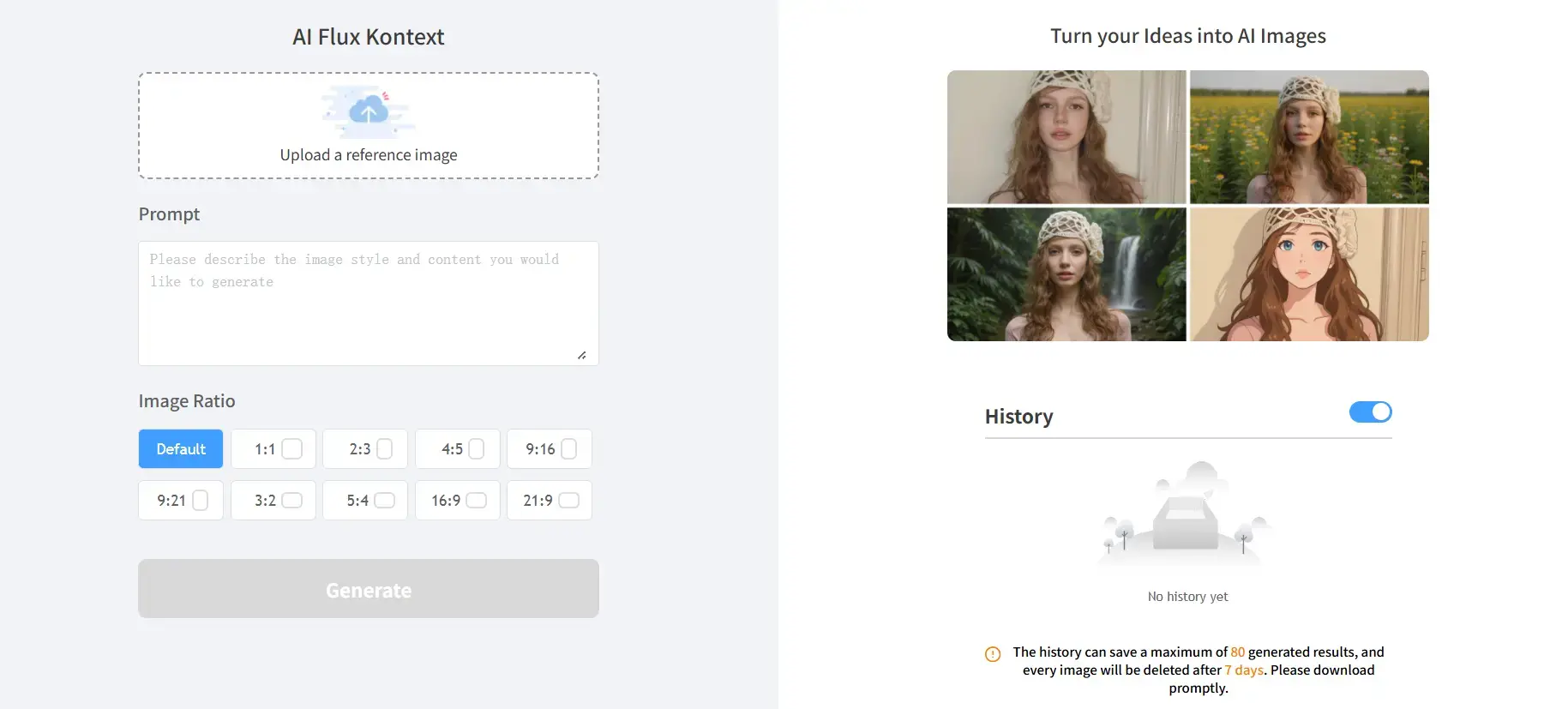
1. Upload Your photo
Start by uploading a clear, front-facing photo of yourself with good lighting. This gives the AI the best base to understand your facial features, hair texture, and lighting conditions to create a realistic preview.
2. Enter Your Prompt
Next, describe the hairstyle or look you’d like to try. Be as detailed as possible - mention hair length, color, texture, style, and any other specifics you have in mind.
For example:
“A shoulder-length wavy bob with warm caramel highlights”
“Short pixie cut with a modern edgy vibe.”
The more details you provide, the better the AI can understand and create your desired hairstyle.
3. Adjust Settings
You can choose the image dimensions - such as 9:16 for vertical formats or 21:9 for cinematic widescreen, to best fit your intended use.
4. Generate Your Image
Once your prompt and settings are ready, click the Generate button. Watch as Flux Kontext’s AI transforms your description into a vivid, high-quality image, showing you exactly how you might look with the new hairstyle.
The result is a natural, personalized preview that helps you confidently decide before making any real changes.
This is especially useful for trying out 2-3 styles before settling on one.
Who Should Try AI Flux Kontext?
● 👩 Everyday users looking to change hairstyle by AI - discover fresh cuts, trendy colors, or subtle updates before visiting the salon.
● 🎥 Content creators and social media influencers who want to test and showcase aesthetic changes or new trends without waiting for an appointment.
● ✂️ Professional stylists and hairdressers using Flux Kontext as a visual consultation tool to better understand client preferences and provide personalized recommendations.
● 👓 Tech-savvy consumers eager to explore cutting-edge AI personalization in beauty and fashion, experiencing virtual try-ons that feel real.
● 🛍️ Brands and app developers offering virtual try-on experiences, helping customers preview hairstyles and styles directly on their devices, boosting engagement and sales.
● 🧑🎓 Students and professionals seeking low-risk ways to experiment with their image - whether prepping for job interviews, special events, or simply refreshing their everyday style.
No matter your reason - whether you’re preparing for a big occasion like a wedding, job interview, or simply bored and looking for inspiration on a quiet Sunday night - Flux Kontext’s intelligent AI empowers you to explore endless hairstyle possibilities, effortlessly and risk-free.
Try Flux Kontext today, and see how effortless and exciting changing your hairstyle by AI can be!
🔥 Try 2025’s Trending Hairstyles - Virtually!

Here are some of 2025's hottest hairstyle trends you can preview instantly:
● Ultra‑short bobsThink chin‑length cuts, bolder and edgier than before - perfectly framing the jawline
● Side partsA soft comeback of the side part with playful flips, especially flattering on curly and textured hair
● Fairy wavesRomantic, long, flowing waves - think ethereal and dreamy lengths
● Jane Birkin–inspired bangsSoft full fringes, parted slightly for a casual, lived-in feel
● ’90s “It”‑girl blowoutVoluminous, supermodel-style blowouts that radiate glam and movement
With Flux Kontext, you're not just copying trends, you’re customizing them to you.
💡Pro Tips to Help You Change Hairstyle with Confidence
Thinking about changing your hairstyle? Whether you’re going short for the first time or just adding subtle layers, it helps to get some expert-backed guidance. Here are a few tips from stylists:
1.Match your hairstyle to your face shape
Want to change your hairstyle without regret? Start here. For example, long layers help elongate round faces, while chin-length bobs enhance sharp jawlines.
2.Consider your hair’s natural texture
AI Flux Kontext may preview any style, but your real hair type matters. A sleek blunt cut looks different on fine hair vs. thick curls, choose a style that works with your texture, not against it.
3.Factor in your lifestyle
A style may look great in your AI preview, but will you have time to maintain it daily? Stylists recommend choosing cuts that suit your routine, especially if you're always on the go.
4.Color choices should complement your skin tone
Thinking of changing not just your hairstyle but also your color? Let the AI simulate tones that match your undertones, cool ash, warm honey, or bold copper - all while preserving a natural look.
5.Use AI as a starting point - not a final decision
The most successful hair changes happen when AI previews and stylist insights come together. Use Flux Kontext to explore and narrow down options, then discuss them with a pro.
By combining human creativity with AI Flux Kontext insight, you can change your hairstyle with clarity, excitement, and less risk. Whether you're going bold or making a subtle shift, planning with the right tools makes all the difference.
Beyond Hairstyles: The Use of AI Flux Kontext
Flux Kontext isn’t limited to hairstyles. Its capabilities extend far beyond beauty.
Here are just a few ways people and businesses are using it beyond changing hairstyles:
1.Fashion & Outfit Simulation
Try on clothing or accessories virtually by editing them directly onto your photo - Flux Kontext adapts lighting, angles, and body shape for a believable result.
2.Text Editing in Images
Need to change a sign, label, or poster? Flux Kontext can edit text within images while preserving the original font, color, and perspective.
3.Product Mockups & Branding
Using AI Flux Kontext can easily insert logos, packaging updates, or localized content on products for marketing or e-commerce, without reshooting photos.
4.Creative & Character Consistency
Artists and content creators use Flux Kontext to tweak details across multiple images - keeping facial features, style, and design elements perfectly aligned.
5.Professional Visuals Without a Designer
Whether you're making a resume photo, creating pitch decks, or enhancing profile pics, Flux Kontext offers fast, high-quality edits with no design background needed.
Conclusion
Changing your hairstyle can be a big decision - but with AI, it doesn’t have to be a risky one.
Remaker's free Flux Kontext allows you to test, tweak, and transform your look without commitment. Whether you’re making a major change or just exploring options, this technology empowers you to move forward with confidence, and maybe even have some fun along the way.
Plus, if you’re looking to perfect your images before sharing or editing further, check out our quick guide on How to Remove Background from Picture: a simple way to make your new look stand out even more.
So go ahead - be bold, try something new, and let AI help you discover a style that’s truly yours.
