How to Ask AI to Make a Shroom Logo: A Fun, Step-by-Step Guide
Mushrooms have officially gone mainstream. From cozy wellness brands to edgy psychedelic startups, shroom logos are sprouting everywhere. And why not? They’re whimsical, earthy, and packed with symbolism.
But how do you create one that stands out without spending a fortune on a designer? That’s where AI comes in. Let me show you how to ask AI to whip up the perfect shroom logo for your brand.
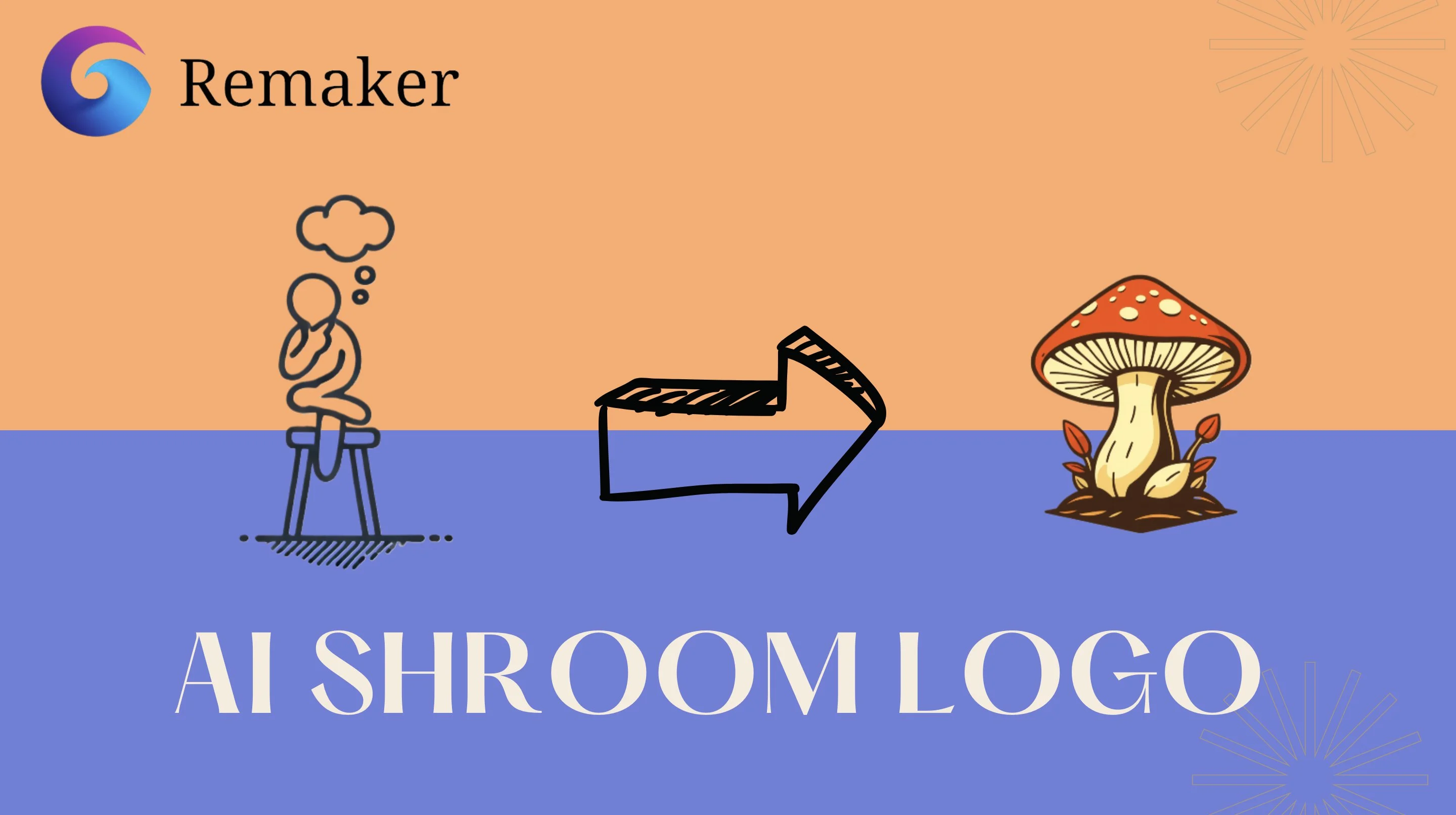
What Makes a Shroom Logo So Special?
A shroom logo isn’t just a design; it’s a vibe. Mushrooms represent growth, renewal, and a connection to nature. They’re quirky yet versatile, fitting a range of industries.
Whether you’re selling plant-based skincare, running an eco-conscious café, or launching a trippy fashion line, shroom logos deliver charm with a dash of magic.
Why Use AI for Your Shroom Logo?
Here’s the thing: hiring a designer can be expensive and time-consuming. But with AI, you can create a custom logo in minutes.
Tools like Remaker AI, an AI logo generator, make it ridiculously easy to experiment with colors, styles, and layouts without needing any design skills. Plus, the results are professional enough to impress your customers and competitors alike.
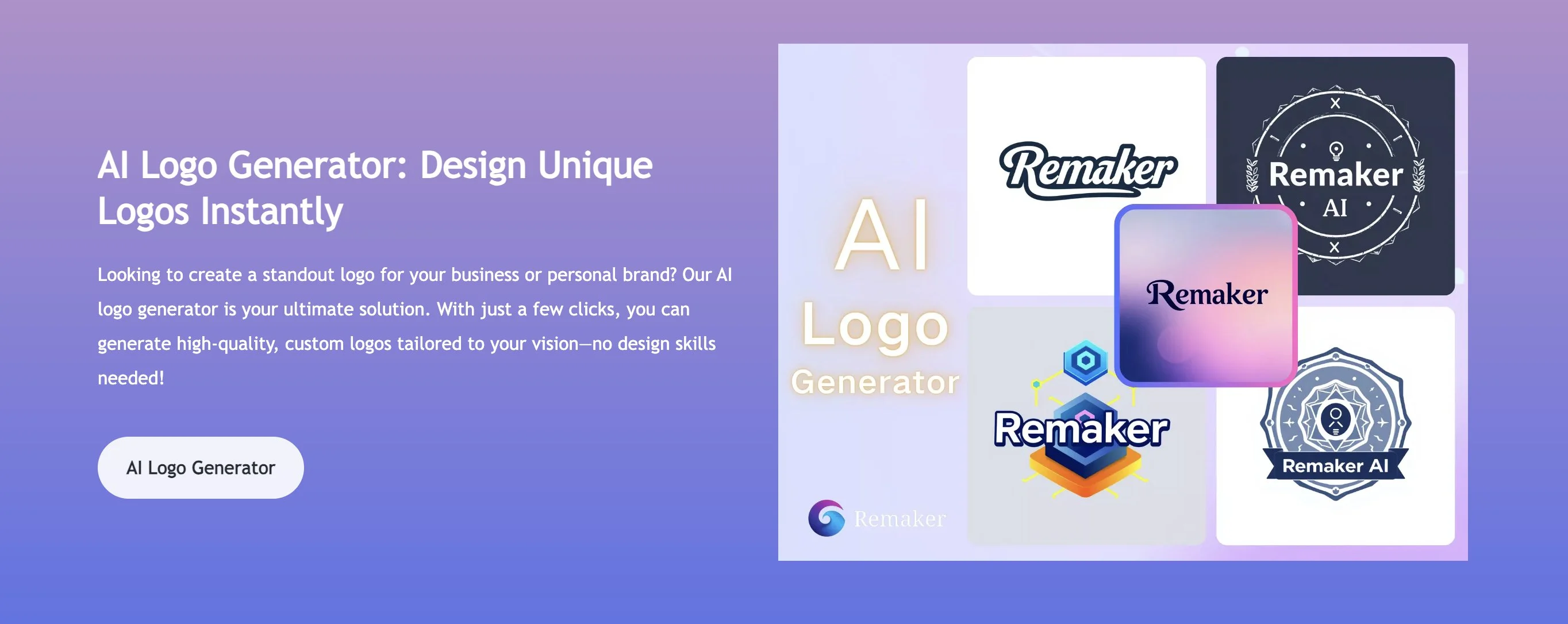
Step-by-Step Guide: Using Remaker AI to Create a Shroom Logo
Step 1: Define Your Key Elements
Open the Remaker AI Logo Generator and type your desired key element into the “Main Symbol” box. For example, simply enter “shroom,” or be more specific with something like “red shroom with white dots.” This helps the AI logo generator better understand your vision and craft a logo that aligns with it.
Step 2: Add Your Logo Name
Next, input your brand name in the “Logo Name” box. If you’re just testing the tool, you can use a placeholder like “Remaker.” This step is optional, but including a brand name will make your shroom logo more practical and relevant to your use case.
Step 3: Select Your Industry
From the “Industry” dropdown menu, choose your industry. If your industry doesn’t appear on the list or is highly niche, simply select “Others.” This ensures the AI logo generator tailors the design to your field’s general style and tone.
Step 4: Choose Colors and Styles (Optional)
Remaker AI provides a variety of colors and styles, such as Warm, Pastel, Vintage, and Gradient. If you have a specific preference for your shroom logo, you can select these options. If you’re unsure, you can skip this step and let the AI decide for you.
Step 5: Click Generate
When you’re ready, click the “Generate” button. The AI will process your inputs and create a set of designs within about 10 seconds. Take your time to browse through the options and select the one that best fits your brand.
If none of the designs are quite right, you can tweak the inputs and regenerate until you find the perfect shroom logo.
Step 6: Download and Use
Once satisfied, click the download button to save your shroom logo to your device. You can then use it across your website, social media profiles, product packaging, or any other branding materials to instantly elevate your brand’s visual identity.
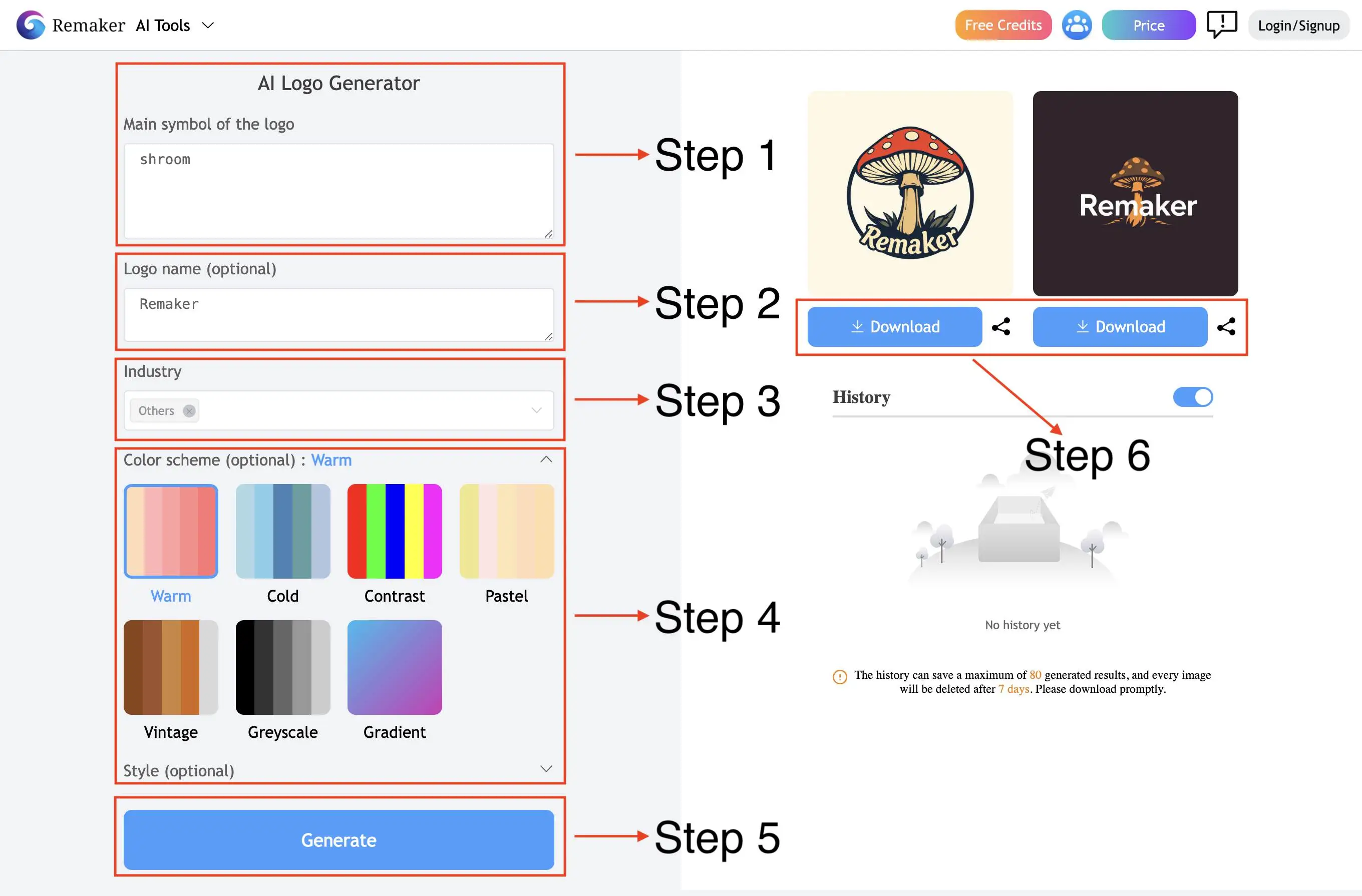
Using Remaker AI’s AI logo generator to create a shroom logo is incredibly simple and intuitive. Give it a try today and watch your brand go from “ordinary” to “extraordinary”!
How to Make Your Shroom Logo Stand Out
Want your logo to be the talk of the town? Here are some pro tips:
Use Bold Gradients:
Add a pop of color to make your logo irresistible.
Incorporate Nature-Inspired Fonts:
Think vines, leaves, or spore-like patterns.
Keep It Simple:
A clean design is more memorable than an overly complex one.
Why Remaker AI is Perfect for Shroom Logos
What makes Remaker AI a game changer? It’s more than just a tool; it’s like having a designer who works 24/7 without charging you a dime for overtime.
You get customization options galore, lightning-fast results, and a platform that’s so easy to use, even your grandma could create a killer logo.
Conclusion: Create Your Dream Shroom Logo Today
Crafting a standout shroom logo doesn’t have to be complicated, expensive, or time-consuming. With Remaker AI’s AI logo generator, you have the power to design a logo that perfectly embodies your brand’s personality, values, and vibe—all within minutes.
From defining key elements to experimenting with colors and styles, this tool makes the entire process intuitive and fun. Whether you’re building a whimsical wellness brand or an edgy fashion startup, a custom shroom logo can set you apart and make a lasting impression.
Ready to elevate your branding? Give Remaker AI a try today and watch your creative ideas come to life like never before!