Free Watermark Remover Online-Unwatermark
If you’re looking for a free watermark removal tool, read this blog to find your answer. Unwatermark is a free and user-friendly tool to remove watermark effectively.
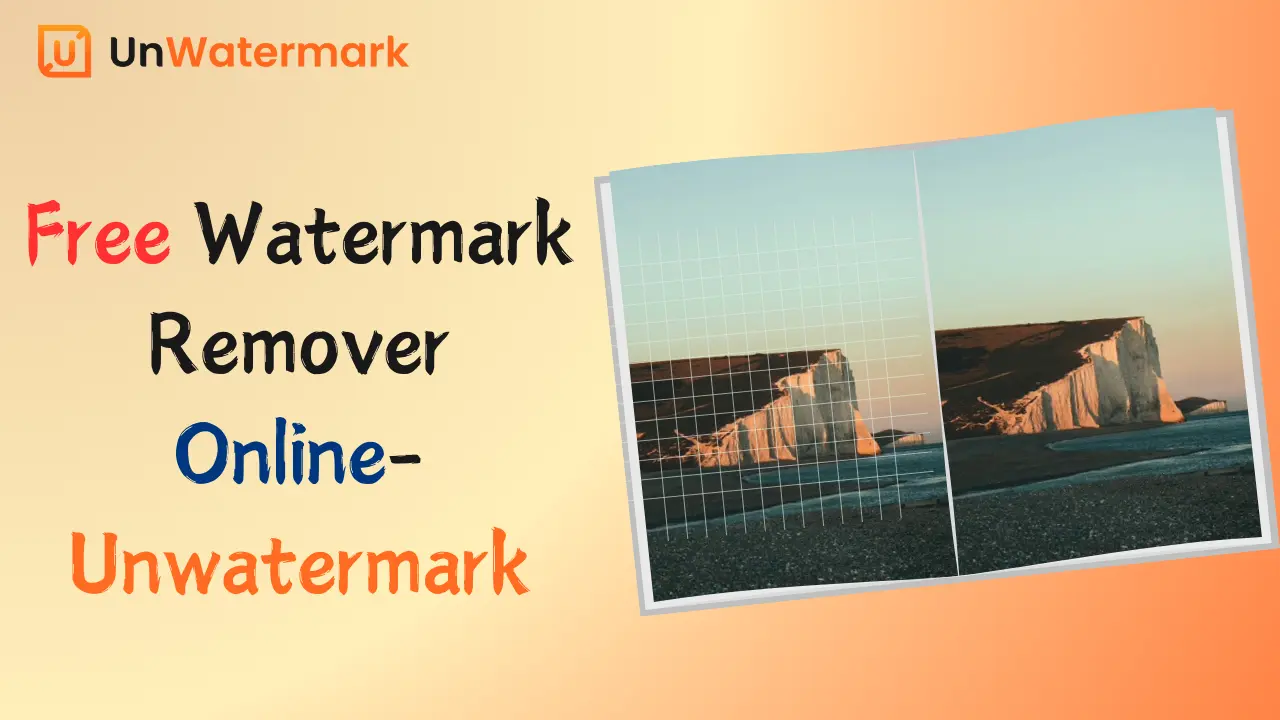
Introduction
Have you ever used AI-generated image tools out of curiosity or to showcase your creativity? How did they work for you? Did the downloaded images or videos come with watermarks? How can you remove these watermarks? Is there a free and effective watermark removal software?
Many face-swap apps and AI-generated image tools automatically add watermarks to the generated images. To obtain watermark-free images, one usually needs to subscribe to a membership service, which can often be quite expensive and off-putting. So, is there a way to get watermark-free images for free? Here, we recommend an efficient and free online watermark removal tool — Unwatermark.
This tool not only allows you to easily remove watermarks from images but is also completely free to use. You don't need to pay any fees or register for a membership, making it ideal for those who don't want to spend a lot of money but still need to remove watermarks. With Unwatermark, you can quickly and conveniently process all your watermarked images and obtain high-quality, watermark-free versions, saving you membership fees while enjoying a premium watermark removal experience.
What is Unwatermark?
Unwatermark is a free, user-friendly tool that operates seamlessly across diverse platforms - mobile phones, desktops, and tablets . Leveraging cutting-edge AI technology, it efficiently identifies and eradicates watermarks from images in a swift and autonomous manner.
This software excels at tackling even the most intricate watermarks, whether they encompass multiple layers, intricate details, or are seamlessly integrated with the image's colors. Unwatermark is meticulously crafted to preserve the image's pristine quality, striving to prevent any degradation of visual fidelity or loss of intricate details. Beyond its automated capabilities, Unwatermark boasts a manual brush tool, empowering users to erase any lingering watermark remnants meticulously.
After the watermark is successfully removed, users can preview the processed image and choose to download a high-quality, lossless version. Widely acclaimed by its users, this tool stands out for its precision, swiftness, and ability to drastically reduce the need for manual editing, thereby saving valuable time.
Features and Advantages of Unwatermark
- Simple and Beginner-Friendly User Interface
Unwatermark has a simple, intuitive, and easy-to-use user interface. No image editing skills are required; with just a few clicks, you can easily remove all unwanted watermarks from your photos. With this app, watermark removal becomes a breeze.
- Quality Preservation
The Unwatermark app uses intelligent AI technology to remove watermarks while perfectly preserving the natural quality of the photo. This allows users to get watermark-free photos while still obtaining high-quality output files.
- Supports Multiple File Formats
Unwatermark supports various image formats such as jpg, jpeg, webp, and png, meeting different user needs.
- Multiple Watermark Removal
Removing multiple watermarks on a photo can often be tricky. Unwatermark supports one-click removal of multiple watermarks in an image, making this challenge easy to overcome.
- Colored Watermark Removal
Colored watermark removal is a highlight of Unwatermark. Today, colored watermarks in photos are becoming increasingly difficult to deal with. However, regardless of the number or complexity of the colored watermarks on the image, Unwatermark can effectively remove them, restoring the purity of your photos.
- Preview Function
Unwatermark's preview feature allows you to view the final image before downloading the watermark-free version. This function is not only excellent in performance but also ensures you are satisfied with the results, making sure every step meets your expectations.
- Instant Results
Waiting is always frustrating, especially when processing photos. Thanks to AI technology, the Unwatermark app can quickly and accurately detect and remove all watermarks in one go, allowing you to see satisfactory results without a long wait. This app is not only convenient but also super time-saving, making your photo editing process more enjoyable.
- Online Accessibility
As a web-based platform, Unwatermark has excellent cross-device and cross-operating system compatibility. No matter what device or operating system you use, you can enjoy a seamless experience.
- No Installation Required
Unwatermark is a completely browser-based tool, allowing users to remove watermarks from images without installing any software on their laptops, smartphones, or desktops. The Unwatermark app is compatible with all major browsers (such as Google Chrome, Microsoft Edge, Opera, etc.), enabling users to remove watermarks easily anytime, anywhere, without the hassle of installation.
- Completely Free to Use
Using Unwatermark to remove watermarks is entirely free. What's even more surprising is that you don’t even need to create or register an account to use Unwatermark's watermark removal feature. Just open the website, and you can use it easily. This design makes Unwatermark a truly free and convenient tool.
How to Use Unwatermark to Remove Watermarks
Using Unwatermark to remove watermarks is very simple. Just follow these steps:
- Visit the Unwatermark Website: Open your browser and go to the official Unwatermark website.
- Upload the File: Click the "Upload Image" button and select the image or video file from which you want to remove the watermark.
- Select the Watermark Area: Use your mouse or touchscreen to mark the area of the file that needs watermark removal. Unwatermark will automatically analyze and identify the watermark.
- Start Removing Watermarks: Click the "Remove Watermark" button, and Unwatermark will start processing the file immediately. Once the process is complete, you can preview the result of the watermark removal.
- Download the File: Click the "Download" button to save the high-quality, watermark-free file to your device.
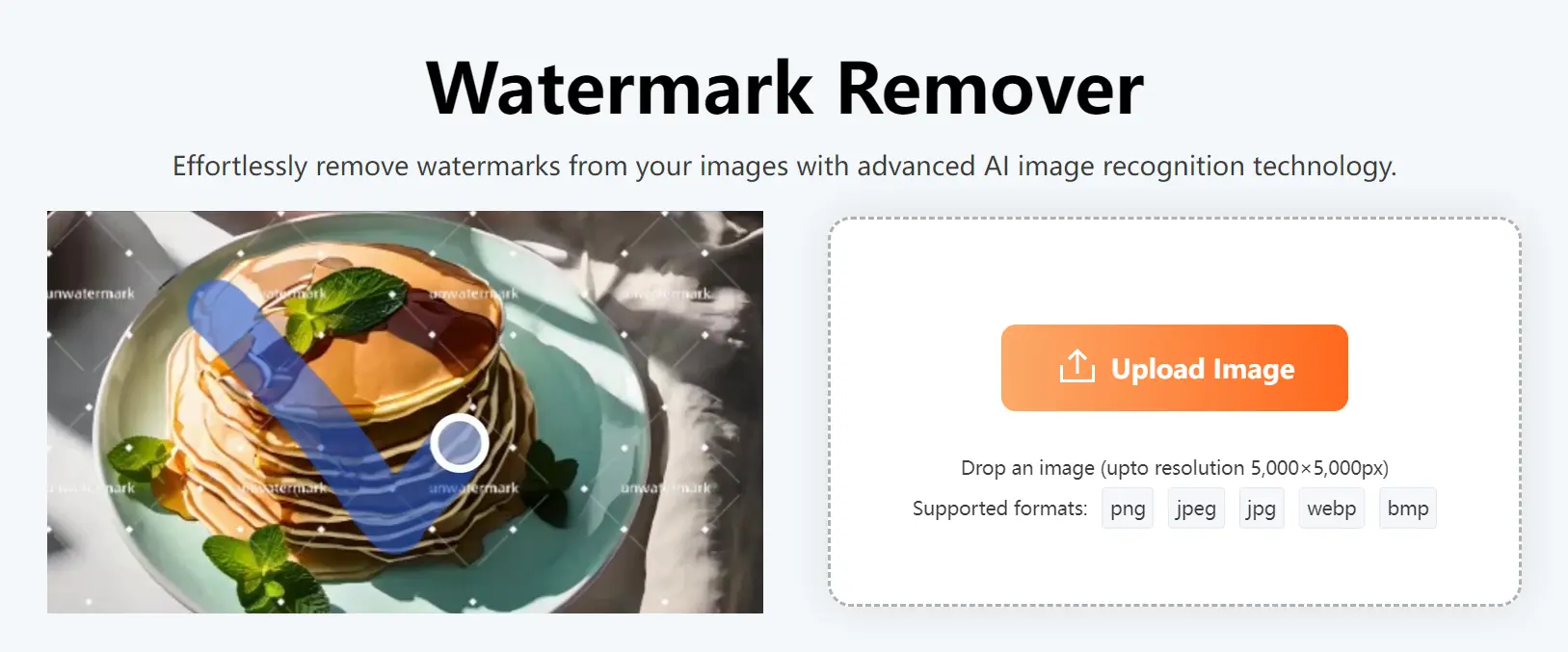
● Remove the hidden watermark

● Remove complex watermarks
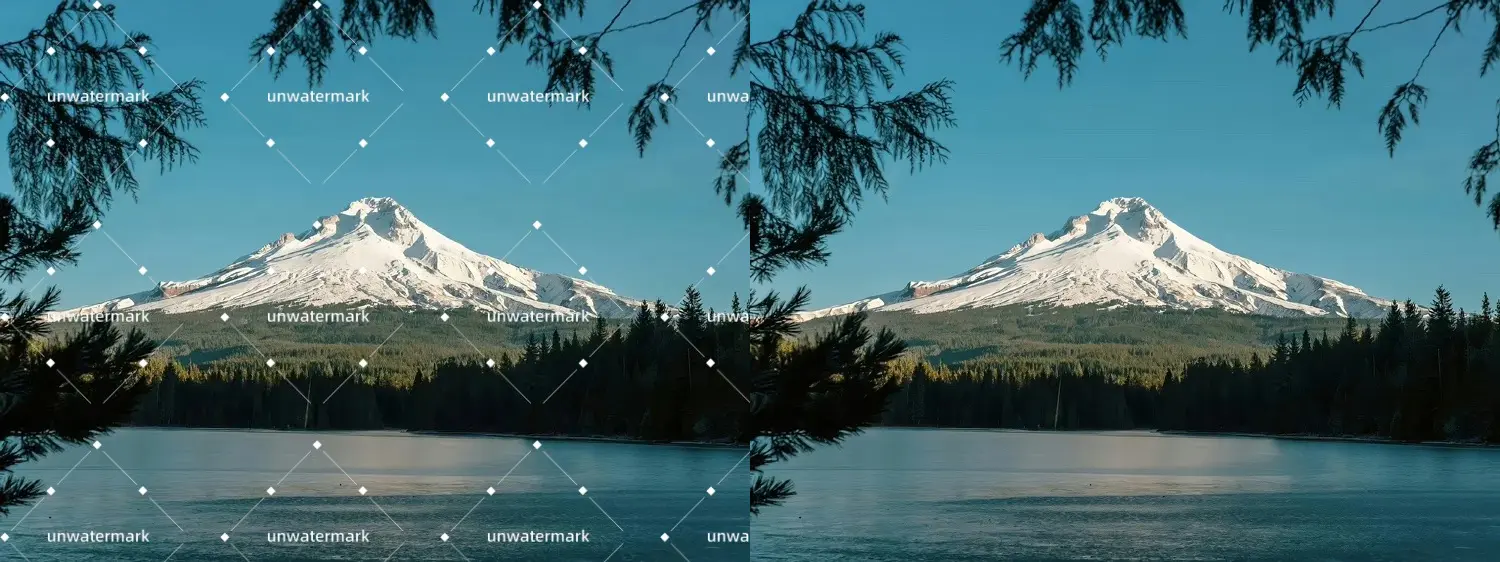
● Remove logo from Images
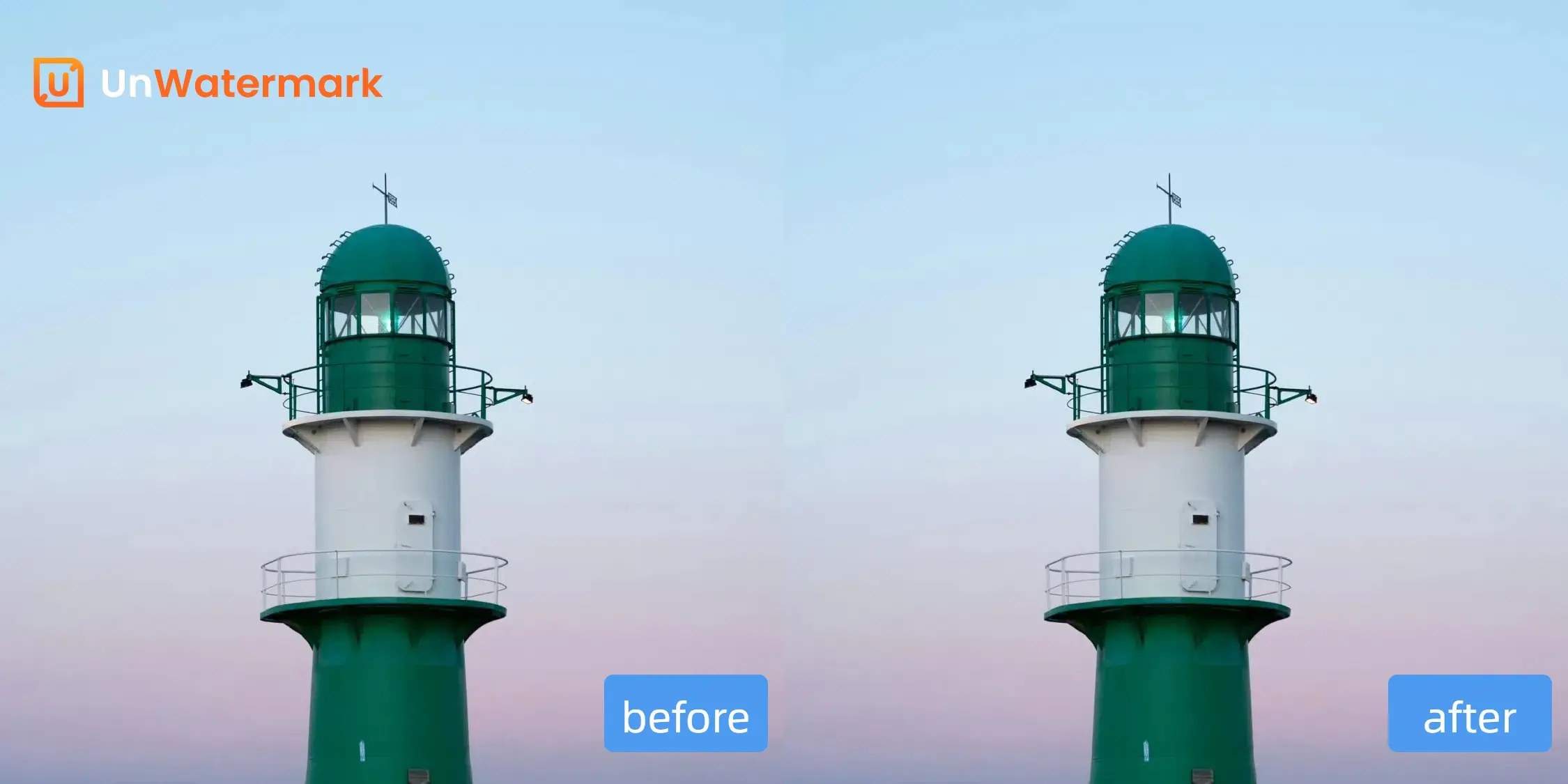
● Remove text from Images

● Removing Unwanted Areas from Images

Conclusion
There are too many watermark removal software options available on the internet, but finding a completely free one with good watermark removal results is not easy. If you need a quick, free, and online watermark removal tool that doesn't compromise image quality, you can try Unwatermark. It can perfectly meet your needs.