How to Enlarge an Image Without Losing Quality?

In today's visually driven world, pixelated and blurry images can ruin your professional work, online store, or your treasured memories.
Conventional image enlargement ways typically lose their quality, leaving you disappointed. But with Free AI Image Enlarger like Remaker, you can now enlarge photos while preserving sharpness, textures, and details.
In this guide, we will discuss the diverse applications of AI image enlargement, how Remaker AI Image Enlarger, and the benefits of utilizing such innovative technology. We will also explore real-world situations in which image enlargers can greatly impact workflow and efficiency, ranging from photography to e-commerce.
The Challenges of Traditional Image Enlargement Ways

Conventional techniques of image enlargement, like those used in Photoshop or other such photo editing programs,produce disappointing results when you want to enlarge images by a substantial amount.
Here’s why traditional image enlargers fall short:
1. Pixel Stretching Leads to Quality Loss
Most traditional image enlargement techniques rely on interpolation, which estimates new pixels based on existing ones. This can lead to blurriness and a loss of fine details.
The technique is okay when you want to make small changes but delivers terrible quality when you want to enlarge an image by 2x, 4x, or more. What you're left with as a final product is a pixelated and low-quality image. If you want to solve this, you can check our guide - How to Unblur an Image on iPhone, easy and quick.
2. Manual Intervention Is Time-Consuming
Manual retouching of photos after enlargement is not only time-consuming but also labor-intensive. Correcting distortions caused by traditional methods becomes impractical when handling multiple images.
3. Inefficient for Bulk Image enlarging
For photographers, e-commerce sites, or agencies dealing with bulk images,the traditional image enlargement way is not just time-consuming, but also inefficient.
This makes batch resizing a tedious task that slows down the workflow.
How AI Image Enlarger Works: The Magic Behind Remaker
AI image enlargers, including Remaker, utilize machine learning and deep learning algorithms to upscale images at larger resolutions without affecting quality. Here's how AI Image Enlarger works:
1. Pattern Recognition
The AI Image Enlarger is trained to recognize patterns, texture, edges, and context in the picture. For example, when a portrait is enlarged, the AI recognizes facial structures, textures like skin and hair, and background data so these are sharp and clear.
2. Intelligent Pixel Reconstruction
Rather than enlarging current pixels, AI Image Enlarger rebuild lost pixels in a smart way by considering the context around them and creating new pixels that ensure the quality of the original image is preserved. That is to say that edges, texture, and contours are not sacrificed, leading to a significantly better quality enlarged photograph.
3. Adaptability to Different Image Types
Whether you uploaded jpg, png, webps, or other image formats, the AI Image Enlarger will be compatible. This makes it a general utility tool for a variety of users.
Why Choose Remaker AI Image Enlarger?
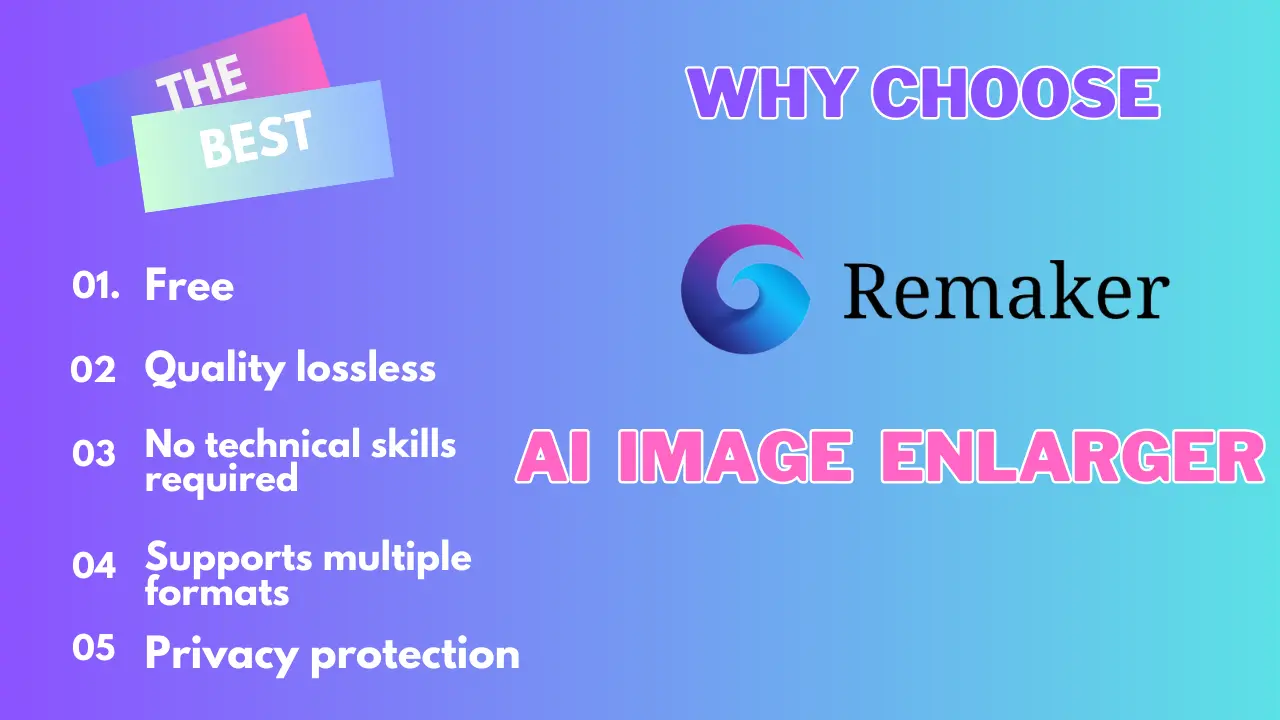
Remaker offers a host of features that make it the go-to choice for image enlargement across various industries. Here’s why you should choose Remaker:
1.Free Tier & No Signup
Get limited free enlargements - no email or credit card required. Help you enlarge images in seconds.
2.Lossless Image Enlarging
Remaker AI image enlarger enables you to upscale images by up to 200% without losing any quality. This is perfect for large-format printing, enhancing old photos, or zooming in on product photos for e-commerce websites.
3.No Technical Skills Required
No need for expensive software, technical expertise, or long downloads. Just drag and drop your picture into our AI Image Enlarger and, in seconds, download a beautiful enlarged picture.
4.Perfect for Various Image Formats
Ideal for enhancing product images for e-commerce, creating stunning social media content, restoring cherished old photos, or any other scenario where you need enlarged high-quality images.
5.Privacy Protection
We are concerned about your privacy. Your images are enlarged securely and no information is stored or transferred.
6.Batch Processing
If you need to process multiple images, Remaker allows for batch enlarging of 50+ images at once. Photographers, online retailers, and anybody else who needs to swiftly enlarge batches of photos will love this.
Step-by-Step Guide to Use Remaker AI Image Enlarger
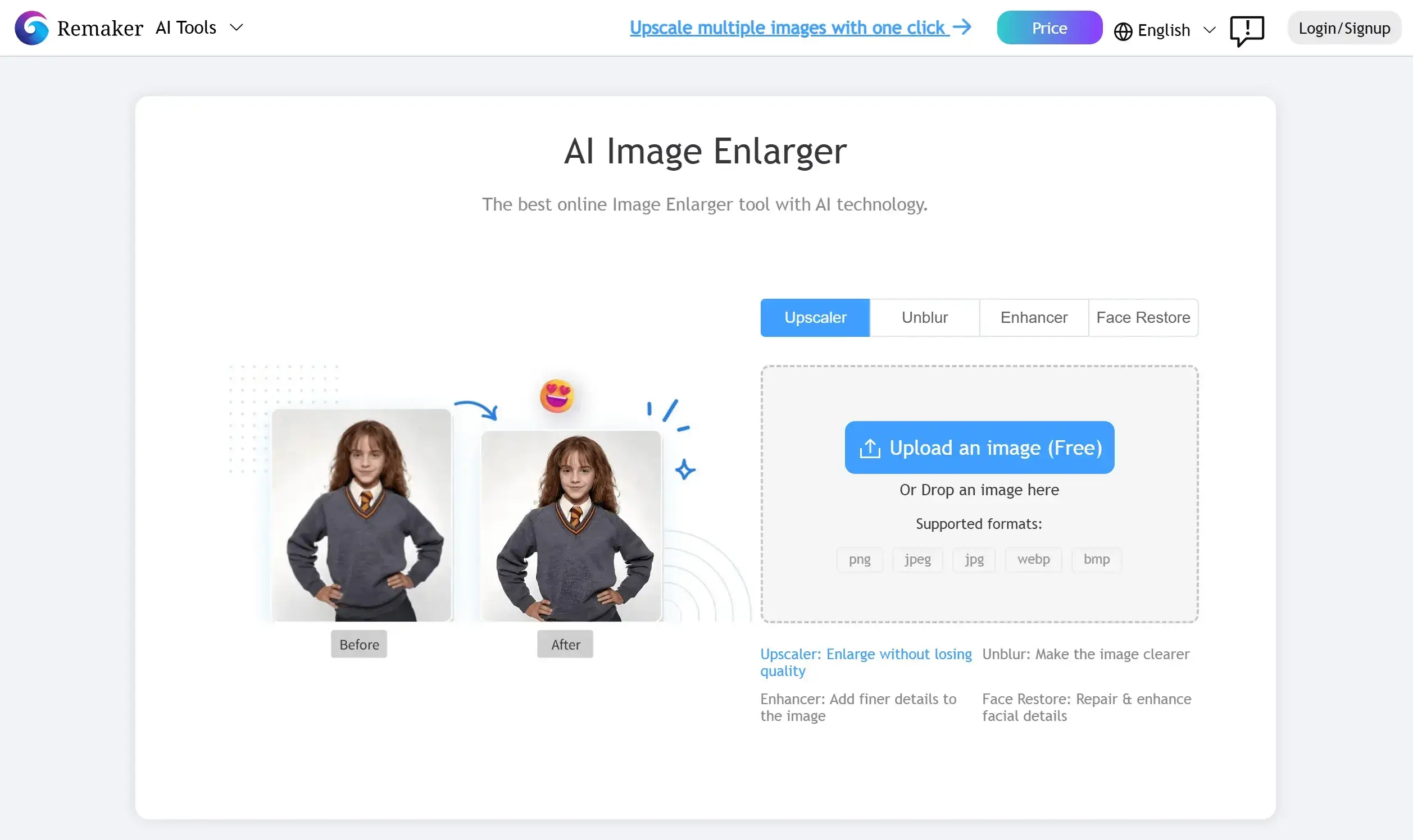
Step 1
Visit the Website: Navigate to the Remake AI Image Enlarger page.
Step 2
Upload Your Image: Simply click to upload your photo—no sign-up required! Your image will be free enlarged in just a few seconds.
Step 3
Free Enlargement in Seconds: Hit the "Enlarge Image" button, and watch Remaker AI work its magic by enhancing your image in under 10 seconds—no technical expertise necessary!
Step 4
Preview & Download: Examine the enlarged image preview. You can download it immediately if it satisfies your needs.
Who Can Benefit Most from Remaker AI Image Enlarger?

The AI image enlarger is very versatile that works well in a wide range of territory. Some of the most typical scenarios where the Remaker AI image enlarger can be extremely helpful are as follows:
1. E-commerce Sellers
● To increase sales, e-commerce companies rely on superior images. For product photos to draw in customers, they must be crisp, detailed, and expertly done. With the help of Remaker AI Image Enlarger, online retailers can enlarge product photos for listing on Etsy, eBay, and Amazon.
● Better product photos increase buyer confidence and click-through rates, which in turn helps sellers increase sales. Remaker is an effective solution for large product catalogs because it also has a batch processing feature that enables e-commerce sellers to quickly enlarge multiple product images.
2. Photographers
● Photographers often face the challenge of enlarging images for printing. Whether shooting wedding, portrait, or event images, Remaker AI Image Enlarger lets photographers enlarge images without sacrificing details. Photographers can enlarge their work to create large-format prints for clients or show galleries while keeping the great quality of the original picture.
● Remaker can also effectively restore old photos that have aged. Old images scanned or digitalized can have lost clarity restored with an artificial intelligence image enlarger.
3. Content Producers & Social Media Influencers
● High-quality images are frequently needed for engagement on social media sites like Instagram, YouTube, and TikTok.
● Remaker AI Image Enlarger allows content producers to improve images for banners, posts, ads, and thumbnails. Lossless enlarging in Remaker guarantees that your images remain sharp and clear even after enlargement, whether you're resizing a photo for your Instagram feed or making YouTube thumbnails.
4. Common Users
AI image enlarger can be also used for restoring old family photos or historical images. Remaker can enlarge images without losing details, bringing faded memories back to life.
5. Designers and Artists
AI image enlarger is useful for digital artists and graphic designers who work with low-resolution logos, illustrations, or designs. When you enlarge an image for print or digital use, Remaker's AI will make sure that the details are retained.
Conclusion
In the fields of digital design, photography, and e-commerce, enlarging images without losing quality has long been a significant challenge. With the help of AI Image Enlarger, users can now easily enlarge their images without worrying about pixelation, blurriness, or loss of fine detail.
Remaker offers an effective and user-friendly solution for all of your image enlargement needs, regardless of whether you're a professional photographer, designer, or just a common user trying to bring back old memories.
Remaker is the ideal AI image enlargement tool for improving image quality and elevating your visuals, whether you're using it for product photos, marketing materials, restoring old photos, or producing content for social media.
What's more, unlock even more features of Remaker, including the powerful AI Image Upscaler, by trying it today! Start your free trial now - no credit card required!
