Enhance Text in Image: Clear Blurry Fonts with Remaker
We’ve all been there. You have an amazing photo ready to share, but then the text is a blurry mess. Whether it’s a document, screenshot, or social media post, blurry text can ruin even the best images. Raise your hand if you’ve zoomed in on a photo, only to find the text unreadable. It’s frustrating and, let’s face it, unprofessional. Imagine sending an important business document with unclear text—it doesn’t look trustworthy, does it?
In today’s world, clear visuals are a must, and text is no exception. Whether you’re posting on Instagram, preparing a presentation, or sharing a report, sharp text is essential to getting your message across. But don’t worry! With Remaker’s Unblur Image Tool, you can quickly enhance text in image and turn those fuzzy words into clear, readable ones. Ready to transform blurry images into sharp, professional masterpieces? Let’s dive in!
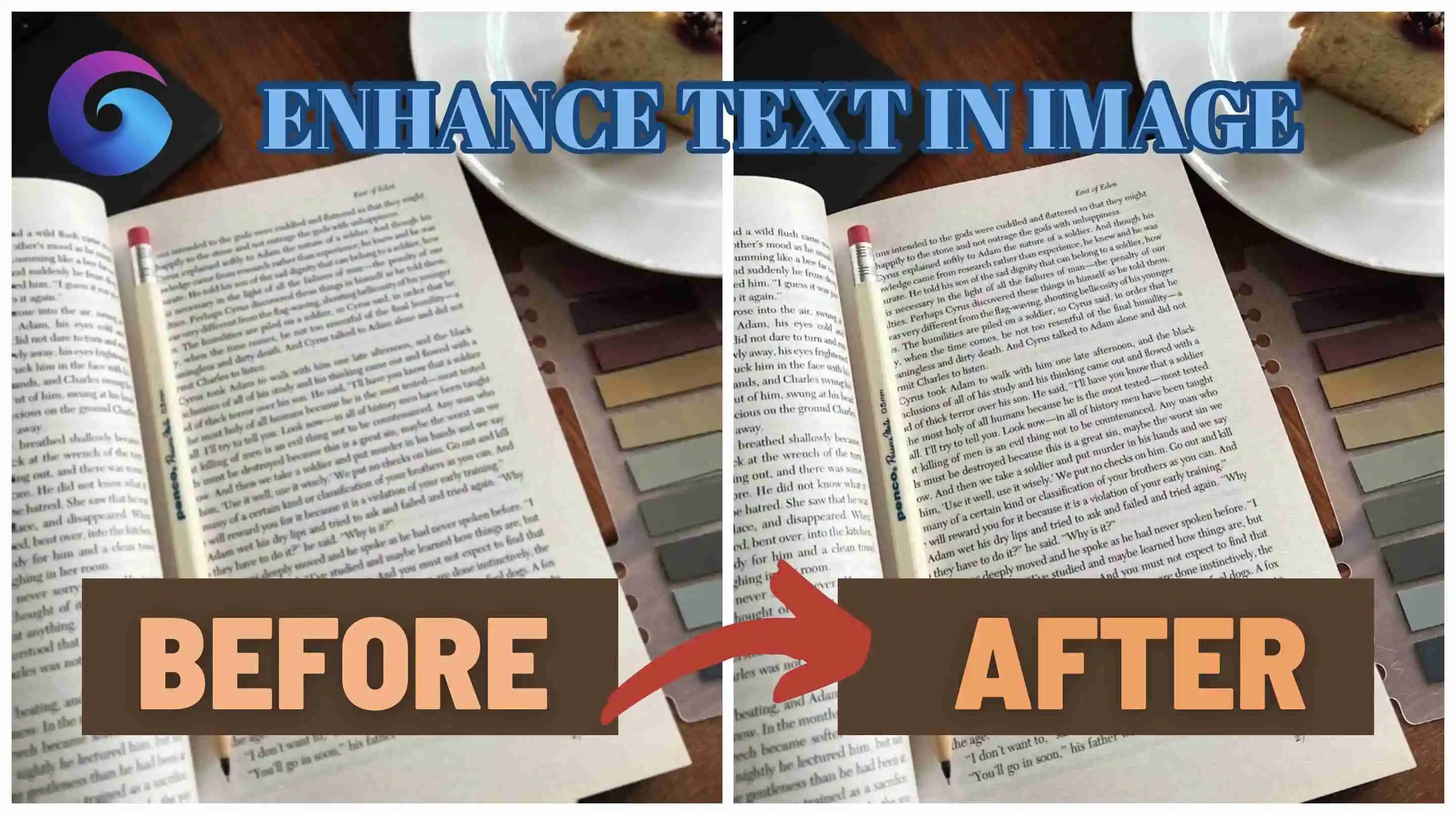
How Does Remaker’s Unblur Tool Work? Let’s Take a Look
You may be asking, “How does Remaker’s tool actually make text so much clearer?” Think of it as a superhero for blurry text. Remaker uses advanced image processing algorithms to identify and enhance the blurry areas, especially where text is located. It doesn’t just sharpen the text. It restores the fine details without messing with the rest of the image.
Unlike other tools that often end up distorting the whole image, Remaker zeroes in on the text and clears it up while preserving the overall quality. Just upload your blurry image, and within a few clicks, your text will go from unclear to crisp. It’s almost like magic—without any of the mess.
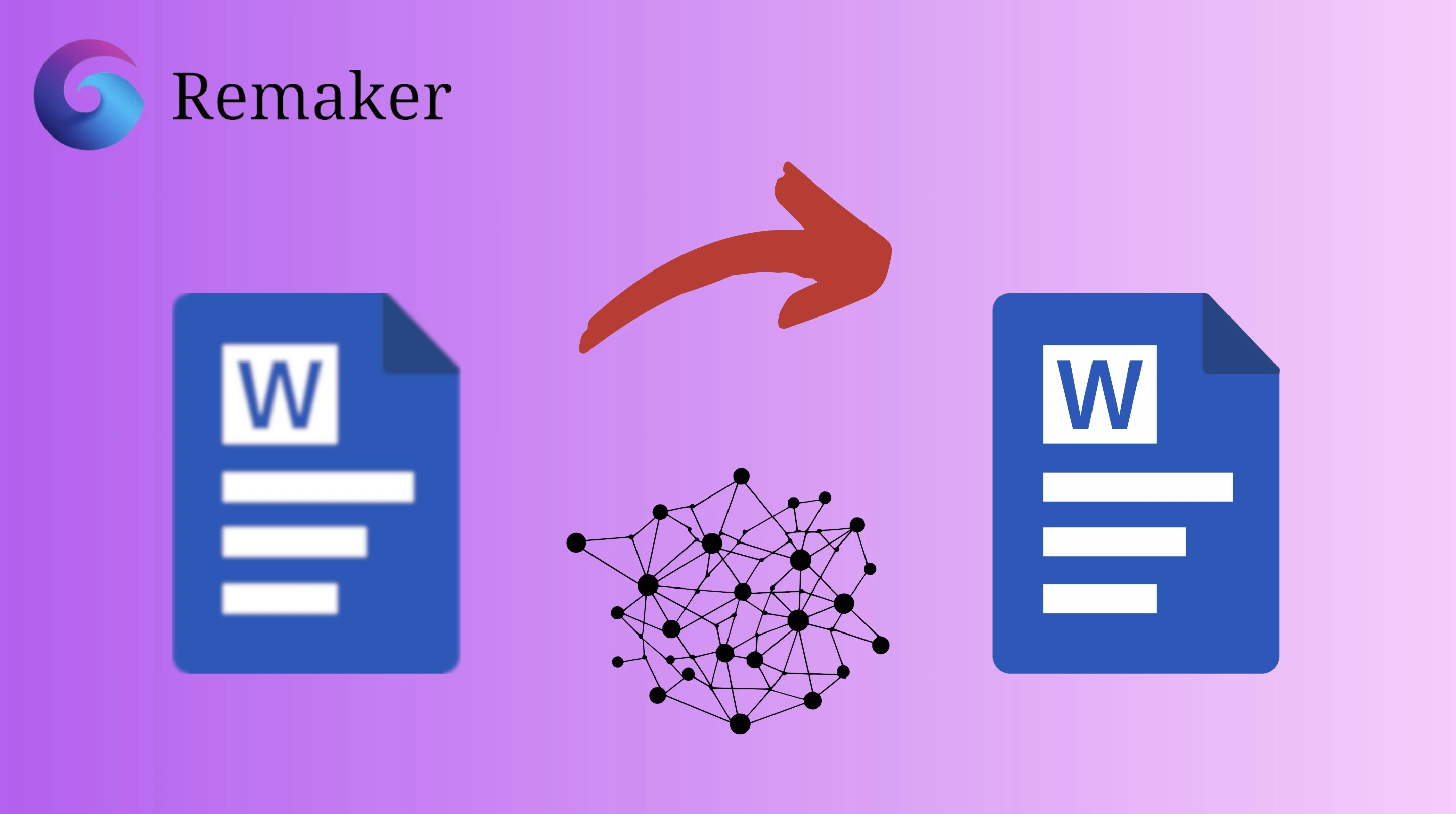
Why You Need to Enhance Text in Image: Personal and Professional Perks
Blurry text isn’t just annoying. It’s also a credibility killer. Whether for personal use or business, enhancing text in image is essential. Want to share a family photo with captions?
Don’t let blurry text ruin the moment. Have a screenshot from your latest research? Clear text ensures that your audience knows exactly what you’re talking about.
For businesses, enhancing text in image is vital for professionalism. You don’t want to send out a proposal with fuzzy details. Your PowerPoint presentation shouldn’t have blurry text, either.
The clearer your text is, the more polished your image looks. And that’s the kind of impression you want to leave!

How to Use Remaker’s Unblur Tool to Enhance Text in Image
Step 1: Upload Your Image
Visit Remaker’s Unblur Image tool page and upload your blurry photo. It supports all popular image formats, so you’re good to go.

Step 2: Click "Generate" and Wait a Few Seconds
Once your image is uploaded, click the “Generate” button. Within a few seconds, the tool will start processing your image to enhance the text clarity.
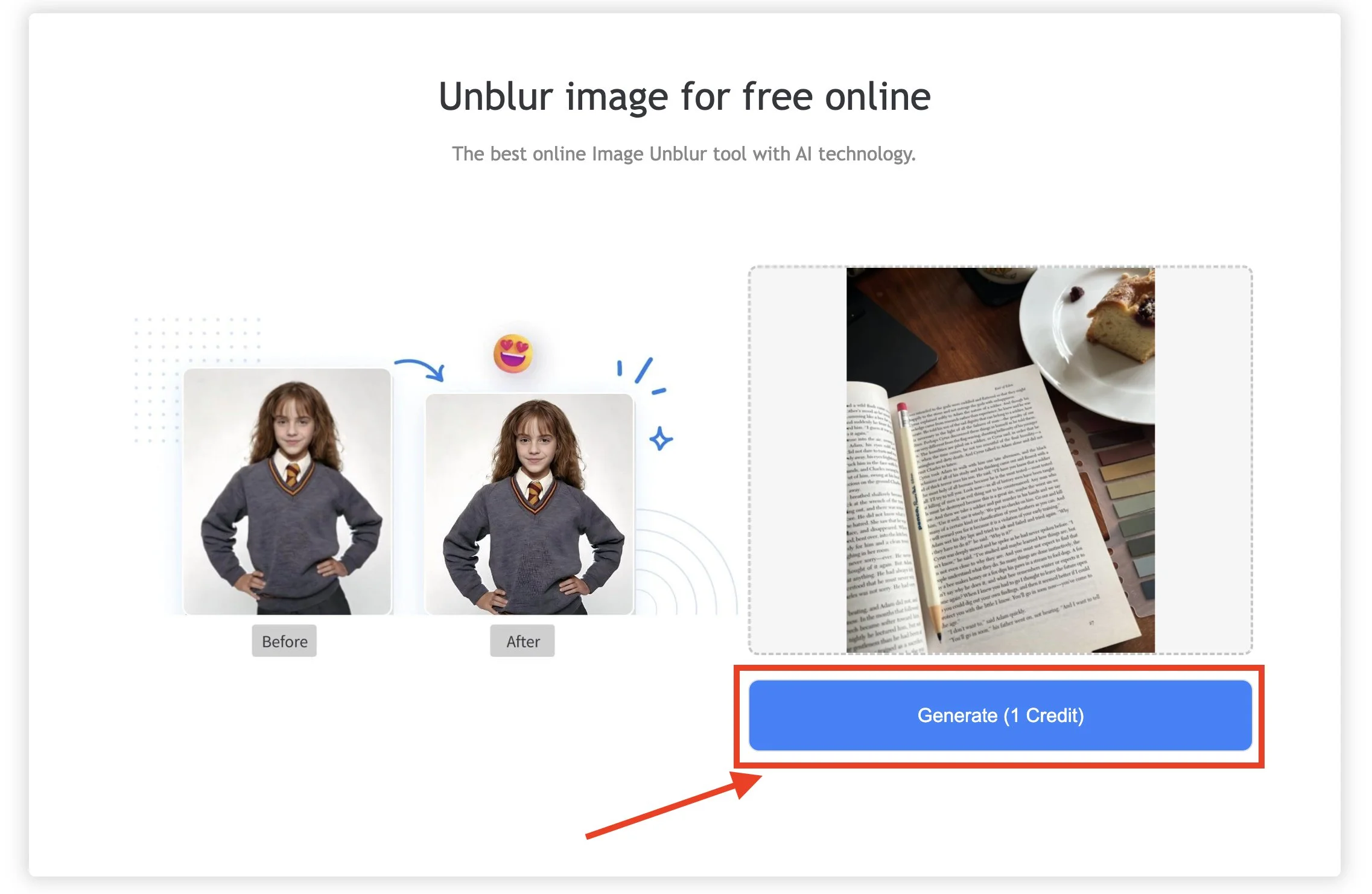
Step 3: Preview the Image
After the processing, preview the enhanced image. You can drag left and right to compare the before and after results to see how much clearer the text is.
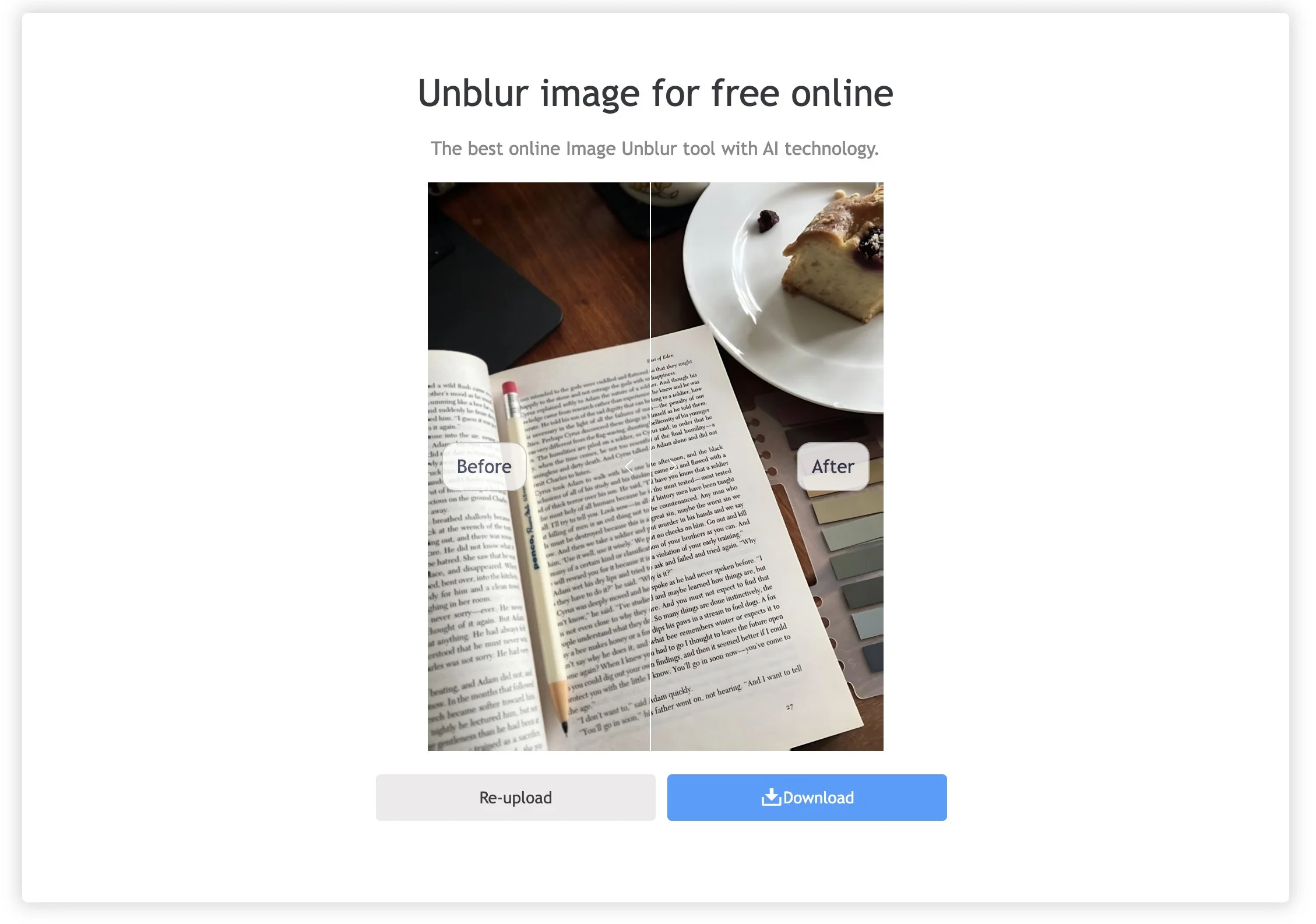
Step 4: Choose to Re-upload or Download
If you’re not completely satisfied with the result, you can re-upload another image for processing. If you’re happy with the outcome, simply download the enhanced image. You can also download it first, then re-upload for further adjustments if needed.
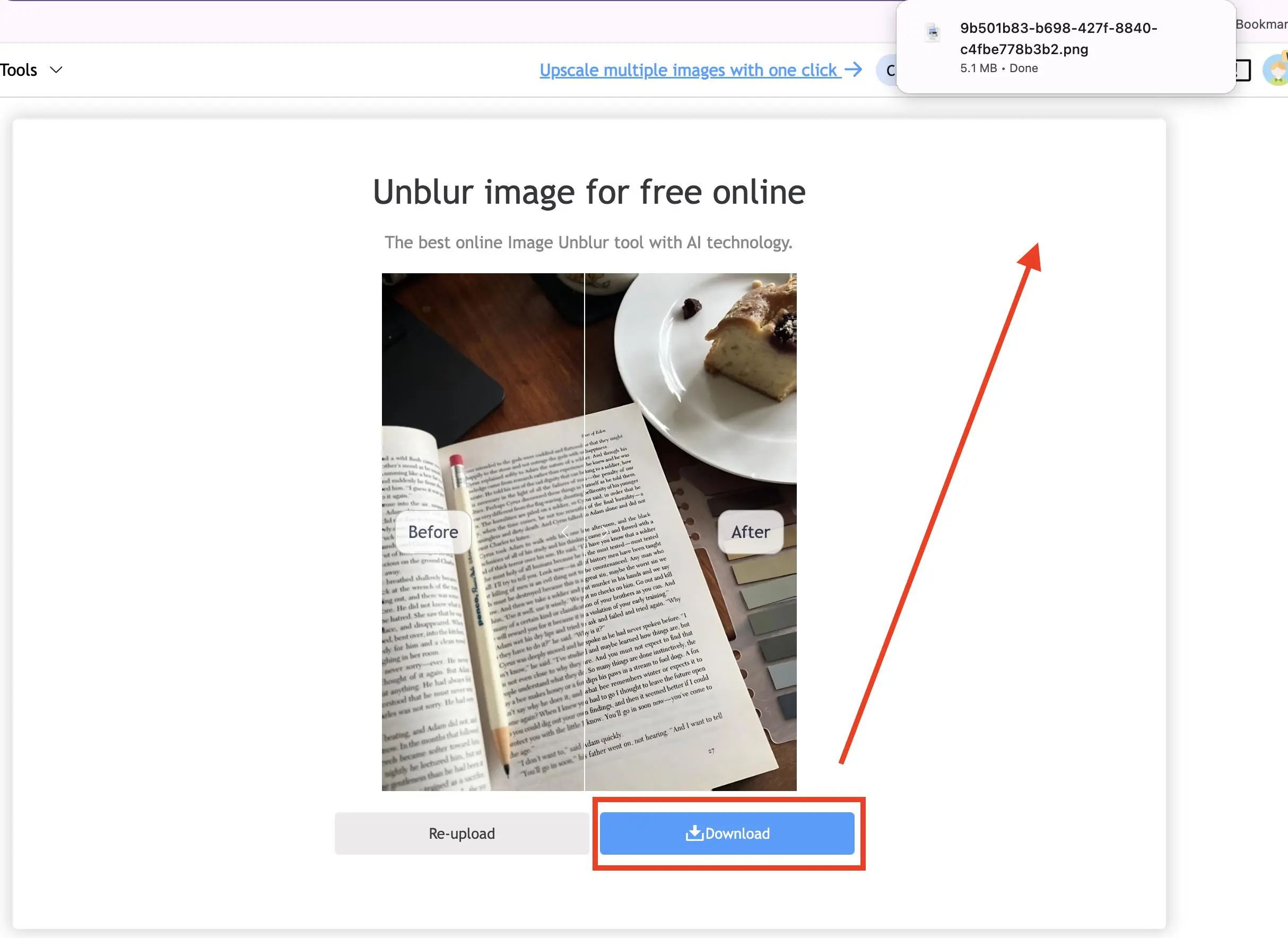
Real-Life Scenarios: How Remaker Can Save Your Blurry Text
Now, let’s talk about how Remaker’s Unblur Image Tool can save the day in real-world situations. Whether it’s a blurry note from a meeting, a fuzzy screenshot from a phone, or an unclear image from an academic paper, Remaker can help you out. Here are some examples:
Academic Research:

You’ve scanned a page from a book or journal, but the text is barely legible. Use Remaker to bring that text back to life and make your research materials more accessible. No more squinting at blurry text when you need to refer to important study details!
Business Presentations:
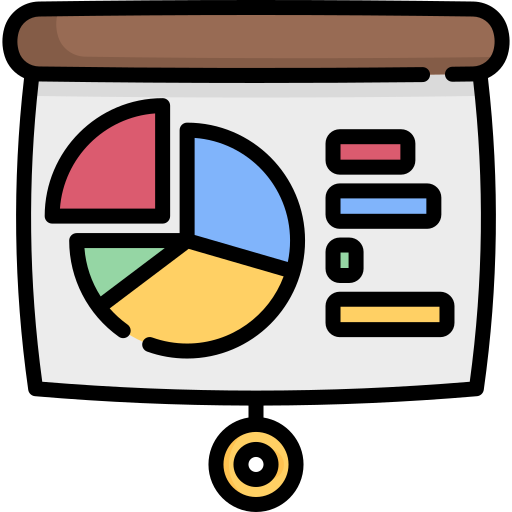
A blurry chart or graph can make your business presentation look sloppy. With Remaker, you can enhance the text on those visuals to ensure your audience understands every point. Whether it’s sales data, financial reports, or marketing charts, sharp text will make your message clearer and more professional.
Social Media:

Imagine sharing a meme or an important message on Instagram, but the text is too blurry to read. Enhance the text in image with Remaker and make sure your post stands out for all the right reasons. Clear, readable text will help your message go viral for the right reasons!
Personal Photos and Memories:

You’ve taken a meaningful family photo, but the text on it is hard to read. With Remaker, you can restore every detail in the image, making sure that the dates, captions, or personal notes are all perfectly legible. Preserve those precious moments in high clarity!
Important Documents and Reports:

If you’ve scanned an important work report or project document and noticed blurry text, Remaker’s Unblur Image Tool can help. Whether it’s project details, data analysis, or notes in the report, Remaker enhances the text clarity, making sure every key piece of information is easy to read. Share documents confidently without worrying about fuzzy text!
Why Choose Remaker? Here’s What Sets It Apart
There are plenty of image editing tools, so why go with Remaker’s Unblur Image Tool? First, it’s fast and easy to use. No need to be a tech expert. Just upload your image, hit the unblur button, and boom—your text is clear.
What truly sets Remaker apart is its ability to enhance text in image without affecting the rest of the photo. Unlike other tools that may sharpen the text but leave the image looking unnatural, Remaker focuses solely on the text, making it sharp and legible while preserving the overall integrity of your image. This ensures that the final result is both clear and visually appealing.
Plus, Remaker is incredibly affordable, making it the perfect choice for businesses or individuals who need to enhance text in image without breaking the bank. Whether you’re working on professional documents, social media posts, or personal photos, Remaker delivers high-quality results at a fraction of the cost of other editing tools.
Conclusion
In today’s visually driven world, clear text is essential for effective communication. Whether it’s personal photos, business reports, or social media posts, blurry text not only impacts readability but can also undermine the message you’re trying to convey. Remaker provides an easy and efficient solution to quickly enhance text in image and fix blurry text, making your visuals more professional and credible.
With Remaker’s Unblur Tool, you don’t need any technical expertise. Simply upload your image, click "Generate" and watch as your blurry text transforms into something crisp and legible. This tool is perfect for everything from everyday images to high-quality business and academic documents. With Remaker, you can effortlessly enhance text in image, ensuring your message is communicated more clearly and your brand’s image is elevated.
Make Remaker your go-to tool for enhancing text clarity. It guarantees that every image you share has text that’s as clear as crystal, helping you accurately and powerfully deliver your message!