Effortlessly Remove Watermarks and Restore True Brilliance — Unwatermark
Are you frustrated by watermarks in your work or studies? Try Unwatermark, a free online watermark removal tool that effortlessly removes watermarks.Read this blog to learn about specific scenarios for watermark removal.

Introduction
In this era of visual content explosion, whether it’s stunning images on social media, creative videos, or inspirational materials on design websites, we can always find endless inspiration and resources at our fingertips. However, these valuable resources often come with a frustrating issue—watermarks. Like uninvited guests, they limit our freedom to use and create content. But now, with the Unwatermark AI tool, all of this will be a thing of the past! Utilizing AI technology, Unwatermark can easily remove watermarks.
Features of Unwatermark
Technology-Enabled, One-Click Watermark Removal
Unwatermark, a cutting-edge AI watermark removal tool, leverages its powerful algorithm technology and deep learning capabilities to accurately identify and quickly remove watermarks from various formats, including but not limited to jpg, png, webp, heic, and bmp. Additionally, Unwatermark has no size restrictions for uploaded images and videos. No matter how large the file is, there’s no need for complex operational skills. With just a few simple steps, you can easily break free from the constraints of watermarks, allowing your creativity to flow freely.
Intelligent Recognition, Lossless Restoration
Unlike traditional watermark removal methods, the Unwatermark AI tool uses advanced image analysis technology to intelligently recognize and analyze the image information around the watermark. Through algorithmic models, it automatically fills in and repairs the area, ensuring that the watermark is removed while maintaining the original quality and details of the image or video. Whether it’s a delicate landscape photo, a complex portrait, or a blurry motion picture, you can achieve near-perfect watermark removal results, making your work more pure and professional.
Widely Applicable, Efficient and Convenient
The Unwatermark AI tool supports a variety of mainstream image and video formats and is compatible with multiple operating systems, allowing for online watermark removal regardless of the system used. For designers, social media users, video creators, and the general public, this is undoubtedly an invaluable efficiency tool. Whether for daily sharing, commercial use, or professional creation, Unwatermark provides you with an efficient and convenient solution.
The usage scenarios of Unwatermark
Social Media Content Creation
● Image Sharing: On social media platforms, users often need to share beautiful images to attract attention. However, many images come with watermarks, affecting their appearance. With the Unwatermark AI tool, users can easily remove watermarks, making images cleaner and more professional, thus enhancing sharing effectiveness.

● Video Editing: For short video creators, finding videos without watermarks is often a time-consuming and labor-intensive task. The Unwatermark AI tool helps quickly remove watermarks from videos, making the creation process smoother while protecting the copyright of original content.
Commercial Advertising and Marketing
● Ad Design: During the advertising design process, designers often need to use various images and video materials to enrich the ad content. However, many materials come with watermarks from the copyright owner. With the Unwatermark AI tool, designers can quickly remove watermarks, ensuring the cleanliness and professionalism of the ad while avoiding potential copyright disputes.
● Product Display: Merchants on e-commerce platforms often need to upload product images to attract consumers. If the product images have watermarks, it could affect consumers' purchasing decisions. Using the Unwatermark AI tool, merchants can easily remove watermarks from images, making the product display clearer and more intuitive.

Education and Learning
● Courseware Production: Teachers often need to use various images and video materials to aid teaching when creating educational courseware. However, these materials may have watermarks that affect students' viewing experience. Using the Unwatermark AI tool, teachers can quickly remove watermarks, making the courseware content cleaner and easier to understand.
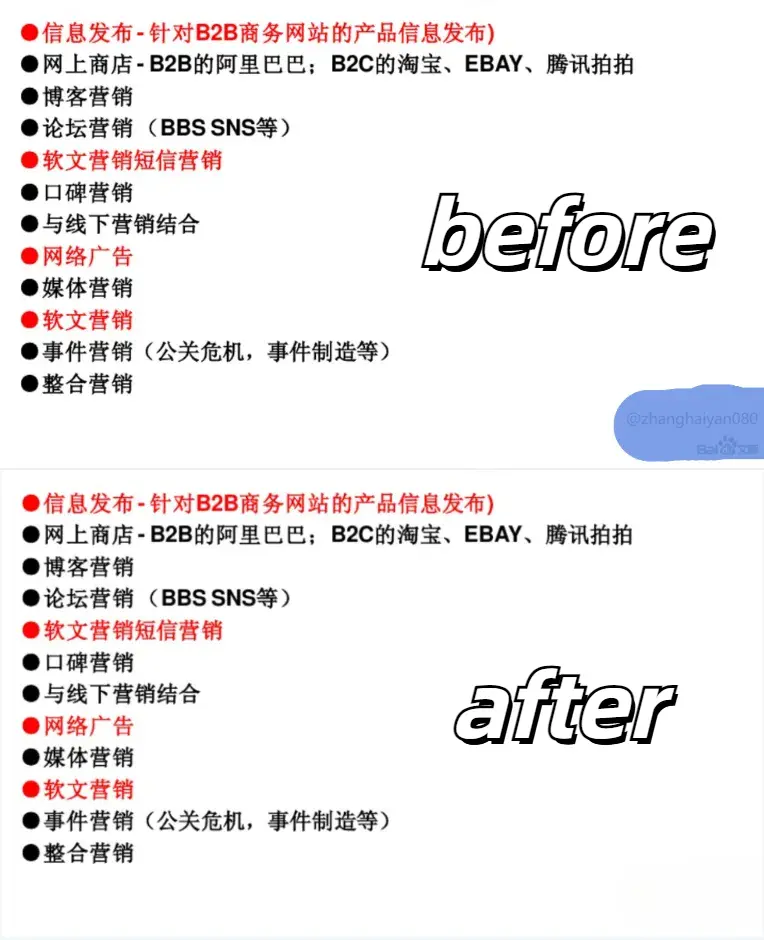
● Academic Research: During academic research, scholars may need to cite some charts or data images with watermarks. The Unwatermark AI tool can help them remove watermarks, ensuring the neatness and professionalism of academic results.
Design and Creative Industries
● Graphic Design: Graphic designers often need to handle various image materials during the creation process. The Unwatermark AI tool can help them quickly remove watermarks and unwanted elements from images, making the design work more perfect.

● Video Editing and Post-Production: In video editing and post-production, removing watermarks from videos is a common need. With its powerful algorithms and efficient performance, the Unwatermark AI tool can easily handle video watermark removal tasks in various complex scenarios.
How to Use Unwatermark.ai to Remove Watermarks
step1-Upload Image: Select the image you want to process and click the "Upload Image" button to upload it.
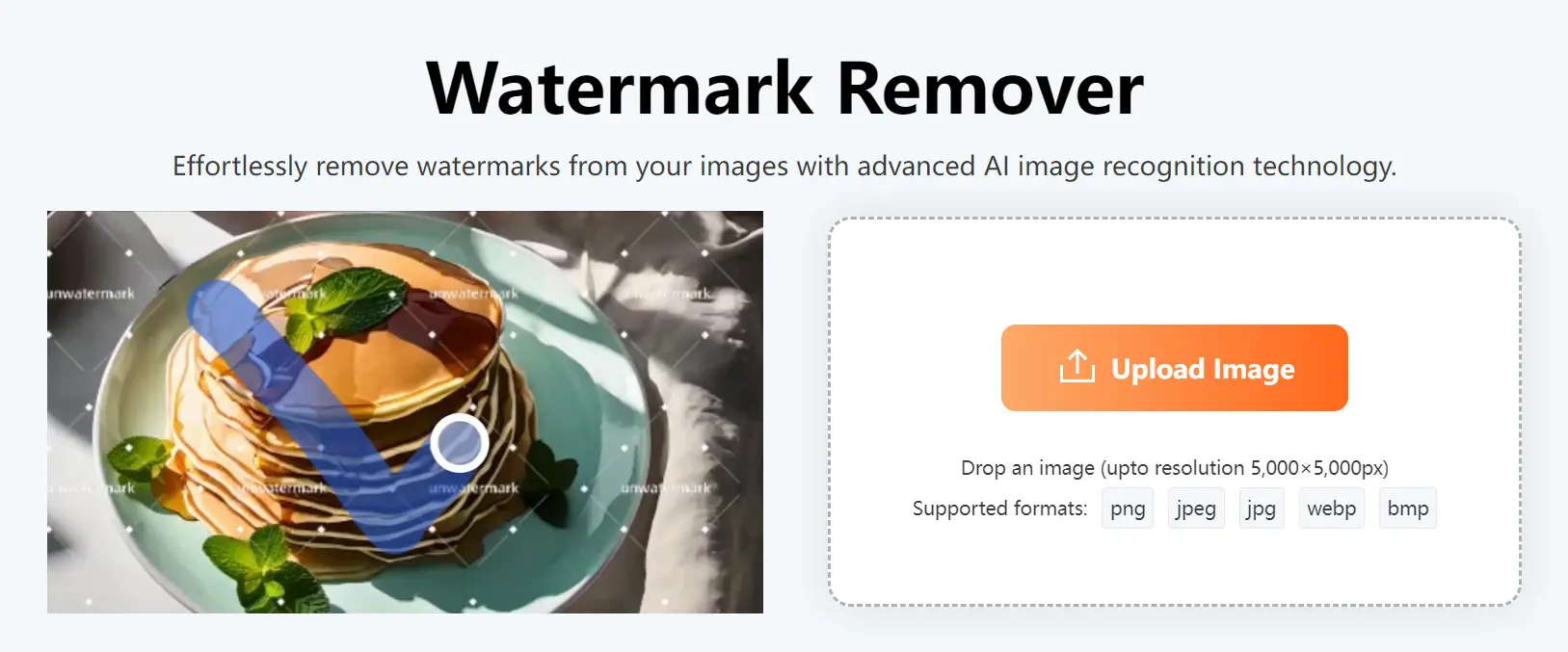
step 2-Processing: Choose the area of the image where you want to remove the watermark. The system will automatically process the image. Within a few seconds, you will see the image generated without the original watermark.
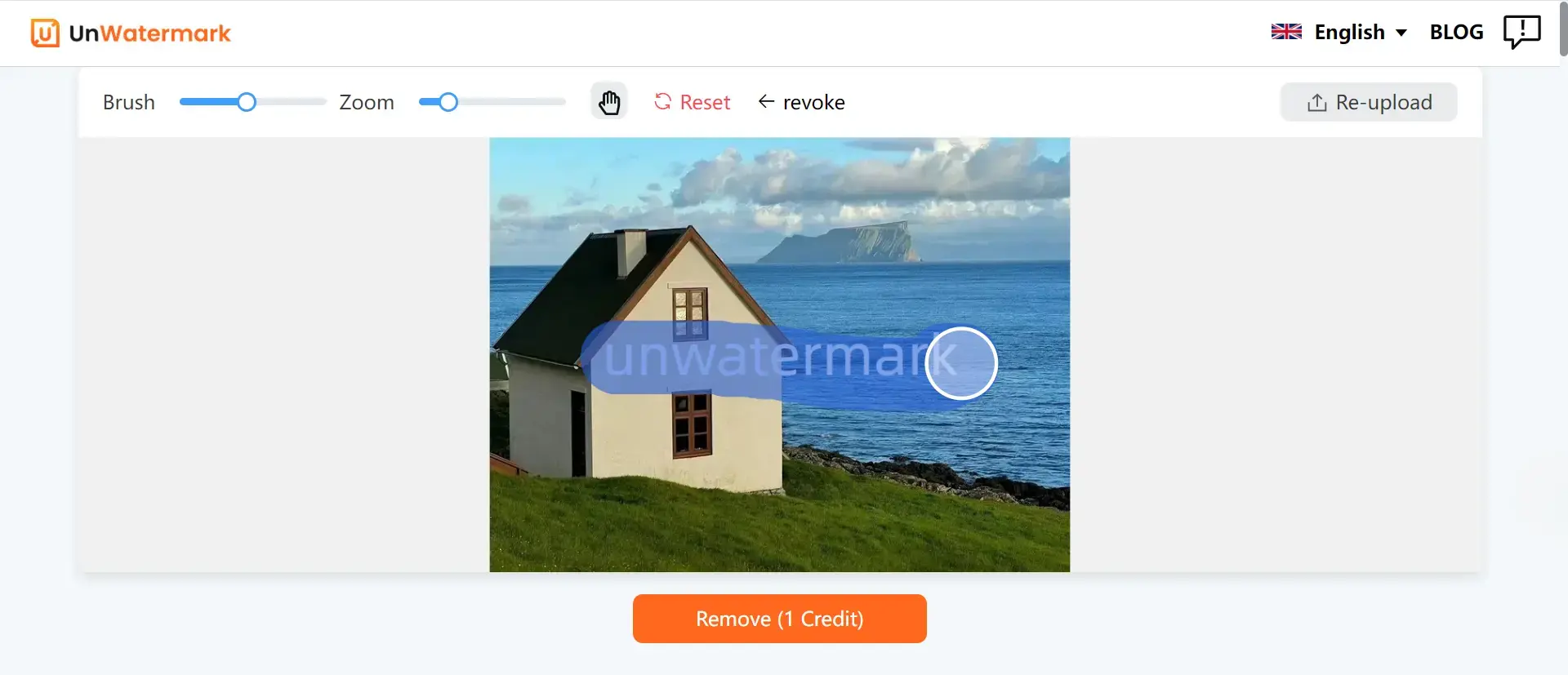
step 3-Download Image: Click the "Download Image" button to save the processed image to your device.
