Does Spotify Allow AI Music? Here's What You Need to Know

Imagine composing a full song in minutes - without touching a single instrument.That’s not science fiction anymore. With AI music generators, it’s reality. From dreamy ambient soundscapes to hard-hitting beats, artificial intelligence is opening the door to a whole new era of music creation.
AI music generators are transforming the way artists create, produce, and share their music. Whether you're an independent musician, a content creator, or simply curious about how AI is reshaping the music landscape, you’ve probably asked yourself:
Can I publish AI-generated music on Spotify?
And how do I actually start making music with AI?
In this guide, we’ll dive into these questions, explore some of the most powerful AI music tools available today, and help you take your first steps into the exciting world of AI-generated music.
Whether you're looking to score a short film, add a unique soundtrack to your content, or produce an entire album, AI is becoming an essential tool in the modern musician’s toolkit. Let’s explore how this technology can unlock new creative possibilities, and maybe even redefine how you think about making music.
Does Spotify Allow AI Music?
Yes, Spotify allows AI music, as long as you comply with its guidelines, especially regarding copyright and distribution. Spotify doesn’t restrict music based on how it’s made, AI music is welcome, as long as they follow the rules. Whether your track is composed traditionally or with the help of an AI music generator, what matters most is that you own the rights to it or have the proper license.
Key Requirements:
1.You must own or license your track
Use an AI Music Generator like Remaker, which provides full commercial rights to the AI music you create.
2.Upload via a distributor
Spotify doesn't accept direct uploads. Use a distributor such as DistroKid, TuneCore, or CD Baby.
3.Respect intellectual property
Don’t clone real artists’ voices or melodies without permission. AI is powerful, but copyright laws still apply, especially when it comes to voice and melody cloning.
Spotify has taken down thousands of tracks that used AI irresponsibly, especially those AI music imitating real artists without authorization. But when used properly, AI music is not only allowed, it’s already thriving on the platform.
Success Stories:
Creators like YACHT, Dadabots, and countless indie artists have released successful AI-generated albums and singles. With the right tools, like Remaker AI Music Generator, even beginners can turn ideas into professional tracks and stream them worldwide.
1.YACHT: Pioneers of AI-Driven Pop Music
YACHT, an electronic pop band, gained attention with their 2019 album Chain Tripping, co-created using AI music tools. They trained machine learning models on their past songs to generate new melodies and lyrics, blending human artistry with AI creativity. The album earned a Grammy nomination and helped bring AI music into the mainstream.
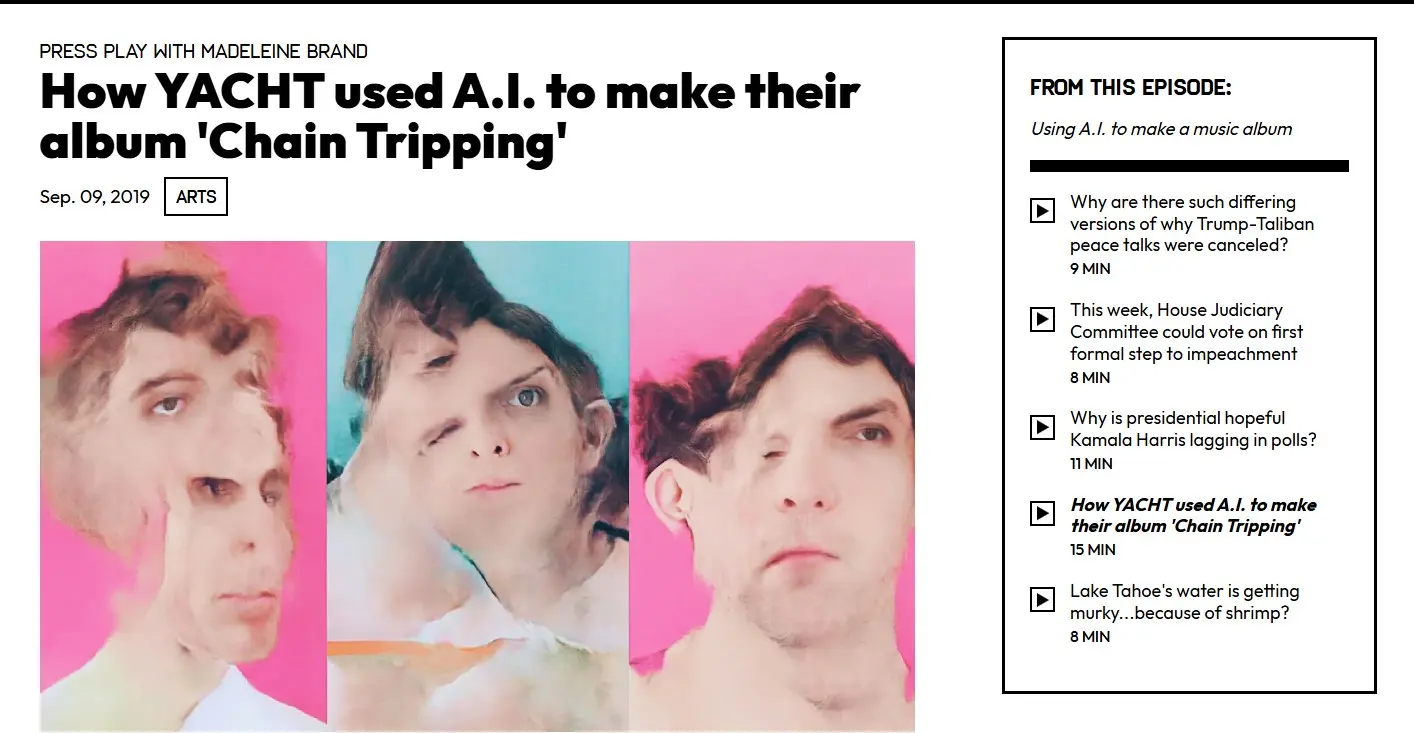
2.Dadabots: AI Meets Extreme Metal
Dadabots, on the other hand, focus on AI generated metal. This duo uses neural networks to create nonstop AI music streams, especially in genres like death metal. Their projects show how AI music can thrive even in highly technical, niche styles.
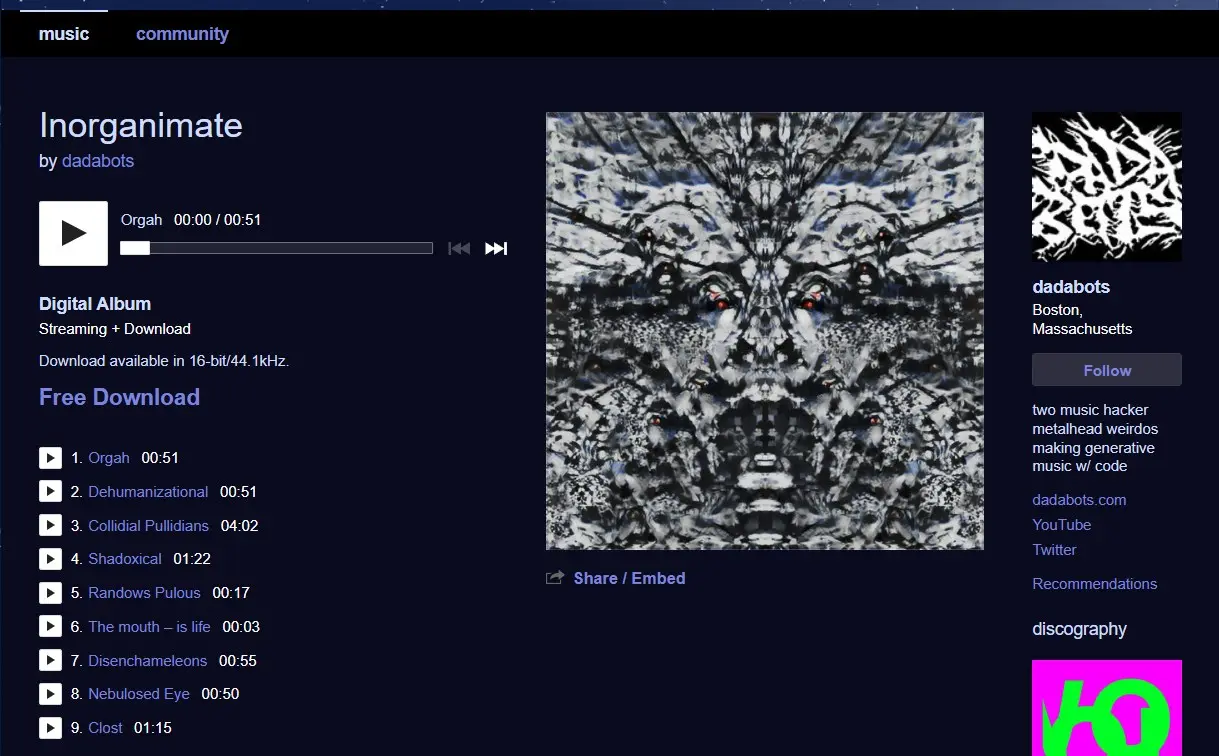
Both artists prove that with the right AI music generators, anyone can start turning ideas into streamable tracks.
How to Upload AI Music to Spotify
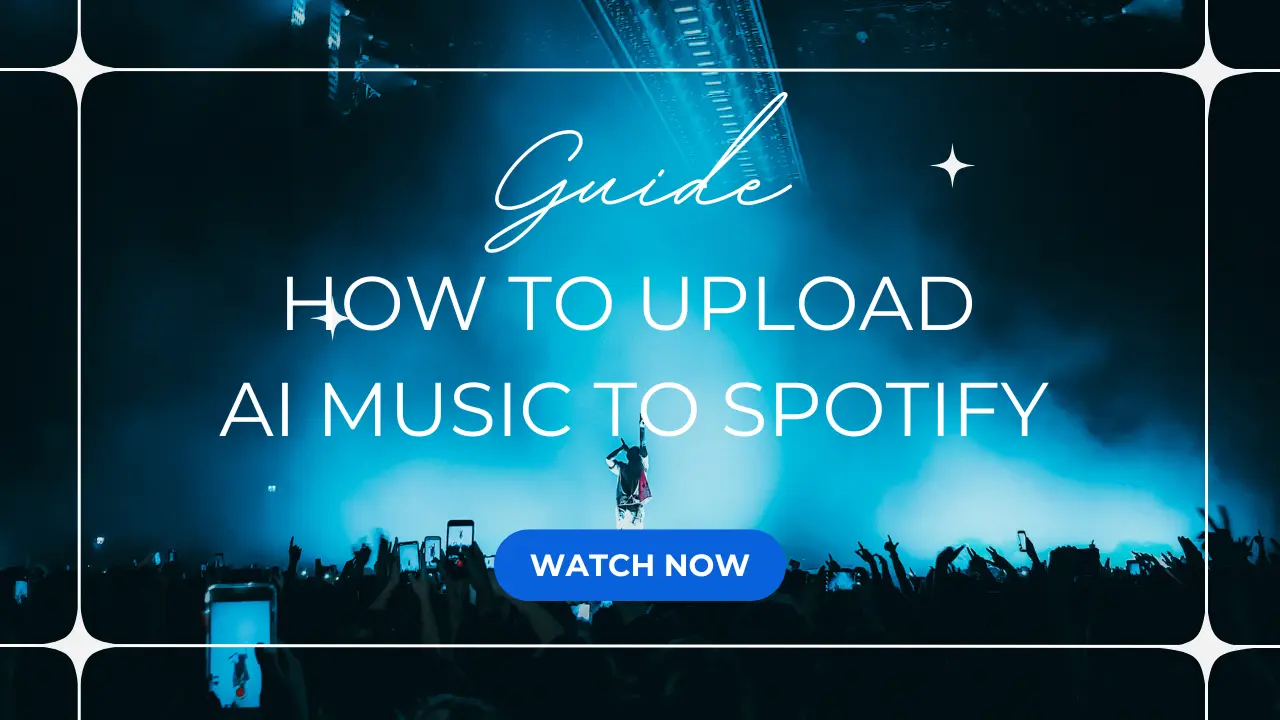
Getting your AI music on Spotify is surprisingly straightforward. Here's how:
1. Create Your Track with an AI Music Generator
Start by using an AI tool like Remaker, which allows you to generate high-quality AI music from text prompts, with full rights for commercial use.
2. Download the Final Audio
Export your track in WAV or MP3 format once you're happy with it.
3. Sign Up with a Distributor
Choose a Spotify-approved distributor such as:
○ DistroKid
○ TuneCore
○ CD Baby
○ LANDR
Upload your AI Music, add metadata (title, genre, artwork, etc.), and select Spotify as one of your release platforms.
4. Release and Monitor Your Song
Most tracks go live within a few days. You can track performance via your distributor or Spotify for Artists.
💡 Pro Tip: Use a platform like Remaker AI Music Generator to avoid copyright issues, its outputs are unique and safe to publish.
How to Generate AI Music Using Remaker (Even as a Beginner)
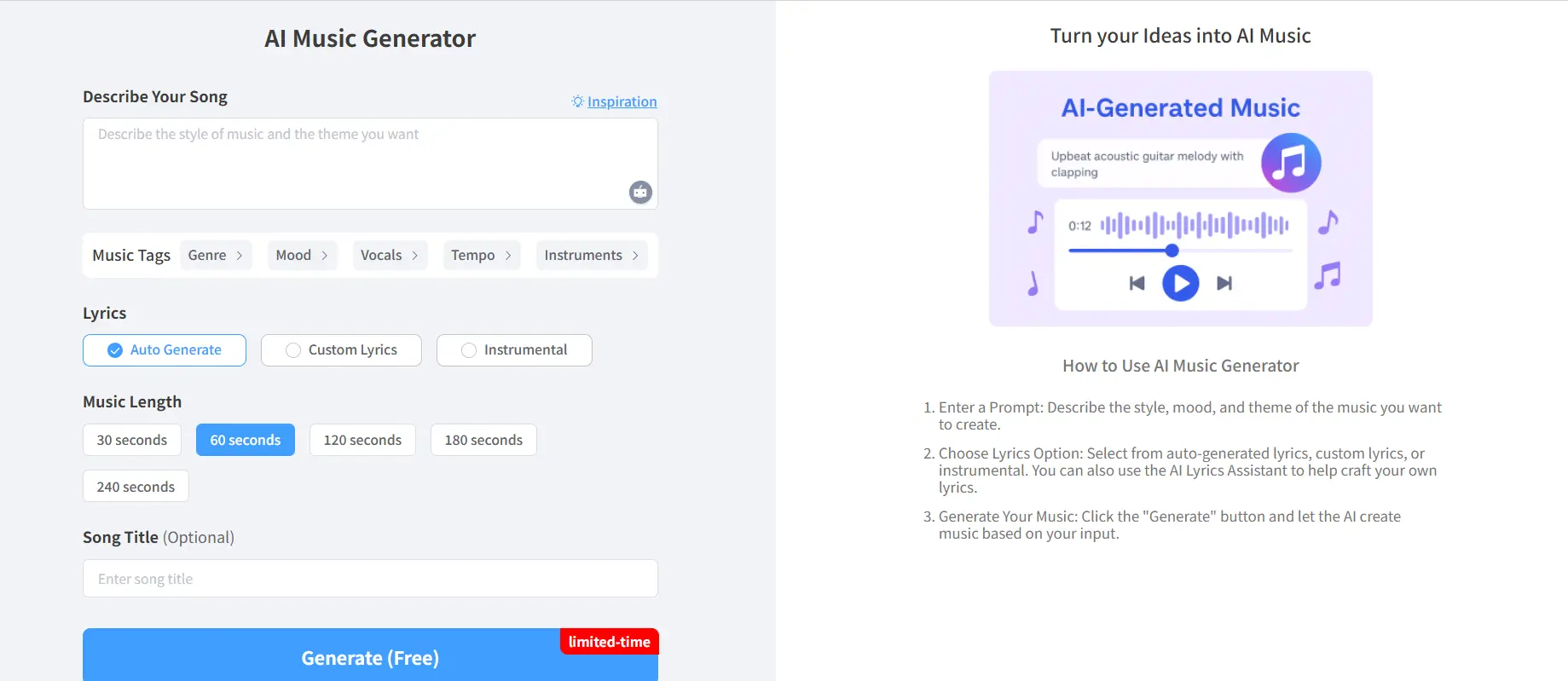
Creating music with AI doesn’t require a music degree. Here's how to do it:
Step 1 – Access Remaker's free AI Music Generator
You don’t need to install anything, everything runs online. Start creating AI music instantly without signup. Try it for free!
Step 2 – Describe Your Song (Enter the prompt)
Think of this as your creative brief. Type in a prompt that describes the mood, style, or theme of your song, e.g., “a relaxing lo-fi beat for studying” or “epic orchestral track with cyberpunk vibes.” The AI Music Generator will use this to guide the overall feel of your track.
Step 3 – Add Lyrics
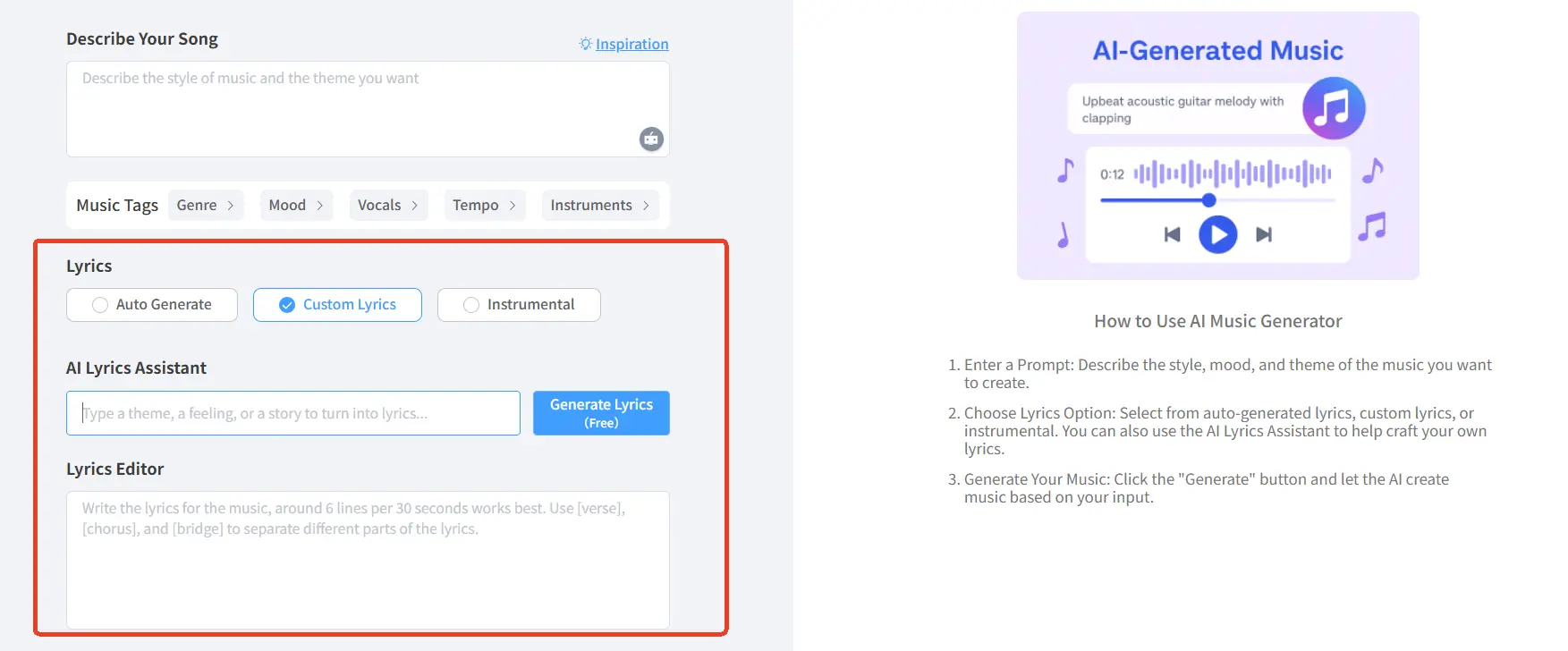
If you want vocals in your track, you can input lyrics.
● Auto Lyrics – Let the AI write for youFeeling stuck or short on time? The Auto Lyrics feature allows the AI to generate original, context-aware lyrics that align with your creative vision, perfect for breaking through writer’s block.
● Custom Lyrics – Use your own wordsAlready have lyrics ready to go? Simply paste them in using the Custom Lyrics option. Remaker AI Music Generator will analyze the structure, rhythm, and emotion of your text to generate a melody and instrumental that brings your words to life.
● Instrumental – Music without vocalsNeed background music for videos, podcasts, or choreography? Choose the Instrumental mode to skip vocals entirely and focus on creating rich, dynamic soundscapes tailored to your project.
Step 4 – Select Music Length
Choose how long you want your AI music to be: 30, 60 (default), 120, 180, or 240 seconds. This helps tailor the composition to your specific needs, like social posts, intros, or complete singles.
Step 5 – Title Your Song (Optional)
Give your song a title! While optional, this adds a personal touch and can help organize your tracks, especially if you plan to publish them on streaming platforms later.
Step 6 – Add Descriptive Tags
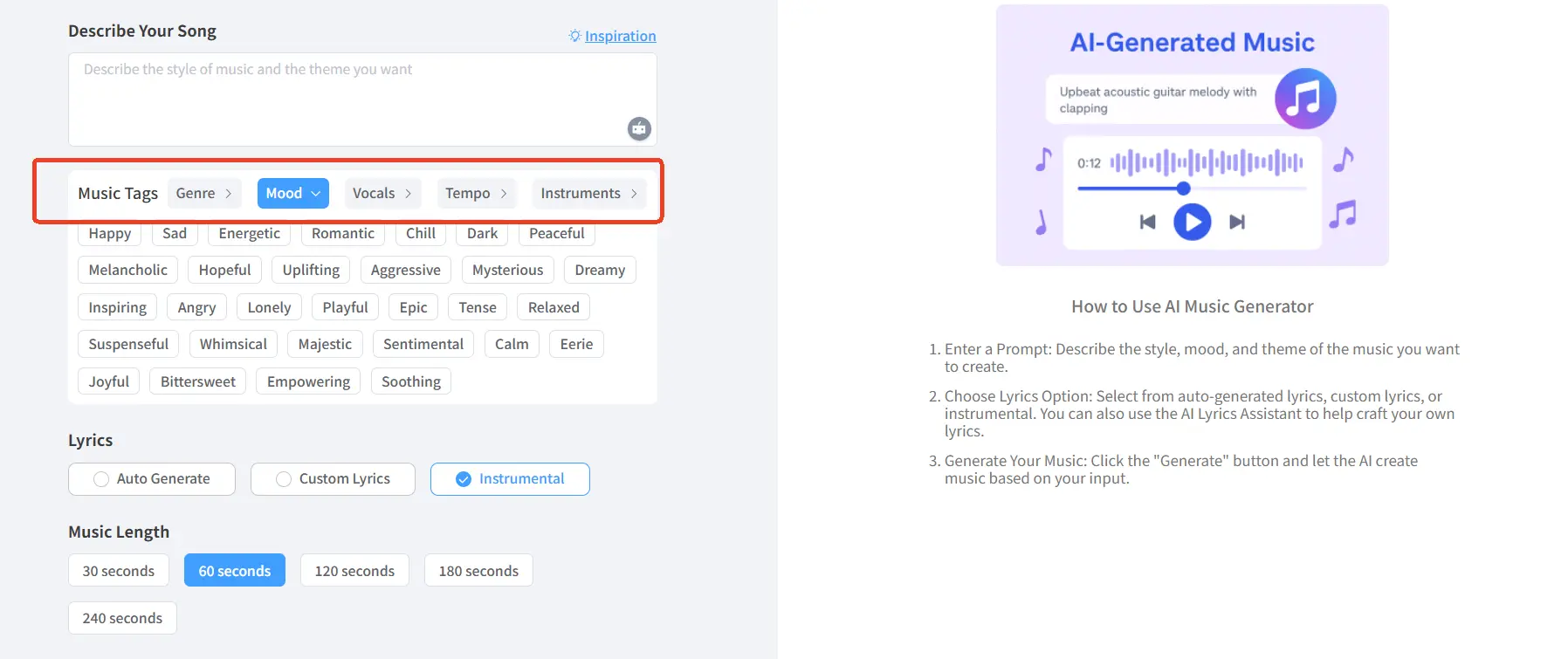
Use tags to further guide the AI. These help the system understand genre, emotion, and energy level to fine-tune your song.
● Genre (e.g., pop, electronic, cinematic)
● Mood (e.g., upbeat, melancholic, energetic)
● Vocals (e.g., male, female, none)
● Tempo (e.g., slow, medium, fast)
● Instruments (e.g., piano, guitar, synth)
Step 7 – Generate and Download
Click “Generate,” and let the AI do its magic. Once finished, you can download the final audio file. Your AI music is now ready to be shared!
Conclusion
So, does Spotify allow AI music? The beat goes on, with some caveats. While Spotify hasn't banned AI generated music outright, they're clearly drawing lines around authenticity and rights. If you're an artist experimenting ethically with an AI music generator – using it as a tool for inspiration, beats, or unique textures – your creations likely have a place on the platform.
But straight-up deepfakes or tracks impersonating human artists without permission? That's a fast track to getting pulled down. The key takeaway? Use AI music tools thoughtfully, be transparent about your process where it makes sense, and focus on creating something genuinely yours.
The future of music is evolving, and AI music generators are part of that soundtrack – just make sure you're playing by the rules. Tune in, experiment responsibly, and keep creating!
And remember: Remaker is more than just beats. From AI music to quirky tools like Baby Talking Podcast, we’re all about sparking creativity in unexpected ways. Come explore what’s possible. 🎧✨
