6 Best AI Image Upscalers to Enlarge & Enhance Your Images
In daily work or projects, you may encounter some images that, although valuable in content, fail to achieve the desired effect due to poor quality or small size. Traditional image enlargement methods often require professional image processing knowledge, are complex to operate, and the results may not be satisfactory. Fortunately, with the advancement of artificial intelligence technology, AI image upscalers have emerged as an ideal tool to solve this problem. AI image upscalers can easily enlarge images while maintaining their clarity and detail, significantly improving image quality. Whether you are a designer, photographer, or an ordinary user, AI image upscalers can help you achieve high-quality image enlargement effortlessly.
AI Image Enlarger tools are very useful in daily work and projects, helping us quickly improve image quality, making images clearer and more detailed. Your old photos, blurry ID photos, and low-resolution work images can all be enhanced with AI Image Enlarger tools to improve resolution and make the images clearer.

1. Remaker AI Image Upscaler
Remaker AI Image Upscaler is a powerful online tool that supports various mainstream image formats, including jpg, png, webp, and more. It requires no login or payment, allowing users to use it directly online. It is easy to operate, generates results quickly, and delivers excellent effects. Remaker AI Image Upscaler uses advanced AI algorithms to analyze and enhance images, ensuring that the enlarged images retain their original quality and detail. This tool is perfect for both personal and professional use, making it a versatile choice for anyone looking to improve their images.
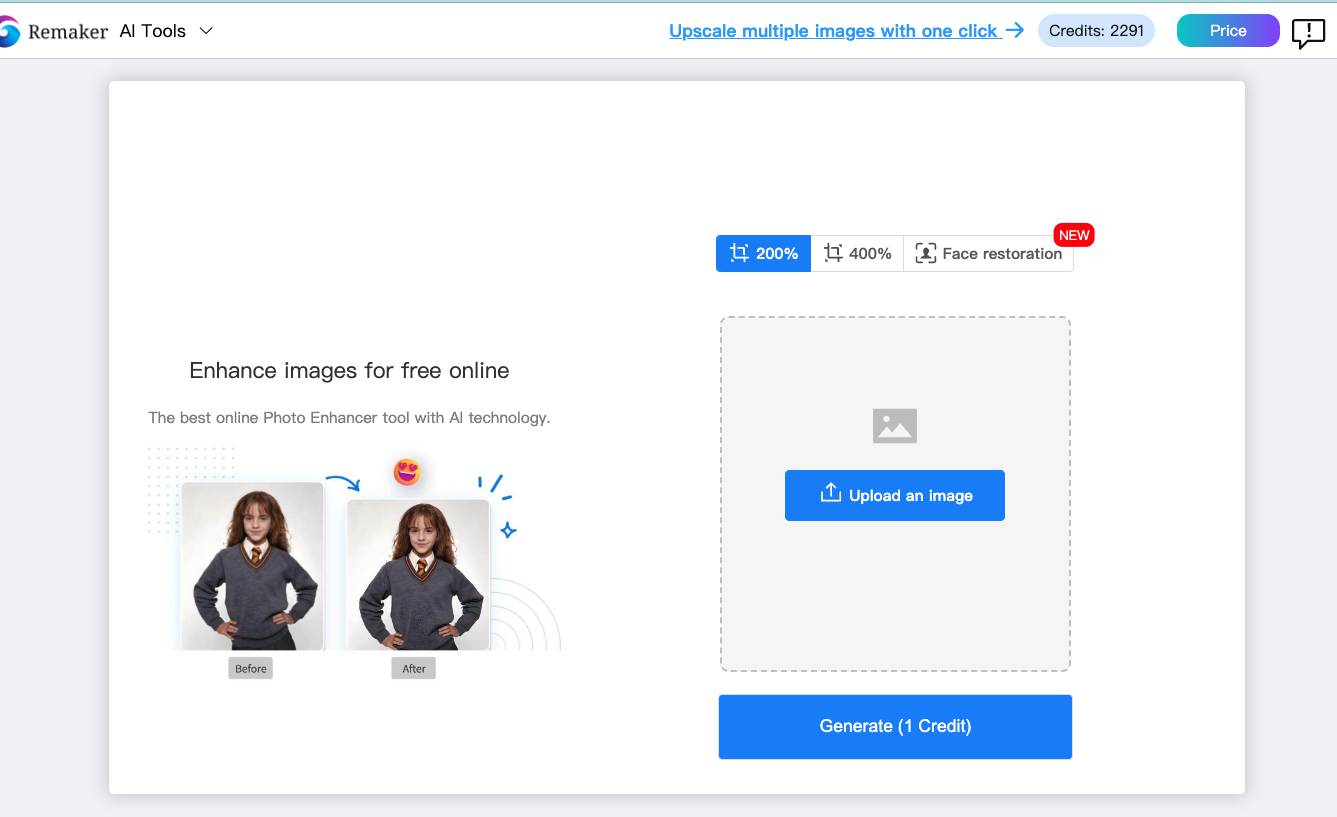
Here I will teach you step by step how to use Remaker AI Image Upscaler:
- Open the official website of Remaker AI Image Upscaler, or click here to enter the website.
- Add the image you want to enlarge to the box, or click the button to add the image.
- Adjust the enlargement level. For the free version, there are only 2x and 4x options. If you need a larger size, the premium and professional plans can meet your needs.
- Click "Generate" to start processing.
- Wait a few seconds, and when the processing is complete, choose your preferred output image and download it to your device.
Pros:
- Extremely fast processing speed, completing image enlargement in seconds
- High-quality results with clear details and accurate color reproduction
- No registration or payment required, convenient and quick to use
2. Img.Upscaler
ImgUpscaler is a powerful comprehensive platform that integrates multiple AI image and video processing tools. It can not only enlarge your images up to 4 times but also significantly improve the quality and resolution of the images. When you upload a low-quality image to this AI image upscaler online tool, it intelligently analyzes all the pixels in the image, including those that already exist and those that are missing. Then, it applies advanced machine learning algorithms to predict and fill in the missing pixels, greatly enhancing the details and clarity of the photo. Whether for personal projects or professional use, ImgUpscaler can provide you with excellent image enlargement results.
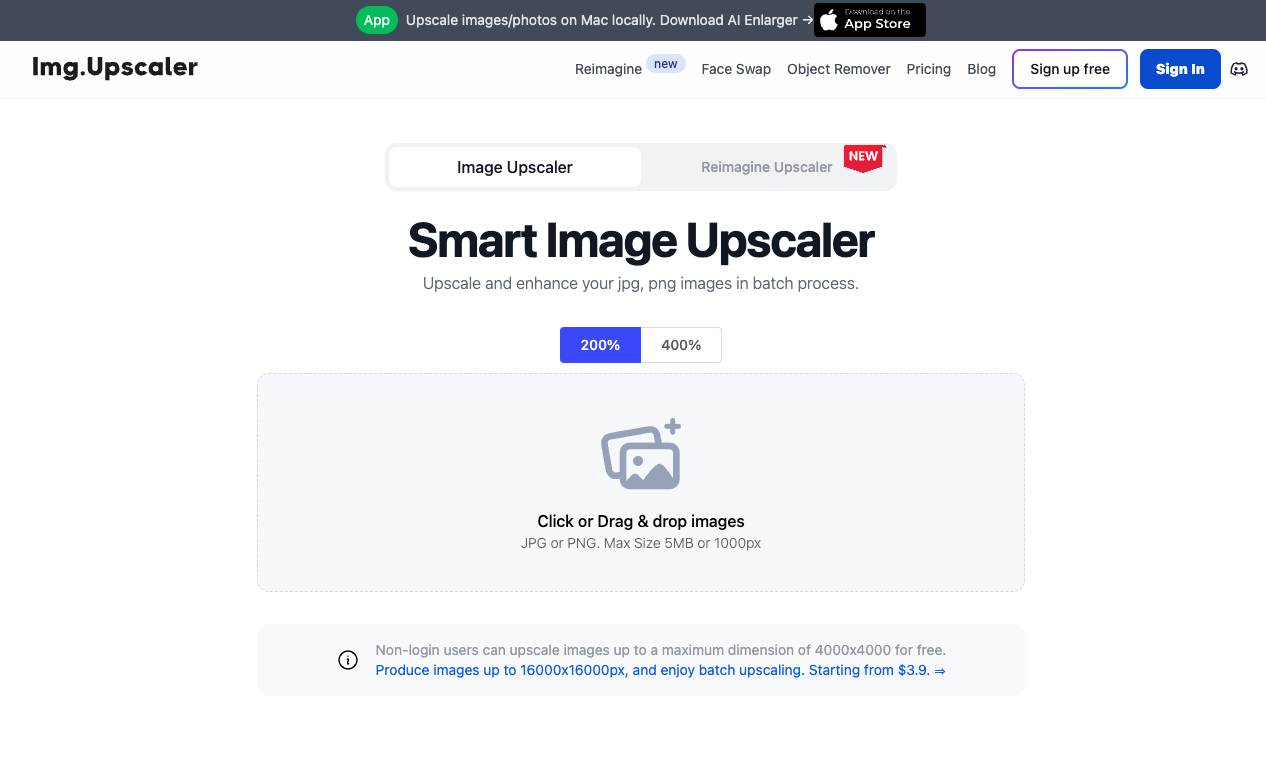
Pros:
- Supports batch processing, saving time and effort
- Provides image deblurring function, making blurry images clear
- AI image enlargement up to 4 times, suitable for various needs
Cons:
- Higher price, may not be friendly for users with limited budgets
- Fewer editing tools, unable to perform more complex image processing
3. Deep Image AI
Deep Image AI is another free AI enlargement platform with rich features. Through its deep learning technology, Deep Image AI can recognize different parts of an image and enhance it by adjusting brightness, sharpness, color, and contrast. It can not only remove image backgrounds but also detect faces and other objects in photos. You can also edit photos according to your needs to make them more in line with your expectations.
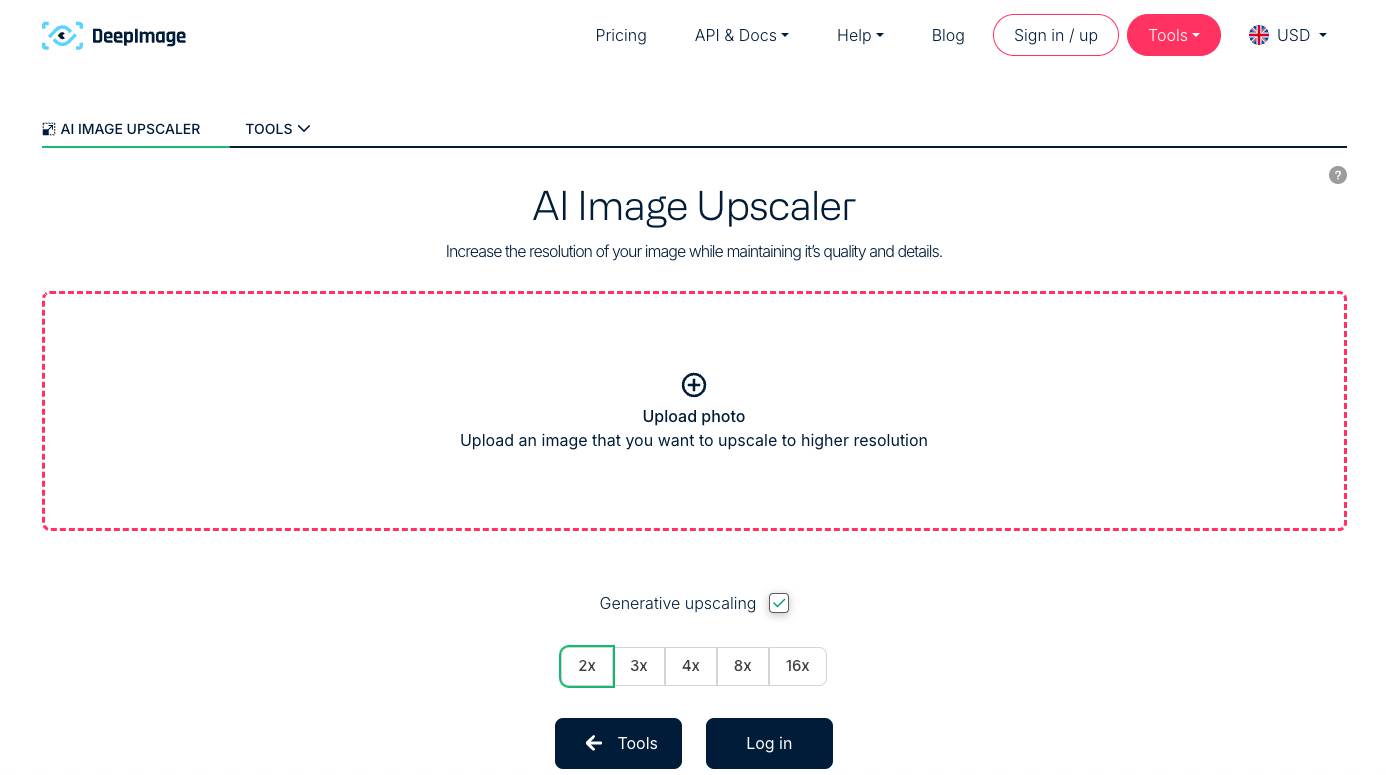
Pros:
- Image enlargement up to 5 times, providing larger enlargement options
- Supports side-by-side comparison, making it easy for users to choose the best effect
- Can export images in various formats to meet different usage needs
Cons:
- Does not offer a free trial version, users need to pay to use all features
- May require some time for new users to familiarize and master
4. Unblurimage
Unblurimage AI Image Upscaler is a powerful online tool designed to enhance and restore images by removing blur and sharpening details. Leveraging advanced AI technology, it offers a user-friendly platform for both casual users and professionals to improve the quality of their photos.
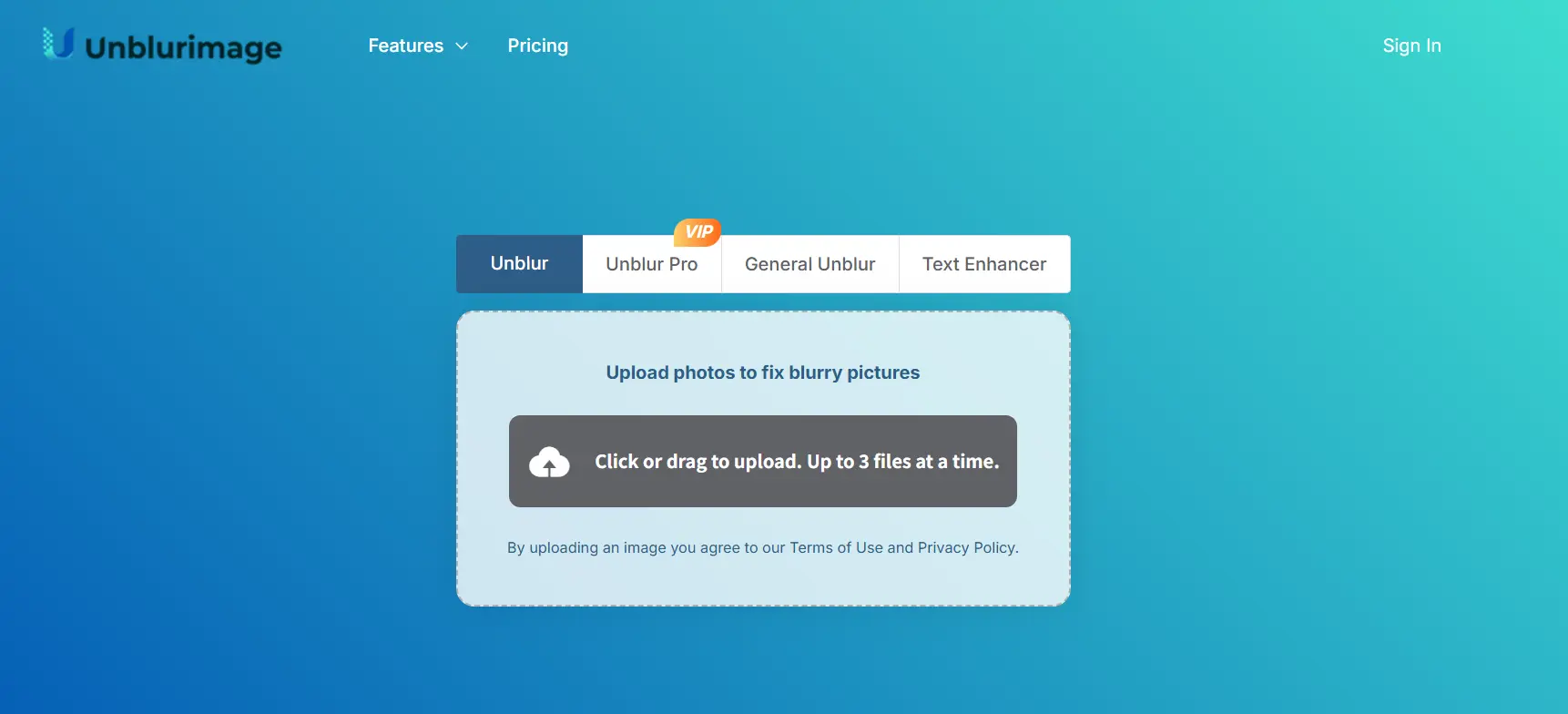
Pros:
● Free and No Sign-up Required: Unblurimage.ai offers its services free of charge and does not require users to sign up. This makes it accessible to anyone who wants to enhance their images without the hassle of registration.
● User-Friendly Interface: The platform is designed to be easy to use. Users can simply upload their images, and the AI will automatically enhance them. This simplicity makes it suitable for users with little to no technical expertise.
● Support for Multiple Image Formats: This AI tool supports a variety of image formats, including JPG, PNG, and HEIC, making it versatile for different types of images
Cons:
● Limited Customization Options: While Unblurimage.ai does a good job with photo enhancements, it may lack advanced customization options that some users might need for specific adjustments.
5. ImgUpscaler
ImgUpcaler AI is a full-scale online image upscaling and enhancement tool that caters to a wide range of user needs by providing specialized features for different types of image improvements. Whether you are looking to restore old family photos, enhance product images for e-commerce, or simply improve the overall quality of your digital media, this free AI Image Upscaler offers a variety of options to meet your specific requirements.
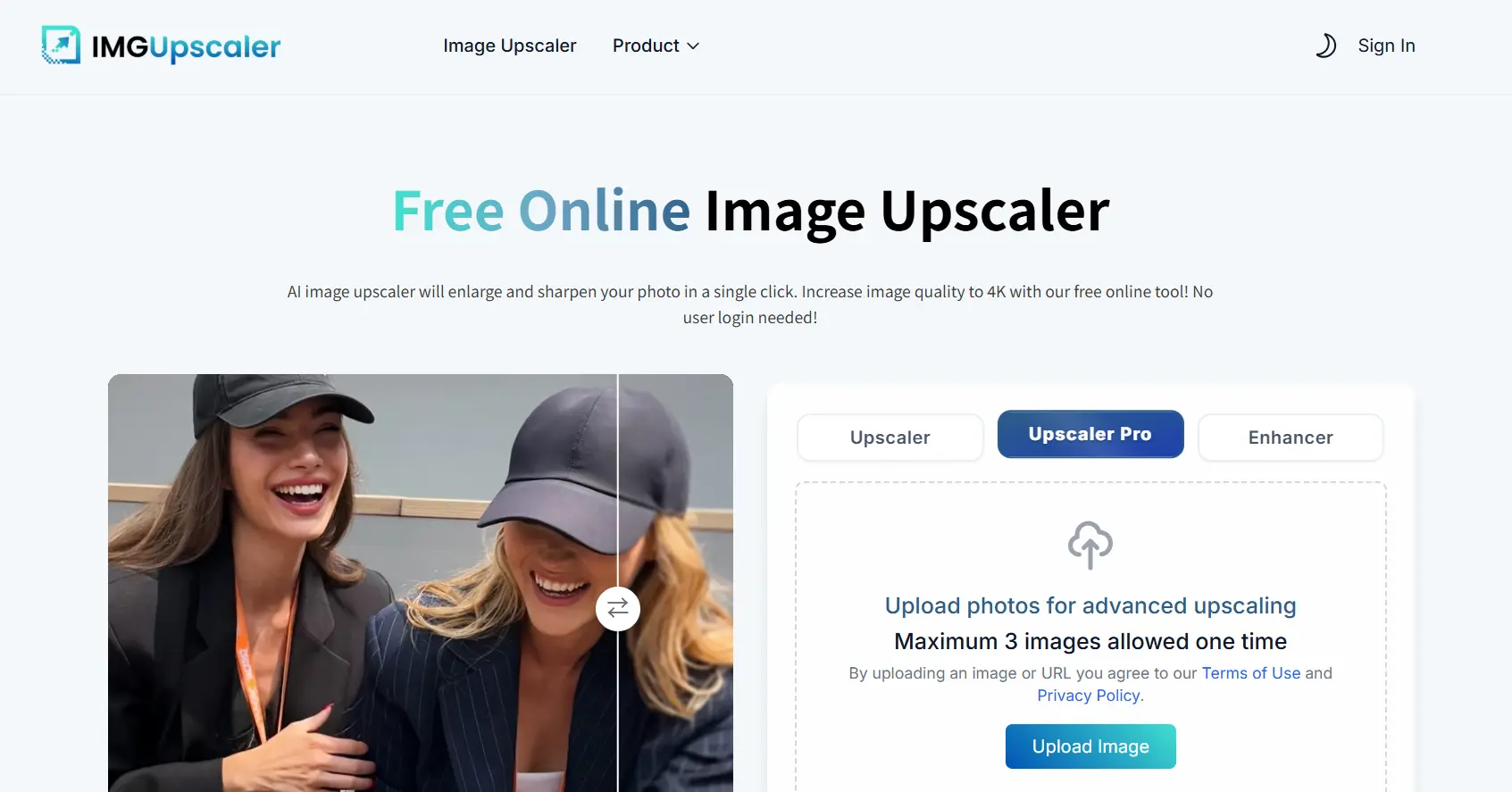
Key Features and Tailored Enhancements
Restoring Old Photos
● Facial Detail Focus: When it comes to restoring old photos, ImgUpscaler.ai places a significant emphasis on facial details. The AI algorithms are designed to recognize and enhance facial features, ensuring that the eyes, nose, mouth, and other facial elements are sharply defined and natural-looking. This is particularly important for sentimental photos where the clarity of faces is crucial.
● Color Correction: Old photos often suffer from color degradation or fading. ImgUpscaler.ai can automatically correct these issues, bringing back the original vibrancy and warmth to the images.
● Noise Reduction: Many old photos have grainy or noisy backgrounds. The tool effectively reduces this noise while preserving the essential details, resulting in a cleaner and more polished image.
Sharpening Images
● Visual Focus: The sharpen image feature is designed to enhance the overall visual focus of the image. It sharpens edges, enhances contrast, and improves the overall clarity, making the image more visually appealing.
● Edge Enhancement: This feature is particularly useful for architectural or landscape photos where sharp edges and clear outlines are important. The AI algorithm enhances these elements, giving the image a more defined and professional look.
● Detail Recovery: For images that may have been compressed or lost some detail, ImgUpscaler.ai can recover and enhance these details, making the image appear more vibrant and clear.
General Image Enhancement
● Noise Reduction: Imageupscaler.ai effectively reduces noise from images, whether it’s from high ISO settings, compression artifacts, or other sources. This results in a cleaner and more professional-looking image
● Color Enhancement: ImgUpscaler.ai can also enhance the colors in your images, making them more vibrant and true to life. This is particularly useful for photos that may have been taken under less-than-ideal lighting conditions.
● Brightness and Contrast Adjustment: The tool automatically adjusts the brightness and contrast of the image, ensuring that the final result is well-balanced and visually appealing.
6. Enhancephoto AI
Enhancephoto AI Image Upscaler is designed to revolutionize the way you enhance and upscale your images. With its advanced AI technology, EnhancePhoto.ai can upscale images up to an impressive 16K resolution, making it a powerful tool for photographers, designers, and anyone looking to achieve stunning visual results. Whether you need to enlarge images for high-resolution printing, enhance product photos for e-commerce, or simply improve the quality of your digital media, this tool offers a comprehensive solution that delivers exceptional clarity and detail.
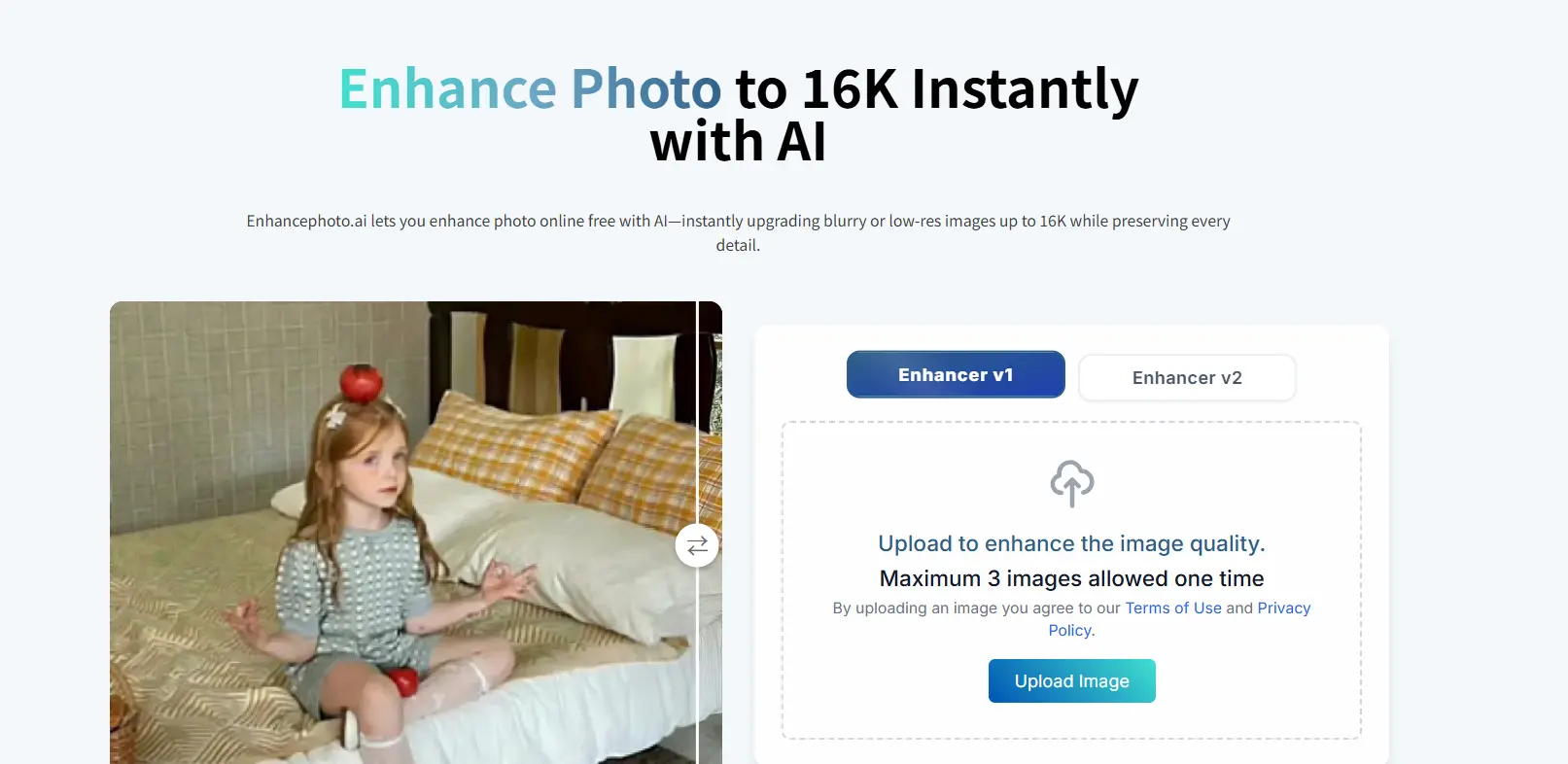
Key Features and Advantages
16K Resolution Upscaling
● Unparalleled Clarity: Enhancephoto leverages state-of-the-art AI algorithms to upscale images up to 16K resolution. This means you can enlarge your images significantly without losing any quality, ensuring that every detail remains sharp and clear.
● High-Quality Prints: Whether you’re creating large-format prints, posters, or banners, Enhancephoto.ai ensures that your images look professional and high-quality at any size.
Advanced AI-Driven Enhancements
● Detail Recovery: The AI technology not only enlarges images but also recovers and enhances lost details. This is particularly useful for images that may have been compressed or taken at lower resolutions.
● Noise Reduction: This tool effectively reduces noise and artifacts, resulting in cleaner and more polished images. This is especially beneficial for images captured in low-light conditions or with high ISO settings.
After a thorough evaluation, we have compiled a list of the top 6 image upscalers, each offering unique features and capabilities to meet diverse needs. Whether you are a professional photographer seeking high-resolution prints, a graphic designer aiming for pixel-perfect visuals, or an individual looking to restore and enhance personal photos, there is a tool on this list that will suit your specific requirements.
In making your choice, consider the specific features that are most important to you. Are you looking for the highest possible resolution? Do you need to process multiple images at once? Are you concerned about preserving the original quality and detail of your images? By understanding your priorities, you can select the tool that will deliver the best results for your projects.