Top 4 AI Image Enlargers to Enhance Image Quality
With the continuous advancement of technology, artificial intelligence is increasingly being applied in the field of image processing. AI image enlargers, as an important technology, can enlarge images without losing quality, enhancing the clarity and detail of images. This blog will introduce you to the top 5 AI image enlargers to help you choose the best tool to enhance your image quality.
You can use AI Image Upscaler tools to enlarge images and improve image quality. Your social photos, ID photos, work images, etc., can all be enhanced with AI Image Upscaler tools to improve resolution and make the images clearer.
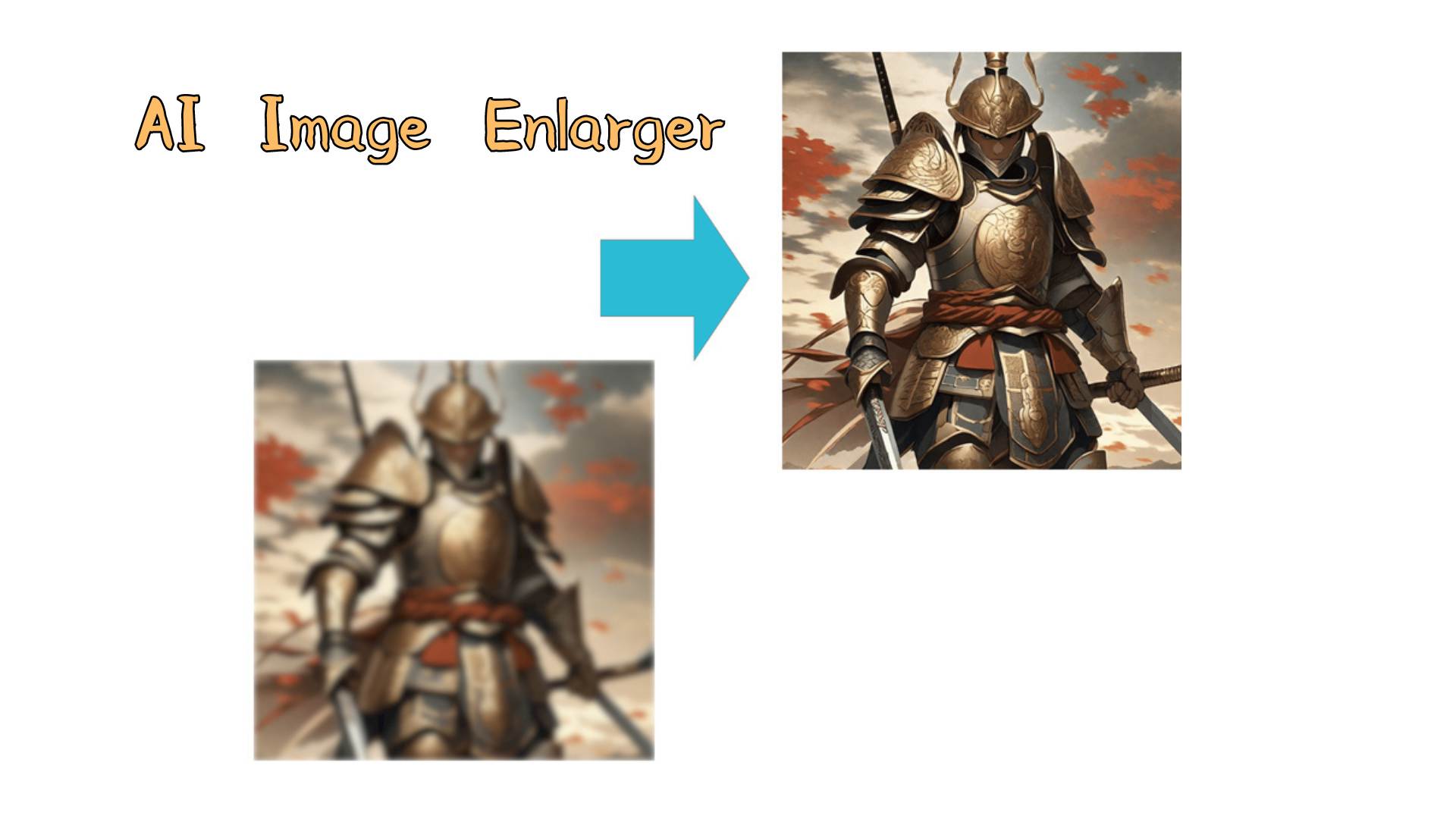
1. Remaker AI Image Enlarger
Remaker AI Image Enlarger is a powerful online tool that supports various mainstream image formats, including jpg, png, webp, and more. It requires no login or payment, allowing users to use it directly online. It is easy to operate, generates results quickly, and delivers excellent effects. Remaker AI Image Enlarger uses advanced AI algorithms to analyze and enhance images, ensuring that the enlarged images retain their original quality and detail. This tool is perfect for both personal and professional use, making it a versatile choice for anyone looking to improve their images.
Upscale and enlarge Images & Photos online free. Dive into the realm of cutting-edge technology with our AI Image Upscaler. Discover how you can effortlessly transform your images into stunning, high-definition masterpieces with just a few clicks.
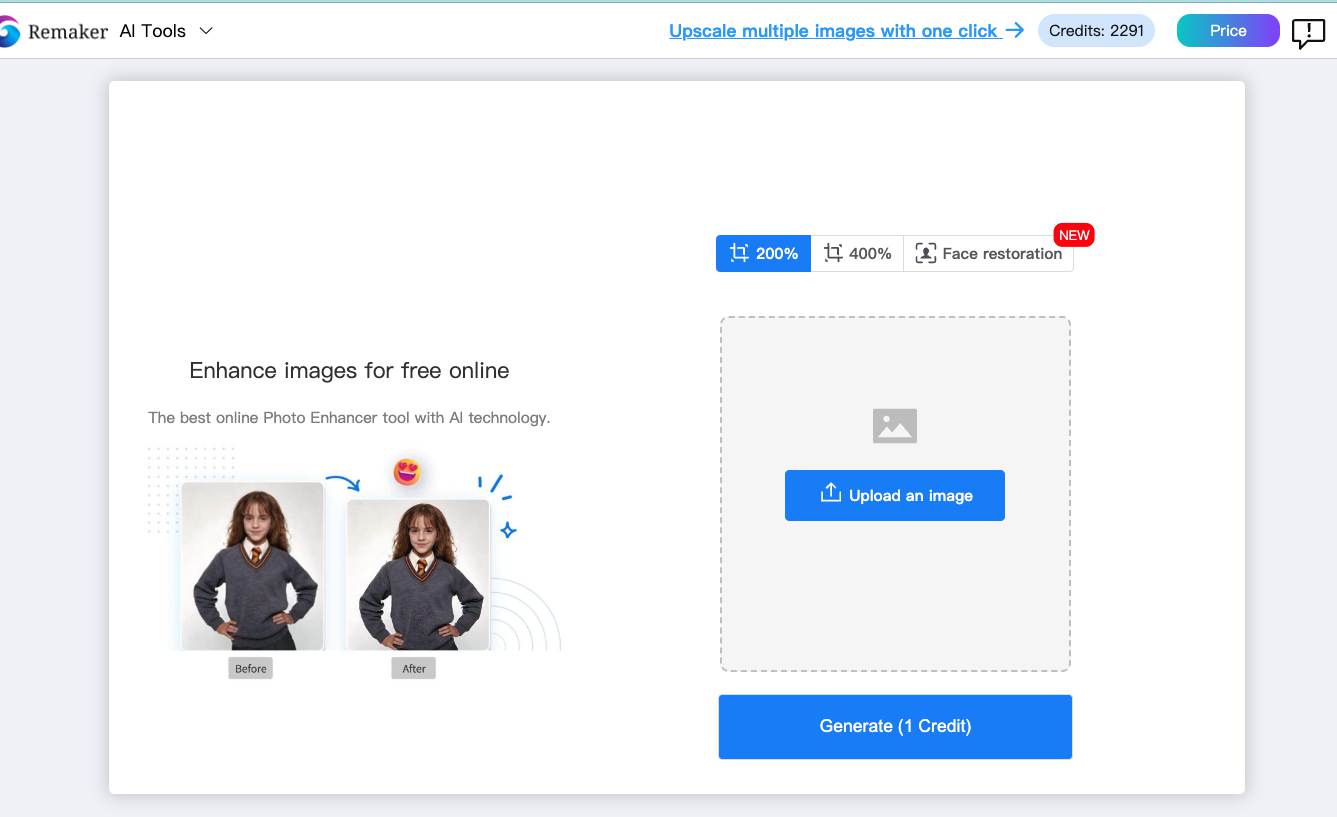
Here I will teach you step by step how to use Remaker AI Image Enlarger:
- Open the official website of Remaker AI Image Enlarger, or click here to enter the website.
- Add the image you want to enlarge to the box, or click the button to add the image.
- Adjust the enlargement level. For the free version, there are only 2x and 4x options. If you need a larger size, the premium and professional plans can meet your needs.
- Click "Generate" to start processing.
- Wait a few seconds, and when the processing is complete, choose your preferred output image and download it to your device.
Pros:
- Fast processing speed
- High-quality results
- No login or payment required
2. PhotoEnlarger
PhotoEnlarger is a web-based tool designed for image enlargement. It utilizes four distinct algorithms to upscale images, allowing users to select the best output from four different results.
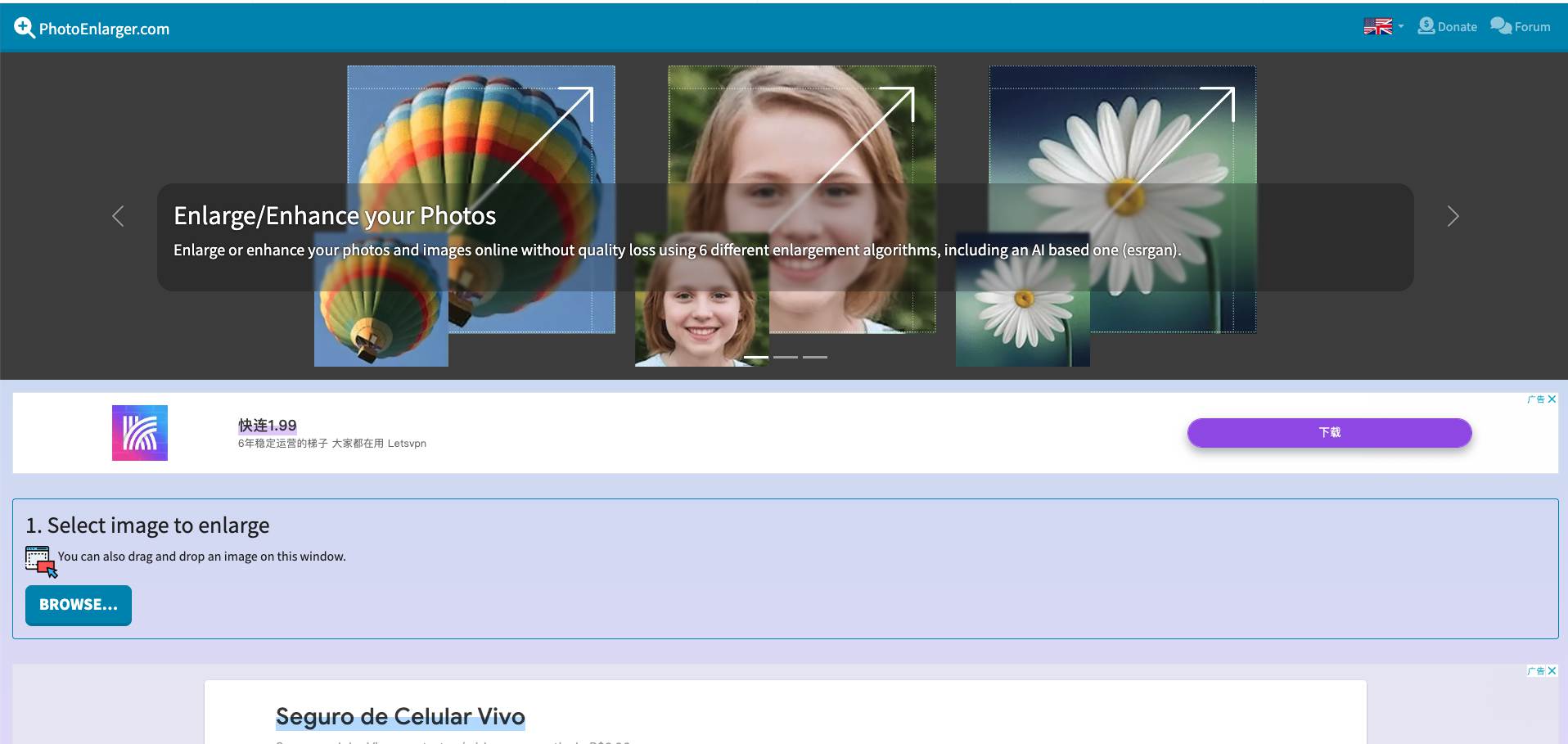
To use PhotoEnlarger, follow these steps:
- Visit the PhotoEnlarger website.
- Upload the image you wish to enlarge, noting that the input image must be within 1920*1080 resolution.
- Choose the desired enlargement factor and click "Enlarge!" to begin the process.
- Select your preferred output and download it.
Pros:
- Quick processing speed
- Four algorithm options for varied results
- Free to use
Cons:
- Input image must be less than 1920*1080
- Contains ads, poor user experience
3. AI Image Enlarger
AI Image Enlarger is another online tool for upscaling images. Ideal for beginners, it uses advanced AI algorithms to deliver professional-quality results quickly. The tool offers a free version, with premium and enterprise plans available for advanced features.
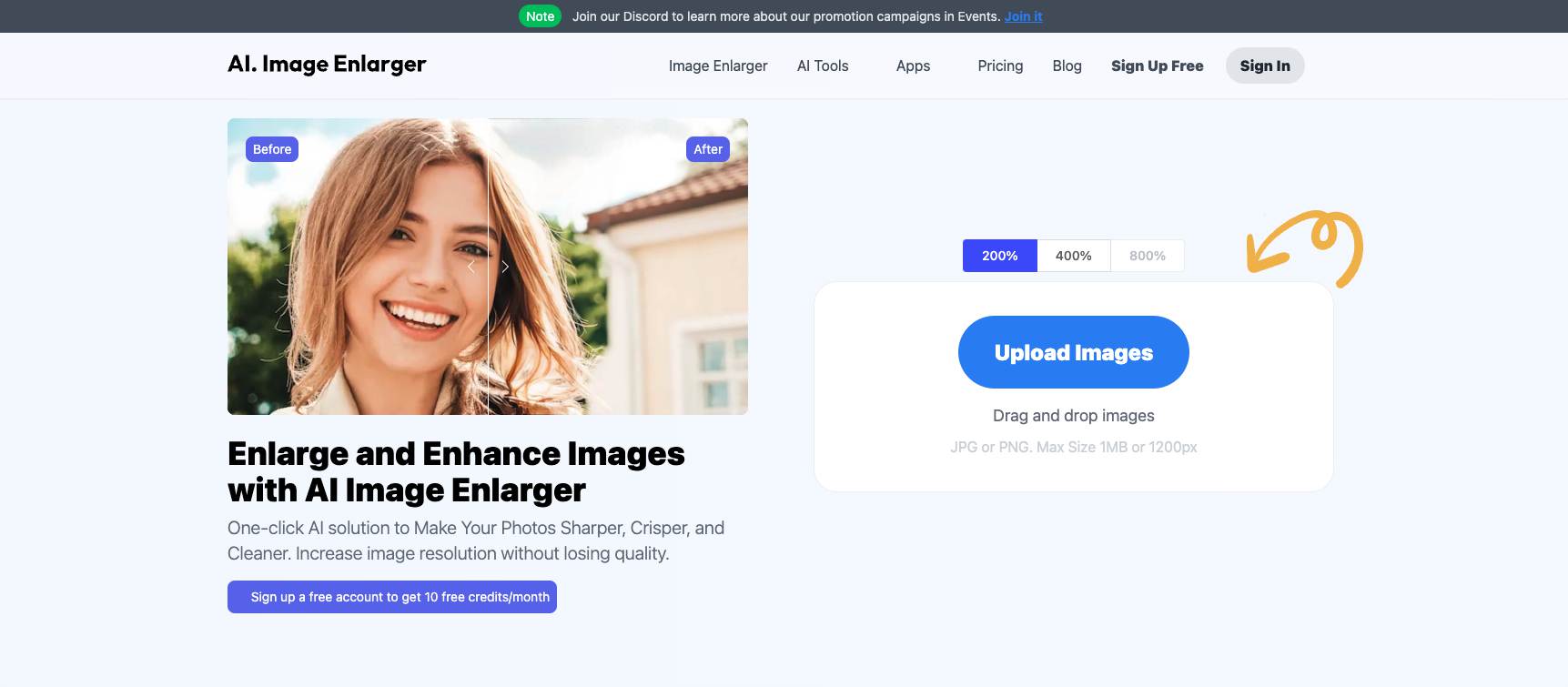
Steps to use AI Image Enlarger:
- Access the official AI Image Enlarger website.
- Upload the image you want to enlarge, ensuring it is under 10MB or 1200*1200 resolution. For larger images, consider upgrading to a higher plan or compressing the image first.
- Adjust the enlargement level. The free version offers 2x and 4x options, while premium plans provide larger sizes.
- Click ‘Start’ to initiate the process.
- After a few seconds, download the enhanced image to your device.
Pros:
- User-friendly
- Extremely fast processing
- Free version available
- High-quality output
Cons:
- Limitations in the free version
4. Fotor
Fotor is an online image editing platform that includes an AI-powered image enlarger. With Fotor, you can enhance image size and resolution with a single click.
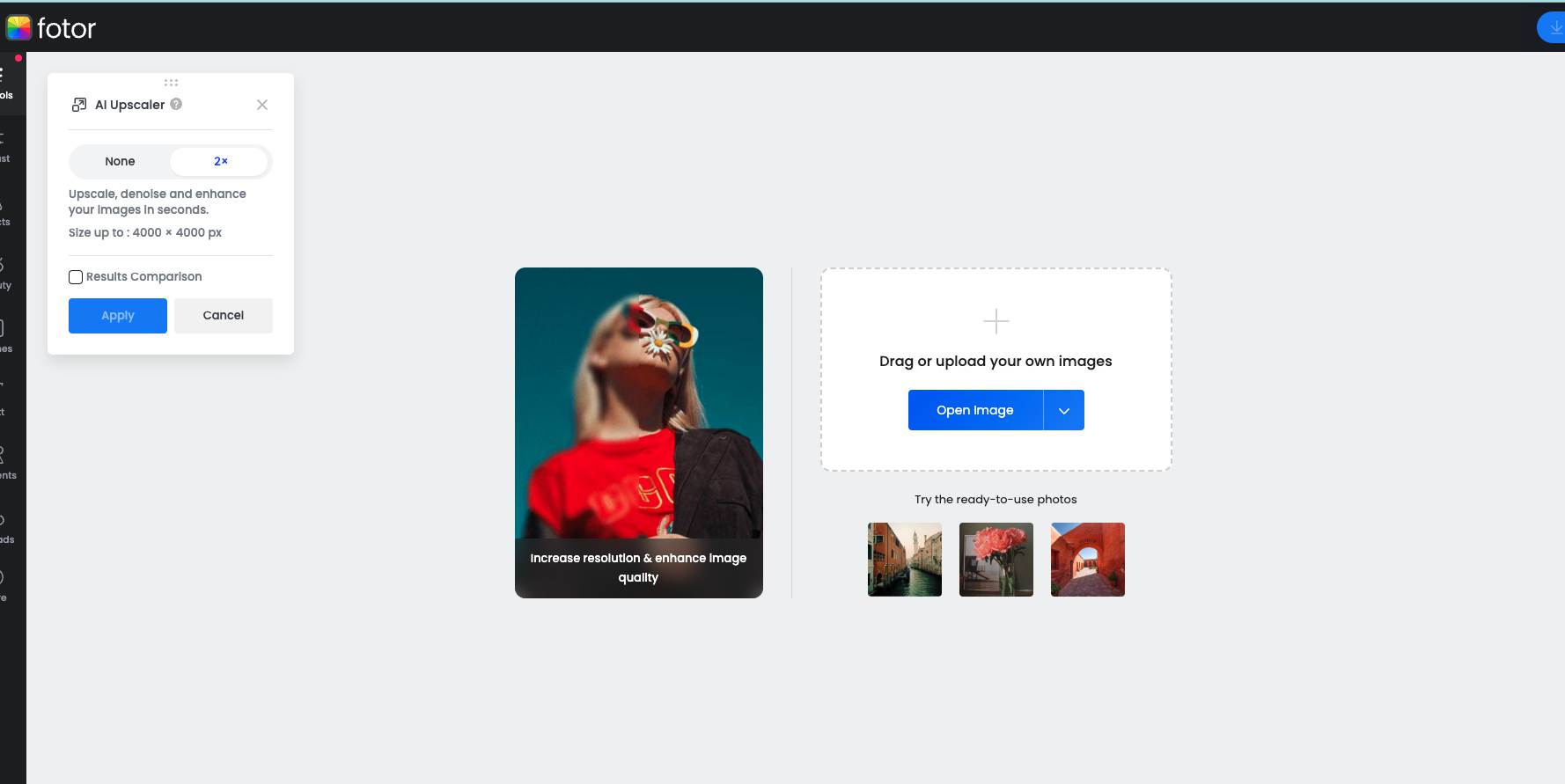
To use Fotor:
- Sign up for free using your Google account.
- Upload your image, which will automatically be enlarged to 2x.
- Click "Download" to save your high-resolution image in JPG, PNG, or PDF format.
Pros:
- Versatile editing options
- Cloud-based processing
- Multiple upload methods
Cons:
- Requires login
- Watermarked output for free users