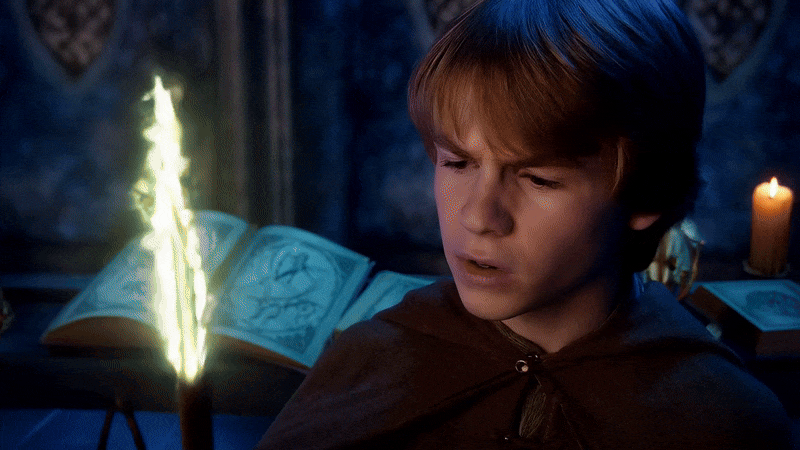How to Make YouTube Shorts Using AI Video Generators

In today's digital landscape, short-form content is king—and YouTube Shorts videos are leading the charge. If you want to build an audience quickly, grow your brand, or even generate income, learning how to create YouTube Shorts videos efficiently is crucial.
Thanks to powerful AI video technology, you can now script, design, and produce professional-quality AI videos in just minutes. Whether you're building YouTube Shorts, growing a social media audience, or promoting your brand, AI Video Generators make the process faster, easier, and more accessible than ever. Elevate your content strategy with the efficiency and creativity that only AI-driven tools can deliver.
Why Focus on YouTube Shorts?

YouTube Shorts videos are vertical, under-60-second videos designed for quick consumption. Since YouTube launched Shorts, the format has exploded, offering:
● Massive reach: Billions of views daily
● Faster subscriber growth: Bite-sized content attracts quicker engagement
● Monetization opportunities: Shorts Fund, ad revenue sharing, affiliate marketing
Incorporating YouTube Shorts videos into your content strategy allows you to reach new audiences without needing long production times. By leveraging an AI video generator, you can further streamline your creation process, making it easier to produce high-quality, engaging content at scale.
An AI video generator helps automate editing, enhance visuals, and even create compelling scripts, ensuring your Shorts stand out in a crowded feed. Whether you're an aspiring YouTuber, a brand marketer, or a seasoned creator, combining the explosive potential of YouTube Shorts videos with the efficiency of AI Video Generators is a winning formula for faster growth and sustained audience engagement.
How AI Video Generators Transform Content Creation
Step 1: Ideation & Scriptwriting with AI
Start by brainstorming viral-worthy concepts tailored to YouTube Shorts’ vertical format (9:16 aspect ratio). Use AI tools to streamline this process:
● ChatGPT or Claude: Generate catchy hooks, trending topic ideas, or script outlines.Example prompt: “Create a 15-second YouTube Shorts script about your niche targeting Gen Z audiences.”
● Copy.ai: Optimize scripts for brevity and engagement (Shorts thrive on fast-paced storytelling).
Step 2: Generate Videos with AI Video Generators
Turn your scripts into polished Shorts using the AI Video Generator:
● Dream Screen (by YouTube):
○ Integrated directly into YouTube Studio, this tool uses Google’s Veo 2 model to generate realistic video clips from text prompts.
○ Pro Tip: Add keywords like “cinematic,” “vibrant colors,” or “dynamic transitions” to refine outputs.
○ Outputs include SynthID watermarks for transparency, aligning with YouTube’s AI content policies.
● Remaker AI:
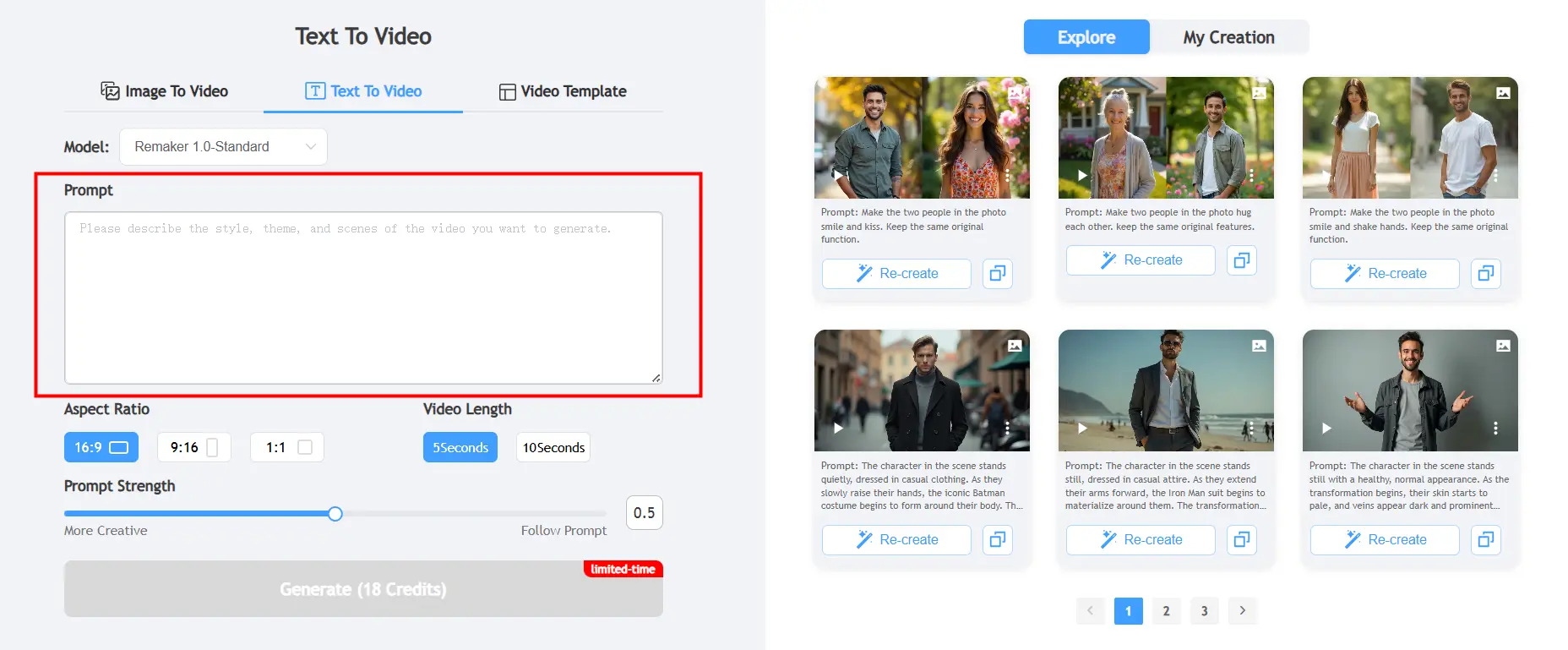
1: Input a Text Prompt
Acess text to video feature, enter a descriptive prompt (e.g., “A young wizard in a flowing blue cloak casting spells in a glowing forest at twilight, sparkling lights swirling around”) to guide the AI video creation.
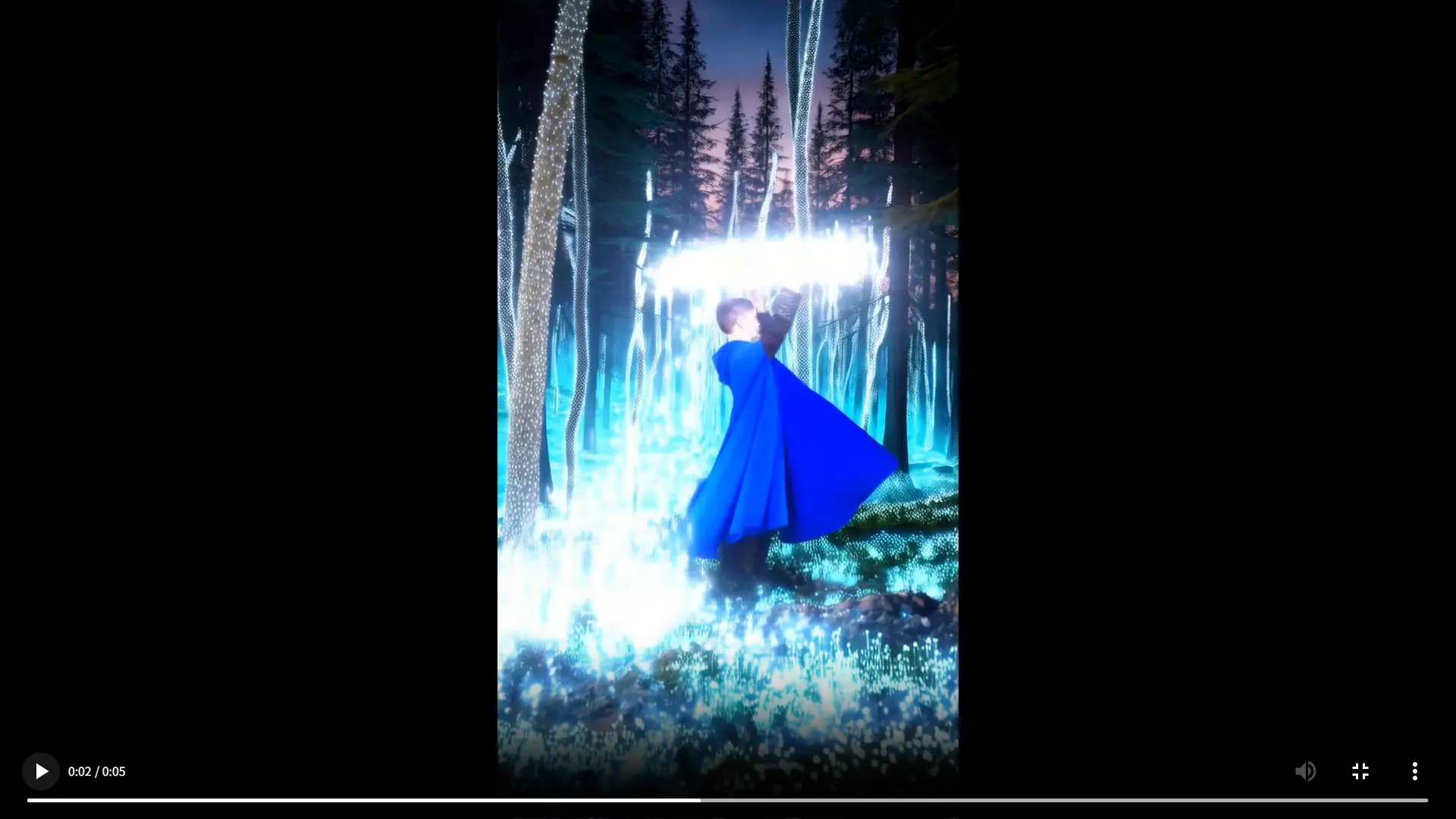
2: Choose the Aspect Ratio
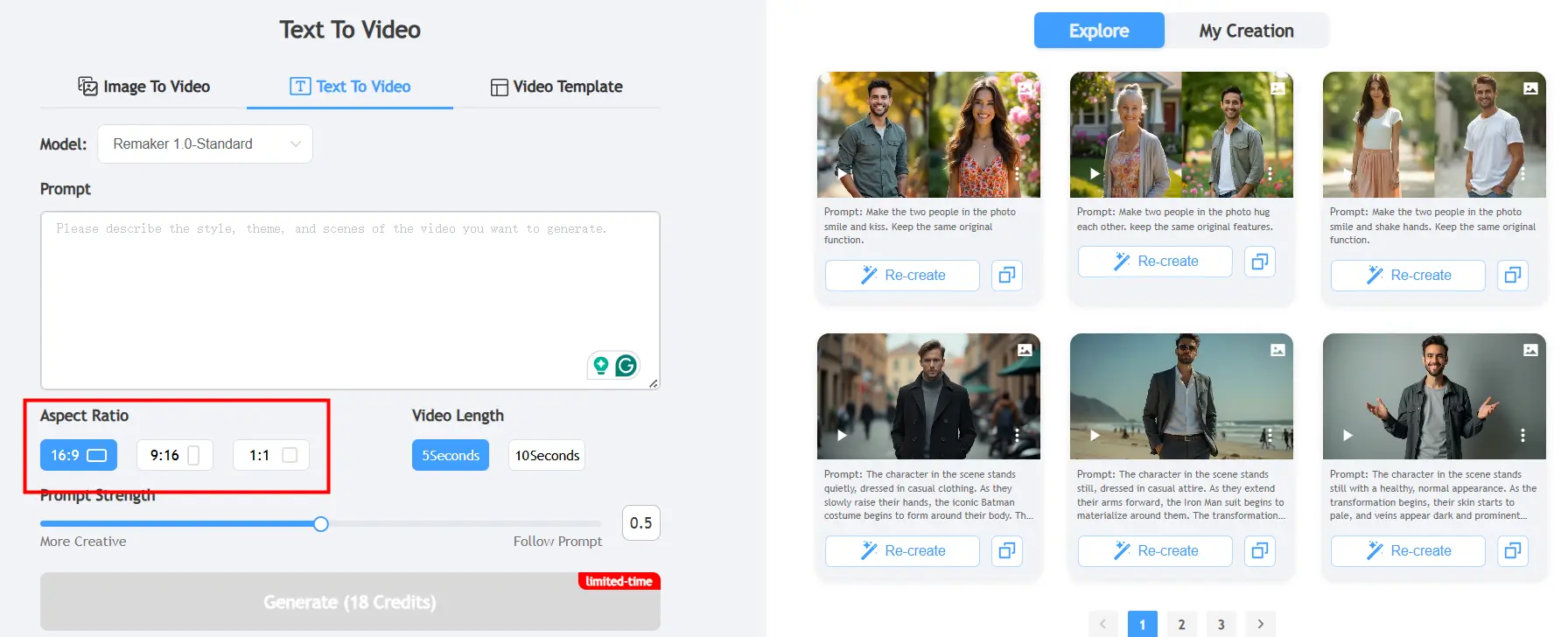
Select the aspect ratio that fits your needs. For a YouTube Shorts video, simply choose 9:16 to ensure vertical formatting.
3: Adjust the Prompt Strength
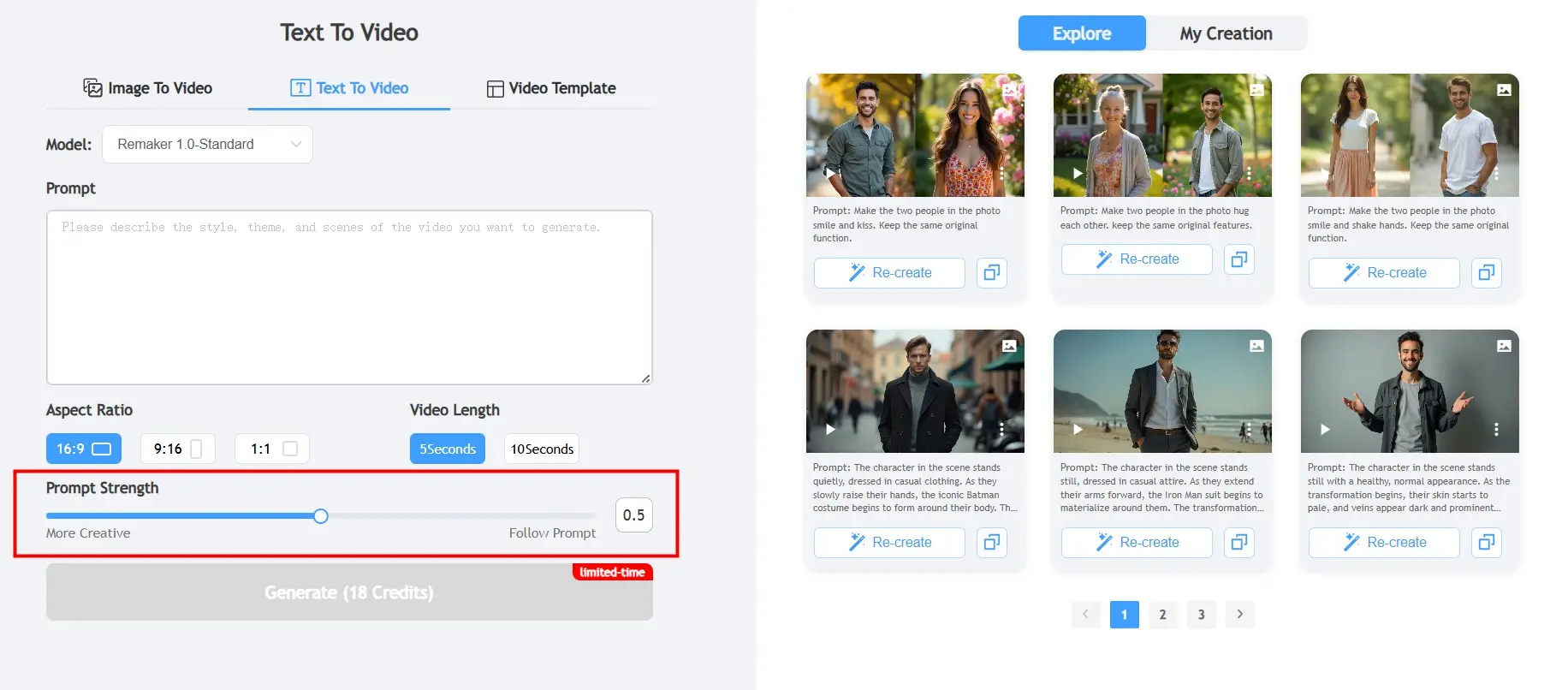
If you want the AI-generated video to closely follow your prompt, drag the Prompt Strength slider to the right. This gives the AI clearer, more detailed instructions.
4: Select the Video Length
Choose your preferred video duration. Currently, 5-second and 10-second options are available to suit different short-form content strategies.
5: Generate Your AI Video
Click to generate your video. Then, just wait as the Magic AI Tool works its magic — your AI-generated video will be ready in just a few moments!
Step 3: Enhance & Edit for Maximum Impact
Even AI-generated Shorts videos need a human touch to shine:
Add Trending Audio: Use YouTube’s built-in music library or viral sounds from TikTok.
Dynamic Text Overlays: Tools like Canva or CapCut offer AI-driven text animations.
Optimize Thumbnails: Generate click-worthy thumbnails with MidJourney or DALL-E 3.
Step 4: Publish
To maximize visibility:
● Hashtags: Include 3-5 relevant tags like #AIVideoGenerator or #YouTubeShortsVideo.
● Posting Time: Schedule during peak hours (3–6 PM local time).
● Engagement Hacks:
○ Use polls or questions in captions.
○ Pin a comment to encourage replies.
○ Cross-promote on TikTok and Instagram Reels.
When you create YouTube Shorts videos with the help of an AI video generator, you also increase the chance of long-term success. If your AI-generated Shorts meet user search intent and are optimized with the right keywords, YouTube’s recommendation system will continue promoting them over time. This means a one-time effort with an AI video generator can potentially bring ongoing traffic and earnings for years to come.
For example, if you search "freelancing" in the Shorts tab, many of the top-performing Shorts were created months or even years ago, yet they still attract views daily. This lasting exposure shows how powerful combining an AI video maker with the right strategy can be.
Why AI Video Generators Are Revolutionizing YouTube Shorts
The rise of AI video generators is fundamentally reshaping how creators approach YouTube Shorts, turning what was once a labor-intensive process into a streamlined, scalable, and creatively liberating experience. Here’s a deep dive into why these tools are not just a trend but a game-changer for short-form video content:
1. AI-Powered Subject Detection
AI Video Generators automatically detects the primary subject in your video and keeps it in perfect focus. This eliminates the need for tedious manual adjustments, helping creators produce visually polished YouTube Shorts that immediately capture viewer attention.
2. Optimized for YouTube Shorts Format
Unlike generic video editors, Remaker’s AI video generator is specifically optimized for social media, offering three video formats(16:9, 9:16, 1:1) so you can easily choose the perfect size based on your platform needs.
3. Customizable Templates for Faster Production
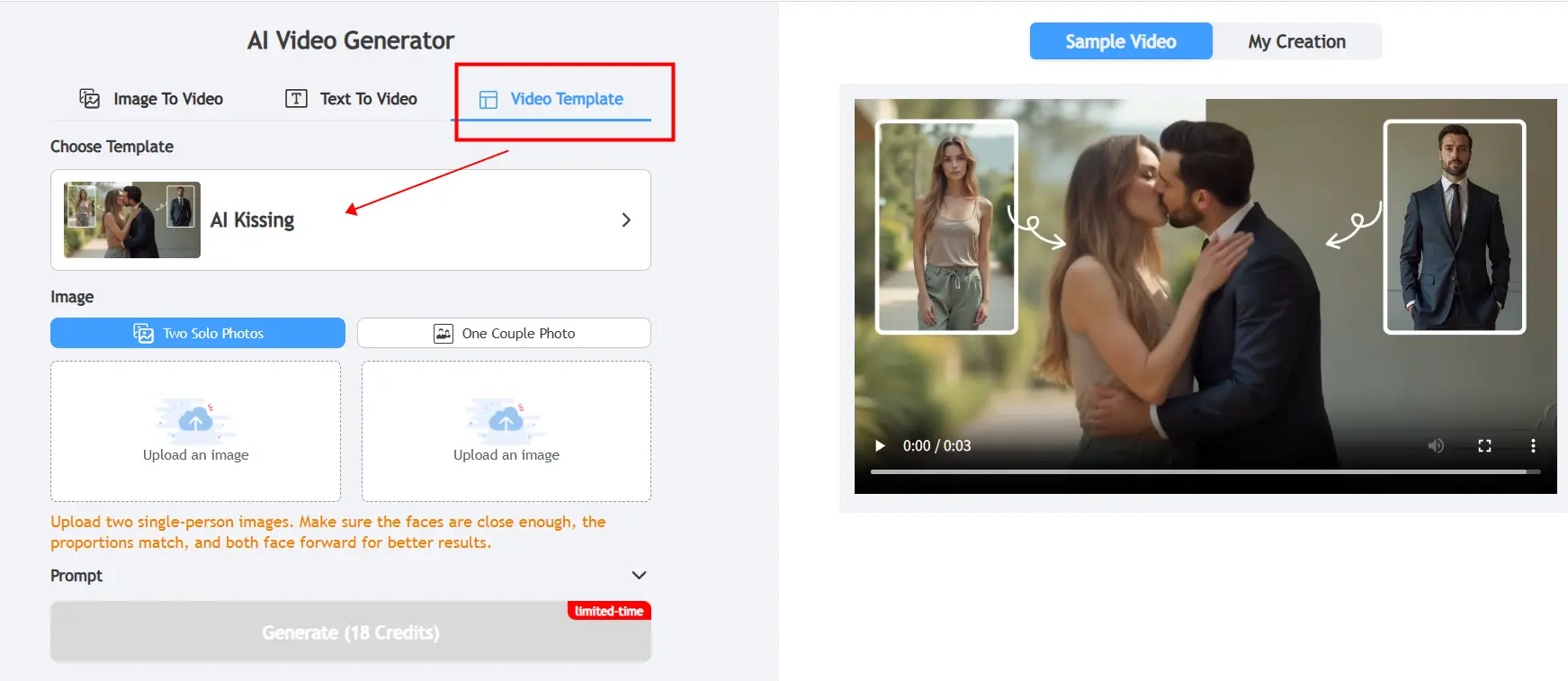
Remaker AI Video Generator offers a wide library of professionally designed templates. Whether you’re producing motivational clips, product demos, educational tips, or trending challenges, the AI video generator helps you create fresh, high-quality videos in a fraction of the time. You can try AI-Hug or AI-Kissing templates first.
4. Minimal Learning Curve — Perfect for Beginners
Even if you have zero experience in video editing, Remaker’s intuitive AI-driven interface makes it incredibly easy to start. In a few simple steps, you can go from raw footage or ideas to a ready-to-upload, professional-quality YouTube Shorts videos.
5. Save Time, Cut Costs, Maximize Output
Hiring editors, using complex software, or spending endless hours editing videos is no longer necessary. Remaker AI Video Generator consolidates all these processes into a simple AI-powered workflow, saving you both time and money while maximizing the quantity and quality of your output.
How to Earn Money from YouTube Shorts Using AI Video Generators
Monetizing YouTube Shorts has become more accessible than ever, especially when using AI video generators to streamline content creation. Here’s a detailed breakdown of the two main ways creators can make money with Shorts:
1. Ad Revenue Through the YouTube Partner Program (YPP)
Creators who are part of the YouTube Partner Program (YPP) can earn ad revenue from the ads placed between Shorts in the Shorts feed. To qualify, you must meet one of the following eligibility requirements:
● Gain at least 1,000 subscribers and 10 million Shorts views over the past 90 days.
● Or achieve 1,000 subscribers and 4,000 valid public watch hours in the last 12 months.
YouTube Partner Program Requirements Recap:
● 1,000 subscribers plus 4,000 watch hours, or
● 1,000 subscribers plus 10 million Shorts views in 90 days.
By consistently producing high-quality YouTube Shorts with the help of AI video generators, creators can meet these milestones more efficiently and build a steady source of income.
How YouTube Shorts Ad Revenue Sharing Works
Step 1: Pooled Ad RevenueThe revenue from ads shown between Shorts is pooled each month to cover both creator payouts and music licensing costs.
Step 2: Calculating the Creator PoolA percentage of this pooled revenue is allocated to the creator pool, depending on music usage:
● Shorts with no music: 100% revenue to the creator pool.
● Shorts with one music track: 50% to the creator pool.
● Shorts with two tracks: 33% to the creator pool.
Step 3: Revenue AllocationCreators earn a share based on their proportion of total eligible views. For example, if your Shorts account for 5% of all eligible Shorts views, you receive 5% of the creator pool revenue.
Step 4: Revenue Share PaymentCreators keep 45% of the amount allocated to them from the creator pool.For instance, if your share of the creator pool revenue is $1,000, your payout would be $450.
By leveraging AI video generators, you can produce engaging Shorts faster and more consistently, increasing your chances of growing your views and boosting your earnings.
2. Brand Collaborations and Sponsorships
Beyond ad revenue, brand partnerships are a major income opportunity for Shorts creators. In fact, 73% of customers prefer short-form videos to learn about products or services, making YouTube Shorts an ideal platform for influencer marketing.
The good news?You don't need millions of views or massive subscriber counts. Even a small, loyal community built around valuable content can attract brand deals. Companies are eager to collaborate with creators who produce authentic, high-quality content — and using AI video generators can help you deliver polished, professional Shorts at scale.
You can monetize by creating sponsored Shorts that feature a brand’s products or services, ensuring you follow YouTube’s guidelines for disclosing paid promotions.
Conclusion
AI video generators like Dream Screen, and Remaker are democratizing content creation, allowing anyone to produce studio-quality YouTube Shorts. By combining AI efficiency with strategic optimization, you can dominate trends, boost watch time, and grow your channel exponentially.
Ready to experiment? Start with Remaker's AI Video Generator tool and gradually explore advanced platforms. Remember: Consistency + AI = YouTube Shorts success!
Or, if you're more focused on creating TikTok videos, you can also check out our previously published guide(How to Make TikTok AI Videos) specifically designed for TikTok creators. It covers detailed strategies to rocket your account's traffic.