How to Use Your Own Photos to Generate AI Portraits in Fantasy Style
Usually, creating a fantasy-style portrait requires mastering complex photo editing techniques and investing a considerable amount of time. However, in the age of AI, this process has become much simpler. By using the Fantasy AI Portrait Generator, you can effortlessly create stunning fantasy portraits from your own photos. In the following steps, I’ll explain how to use the Fantasy AI Portrait Generator to create your very own customized portrait.
The first step: Conceptualize the desired theme
This step can be challenging because it requires a clear vision of your desired fantasy scene, which must be articulated in words. AI relies on textual descriptions to understand human ideas and generate the necessary portraits. You can gather inspiration from search engines or social media, and I’ll also provide some simple prompt templates and completed AI-generated portraits for reference.
1. The Elves In The Mysterious Forest
Prompt: In the heart of the whispering forest, a sprite with gossamer wings and eyes aglow with starlight sojourns. She is wreathed in an iridescent aura, a sovereign of the arcane, her presence an ethereal sonnet to the wilds. Her silhouette, a delicate filigree against the moon’s soft luminescence, she dances upon the zephyr’s breath, a sentinel of the verdant realm, both tranquil and enigmatic.


2. Cyberpunk Style Warrior
Prompt:
In a cyberpunk world, a warrior clad in high-tech armor crafted from nanotechnology stands against the backdrop of a neon-lit futuristic city.

3. Medieval
Prompt: In the medieval world, a female warrior wearing armor and holding a sword stood at the top of a castle


4. Magician
Prompt: Hogwarts Castle, female wizard wearing Harry Potter magic robe, holding magic wand, magic hat, night, bat


5. Angel
Prompt: A shining angel slowly unfolded her flawless white wings. Her figure glided lightly above the clouds, surrounded by twinkling stars and soft sky light.


The Second Step: Choose Your Own Photos
The ai portrait generator can be used to create portraits from any people photo, and they are especially effective when you have a person’s photo that you want to convert into a fantasy portrait.So you need to choose one or more clear photos of the same person’s face so that the results will be better.
TIP
The more portrait photos there are, the more similar the generated results are to real people. However, it is important to use portrait photos of the same person
Final Step: Use Fantasy Ai Portrait Generator To Create
1. Upload Photos
We can selectively upload 1 to 4 portrait photos
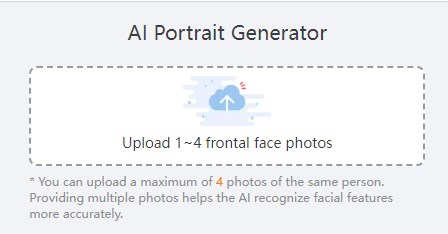
2. Set AI parameters
Portraits can be generated using preset templates or custom prompts, and we have preset 12 templates for users to choose from.
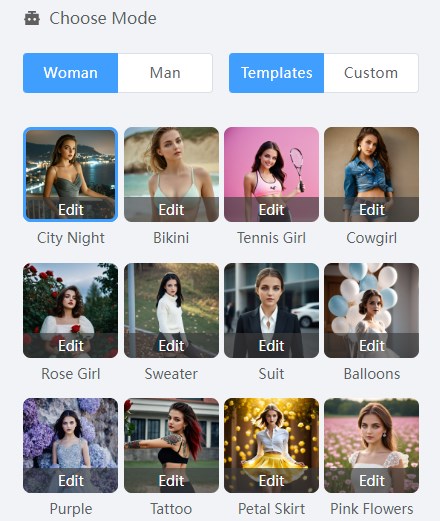
Users familiar with AI Portrait Generators can use custom modes, where they can create their own desired prompts. At the same time, we provide a variety of different image styles, and through continuous debugging, better portals can be generated.
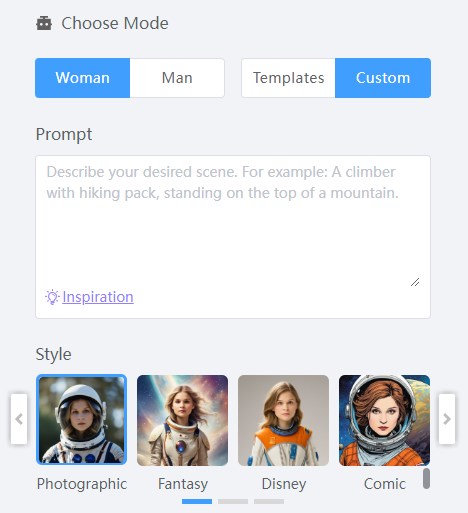
3. Click To Generate
After clicking the generate button, wait for a moment to get the experienced portals.
Great, you must have learned how to use AI Portrait Generator. Go and try to generate the Fantasy Portraits you want!