How to make an AI character for yourself: Easy & Fun Guide
Imagine customizing your own AI character, breathing life into a new character in a novel, or setting a different style for a game character. You can unleash your imagination and bring it to life. and bring it to life. You also don't have to invest time and resources in finding an expensive artist to do the customization. With an online AI character generator, you can give your AI character unique hairstyles, clothing, and countless other customizable features whenever you want.
AI Character Generator is easy to use and makes creation a breeze. Whether you're starting from scratch or have a detailed character blueprint in hand, this tool will help you create your dream character and adjust every detail to your personal preferences. Click on the AI Character Generator now to start your creative journey and make your dream AI character a reality!
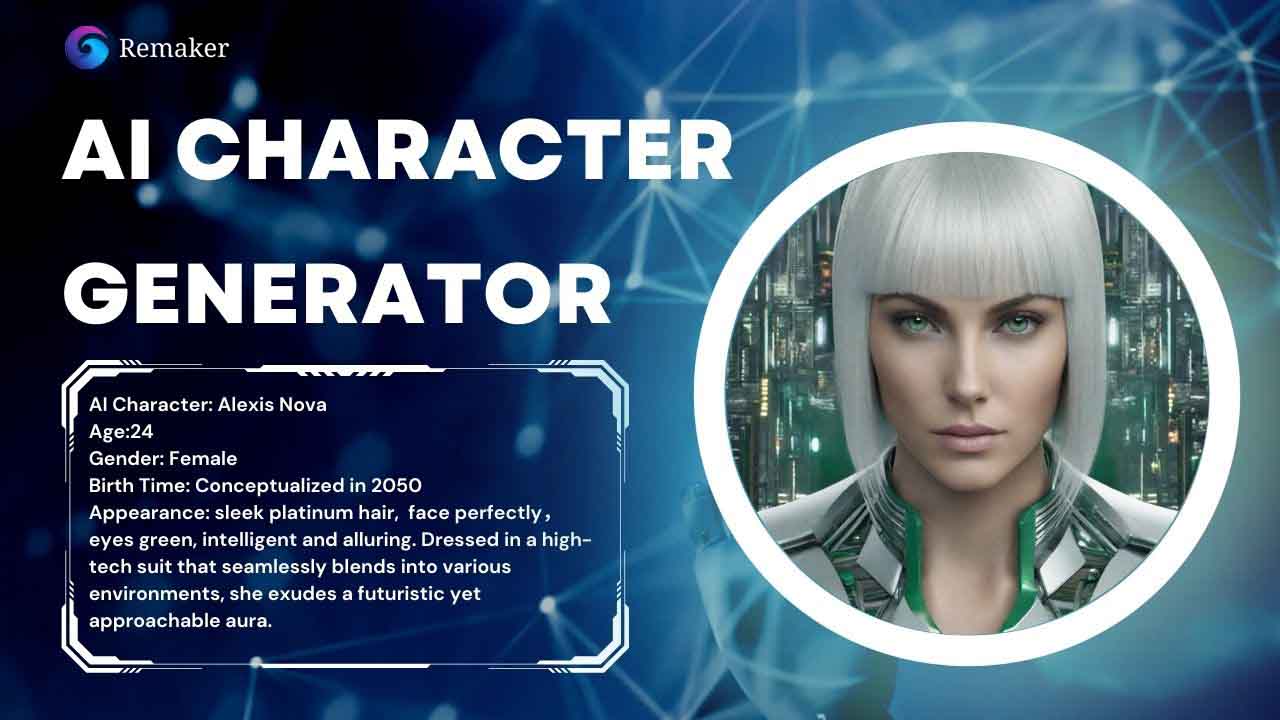
What Is an AI Character Generator?
AI Character Generators use artificial intelligence techniques such as machine learning and natural language processing to analyze large amounts of data, including character archetypes, personality traits, and backgrounds, in order to create a unique character profile. There are usually two types of AI character generators, text to image&image to image:
Text to Image AI Character Generators:
Text-to-image AI character generators utilize machine learning algorithms to convert textual descriptions of characters into visual representations. These generators analyze the input text for attributes such as the character's appearance, clothing, and even personality traits, and then create realistic or stylized images of the described AI character.

Image to Image AI Character Generators:
Image-to-image AI character generators are advanced tools that are generative models trained on large image datasets to convert one image into another. These generators recognize patterns and styles in the input image and create a new visual representation of the AI character based on user input or modifications.

AI Character Generator with text&image
Below, we'll be able to introduce an AI character generator and give a basic overview of its features and how to use them to get accurate results.
Remaker AI Art Generator transforms text prompts, existing images, or a combination of both into visually stunning, highly customizable images. This feature allows users to generate images based on their specific needs and preferences, including but not limited to creating custom AI characters.

How to Use The AI Character Generator?
Step 1: Define your AI character:
Begin by clearly defining the characteristics and attributes of the desired AI character. Considerations include appearance (hair color, facial features, clothing), pose, background, and other unique elements.
Step 2: Write detailed prompts:
Translate your vision into a detailed text prompt. The prompt should accurately describe the AI character's appearance, personality, and any specific visual elements you wish to include in the image. For example, “White-haired fairies in sun-dappled flowers.” You can also use the AI prompt generator to generate.
Step 3: Select model:
Decide on the style or theme you want for your AI character. The AI image generator offers a variety of styles, from realistic to anime, cartoon and even fantasy.
Step 4: Image to Image:
If you have a specific reference image or style, you can upload it as a starting point for the AI.
Step 5: Advanced Settings:
Adjust settings or parameters to further refine the AI character. This includes the number of generations, aspect ratio, and even fine-tuning the AI's interpretation of cues.
Step 6:Generate images:
Submit your prompt and any reference images to the AI image generator. The AI will analyze your input and generate a custom AI character image based on your requirements.
Step 7:Review and refinement:
After the image has been generated, please review it carefully. If necessary, make adjustments to cues or settings and then regenerate the image until you are satisfied with the results.
Step 8:Download and use:
After creating the perfect AI character image, export it to the desired format.
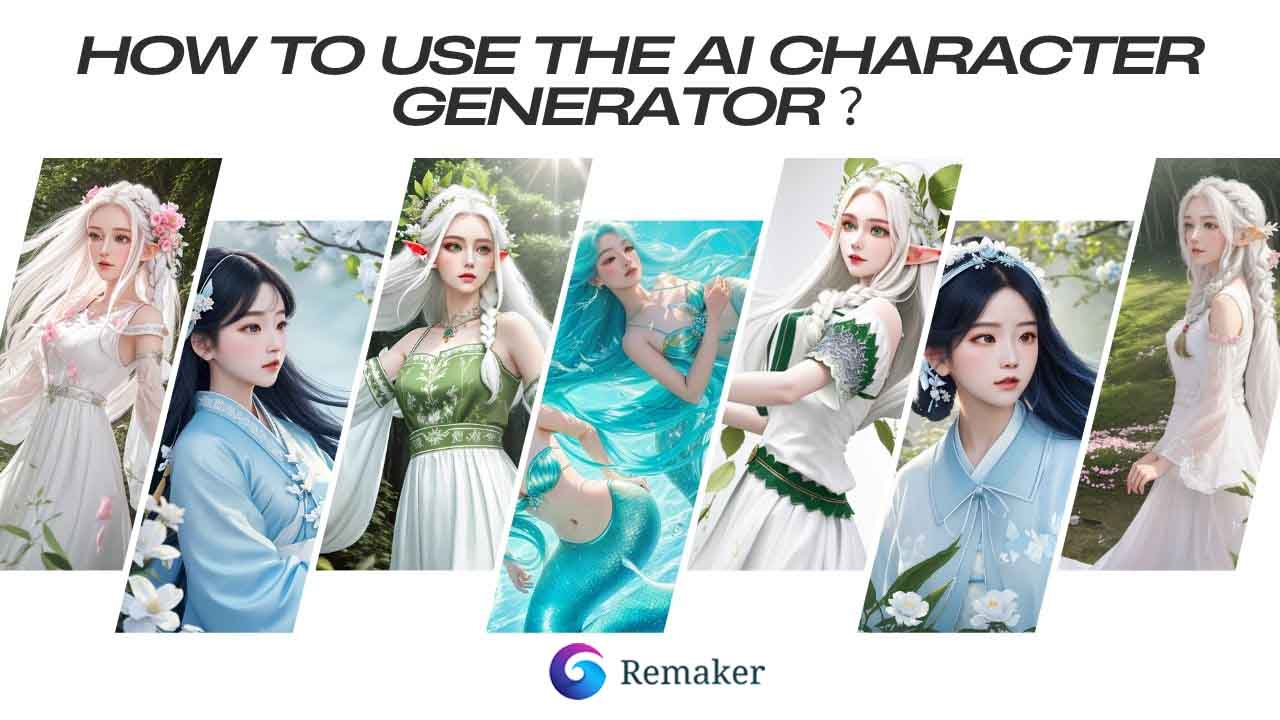
Customize your AI character's avatar
Perhaps you'd like to directly customize an AI character that resembles your own or your favorite celebrity's facial features.
Remaker AI Avatar Generatoris a feature that uses AI algorithms to analyze user input and generate highly customizable avatars. These avatars can be catered as personal AI characters, characters in games or stories, or other creative activities.

Steps to use AI Avatar Generato tool:
Step 1: Upload Photos:
Upload a photo of the face of the AI character you want to generate.
Step 2:Choose Mode:
Choose the desired style for your avatar from a variety of options.
Step 3: Customize with text:
You can also customize your AI character style with text.
Step 4: AI Processing:
AI will generate multiple avatars for you.
Step 5: Download and Use:
Download the image and you will have your own AI character avatar.
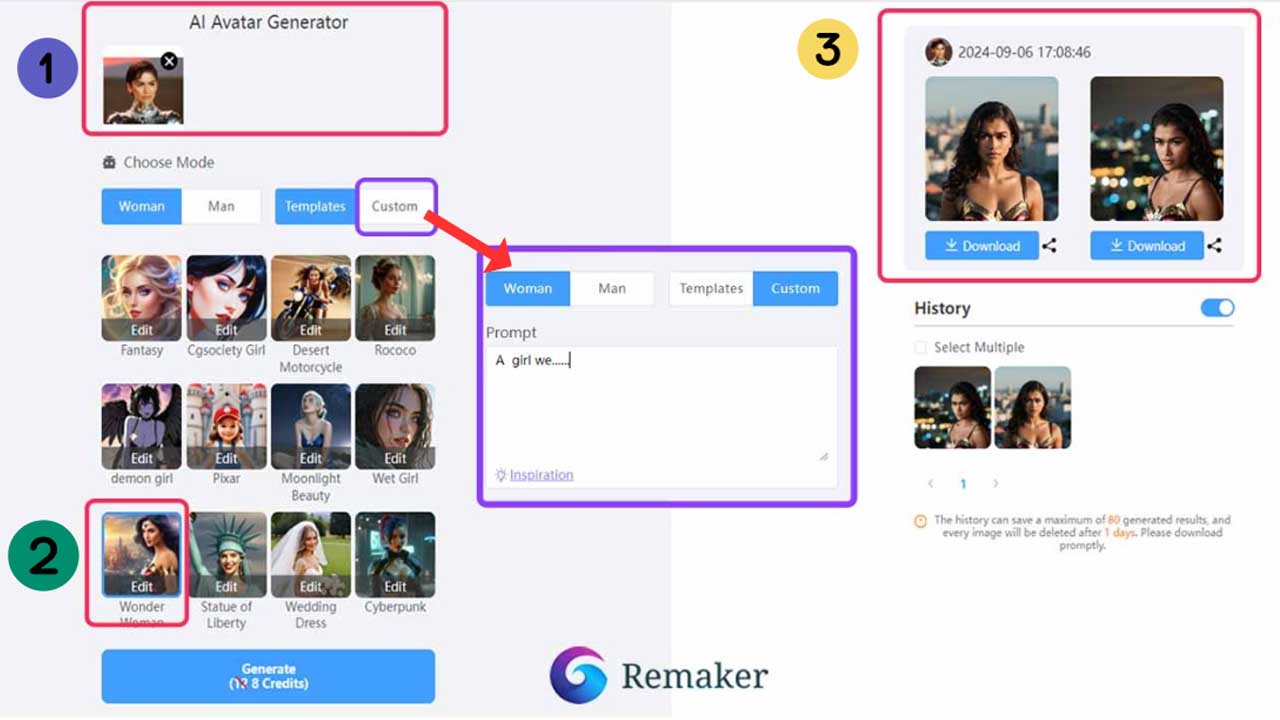
Customize Your AI-Generated Character by Face Swapping
You may also have trouble generating an AI character but feel that something is missing, or want to see if your face model matches the generated AI character, then you just need to use the Remaker AI Face Swap Tool.
All you need is an image of the AI-generated character and an image of the face model you want to swap. It's that simple.
Steps to use Remaker AI face swap tool:
Step 1: Upload Original Image:
Retain areas outside of the AI character face.
Step 2: Upload Target face:
Swap face from original image.
Step 3: Click the "swap" button:
After clicking the Generate button, wait for the generation.
Step 4: Download and Use:
Download images and you will have your own AI character.
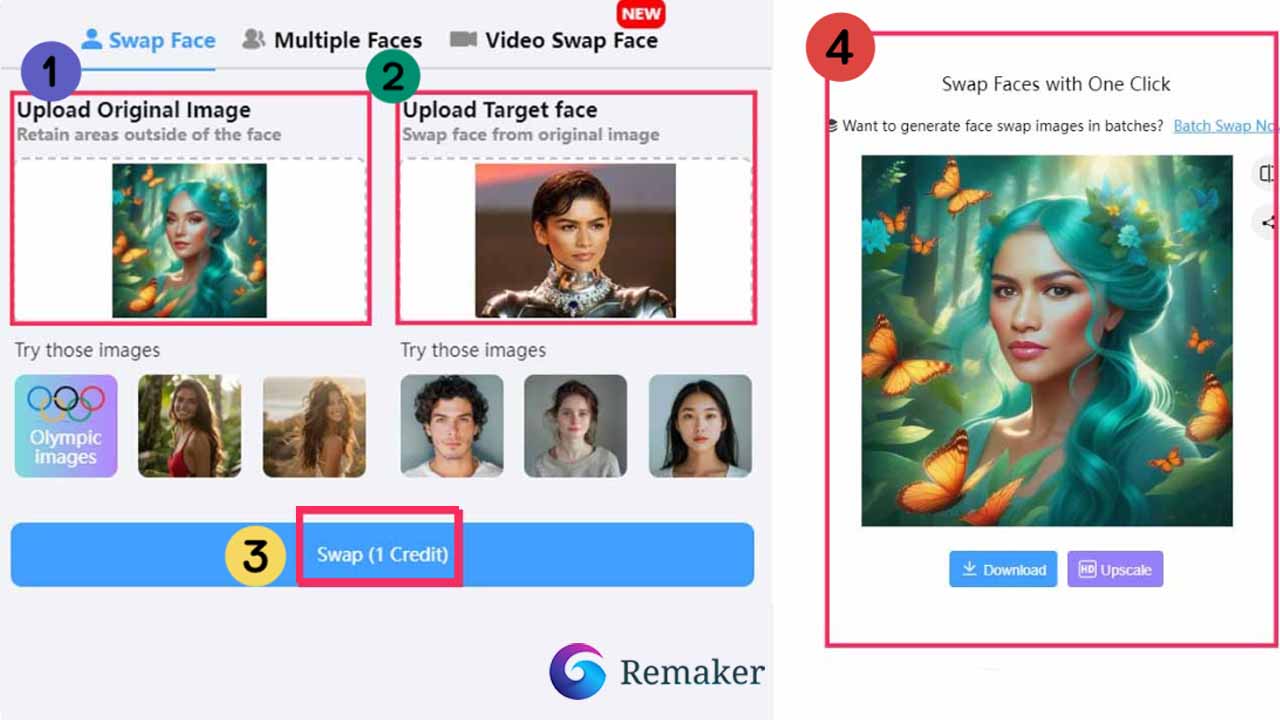
Conclusion
Visualizing the character of your dreams has never been easier. Best Remaker AI Character Generator No professional drawing or writing skills are required for AI to help you automatically generate the characters you want.
With just one click, you can generate AI character images using any of the tools listed above. Try it today!