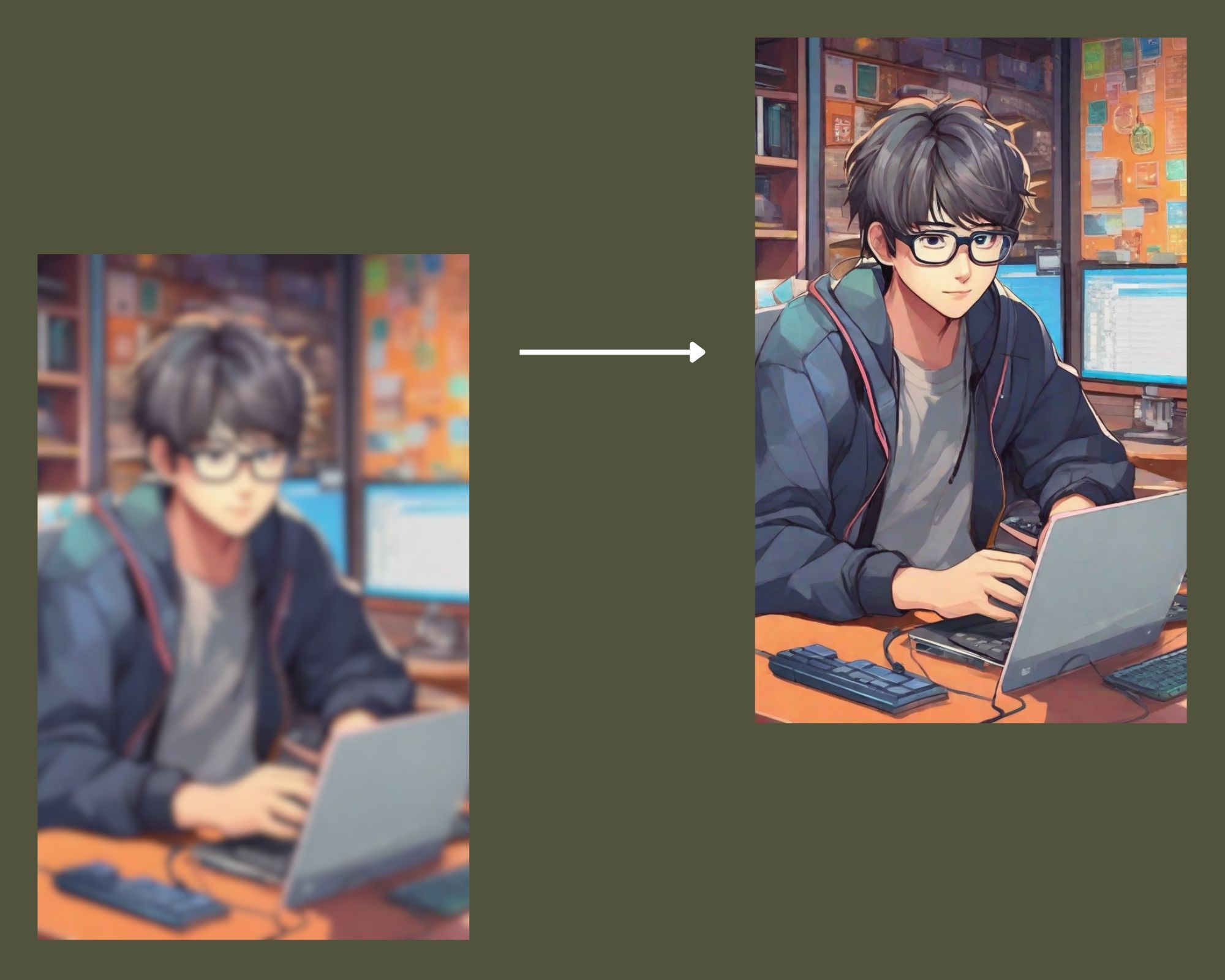Batch Images Upscaler: Enlarge Pictures and Images Online with One Click, for Free
Whether you're a photographer, graphic designer, or someone who loves sharing crisp, clear images online, the need to upscale and enlarge images is common. Fortunately, with the Batch Images Upscaler, you can enlarge pictures and images in batches with just one click, and it's completely free!
Features:
In the digital age, high-quality images are a necessity for everything from social media posts to professional presentations. However, not all images come in the perfect size. That's where online tools that allow you to enlarge pictures and images in batches with just one click come in handy. Whether you're looking to upscale your personal photos or professional images, our online service provides an easy, free solution.
AI Image Upscaler Technology
We utilize advanced AI Image Upscaler algorithms to upscale your images while maintaining the best possible quality. This means your enlarged images will be sharp and detailed, not blurry or pixelated.

AI Image Enhancer Capabilities
Our AI Image Enhancer improves the quality of your images during the enlargement process, enhancing colors, sharpening details, and reducing noise to ensure the best possible outcome.

Improved Editing Flexibility
Higher resolution images give you more flexibility when editing. You can crop or zoom in without worrying about losing image quality.

One-Click Batch Processing
Our tool allows you to enlarge multiple images at once with a single click. This batch processing feature saves you time and effort, especially if you have a large number of images to enlarge.

High-Quality Upscaling
We utilize advanced algorithms to upscale your images while maintaining the best possible quality. This means your enlarged images will be sharp and detailed, not blurry or pixelated.
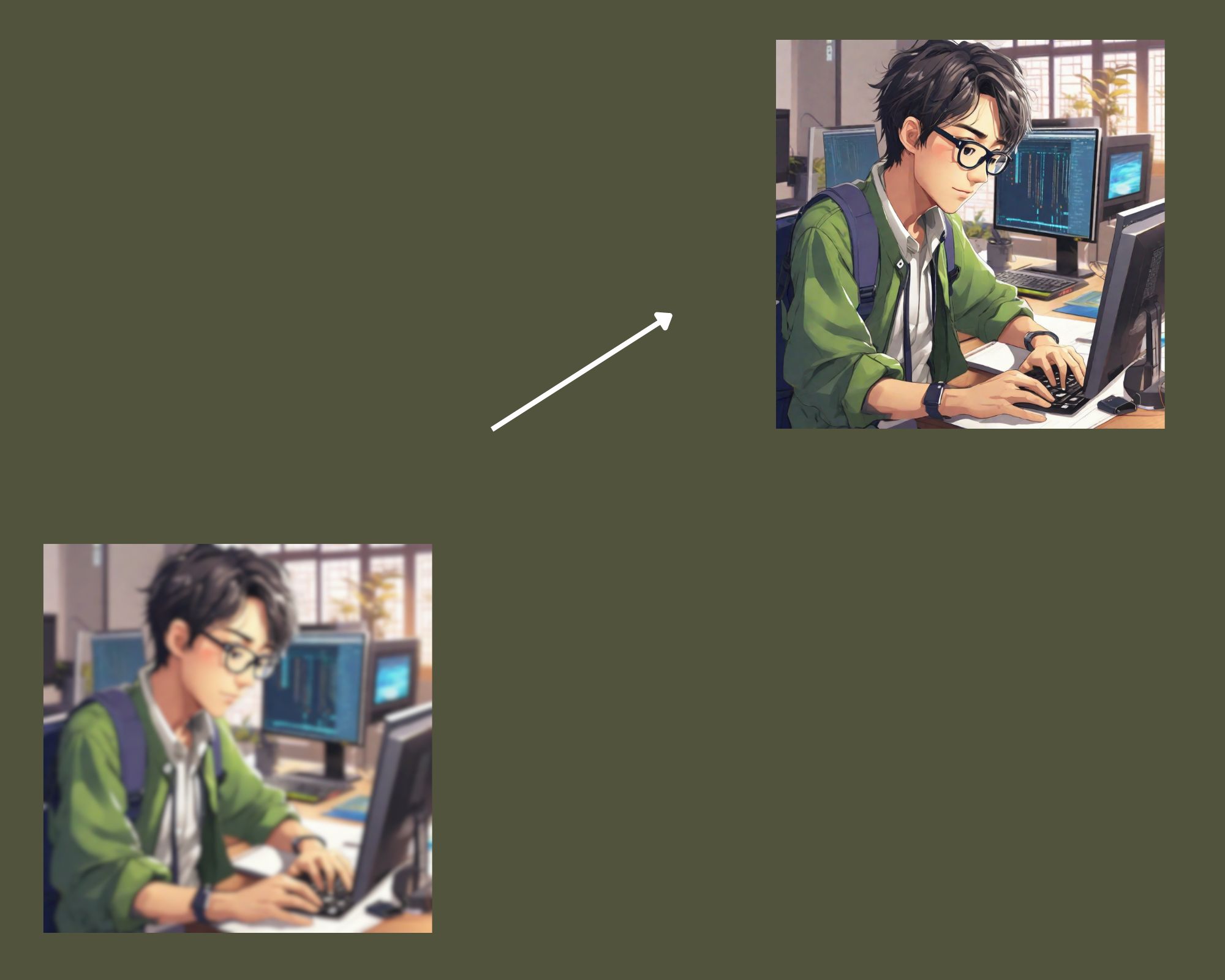
Why Use Batch Images Upscaler?
Enhanced Quality
Upscaling improves the clarity and detail of your images, making them look more professional.
Better Print Outcomes
Enlarged, high-resolution images are perfect for printing, ensuring they don't appear pixelated.
Increased Versatility
Larger images are suitable for various platforms and media, retaining their quality across different uses.
Time Efficiency
Processing images in batches saves time, especially when dealing with multiple files.
Frequently Asked Questions
Got a question? We've got answers. If you have some other questions, see our support center.