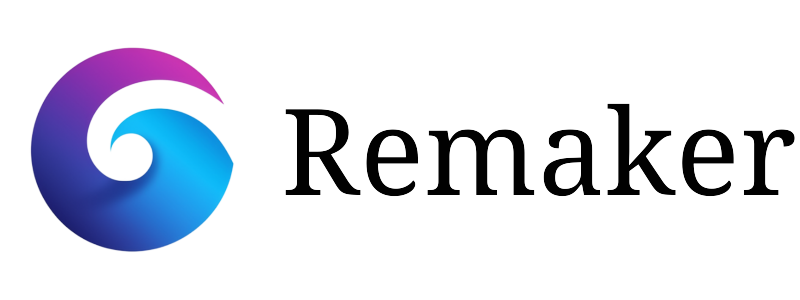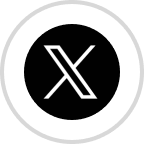Use AI to draw anything, anywhere, or edit any part of the photo simply with prompt.





Free AI Photo Editor – Edit Photos Online
Transform your photos in an instant with our free AI photo editor, built to effortlessly help you remove unwanted objects and completely repaint your images. Whether you’re tidying up an image for a polished look or reshaping it into a creative masterpiece, our powerful AI photo editor online ensures quick, professional-quality results. With just a few clicks, you can enhance your photos to perfection, giving you more time to focus on your creative vision and less on the editing process.

AI Image Editor for Perfect Scenes
With our free AI photo editor online, removing unwanted objects or people from your photos has never been easier. Simply highlight the areas you want to remove, and the AI photo editor will automatically detect and eliminate those elements. With our free AI photo editor online, you can easily erase, replace, or redesign photo backgrounds. The smart background remover automatically detects subjects, allowing you to create clean product photos, polished portraits, or creative visuals in seconds. This AI photo editor delivers professional-quality results without any manual work.
AI Photo Editor
Creative Style Transfer with the Best AI Photo Editor
Transform your photos with an artistic touch using the best AI photo editor. Upload an image, select a theme or filter, and let the AI photo editor reimagine your photo with cinematic tones, textures, and lighting. Whether for marketing, design, or personal projects, this photo editor AI gives every image a unique, professional look in seconds.
AI Photo Editor
Precision Enhancement Using the Free AI Photo Editor Online
Fine-tune your visuals with pinpoint precision. The free AI photo editor online allows you to adjust brightness, sharpen details, fix colors, and enhance clarity automatically. Whether you’re a photographer or content creator, our tool ensures every image looks polished and professional—making it the perfect tool for those who value both quality and speed. Experience the power of AI image upscaler and make your image clearer than ever before.
AI Photo Editor
What Makes Our Free AI Photo Editor Stand Out?
Effortless Object Removal with AI Photo Editor
Our AI photo editor makes it easy to remove unwanted objects or people from your images. The AI ensures smooth, natural results by seamlessly filling in gaps. Achieve professional-quality edits in seconds with minimal effort.
Quick Background Removal with AI Photo Editor Online Free
With our AI photo editor online free, removing or replacing backgrounds is quick and simple. The AI detects subjects and delivers professional results in seconds—perfect for clean product shots and creative projects. With ease, our AI Magic Eraser can also eliminate distracting backgrounds and clutter, providing a clear, transparent background.
Transform Photos with the Best AI Photo Editor
Use the best AI photo editor to adjust colors, textures, and elements. Whether you're enhancing details or altering the entire mood, the photo editor AI ensures your edits blend seamlessly for stunning results.
Fast Results with AI Photo Editor Free
The AI photo editor free version lets you quickly achieve high-quality edits. With AI-powered tools, you can enhance your photos and achieve professional results in no time.
Comprehensive Tools in AI Photo Editor Online Free
Our AI photo editor online free offers a full set of editing tools. Whether you need to enhance quality, remove distractions, or apply creative styles, this tool delivers fast, professional results with AI technology.
Creative Visual Effects in AI Image Editor
The AI ditor lets you apply unique filters and create stunning visual effects, offering fast, creative edits ideal for personal or professional projects.
How to Use Our Online AI Photo Editor
- 1
Upload Your Photo in Free AI Photo Editor
Click the Upload an Image button to select the photo you want to edit in the online AI photo editor. Supported formats include JPEG, PNG, WEBP, and BMP. You can use the free AI photo editor online directly in your browser without needing to download or sign up. For the best results, we recommend using high-quality images with good lighting. - 2
Choose Your Editing Mode in Online AI Photo Editor
Select between two editing modes: Prompt Edit or Transform Objects.
Prompt Edit Mode: In the prompt box, type the edits you’d like to make, such as “remove background,” “change color,” or “add new elements.” Choose one of the following models to enhance your photo:
- ByteDance Seedream 4: Best for precise 4K resolution editing (6 Credits).
- Google Nano Banana: Ideal for advanced character consistency editing (8 Credits).
- Flux Kontext Dev: Provides high-quality, consistent image editing (2 Credits).
Transform Objects Mode: Use the brush tool to mark the part of the photo you want to repaint or remove. Adjust the brush size to fit the area precisely. Once selected, click replace to repaint or remove to erase the object. Wait for a few seconds while the AI processes your request, and your professionally edited photo will be ready. - 3
Generate and Download Your Results
Click Generate, and the photo editor AI will process your request. Once satisfied with your preview, you can either download the image in high quality or choose to further edit it by making additional adjustments.

Who Can Benefit From AI Photo Editor?
AI Photo Editor for Professional and Creative Workflows
Photographers, graphic designers, and content creators can significantly enhance their workflows using the AI photo editor. Whether you're removing objects, improving image clarity, or adding creative elements, this photo editor AI simplifies complex tasks, allowing you to focus on creativity. With the free AI photo editor online, you can achieve professional-grade results in seconds. For even more advanced features, explore Flux Kontext AI to elevate your creative projects.
AI Photo Editor for E-commerce and Social Media Success
E-commerce sellers and social media influencers can benefit from the best AI photo editor to enhance product photos or create polished social media posts. The AI photo editor online free allows for quick background removal and visual improvements, making your images stand out without spending hours on editing. It’s the perfect tool for anyone looking to elevate their online presence.
User-Friendly AI Photo Editor for Casual Users
Even casual users can take advantage of the free AI photo editor to enhance personal photos, from family pictures to vacation shots. With easy-to-use tools, it enables anyone to remove imperfections and make photos look more professional, all without needing complex software or experience. Want to change more styles? Explore Nano Banana AI for even more creative possibilities.
What Users Say About Our AI Photo?
FAQs About Our Free AI Photo Editor?
An AI photo editor uses advanced algorithms to automatically enhance your photos, such as adjusting lighting, removing backgrounds, and applying creative styles. It quickly processes images with minimal effort, making editing accessible to users without advanced skills.
Yes! Our AI photo editor will provide free credits to get you started. However, once your free quota is used up, you’ll need to purchase additional credits to continue using the tool.
No, you do not need to sign up to use the transform objects mode in the AI photo editor. You can freely use the brush tool to mark and edit areas without logging in. However, to access the prompt edit mode, which offers more advanced editing, you will need to create an account. Once logged in, you can upload, edit, and save your images with the AI photo editor online free.
Our free AI photo editor supports PNG, JPEG, WEBP, and BMP file formats, covering the most common image types used in web, social media, and e-commerce. It’s perfect for editing photos that fit your specific needs.
The background remover in our AI photo editor free online automatically detects the subject of your image and removes the background with just one click. You can replace the background with a new image, color, or transparent layer for a polished result in seconds.
The AI photo editor online free stands out due to its speed and simplicity. Unlike traditional software, all editing is done on a single page, and you can upload, edit, and download your images instantly. With features like the AI image editor, background removal, and easy-to-use tools, it’s one of the best AI photo editors available for fast, professional-quality results.
Yes, the AI photo editor ensures your privacy. All uploads are encrypted and automatically deleted after processing, guaranteeing complete data protection. The free AI photo editor online is secure and designed to keep your images private.
Yes, the AI photo editor free works seamlessly on modern mobile browsers. You can edit photos on your phone or tablet using the AI photo editor online free, with no app installation required, offering flexibility and convenience for editing on the go.
The AI photo editor online free combines an intuitive user interface with powerful tools for professional-grade editing. Features like the photo editor AI, background remover, and AI image editor are available instantly. Whether you're editing personal photos or creating professional content, it's one of the best AI photo editors for fast, effective results.
Yes! The AI photo editor allows you to easily remove unwanted objects or add new elements to your photos using simple text prompts. Whether it’s removing a person or adding creative designs, the photo editor AI handles it effortlessly, making your edits smooth and natural.