Passport Photo Maker: Perfect Your Passport Photo with Ease
Creating a compliant passport photo can be tricky, but with our Passport Photo Maker, the process is quick and stress-free. Whether you’re struggling with correct sizing, lighting, or backgrounds, our tool helps you create a professional passport photo from the comfort of your home.
passport photo maker
Passport Photo Maker to solve passport photo issues
Long-Term Use
Your passport photo will represent you for years, whether for travel or identification. A high-quality, professional photo ensures your document reflects your best self and leaves a positive impression during official processes.
Avoid Delays and Rejections
A poor-quality photo can lead to application delays or outright rejection. Issues like incorrect size, poor lighting, or an improper background can cause setbacks, wasting your time and money.
Compliance with Standards
With our Passport Photo Maker, you can be confident that your photo meets all the required standards for size, background, and clarity, ensuring it’s accepted without issues and saving you from any potential application problems.
Why Choose Our Passport Photo Maker?
Fast and Easy:
With our Passport Photo Maker, you can create a compliant passport photo in just a few minutes, no matter where you are. There’s no need to schedule an appointment or visit a photo studio—simply upload your photo, make adjustments, and download it instantly.

Cost-Effective:
Creating your own passport photo at home saves you the cost of visiting a professional photographer. Our Passport Photo Maker offers an affordable way to get a high-quality passport photo without spending extra on costly services.

Compliant with Regulations:
Every country has specific guidelines for passport photos, and our Passport Photo Maker ensures that your photo meets those exact requirements. Whether it’s sizing, background, or formatting, our tool takes care of the details, so you don’t have to worry about compliance.
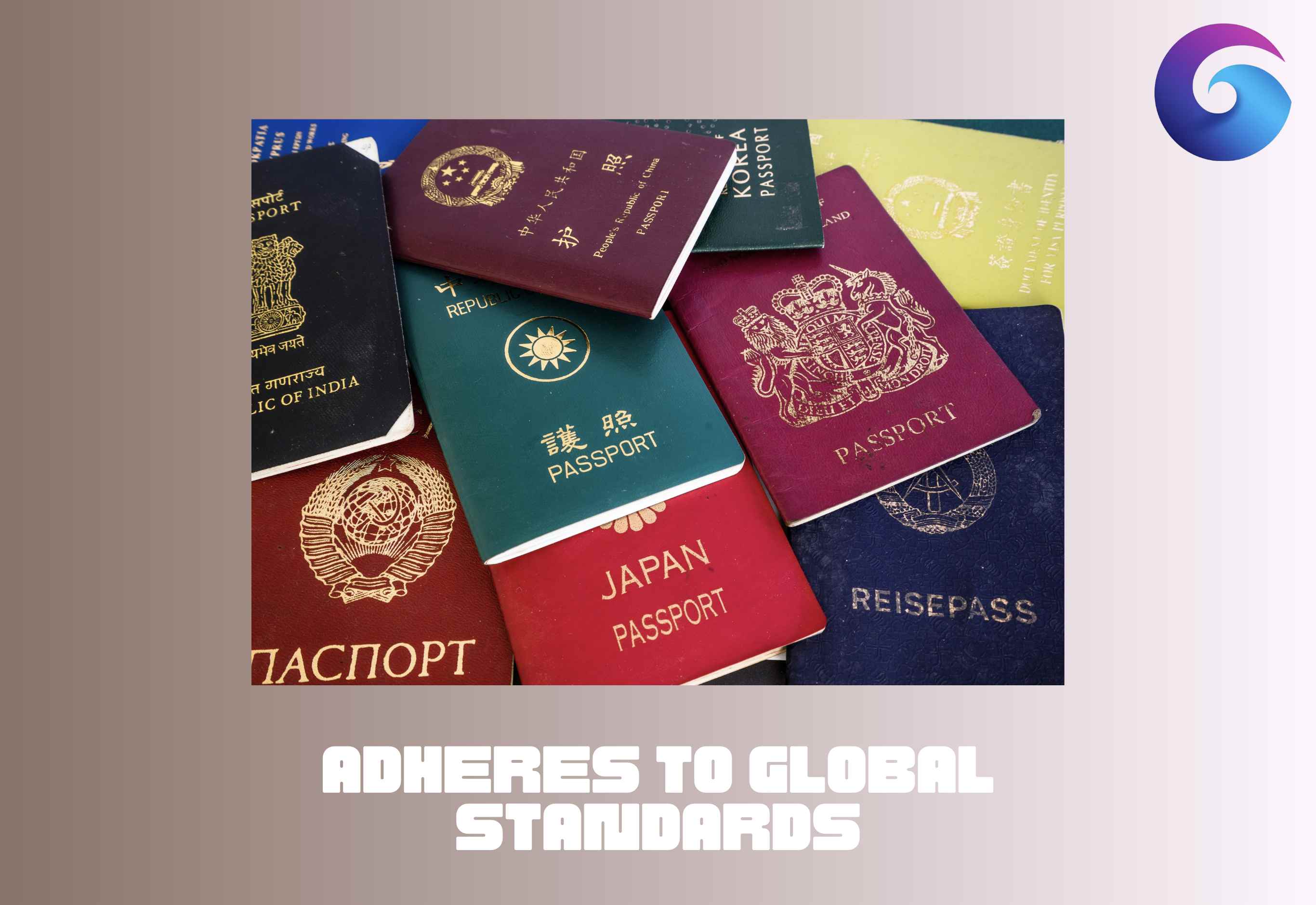
How to use our passport photo maker?
- 1
Select Your Country and Size:
Start by selecting the country where you’re applying for a passport. Our Passport Photo Maker will automatically adjust to the required dimensions, but you can also choose custom sizes if needed.
- 2
Upload Your Photo:
Upload a photo that meets basic guidelines—clear lighting, neutral expression, and no shadows. Our Passport Photo Maker ensures your photo fits the official standards.
- 3
Choose Background Color:
Select the appropriate background color, typically white or off-white, depending on the country’s requirements. The Passport Photo Maker allows you to customize the background for perfect compliance.
- 4
Click Generate:
Once everything is set, click “Generate” and let the Passport Photo Maker create a professional passport photo for you in seconds. You can then download it and print at home or take it to a print shop.
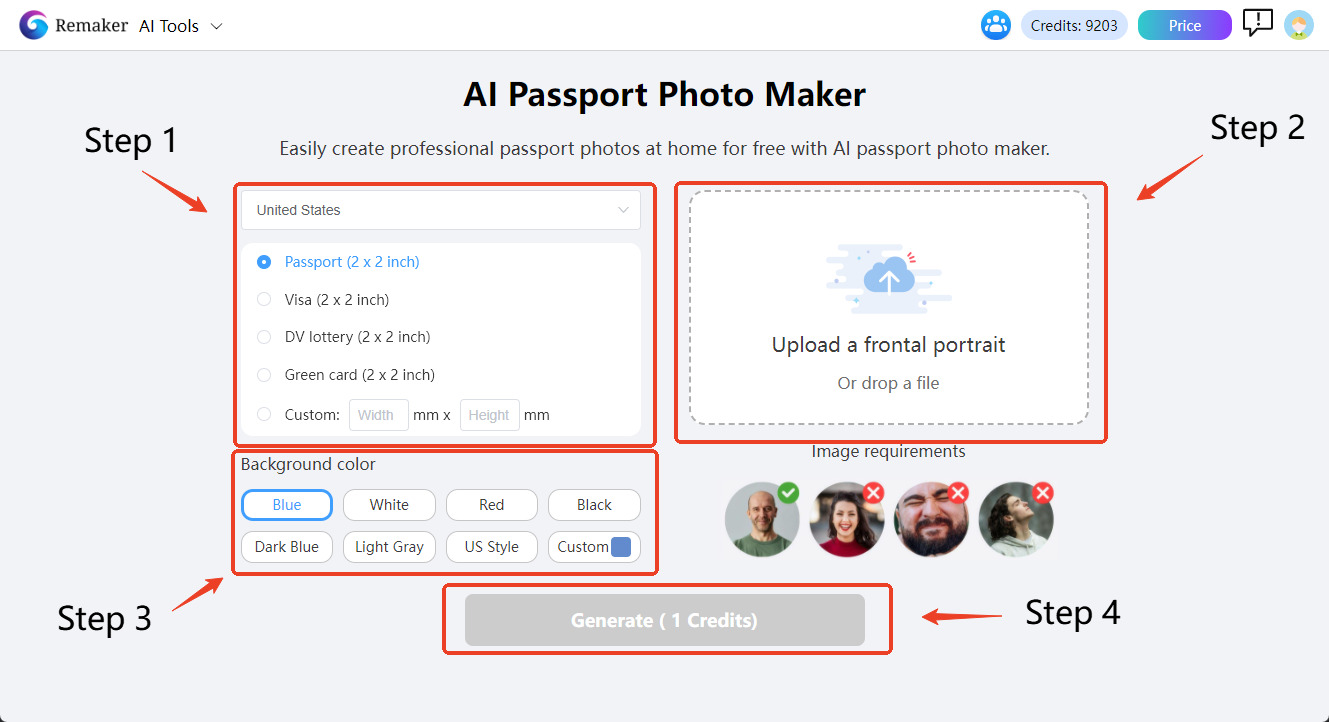
What our users are saying
Frequently Asked Questions (FAQ)
Yes, our Passport Photo Maker offers a free trial where you can create, adjust, and download your passport photo.
Yes, as long as the lighting and background are correct. Our tool helps adjust your selfie to meet passport photo standards.
The Passport Photo Maker allows you to select your country, and it will automatically format your photo to meet those standards.
It only takes about 15 seconds! Upload your photo, make adjustments, and your passport photo will be ready for download in no time.
No, you can use the Passport Photo Maker without logging in. There’s no need to create an account to access the tool and generate your passport photos.




