AI Image Inpaint: Redraw Photos & Remove Flaws Free
Transform damaged photos or incomplete images into flawless works of art with our best AI inpaint tool. Experience the magic of AI-powered inpainting and bring your visuals back to life today!

Special Function
Remove Object From Your Photo
The smallest details can make all the difference. A tiny object in a photo can disrupt the entire composition or even create the opposite effect of what you had envisioned. With Inpaint, you can remove unwanted elements from your photos as easily as taking the picture itself.

Inpaint your image to perfection
Elevate your image to perfection with our advanced inpainting technology, which specializes in transforming your appearance by seamlessly altering your hair color and meticulously repairing your skin. Whether you desire a striking new hue for your locks or flawless, radiant skin, our tool delivers precise and natural-looking results, ensuring your visuals stand out with impeccable beauty.

Replace objects in the image
Utilize our advanced inpaint technology to replace objects within your image, enhancing its overall composition and aesthetic appeal. By seamlessly integrating new elements and meticulously removing unwanted ones, our inpaint tool ensures that your image is refined to perfection, creating a visually stunning result.

How to Use the AI Image Inpaint
- 1
Upload The Image
Upload a image that needs to be repaired.
- 2
Draw Mask Over Image
Draw a mask over the area you need to edit, clearly indicating whether you want to add, remove, or replace elements within that specific section.
- 3
Click “inpaint”
After clicking the button, the AI will restore or improve the overall appearance of the image.
- 4
Download Or Share
Download or share the finalized image to showcase your creation.
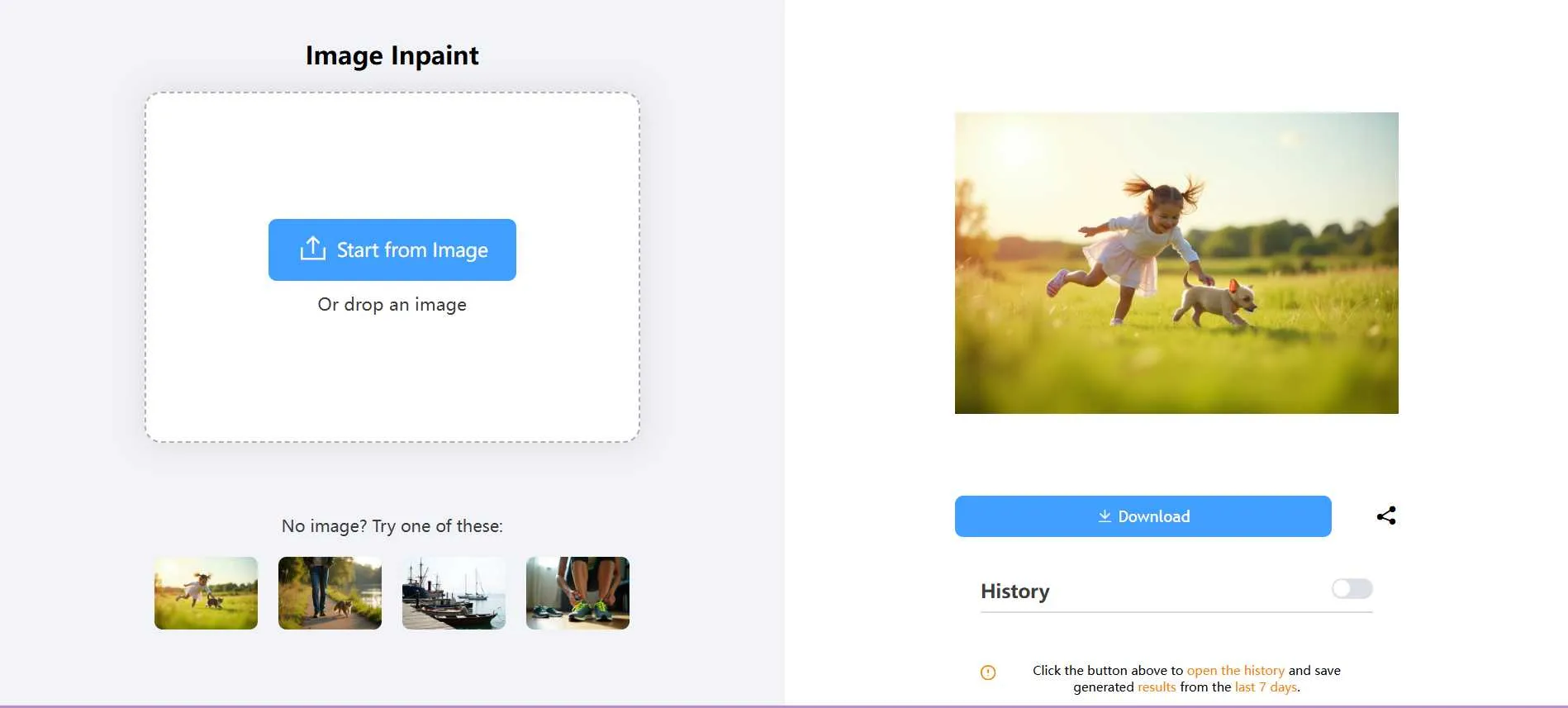
Why Choose Remaker's AI Image Inpaint?
Easy to Use
Remaker's AI Image Inpaint simplifies complex image editing tasks, requiring neither design skills nor additional downloads, making the process both easy and enjoyable.
Powerful AI Editing
Edit with proficiency using Remaker's AI Image Inpaint. Attain results comparable to those of a seasoned designer, all with minimal exertion.
Continuous Updates and Improvements
The team behind Remaker's AI Image Inpaint is constantly working on updates and improvements to ensure the tool remains at the forefront of AI-powered image editing technology.
What People Are Saying About AI Image Inpaint
Frequently Asked Questions
AI Image Inpaint is an advanced software tool that uses artificial intelligence to restore and enhance images by filling in missing or unwanted parts. It allows users to remove objects, flaws, or watermarks from their photos seamlessly. By analyzing the surrounding pixels, the AI generates realistic replacements for damaged or missing areas, resulting in restored images that look complete and natural.
This tool employs sophisticated AI and cutting-edge algorithms to meticulously analyze the image scenery, subsequently integrating your text-to-image directives seamlessly within the original image. It operates through a series of interconnected neural networks, each contributing to achieving the desired visual effect.
You can upload an image that requires repair, then draw a mask over the specific area you need to edit, and finally click the button to initiate the repair process using AI Image Inpaint.
Yes, you can.Access editing capabilities at any time and from any location through our web and mobile platforms.
Yes! Your privacy is of utmost importance to us. We ensure that all images processed through our platform are deleted within 24 hours after use, adhering to strict privacy policies. We do not reuse, resell, or share any of your images with third parties, safeguarding your personal and sensitive information at all times. Our commitment to protecting your privacy is unwavering.


