Halloween Filter: Transform Your Photos with Spooky AI Magic
Looking to add some frightful fun to your photos this Halloween? Our Halloween Filter tool uses AI to turn ordinary images into eerie, festive masterpieces. Whether you’re creating ghostly selfies, creepy avatars, or sending out spooky greeting cards, our AI-powered filters let you celebrate the holiday in style—no makeup or costumes required.
AI Halloween Filter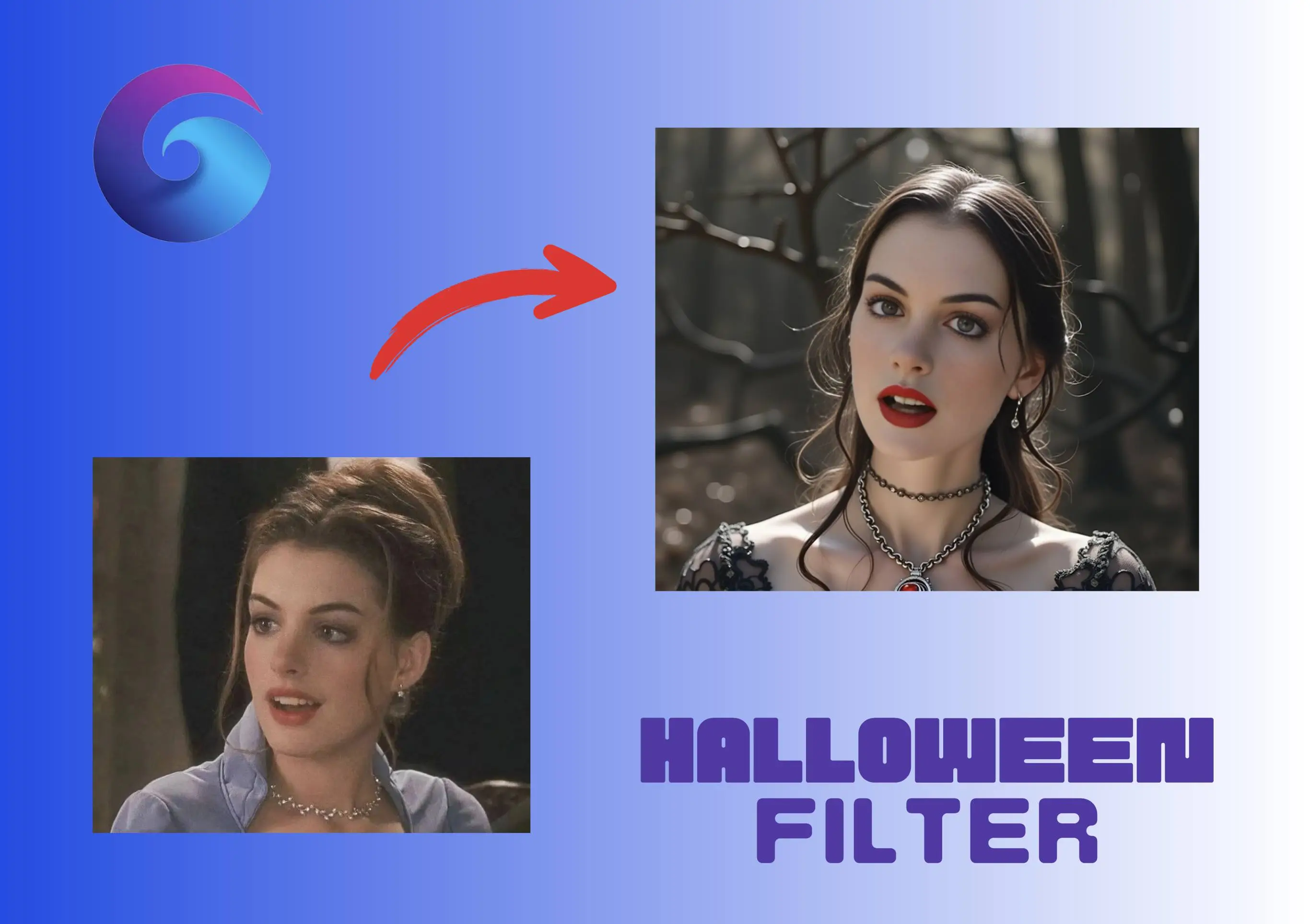
Why Use an AI Halloween Filter?
Instant Transformation:
Become a ghost, zombie, or vampire with a single click. No need to spend hours on makeup—our filters do the trick in seconds.
Custom Spooky Effects:
Use our AI Halloween filter to experiment with creepy aesthetics like devil horns, vampire teeth, or eerie clown makeup.
Budget-Friendly Fun:
Save money on costumes and makeup by using AI Halloween filters for quick, spooky transformations.
How to Use the Halloween Filter
- 1
Upload Your Photo
Start by uploading a selfie or any image you want to transform.
- 2
Select a Template or Customize
Choose from spooky templates like vampire, witch, or zombie, or customize the transformation with your own ideas.
- 3
Generate and Download
Click 'Generate' and the AI will apply your selected filter in seconds. Download the transformed photo and share it with friends or post it on social media.
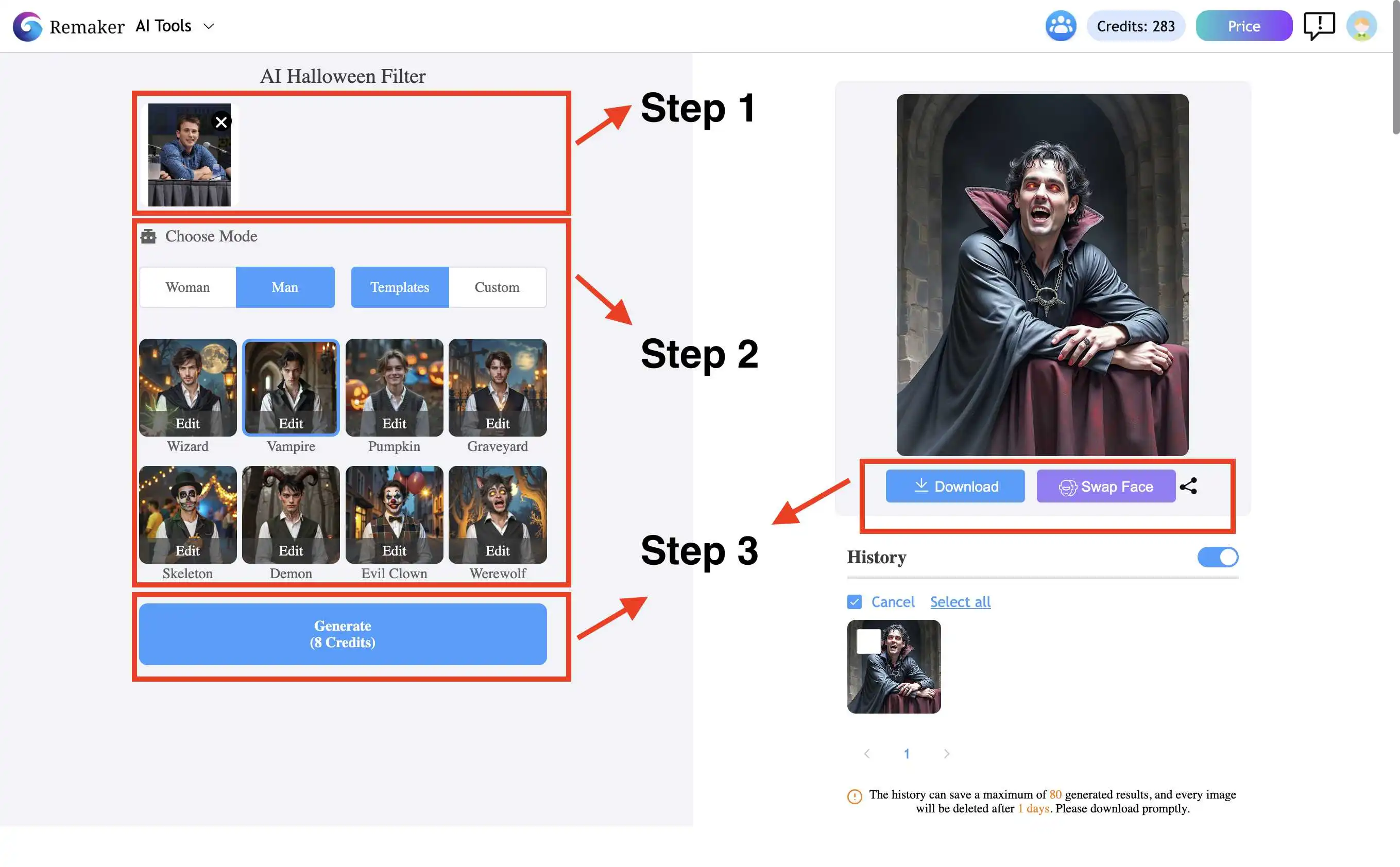
AI Halloween Filter Templates

Vampire:

Graveyard:

Skeleton:
Fun Use Cases for the AI Halloween Filter
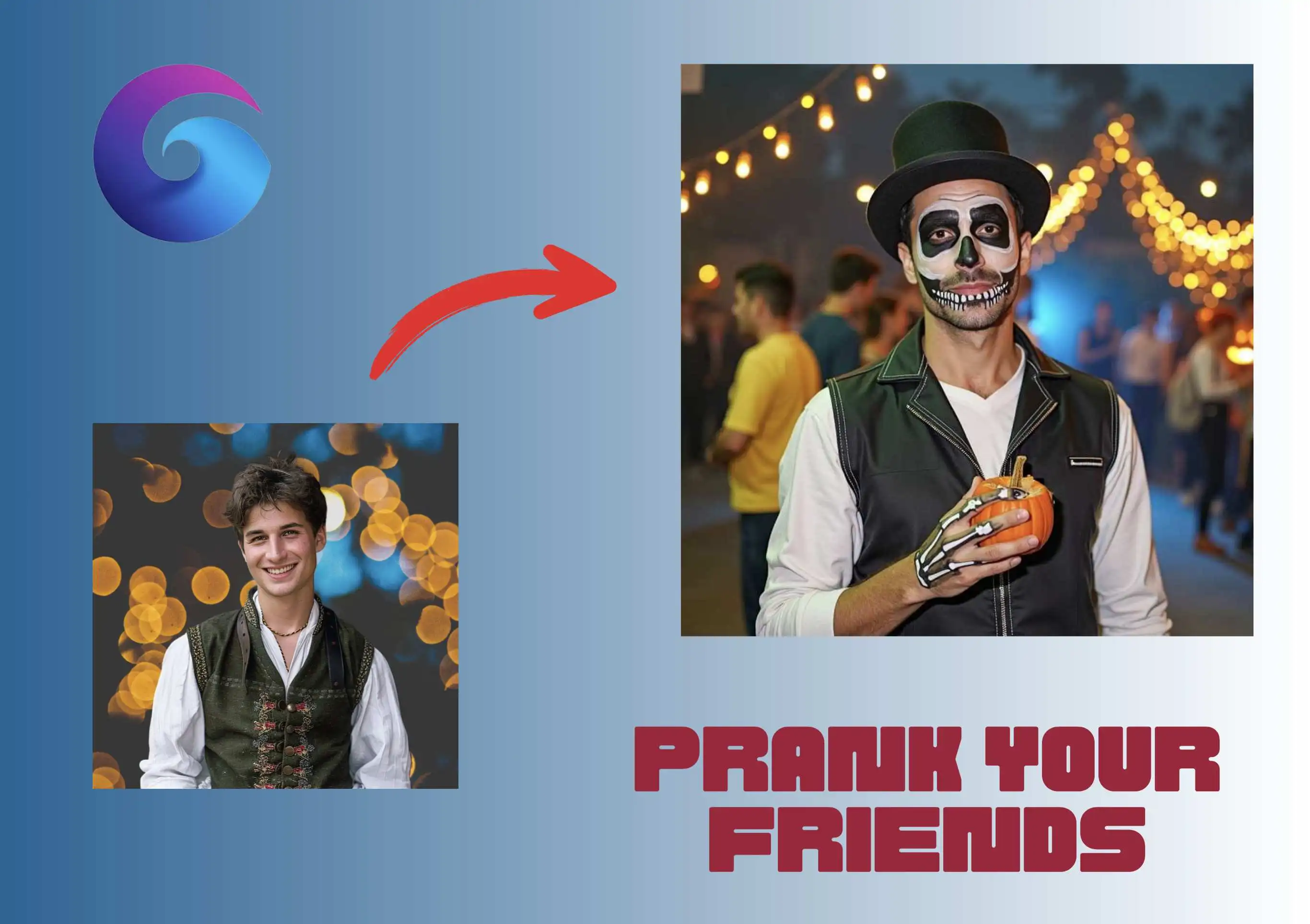
Prank Your Friends:

Create Party Invites:

Social Media Challenges:
What our users are saying
Frequently Asked Questions (FAQs)
Yes! You can try the Halloween Filter for free and download your spooky creations without any initial cost.
It only takes a few seconds! Upload your photo, select a template, and the Halloween Filter will instantly transform your image into a Halloween masterpiece.
Absolutely! You can choose from popular templates like Vampire, Graveyard, or Skeleton, or create a unique Halloween-themed look to match your style.
You can upload images in common formats like JPEG or PNG, and the Halloween Filter will seamlessly apply spooky transformations.
Yes! Our batch processing feature allows you to upload and transform multiple images with the Halloween Filter simultaneously, saving you time and effort.
Not at all! The AI Halloween Filter ensures high-resolution output, so your spooky images remain crisp and professional—perfect for social media, prints, or digital invitations.





