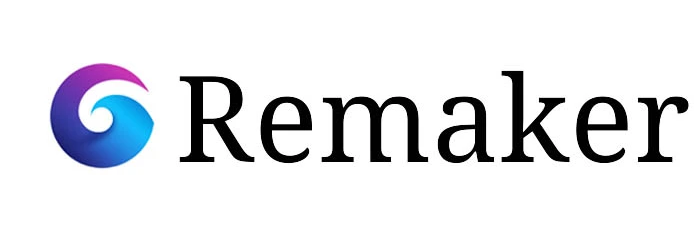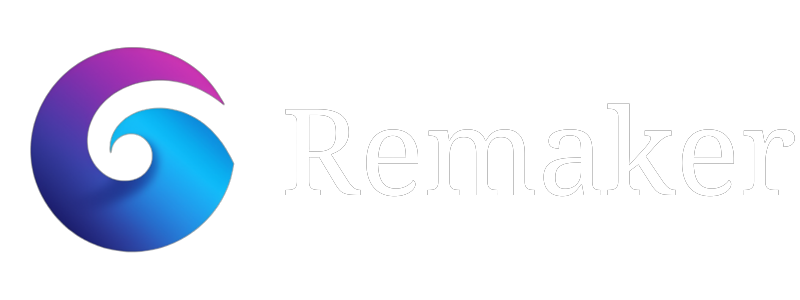API For AI Tattoo
12/10/24About 2 min
API For AI Tattoo
AI Tattoo Describe
Welcome to the AI Tattoo Generator, where you can customize your own tattoo design. Simply provide your ideas, preferences, or inspirations, and it will generate a tattoo image that matches your vision.

Considerations
- Before using the API, make sure you have obtained the API key. Refer to the link below for instructions on how to obtain it. API For API Key Settings
- All generated images will be automatically deleted after 24 hours. Please make sure to save the images you need to your local storage in a timely manner.
Credits Consumption
Each image consumes 3 credits.
Header Attributes
| Parameter | Description |
|---|---|
| Authorization | Your API Key used for request authorization. |
Create Job
Request Url
--request POST https://developer.remaker.ai/api/remaker/v2/ai-tattoo/create-jobBody Attributes
| Parameter | Type | Required | Description |
|---|---|---|---|
| prompt | string | true | Text for generating tattoos |
| num_outputs | int | false | Number of output images Default: 1, (min: 1, max: 4) |
| style_key | string | false | The key of the selected tattoo style Supported values: minimalist,newSchool,blackAndGrey,japanese,neoTraditional,blackwork,realism,trashPolka,dotwork,tribal,surrealism,watercolor. |
| body_part | string | false | Target placement area for the tattoo. Supported values: forearm,fullSleeve",halfSleeve,thigh,hand,shoulder,wrist,band,back,calf,chest,sternum,finger,ankle. |
| ratio | string | false | Aspect ratio (width:height) Supported values: 1:1,1:2,2:3,3:2.Default: 1:1.Note: When body_part is specified, ratio will be ignored. |
| negative_prompt | string | false | Text describing elements or styles to avoid in the tattoo design. Example: "no text, no skulls, avoid dark colors"If not provided, no elements will be excluded by default. |
| complexity | string | false | Controls the intensity of the style or effect applied. Supported values: simple,medium,complex.Default: medium |
demo
import requests
url = "https://developer.remaker.ai/api/remaker/v2/ai-tattoo/create-job"
headers = {
'accept': 'application/json',
'Authorization': 'eyJhbGciOiJIUzI1NiIsInR5cCI6Ik...',
}
payload = {
'prompt': 'a cat',
'num_outputs': 2,
'style_key': 'newSchool',
'body_part': 'band',
'negative_prompt': 'ugly',
'complexity': 'simple'
}
response = requests.request("POST", url, headers=headers, data=payload)
print(response.text)Response
{
"code": 100000,
"result": {
"job_id": "dbk5wrsy7drmc0cqx3t..."
},
"message": {
"en": "Request Success."
}
}Fetch Job
Request Url
--request GET https://developer.remaker.ai/api/remaker/v2/ai-tattoo/get-job/your-job-idBody Attributes
| Parameter | Description |
|---|---|
| job_id | job_id returned by create task |
demo
import requests
url = 'https://developer.remaker.ai/api/remaker/v2/ai-tattoo/get-job/your-job-id'
headers = {
'accept': 'application/json',
'Authorization': 'your token',
}
response = requests.get(url, headers=headers)
print(response.json()) # Print the response contentResponse
{
"code": 100000,
"result": {
"output": [
"https://image.remaker.ai/datarm7/ai-tattoo/output/2024-12-30/your-output-image.png"
]
},
"message": {
"en": "Request Success."
}
}Status Code
| Code | Message |
|---|---|
| 100000 | Request Success |
| 200000 | Request Failure |
| 400301 | Params error |
| 300102 | Task in progress |
| 400101 | Insufficient credits |
| 400302 | Token is Null |
| 400501 | Resource does not exist |